do-able... there are some posts in this thread about raw overclocking vs governor min freq
do-able... but misplaced my notes... requires writing a custom conf file for wpa-supplicant or something... not hard (if i didn't misplace the file!)
(edit: maybe I hacked up an alternate method... official source says wpa_cli is enough)
(check the edit history of this post for a sketchy trial example)
Thank you for that. I found the overclocking info as well as have a look at github link.
edit: From the looks of things it appears the wpa_cli just does a standard "iw reg set "$COUNTRY"" or am I missing something? That's also what I use on my Linux laptop to play with country codes.
I wonder if it would also do: iw dev (insert wifi device name here) get power_save
Would anyone please care to try that out using ssh for me and post the result?
Also, iw dev (wifi device name here) set power_save off and post the result after running the get power_save command again?
1 Like
iw dev wlan0 get power_save
Power save: on
then
iw dev wlan0 set power_save off
no response there, but then
iw dev wlan0 get power_save
Power save: off
Hope that helps
1 Like
Yes! thank you for that! I haven't been this excited to get a piece of tech in years.
I just came across this discussion, as one tip for working with Docker on the pi:
Put a USB thumbdrive in one of the USB ports, format it as ext4, and have OpenWRT mount it somewhere - I use /mnt/extusb
Then in the Docker configuration in LuCi, tell Docker to use /mnt/extusb/docker - works great for me:
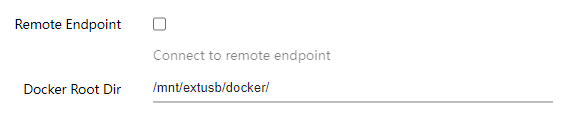
You may need to reboot once after telling Docker to use that directory, and I can't remember if I had to manually create it or if DockerMan created it for me.
To others:
I noticed that in platform.sh there is support for preserving the partition table (UPGRADE_OPT_SAVE_PARTITIONS) - but there seems to be no way to SET this option. Anyone know? (Note: I'm self-building instead of using Wulfy's prebuilds, and it sounds like he may be including a dedicated upgrade script of some sort?)
I'm looking into just booting straight from thumb drive, but that requires (again) solving the ability to put data on a third partition and NOT nuking the partition table on sysupgrade
Edit: Seems to be default?
Wonder if this is something that changed in the past year or two and I didn't notice. Need to run some experiments...
Edit 2: Wow, partition table seems to be preserved now if I add a third partition after installation.
1 Like
thanks for the info... yeah logic is pretty much same as x64 although hadn't heard of someone doing this recently...
providing the values for imgpart1+2 vs diskpart1+2 are identical (or -p is not given) then the logic writes each partition individually...
Yes, I noticed that it preserved ... though ... one time an upgrade did not, but that may have been a case of PEBKAC
1 Like
I am positive the first few times I experimented with it, it failed - I'm not sure why because it appears this support goes back to 2017 and I was trying to do those upgrade experiments sometime in late 2019 or 2020... For a while I just used a separate USB stick in the USB3 port but it would be nice to just ditch the microsd. These most recent results are encouraging. 
Might have been PEBKAC in my case too?
Got a brand spankin new rpi4b with 2 brand spankin new 32gb sd cards. i flashed one with the community build community-build-rpi.21.02.4.64-21.02.0-26797-1.0.3-7-r16279-ext4-fac.img. I booted up this thing for the first time, connected to my laptop and noticed first thing is that none of the options I change are actually saved when I press apply. also under global network options, http://192.168.1.1/cgi-bin/luci/admin/network/network It tells me the IPv6 ULA-Prefix is invalid, it is by default set to auto, which is Highlighted in red indicating something wrong. I can change it to anything I want but the settings are once again not saved. I tried the official 21.02 build from the firmware selector and that works fine. Tried my second brand new sd card and no change.
So what am I doing wrong?  I read the documentation did I miss something?
I read the documentation did I miss something?
1 Like
tested factory flash/boot of;
rpi4.64-21.02.0-26797-1.0.3-7-r16279-ext4-fac.img.gz
was unable to reproduce any issues
I got it, my mistake. Usually is the end user mistake after all right?....
I guess one has to reboot after the first successful boot up of this build for any changes to be saved. I wasted an hour on that one LoL. Literally nothing would save. In my frustration I would power the thing off and reflash the card with different builds without ever actually doing a complete first reboot. Maybe you might consider putting that in the instructions. Or did I miss that? I looked, but didn't see it. One thing I noticed, the nice background and custom UI is not available on the first boot along with no ability to save changes. thats the tell tale that a reboot is needed once things settle down. so, my bad on that one...
I gotta say though You got a nice build there but man that's a lot of extra packages! I am conditioned to a 128MB flash device with 106MB usable space. Now I have 32 gigs and I don't know what to do. I kinda feel nekked LoL. It;s a lot of extra packages I don't need, but I have gigs and gigs of space that;s not getting used so what does it hurt? I guess I need to re adjust the parameters of the minimalist in me.
Any ways, Thank You for the build. I kind of have an idea of how much time is spent on these things. You should get a Pm in a few mins about donations.
1 Like
your experience was a-typical... suspect your os maybe mounted the drive additionally... so when it was removed the rootfs was not ok...
so on firstboot in your case it was read-only...
Next question, when doing cat /proc/cpuinfo it shows each cores bogomips value is 108.00 whats up with that? Thats 432 total.
I've got an old Ac68U thats a 2 core broadcom a72 800mhz soc and using openwrt 21.02 it gets a bogomips score of 801 per core thats 1602 bogomips total.
got a 3rd router, a netgear 6080 with a aincent single core mipsel-k24c at less then 700mhz and it gets a bogomips score of over 350!
I know bogomips is a very rough indicator of cpu performance but it cant be that badly off can it? This pi runs circles around my Ac68U in wireguard, cake and general everything else, but why is bogomips so low? BTW I did set the cpu gov to performance in rc.local using echo performance > /sys/devices/system/cpu/cpufreq/policy0/scaling_governor and I did reboot.
Any ideas?
I knew it was pretty rough but wow. Thanks for that. Next question is there a cpu test of performance available to OpenWRT so that we may compare performance? I tried to search this forum and OpenWRt packages but had no luck finding anything, which sup-prized me.
only thing I know of is running iperf3 on yourself by using 127.0.0.1 as the ip. But I already made a thread about that in the hardware section of this forum.
something like stress or stress-ng would likely work... others often use openssl speed for a similar metric...
I have a minor problem, not sure if I need a separate thread:
I'm using 3.5.75-7 and I have two devices configured in wireguard
config interface 'wg0'
option proto 'wireguard'
option delegate '0'
option listen_port '44767'
option private_key '****************'
list addresses '10.200.200.1/24'
config wireguard_wg0
option description 'TM-Hugo'
option public_key '********************'
list allowed_ips '10.200.200.3/32'
option route_allowed_ips '1'
option persistent_keepalive '25'
config wireguard_wg0
option description 'laptop-hugo'
option public_key '******************'
list allowed_ips '10.200.200.2/32'
option route_allowed_ips '1'
option persistent_keepalive '25'
Both devices connect Ok, the problem is the Luci Network -> interfaces -> wg0 -> peers screen, where I'm not able to modify any of these parameters, so I have to edit the /etc/config/network file.
1 Like
thanks moody...
give it a small while (max a few hours), to see;
- if others are getting the same...
thankfully hand edits are possible  how did the nut packages go?
how did the nut packages go?
best guess at this stage is probably build related...
- if you are using argon... can you please test bootstrap?
likely unrelated official info
so there was this recent thing (status page not showing) that was afaik resolved by that build (1 report)
( would not bother downgrading to 21.02.0 just now if you can live with hand edits for a week or two... next stable may be imminent so best to hold off for that )
Thanks
Great. I have an APC BE700GR connected to one of Pi's usb2 ports, ENABLEDSERVICES="nut-server banip adblock mosquitto" and /etc/packagesinstall.txt contents are:
nut
nut-common
nut-server
nut-upsc
nut-driver-usbhid-ups
I don't feel the need to orderly shutdown processes in the Pi running OpenWrt but I have other needs:
My QNAP NAS is configured to shutdown with a 10 mins power break and to not restart when power is back. I'm using WOL to awake it when UPS battery is >30% with the following script (executed every 20 minutes):
#!/bin/sh
if [ `upsc qnapups battery.charge` > 30 ] && [ `upsc qnapups ups.status` = "OL CHRG" ] || [ `upsc qnapups ups.status` = "OL" ]; then
etherwake 24:5e:be:0b:81:28
etherwake 24:5e:be:0b:81:29
fi
As I have some zigbee lights that switch on after a power break I also use OpenHab (running in the QNAP NAS) to monitor UPS status and switch off lights if needed.
I could have QNAP NAS acting as nut server but I would not be able to switch it on only when battery has enough charge, so I prefer to have nut server in OpenWrt.
1 Like
I was using argon. With bootstrap it's ok.
1 Like
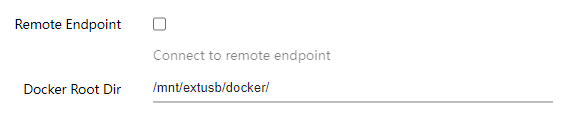

 I read the documentation did I miss something?
I read the documentation did I miss something? how did the nut packages go?
how did the nut packages go?