Im very confused regarding how to "expand the filesystem" in order to use the full diskspace of the sdcard after flashing.
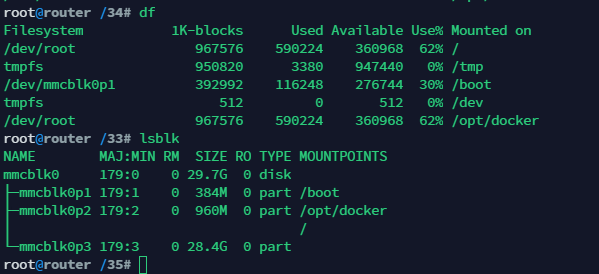
I found multiple resources but am unsure which one is correct and will not mess up my whole device after following it.
e.g. https://openwrt.org/docs/guide-user/additional-software/extroot_configuration, https://bugs.openwrt.org/index.php?do=details&task_id=2951 or Expanding OpenWrt squashfs image? (SDcard) - #7 by hc62 or https://openwrt.org/docs/guide-user/installation/installation_methods/sd_card#expanding_the_filesystem
What must I do to have the full capacity of the sdcard usable?