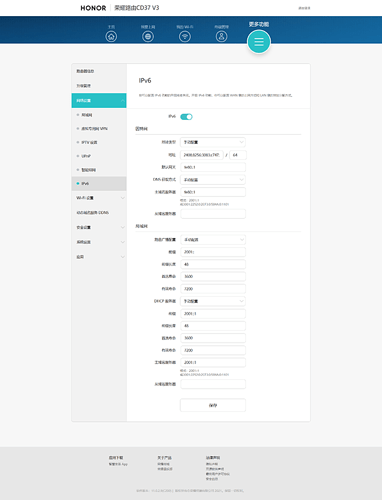my router it self use ipv6 well, but clients in lan cannot, clients has ipv6 address, in the same net with router lan interface's ipv6 address, and client can connect to openwrt via ipv6.
network toplogic
isp -> isp modern -> my main router -> openwrt -> pc
I cannot modify isp modern configuration
isp modern info:
GUA obtain method: SLAAC
GUA : 2408:8256:3073:a1e3:aaa:89ff:feb8:6bed
DNS obtain method: DHCPv6
DNS1: 2408:8888::8
DNS2: 2408:8899::8
prefix obtain method: DHCPv6
prefix: 2408:8256:3083:c747::/64
gateway obtain method: PPP
gateway: fe80::4ef9:5dff:fe8f:8da7
main router
main router configuration divide into two part, WAN and LAN, if configuration use automatic method and PC connect to main router directory, pc use ipv6 good, but if openwrt behind main router, then pc bebind openwrt, openwrt use ipv6 well but pc not. pc can connect to openwrt via ipv6 as previous said.
can I change main router configuration to support has a openwrt router? I tried, but I'm little kown about ipv6. these configuration means was:
WAN
Address: 2408:8256:3083:c747:c228:bff:fee3:9e03 with 64 prefix, I think it was allocated by isp modern
Lan
路由广播配置 means router broadcast
prefix:
main router autoconfiguration result
WAN IP: 2408:8256:3083:c747:c228:bff:fee3:9e03/64
Default gateway: fe80::1
DNS Server: fe80::1
LAN prefix: fdC0:280B:E39E:0200::/64
LAN Link-Local address: fe80::c228:bff:fee3:9e02
WAN Link-Local address: fe80::c228:bff:fee3:9e03
openwrt configuration
route info
# ip -6 route
default from fdc0:280b:e39e:200::/64 via fe80::c228:bff:fee3:9e02 dev eth0 proto static metric 512 pref medium
fd94:239d:c31d::/64 dev br-lan proto static metric 1024 pref medium
unreachable fd94:239d:c31d::/48 dev lo proto static metric 2147483647 pref medium
fdc0:280b:e39e:200::/64 dev eth0 proto static metric 256 pref medium
unreachable fdc0:280b:e39e:200::/64 dev lo proto static metric 2147483647 pref medium
fe80::/64 dev eth0 proto kernel metric 256 pref medium
fe80::/64 dev br-lan proto kernel metric 256 pref medium
network config
# uci export network
package network
config interface 'loopback'
option device 'lo'
option proto 'static'
option ipaddr '127.0.0.1'
option netmask '255.0.0.0'
config globals 'globals'
option ula_prefix 'fd94:239d:c31d::/48'
config device
option name 'br-lan'
option type 'bridge'
list ports 'eth1'
config device
option name 'eth1'
option macaddr '82:34:28:38:e9:5c'
config interface 'lan'
option device 'br-lan'
option proto 'static'
option ipaddr '192.168.1.1'
option netmask '255.255.255.0'
option ip6assign '64'
config device
option name 'eth0'
option macaddr '80:34:28:38:e9:5c'
config interface 'wan'
option device 'eth0'
option proto 'dhcp'
option peerdns '0'
list dns '127.0.0.1'
config interface 'wan6'
option device 'eth0'
option proto 'dhcpv6'
option reqaddress 'try'
option peerdns '0'
list dns '::1'
option reqprefix 'auto'
firewall
# uci export firewall
package firewall
config defaults
option input 'ACCEPT'
option output 'ACCEPT'
option forward 'REJECT'
option synflood_protect '1'
config zone
option name 'lan'
option input 'ACCEPT'
option output 'ACCEPT'
option forward 'ACCEPT'
list network 'lan'
config zone
option name 'wan'
option input 'REJECT'
option output 'ACCEPT'
option forward 'REJECT'
option masq '1'
option mtu_fix '1'
list network 'wan'
list network 'wan6'
config forwarding
option src 'lan'
option dest 'wan'
config rule
option name 'Allow-DHCP-Renew'
option src 'wan'
option proto 'udp'
option dest_port '68'
option target 'ACCEPT'
config rule
option name 'Allow-Ping'
option src 'wan'
option proto 'icmp'
option target 'ACCEPT'
list icmp_type 'echo-request'
config rule
option name 'Allow-IGMP'
option src 'wan'
option proto 'igmp'
option target 'ACCEPT'
config rule
option name 'Allow-DHCPv6'
option src 'wan'
option proto 'udp'
option dest_port '546'
option target 'ACCEPT'
list src_ip 'fc00::/6'
list dest_ip 'fc00::/6'
config rule
option name 'Allow-MLD'
option src 'wan'
option proto 'icmp'
option target 'ACCEPT'
list src_ip 'fe80::/10'
config rule
option name 'Allow-ICMPv6-Input'
option src 'wan'
option proto 'icmp'
option limit '1000/sec'
option target 'ACCEPT'
list icmp_type 'bad-header'
list icmp_type 'destination-unreachable'
list icmp_type 'echo-reply'
list icmp_type 'echo-request'
list icmp_type 'neighbour-advertisement'
list icmp_type 'neighbour-solicitation'
list icmp_type 'packet-too-big'
list icmp_type 'router-advertisement'
list icmp_type 'router-solicitation'
list icmp_type 'time-exceeded'
list icmp_type 'unknown-header-type'
config rule
option name 'Allow-ICMPv6-Forward'
option src 'wan'
option dest '*'
option proto 'icmp'
option limit '1000/sec'
option target 'ACCEPT'
list icmp_type 'bad-header'
list icmp_type 'destination-unreachable'
list icmp_type 'echo-reply'
list icmp_type 'echo-request'
list icmp_type 'packet-too-big'
list icmp_type 'time-exceeded'
list icmp_type 'unknown-header-type'
config rule
option name 'Allow-IPSec-ESP'
option src 'wan'
option dest 'lan'
option proto 'esp'
option target 'ACCEPT'
config rule
option name 'Allow-ISAKMP'
option src 'wan'
option dest 'lan'
option dest_port '500'
option proto 'udp'
option target 'ACCEPT'
config include 'shadowsocks'
option type 'script'
option path '/var/etc/shadowsocks.include'
option reload '1'
config redirect
option dest 'lan'
option target 'DNAT'
option name '3389'
option src 'wan'
option src_dport '3389'
option dest_ip '192.168.1.155'
option dest_port '3389'
config forwarding
option src 'wan'
option dest 'lan'
dhcp
# uci export dhcp
package dhcp
config dnsmasq
option domainneeded '1'
option boguspriv '1'
option filterwin2k '0'
option localise_queries '1'
option rebind_protection '1'
option rebind_localhost '1'
option local '/lan/'
option domain 'lan'
option expandhosts '1'
option authoritative '1'
option readethers '1'
option leasefile '/tmp/dhcp.leases'
option ednspacket_max '1232'
option noresolv '1'
list confdir '/etc/dnsmasq.d'
list server '::1#5353'
option cachesize '0'
option localservice '1'
list interface 'lan'
config dhcp 'lan'
option interface 'lan'
option start '100'
option limit '150'
option leasetime '365d'
option ra 'server'
list ra_flags 'none'
option dhcpv6 'server'
config dhcp 'wan6'
option interface 'wan6'
option ra 'relay'
option dhcpv6 'relay'
option ndp 'relay'
option ignore '1'
list ra_flags 'none'
pc
ipv6 : fd94:239d:c31d::bba;fd94:239d:c31d:0:3dda:150d:6a59:9ee4
ipv6 dns: fd94:239d:c31d::1
I have tried relay mode follow below link, but failed
https://forum.openwrt.org/t/ipv6-working-on-router-but-not-on-clients/79416
I google some post similiar with my situation, some people said need change isp modern from nat to bridge mode can solve it, I'ill try to contact my isp support