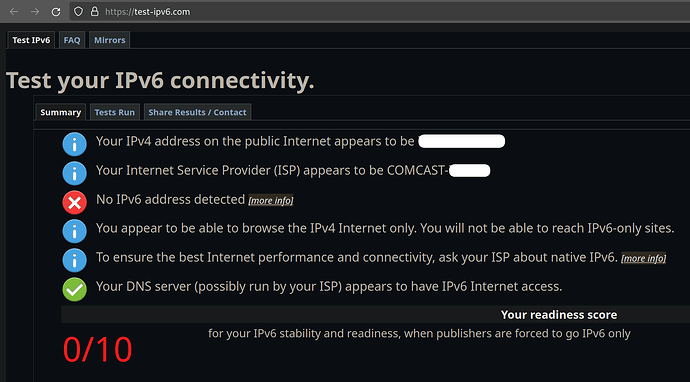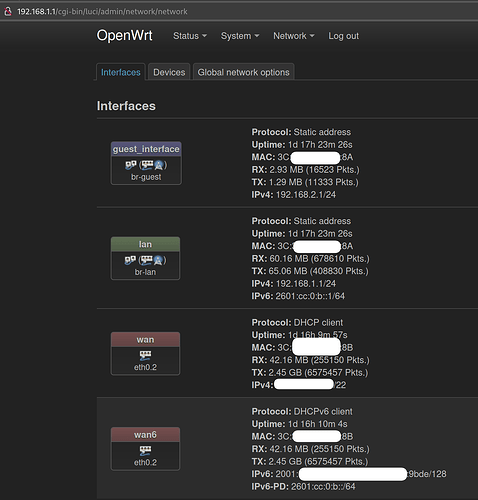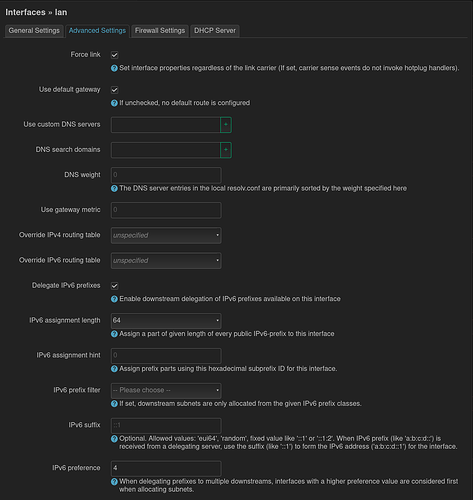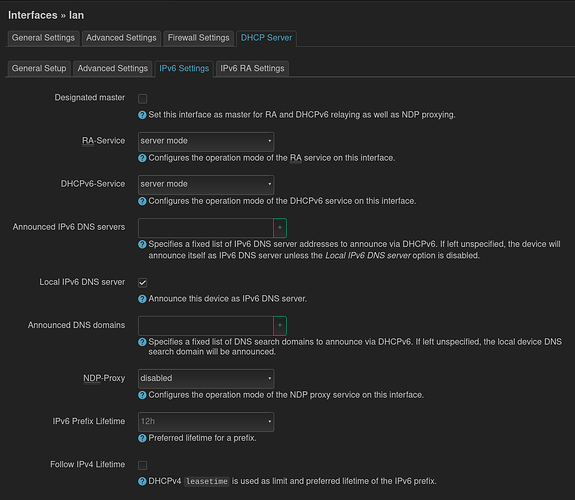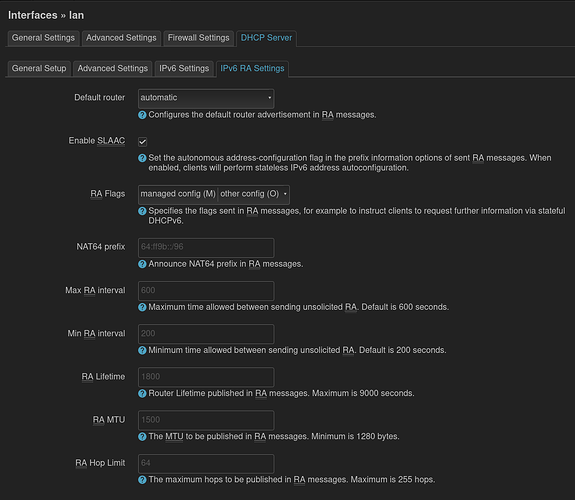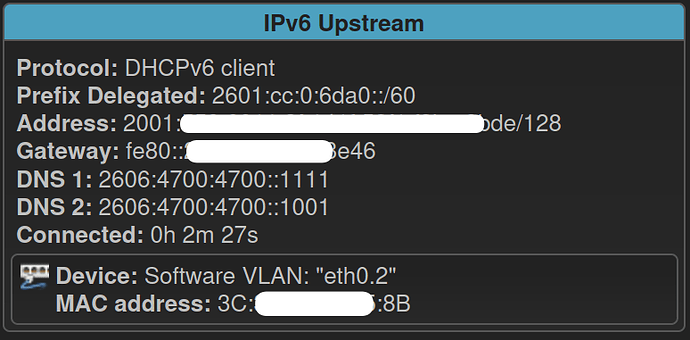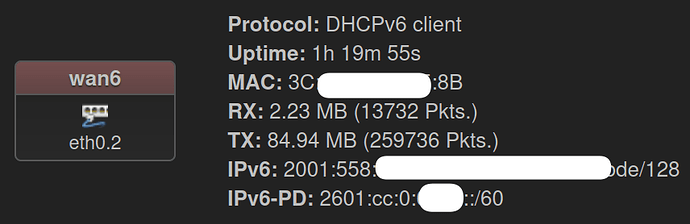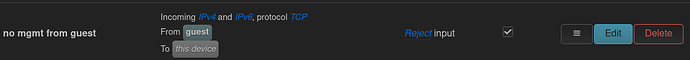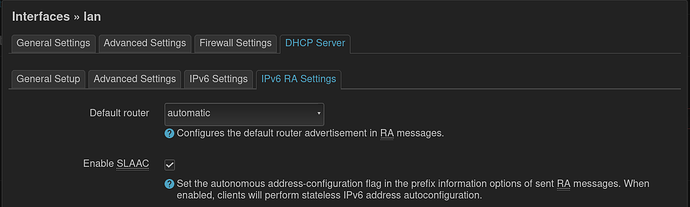When I try pinging Cloudflare's DNS server from the router (2606:4700:4700::1111), it times out.
This also fails:
root@OpenWrt:~# ping -I 2601:cc:0:6da0::1234 2606:4700:4700::1111
PING 2606:4700:4700::1111 (2606:4700:4700::1111) from 2601:cc:0:6da0::1234: 56 data bytes
ping: bind: Address not available
Does your lan interface gets a IPv6 assignment and does your clients get an IPv6 addresse and gateway?
I'm not sure, how can I determine this?
Please avoid using pictures. If you want to show the current state of the interface, post the output of ifstatus {interface name} as formatted text.
Sorry about that. Here is the output of ifstatus wan6:
{
"up": true,
"pending": false,
"available": true,
"autostart": true,
"dynamic": false,
"uptime": 159216,
"l3_device": "eth0.2",
"proto": "dhcpv6",
"device": "eth0.2",
"metric": 0,
"dns_metric": 0,
"delegation": true,
"ipv4-address": [
],
"ipv6-address": [
{
"address": "2001:558:xxxx:yy:zzzz:aaaa:bbbb:9bde",
"mask": 128,
"preferred": 178745,
"valid": 178745
}
],
"ipv6-prefix": [
{
"address": "2601:cc:0:6da0::",
"mask": 60,
"preferred": 178745,
"valid": 178745,
"class": "wan6",
"assigned": {
"lan": {
"address": "2601:cc:0:6da0::",
"mask": 64
}
}
}
],
"ipv6-prefix-assignment": [
],
"route": [
{
"target": "::",
"mask": 0,
"nexthop": "fe80::201:5cff:fe72:8e46",
"metric": 512,
"valid": 1796,
"source": "2601:cc:0:6da0::/60"
},
{
"target": "::",
"mask": 0,
"nexthop": "fe80::201:5cff:fe72:8e46",
"metric": 512,
"valid": 1796,
"source": "2001:558:xxxx:yy:zzzz:aaaa:bbbb:9bde/128"
}
],
"dns-server": [
"2606:4700:4700::1111",
"2606:4700:4700::1001"
],
"dns-search": [
],
"neighbors": [
],
"inactive": {
"ipv4-address": [
],
"ipv6-address": [
],
"route": [
],
"dns-server": [
"2001:558:feed::1",
"2001:558:feed::2"
],
"dns-search": [
],
"neighbors": [
]
},
"data": {
"passthru": "0017002020010558feed0000000000000000000120010558feed00000000000000000002"
}
}