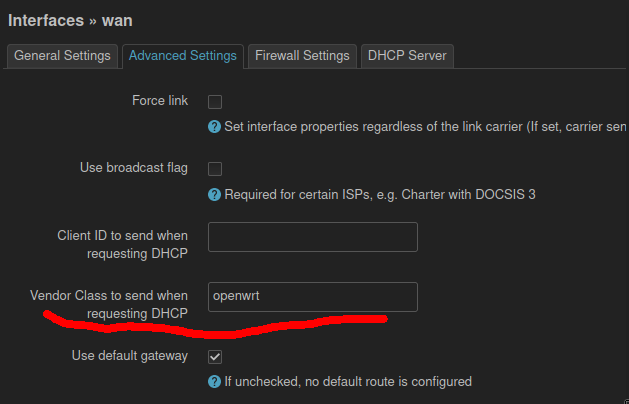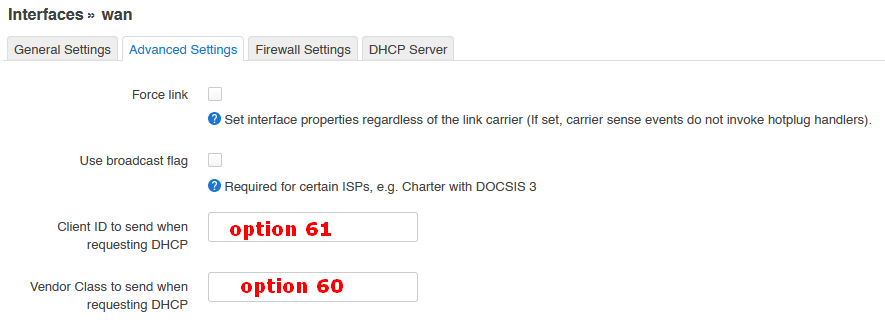ISP switched my cable modem. As it was to be expected this changed nothing.
I will contact them again, but i am afraid the chances are not good my problem will be solved this way.
Still i have some news. I was wondering whats the difference between my notebook directly connected to the modem vs the open wrt router.
The most obvious thing seems to be the DHCP client.
My notebook with linux uses (as the most distributons) dhclient while OpenWRT uses busyboxes udhcpd.
So i installed dhclient on the router and checked what happens if i request an ip with it:
dhclient -i eth0
On the first look nothing has changed. The routes listed by route -n are the same, ifstatus wan shows also the same values. Anyway i get a working connection!
i digged a little deeper by making some tcpdumps and spotted one major difference.
When a ip is requested by udhcpd the Gateway-IP value is 10.164.111.252, which is a private ip.
15:40:15.061208 IP (tos 0x0, ttl 64, id 0, offset 0, flags [none], proto UDP (17), length 328)
0.0.0.0.68 > 255.255.255.255.67: BOOTP/DHCP, Request from 04:92:26:61:f7:78, length 300, xid 0x8d699e1f, secs 109, Flags [none]
Client-Ethernet-Address 04:92:26:61:f7:78
Vendor-rfc1048 Extensions
Magic Cookie 0x63825363
DHCP-Message Option 53, length 1: Discover
MSZ Option 57, length 2: 576
Parameter-Request Option 55, length 8:
Subnet-Mask, Default-Gateway, Domain-Name-Server, Hostname
Domain-Name, BR, NTP, Classless-Static-Route
Hostname Option 12, length 7: "OpenWrt"
Vendor-Class Option 60, length 12: "udhcp 1.35.0"
15:40:15.141729 IP (tos 0x0, ttl 64, id 0, offset 0, flags [DF], proto UDP (17), length 368)
10.164.111.252.67 > 62.143.11.XX.68: BOOTP/DHCP, Reply, length 340, hops 2, xid 0x8d699e1f, secs 109, Flags [none]
Your-IP 62.143.11.XX
Server-IP 81.210.254.13
Gateway-IP 10.164.111.252
Client-Ethernet-Address 04:92:26:61:f7:78
Vendor-rfc1048 Extensions
Magic Cookie 0x63825363
DHCP-Message Option 53, length 1: Offer
Server-ID Option 54, length 4: 81.210.254.13
Lease-Time Option 51, length 4: 5400
Subnet-Mask Option 1, length 4: 255.255.254.0
Default-Gateway Option 3, length 4: 62.143.11.254
Domain-Name-Server Option 6, length 8: 80.69.96.12,81.210.129.4
NTP Option 42, length 8: 216.239.35.4,216.239.35.12
RN Option 58, length 4: 2700
POSIX-TZ Option 100, length 44: "CET-1CEST-2,M3.5.0/02:00:00,M10.5.0/03:00:00"
15:40:15.148909 IP (tos 0x0, ttl 64, id 0, offset 0, flags [none], proto UDP (17), length 328)
0.0.0.0.68 > 255.255.255.255.67: BOOTP/DHCP, Request from 04:92:26:61:f7:78, length 300, xid 0x8d699e1f, secs 109, Flags [none]
Client-Ethernet-Address 04:92:26:61:f7:78
Vendor-rfc1048 Extensions
Magic Cookie 0x63825363
DHCP-Message Option 53, length 1: Request
Requested-IP Option 50, length 4: 62.143.11.XX
Server-ID Option 54, length 4: 81.210.254.13
MSZ Option 57, length 2: 576
Parameter-Request Option 55, length 8:
Subnet-Mask, Default-Gateway, Domain-Name-Server, Hostname
Domain-Name, BR, NTP, Classless-Static-Route
Hostname Option 12, length 7: "OpenWrt"
Vendor-Class Option 60, length 12: "udhcp 1.35.0"
15:40:15.164329 IP (tos 0x0, ttl 64, id 0, offset 0, flags [DF], proto UDP (17), length 368)
10.164.111.252.67 > 62.143.11.XX.68: BOOTP/DHCP, Reply, length 340, hops 2, xid 0x8d699e1f, secs 109, Flags [none]
Your-IP 62.143.11.XX
Server-IP 81.210.254.141
Gateway-IP 10.164.111.252
Client-Ethernet-Address 04:92:26:61:f7:78
Vendor-rfc1048 Extensions
Magic Cookie 0x63825363
DHCP-Message Option 53, length 1: Offer
Server-ID Option 54, length 4: 81.210.254.141
Lease-Time Option 51, length 4: 5400
Subnet-Mask Option 1, length 4: 255.255.254.0
Default-Gateway Option 3, length 4: 62.143.11.254
Domain-Name-Server Option 6, length 8: 81.210.129.4,80.69.96.12
NTP Option 42, length 8: 216.239.35.4,216.239.35.12
RN Option 58, length 4: 2700
POSIX-TZ Option 100, length 44: "CET-1CEST-2,M3.5.0/02:00:00,M10.5.0/03:00:00"
15:40:15.189249 IP (tos 0x0, ttl 64, id 0, offset 0, flags [DF], proto UDP (17), length 368)
10.164.111.252.67 > 62.143.11.XX.68: BOOTP/DHCP, Reply, length 340, hops 2, xid 0x8d699e1f, secs 109, Flags [none]
Your-IP 62.143.11.XX
Server-IP 81.210.254.13
Gateway-IP 10.164.111.252
Client-Ethernet-Address 04:92:26:61:f7:78
Vendor-rfc1048 Extensions
Magic Cookie 0x63825363
DHCP-Message Option 53, length 1: ACK
Server-ID Option 54, length 4: 81.210.254.13
Lease-Time Option 51, length 4: 5400
Subnet-Mask Option 1, length 4: 255.255.254.0
Default-Gateway Option 3, length 4: 62.143.11.254
Domain-Name-Server Option 6, length 8: 80.69.96.12,81.210.129.4
NTP Option 42, length 8: 216.239.35.4,216.239.35.12
RN Option 58, length 4: 2700
POSIX-TZ Option 100, length 44: "CET-1CEST-2,M3.5.0/02:00:00,M10.5.0/03:00:00"
15:40:15.221230 IP (tos 0x0, ttl 64, id 0, offset 0, flags [DF], proto UDP (17), length 368)
10.164.111.252.67 > 62.143.11.XX.68: BOOTP/DHCP, Reply, length 340, hops 2, xid 0x8d699e1f, secs 109, Flags [none]
Your-IP 62.143.11.XX
Server-IP 81.210.254.141
Gateway-IP 10.164.111.252
Client-Ethernet-Address 04:92:26:61:f7:78
Vendor-rfc1048 Extensions
Magic Cookie 0x63825363
DHCP-Message Option 53, length 1: ACK
Server-ID Option 54, length 4: 81.210.254.141
Lease-Time Option 51, length 4: 5400
Subnet-Mask Option 1, length 4: 255.255.254.0
Default-Gateway Option 3, length 4: 62.143.11.254
Domain-Name-Server Option 6, length 8: 81.210.129.4,80.69.96.12
NTP Option 42, length 8: 216.239.35.4,216.239.35.12
RN Option 58, length 4: 2700
POSIX-TZ Option 100, length 44: "CET-1CEST-2,M3.5.0/02:00:00,M10.5.0/03:00:00"
Doing the same with dhclient, the responded Gateway-IP is 176.199.112.252 which is a public ip.
15:47:42.704875 IP (tos 0x10, ttl 128, id 0, offset 0, flags [none], proto UDP (17), length 328)
0.0.0.0.68 > 255.255.255.255.67: BOOTP/DHCP, Request from 04:92:26:61:f7:78, length 300, xid 0x8e152338, Flags [none]
Client-Ethernet-Address 04:92:26:61:f7:78
Vendor-rfc1048 Extensions
Magic Cookie 0x63825363
DHCP-Message Option 53, length 1: Discover
Parameter-Request Option 55, length 7:
Subnet-Mask, BR, Time-Zone, Default-Gateway
Domain-Name, Domain-Name-Server, Hostname
Client-ID Option 61, length 19: hardware-type 255, 26:61:f7:78:00:01:00:01:2b:d6:be:1e:04:92:26:61:f7:78
15:47:42.842817 IP (tos 0x0, ttl 64, id 0, offset 0, flags [DF], proto UDP (17), length 368)
176.199.112.252.67 > 62.143.11.XX.68: BOOTP/DHCP, Reply, length 340, hops 2, xid 0x8e152338, Flags [none]
Your-IP 62.143.11.XX
Server-IP 81.210.254.141
Gateway-IP 176.199.112.252
Client-Ethernet-Address 04:92:26:61:f7:78
Vendor-rfc1048 Extensions
Magic Cookie 0x63825363
DHCP-Message Option 53, length 1: Offer
Server-ID Option 54, length 4: 81.210.254.141
Lease-Time Option 51, length 4: 5400
Subnet-Mask Option 1, length 4: 255.255.254.0
Default-Gateway Option 3, length 4: 62.143.11.254
Domain-Name-Server Option 6, length 8: 80.69.96.12,81.210.129.4
NTP Option 42, length 8: 216.239.35.4,216.239.35.12
RN Option 58, length 4: 2700
POSIX-TZ Option 100, length 44: "CET-1CEST-2,M3.5.0/02:00:00,M10.5.0/03:00:00"
15:47:42.846757 IP (tos 0x10, ttl 128, id 0, offset 0, flags [none], proto UDP (17), length 328)
0.0.0.0.68 > 255.255.255.255.67: BOOTP/DHCP, Request from 04:92:26:61:f7:78, length 300, xid 0x8e152338, Flags [none]
Client-Ethernet-Address 04:92:26:61:f7:78
Vendor-rfc1048 Extensions
Magic Cookie 0x63825363
DHCP-Message Option 53, length 1: Request
Server-ID Option 54, length 4: 81.210.254.141
Requested-IP Option 50, length 4: 62.143.11.XX
Parameter-Request Option 55, length 7:
Subnet-Mask, BR, Time-Zone, Default-Gateway
Domain-Name, Domain-Name-Server, Hostname
Client-ID Option 61, length 19: hardware-type 255, 26:61:f7:78:00:01:00:01:2b:d6:be:1e:04:92:26:61:f7:78
15:47:42.912717 IP (tos 0x0, ttl 64, id 0, offset 0, flags [DF], proto UDP (17), length 368)
176.199.112.252.67 > 62.143.11.XX.68: BOOTP/DHCP, Reply, length 340, hops 2, xid 0x8e152338, Flags [none]
Your-IP 62.143.11.XX
Server-IP 81.210.254.141
Gateway-IP 176.199.112.252
Client-Ethernet-Address 04:92:26:61:f7:78
Vendor-rfc1048 Extensions
Magic Cookie 0x63825363
DHCP-Message Option 53, length 1: ACK
Server-ID Option 54, length 4: 81.210.254.141
Lease-Time Option 51, length 4: 5400
Subnet-Mask Option 1, length 4: 255.255.254.0
Default-Gateway Option 3, length 4: 62.143.11.254
Domain-Name-Server Option 6, length 8: 80.69.96.12,81.210.129.4
NTP Option 42, length 8: 216.239.35.4,216.239.35.12
RN Option 58, length 4: 2700
POSIX-TZ Option 100, length 44: "CET-1CEST-2,M3.5.0/02:00:00,M10.5.0/03:00:00"
15:47:53.611486 IP (tos 0x0, ttl 64, id 17283, offset 0, flags [DF], proto UDP (17), length 328)
62.143.11.XX.68 > 81.210.254.141.67: BOOTP/DHCP, Request from 04:92:26:61:f7:78, length 300, xid 0x7e9b7337, secs 208, Flags [none]
Client-IP 62.143.11.XX
Client-Ethernet-Address 04:92:26:61:f7:78
Vendor-rfc1048 Extensions
Magic Cookie 0x63825363
DHCP-Message Option 53, length 1: Request
Parameter-Request Option 55, length 7:
Subnet-Mask, BR, Time-Zone, Default-Gateway
Domain-Name, Domain-Name-Server, Hostname
Client-ID Option 61, length 19: hardware-type 255, 26:61:f7:78:00:01:00:01:2b:d6:7c:62:04:92:26:61:f7:78
15:47:53.688627 IP (tos 0x0, ttl 55, id 27730, offset 0, flags [DF], proto UDP (17), length 368)
81.210.254.141.67 > 62.143.11.XX.68: BOOTP/DHCP, Reply, length 340, xid 0x7e9b7337, secs 208, Flags [none]
Client-IP 62.143.11.XX
Your-IP 62.143.11.XX
Server-IP 81.210.254.141
Client-Ethernet-Address 04:92:26:61:f7:78
Vendor-rfc1048 Extensions
Magic Cookie 0x63825363
DHCP-Message Option 53, length 1: ACK
Server-ID Option 54, length 4: 81.210.254.141
Lease-Time Option 51, length 4: 5400
Subnet-Mask Option 1, length 4: 255.255.254.0
Default-Gateway Option 3, length 4: 62.143.11.254
Domain-Name-Server Option 6, length 8: 80.69.96.12,81.210.129.4
NTP Option 42, length 8: 216.239.35.4,216.239.35.12
RN Option 58, length 4: 2700
POSIX-TZ Option 100, length 44: "CET-1CEST-2,M3.5.0/02:00:00,M10.5.0/03:00:00"
Anyway, the resulting default gateway (show by ip -a / route -n ...) and other values seem to be the same - actually - correct ones. but only the connection after fetching ip by dhclient is working.
I am able to reproduce the issue any number of times by calling:
dhclient -i eth0.2 ... working connection
udhcpc -i eth0.2 ... non working connection
dhclient -i eth0.2 ... working connection...