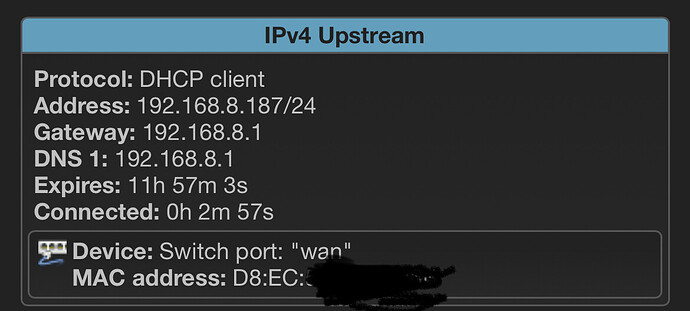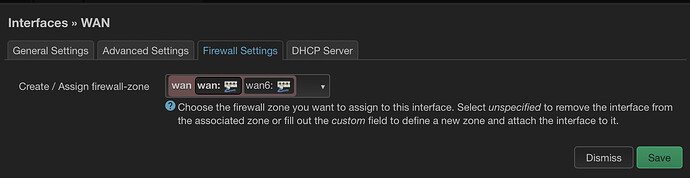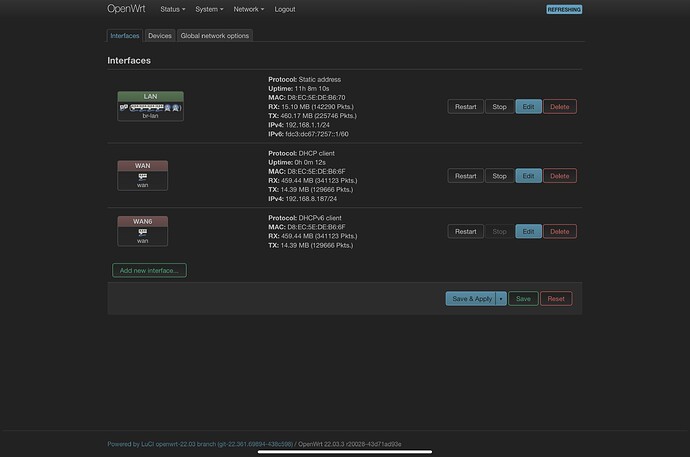What is immediately upstream of your OpenWrt router? (whatever it is, the IP that is being issued is not a public IP -- it is RFC1918, so it would appear that it is performing routing).
In addition, now that we see this info, please ssh into the OpenWrt router and issue these commands (then show us the output):
ping 192.168.8.1
ping 8.8.8.8
ping google.com
Yes the alt router in front of the 8450 is running as a wireguard client.
And what are the results of the ping tests?
BusyBox v1.35.0 (2023-01-03 00:24:21 UTC) built-in shell (ash)
_______ ________ __
| |.-----.-----.-----.| | | |.----.| |_
| - || _ | -__| || | | || _|| _|
|_______|| __|_____|__|__||________||__| |____|
|__| W I R E L E S S F R E E D O M
-----------------------------------------------------
OpenWrt 22.03.3, r20028-43d71ad93e
-----------------------------------------------------
root@OpenWrt:~# ping 192.168.8.1
PING 192.168.8.1 (192.168.8.1): 56 data bytes
64 bytes from 192.168.8.1: seq=0 ttl=64 time=1.160 ms
64 bytes from 192.168.8.1: seq=1 ttl=64 time=0.949 ms
64 bytes from 192.168.8.1: seq=2 ttl=64 time=0.846 ms
64 bytes from 192.168.8.1: seq=3 ttl=64 time=0.799 ms
64 bytes from 192.168.8.1: seq=4 ttl=64 time=0.778 ms
64 bytes from 192.168.8.1: seq=5 ttl=64 time=0.624 ms
64 bytes from 192.168.8.1: seq=6 ttl=64 time=1.236 ms
64 bytes from 192.168.8.1: seq=7 ttl=64 time=1.063 ms
64 bytes from 192.168.8.1: seq=8 ttl=64 time=1.088 ms
64 bytes from 192.168.8.1: seq=9 ttl=64 time=0.928 ms
64 bytes from 192.168.8.1: seq=10 ttl=64 time=0.814 ms
64 bytes from 192.168.8.1: seq=11 ttl=64 time=0.663 ms
64 bytes from 192.168.8.1: seq=12 ttl=64 time=0.585 ms
64 bytes from 192.168.8.1: seq=13 ttl=64 time=1.222 ms
64 bytes from 192.168.8.1: seq=16 ttl=64 time=1.072 ms
64 bytes from 192.168.8.1: seq=17 ttl=64 time=0.908 ms
64 bytes from 192.168.8.1: seq=18 ttl=64 time=0.881 ms
64 bytes from 192.168.8.1: seq=19 ttl=64 time=0.896 ms
-----------------------------------------------------
root@OpenWrt:~# ping 8.8.8.8
PING 8.8.8.8 (8.8.8.8): 56 data bytes
64 bytes from 8.8.8.8: seq=0 ttl=55 time=220.929 ms
64 bytes from 8.8.8.8: seq=1 ttl=55 time=221.556 ms
64 bytes from 8.8.8.8: seq=2 ttl=55 time=226.514 ms
64 bytes from 8.8.8.8: seq=3 ttl=55 time=221.839 ms
64 bytes from 8.8.8.8: seq=4 ttl=55 time=221.708 ms
64 bytes from 8.8.8.8: seq=5 ttl=55 time=224.542 ms
64 bytes from 8.8.8.8: seq=6 ttl=55 time=222.083 ms
64 bytes from 8.8.8.8: seq=7 ttl=55 time=219.128 ms
64 bytes from 8.8.8.8: seq=8 ttl=55 time=219.032 ms
64 bytes from 8.8.8.8: seq=9 ttl=55 time=222.351 ms
64 bytes from 8.8.8.8: seq=10 ttl=55 time=221.513 ms
64 bytes from 8.8.8.8: seq=11 ttl=55 time=224.875 ms
64 bytes from 8.8.8.8: seq=12 ttl=55 time=220.562 ms
64 bytes from 8.8.8.8: seq=13 ttl=55 time=221.121 ms
64 bytes from 8.8.8.8: seq=14 ttl=55 time=223.019 ms
64 bytes from 8.8.8.8: seq=15 ttl=55 time=221.536 ms
64 bytes from 8.8.8.8: seq=16 ttl=55 time=218.646 ms
64 bytes from 8.8.8.8: seq=17 ttl=55 time=218.574 ms
64 bytes from 8.8.8.8: seq=18 ttl=55 time=220.547 ms
64 bytes from 8.8.8.8: seq=19 ttl=55 time=221.031 ms
64 bytes from 8.8.8.8: seq=20 ttl=55 time=219.056 ms
64 bytes from 8.8.8.8: seq=21 ttl=55 time=220
root@OpenWrt:~# ping google.com
PING google.com (173.194.221.113): 56 data bytes
64 bytes from 173.194.221.113: seq=0 ttl=96 time=358.232 ms
64 bytes from 173.194.221.113: seq=1 ttl=96 time=354.751 ms
64 bytes from 173.194.221.113: seq=2 ttl=96 time=352.488 ms
64 bytes from 173.194.221.113: seq=3 ttl=96 time=358.070 ms
64 bytes from 173.194.221.113: seq=4 ttl=96 time=353.506 ms
64 bytes from 173.194.221.113: seq=5 ttl=96 time=360.343 ms
64 bytes from 173.194.221.113: seq=6 ttl=96 time=354.726 ms
64 bytes from 173.194.221.113: seq=7 ttl=96 time=354.393 ms
64 bytes from 173.194.221.113: seq=8 ttl=96 time=356.282 ms
64 bytes from 173.194.221.113: seq=9 ttl=96 time=356.257 ms
64 bytes from 173.194.221.113: seq=10 ttl=96 time=356.584 ms
64 bytes from 173.194.221.113: seq=11 ttl=96 time=353.566 ms
64 bytes from 173.194.221.113: seq=12 ttl=96 time=354.135 ms
64 bytes from 173.194.221.113: seq=13 ttl=96 time=357.439 ms
64 bytes from 173.194.221.113: seq=14 ttl=96 time=355.177 ms
64 bytes from 173.194.221.113: seq=15 ttl=96 time=354.282 ms
64 bytes from 173.194.221.113: seq=16 ttl=96 time=354.808 ms
64 bytes from 173.194.221.113: seq=17 ttl=96 time=355.364 ms
64 bytes from 173.194.221.113: seq=18 ttl=96 time=358.142 ms
64 bytes from 173.194.221.113: seq=19 ttl=96 time=353.606 ms
if this works, what does your clients say about their IP, gateway and DNS IPs?
Only client is iOS device
Ip 192.168.1.181
Router 192.168.1.1
DNS server 192.168.1.1
The screen shot in Router can’t connect to internet - #42 by Duag93, what firewall zone is the interface in ?
that's not the same interface though, or is it ?
post a screenshot of network -> interfaces.
this looks OK too, and you're saying your IOS device can't access internet ?
Did anyone notice that the LAN of #1 router is connected to WAN of the Openwrt router?
If you disable DHCP on Openwrt to use it as an access point you should connect LAN to LAN.
This openwrt router is connected to lan of another router .
ISP->alternative router->openwrt router-> client
I was asked to try this configuration to see if it would work and indeed it does, as shown in the file logs.
I am wanting to connect the openwrt router directly to the isp router (replacing the alternative router).
ISP->openwrt router->client
When I try this configuration, the openwrt does not connect to the internet.
Can you now confirm that client devices on the 8450's LAN are able to connect to the internet as expected?
If so, this does prove that the router is functioning properly. If it is not working when connected directly to the ISP, it suggests that there is something happening with the ISP connection itself, and you may need to ask them for assistance (i.e. "why does my new router not obtain an IP address when connected to your network? Is there something on the back-end that requires a refresh? Or a specific setting necessary on the router for it to connect to this service properly?"
Thanks for the comment. The 8450 works behind either of my two other routers now (lan->wan). It does not work connected directly to the isp modem(which is its intended purpose). I understand your comment about isp router being the issue however, I have tried 3 different routers in this configuration and all have worked. The exception is the 8450/open wrt model. So, I am not sure the issue is with the isp.
There remain two possibilities:
-
There is a hardware issue where the ethernet signal is not working to spec on one side or the other or on the cable itself. The other devices may be more tolerant of issues on the line, but it breaks down when connecting the 8450 for whatever reason.
-
Something on the ISP's end is preventing this from working.
To expand on point 1 -- I recently swapped out a switch in my home office. The previous switch connected to the uplink without issue at gigabit speeds. But the new one caused the port to flap continuously. Despite my basic ethernet cable tester reporting all 4-pairs were wired correctly with continuity, it turned out that one of the terminations was marginal. As a result, the actual signal integrity was out of spec and the new switch would not connect (it was clearly less tolerant of the issue than my previous switch). A proper (i.e. expensive) ethernet cable tester that can certify the performance would have easily identified the fault... but I had to find it by careful testing and process of elimination (there is a mid-span coupler in this particular line, too). You could have a similar situation with a termination or even mid-span in the cable itself.
Thanks for your help.
I think the upstream router (glinet modem) runs openwrt behind their gui. Perhaps I try to ssh into that working modem and compare the logs to the 8450. Do you think this might be helpful? If so, any particular things I should focus on?
They run a highly customized version... it's not really OpenWrt from the official perspective, but i is based on it, yes.
I'm not sure that you'll be able to see anything useful in the logs, but you can check.
Is the 8450 showing a stable solid physical link? What happens do you see in the logs when you connect the cable to the wan?
The lights show port connections. Which log are you most interested in?