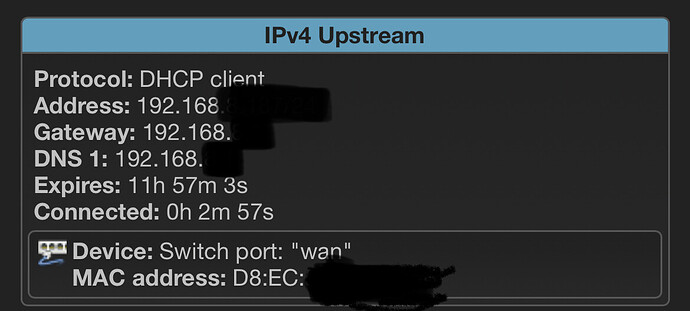Thanks for the suggestion. I changed openwrt router to ip you suggested and connected as described but no luck.
Let's see the latest config files
Please copy the output of the following commands and post it here using the "Preformatted text </> " button:
![]()
Remember to redact passwords, MAC addresses and any public IP addresses you may have:
cat /etc/config/network
cat /etc/config/wireless
cat /etc/config/dhcp
cat /etc/config/firewall
root@OpenWrt:~# cat /etc/config/network
config interface 'loopback'
option device 'lo'
option proto 'static'
option ipaddr '127.0.0.1'
option netmask '255.0.0.0'
config globals 'globals'
option ula_prefix 'fd15:7ff6:f3b9::/48'
config device
option name 'br-lan'
option type 'bridge'
list ports 'lan1'
list ports 'lan2'
list ports 'lan3'
list ports 'lan4'
config interface 'lan'
option device 'br-lan'
option proto 'static'
option netmask '255.255.255.0'
option ip6assign '60'
option ipaddr '192.168.1.1'
config interface 'wan'
option proto 'dhcp'
option device 'wan'
config interface 'wan6'
option device 'wan'
option proto 'dhcpv6'
option reqaddress 'try'
option reqprefix 'auto'
root@OpenWrt:~# cat /etc/config/wireless
config wifi-device 'radio0'
option type 'mac80211'
option path 'platform/18000000.wmac'
option band '2g'
option htmode 'HT20'
option channel 'auto'
option cell_density '0'
config wifi-iface 'default_radio0'
option device 'radio0'
option network 'lan'
option mode 'ap'
option ssid ''
option encryption 'psk2'
option key ''
config wifi-device 'radio1'
option type 'mac80211'
option path '1a143000.pcie/pci0000:00/0000:00:00.0/0000:01:00.0'
option band '5g'
option htmode 'VHT80'
option channel 'auto'
option cell_density '0'
config wifi-iface 'default_radio1'
option device 'radio1'
option network 'lan'
option mode 'ap'
option ssid ''
option encryption 'psk2'
option key ''
root@OpenWrt:~# cat /etc/config/dhcp
config dnsmasq
option domainneeded '1'
option localise_queries '1'
option rebind_protection '1'
option rebind_localhost '1'
option local '/lan/'
option domain 'lan'
option expandhosts '1'
option readethers '1'
option leasefile '/tmp/dhcp.leases'
option resolvfile '/tmp/resolv.conf.d/resolv.conf.auto'
option localservice '1'
option ednspacket_max '1232'
config dhcp 'lan'
option interface 'lan'
option start '100'
option limit '150'
option leasetime '12h'
option dhcpv4 'server'
option dhcpv6 'server'
option ra 'server'
list ra_flags 'managed-config'
list ra_flags 'other-config'
list dhcp_option '6,192.168.8.1'
config dhcp 'wan'
option interface 'wan'
option start '100'
option limit '150'
option leasetime '12h'
option ignore '1'
config odhcpd 'odhcpd'
option maindhcp '0'
option leasefile '/tmp/hosts/odhcpd'
option leasetrigger '/usr/sbin/odhcpd-update'
option loglevel '4'
root@OpenWrt:~# cat /etc/config/firewall
config defaults
option input 'ACCEPT'
option output 'ACCEPT'
option forward 'REJECT'
option synflood_protect '1'
config zone
option name 'wan'
option output 'ACCEPT'
option mtu_fix '1'
option masq '1'
list network 'wan6'
list network 'wan'
option input 'REJECT'
option forward 'REJECT'
config rule
option name 'Allow-DHCP-Renew'
option src 'wan'
option proto 'udp'
option dest_port '68'
option target 'ACCEPT'
option family 'ipv4'
config rule
option name 'Allow-Ping'
option src 'wan'
option proto 'icmp'
option icmp_type 'echo-request'
option family 'ipv4'
option target 'ACCEPT'
config rule
option name 'Allow-IGMP'
option src 'wan'
option proto 'igmp'
option family 'ipv4'
option target 'ACCEPT'
config rule
option name 'Allow-DHCPv6'
option src 'wan'
option proto 'udp'
option dest_port '546'
option family 'ipv6'
option target 'ACCEPT'
config rule
option name 'Allow-MLD'
option src 'wan'
option proto 'icmp'
option src_ip 'fe80::/10'
list icmp_type '130/0'
list icmp_type '131/0'
list icmp_type '132/0'
list icmp_type '143/0'
option family 'ipv6'
option target 'ACCEPT'
config rule
option name 'Allow-ICMPv6-Input'
option src 'wan'
option proto 'icmp'
list icmp_type 'echo-request'
list icmp_type 'echo-reply'
list icmp_type 'destination-unreachable'
list icmp_type 'packet-too-big'
list icmp_type 'time-exceeded'
list icmp_type 'bad-header'
list icmp_type 'unknown-header-type'
list icmp_type 'router-solicitation'
list icmp_type 'neighbour-solicitation'
list icmp_type 'router-advertisement'
list icmp_type 'neighbour-advertisement'
option limit '1000/sec'
option family 'ipv6'
option target 'ACCEPT'
config rule
option name 'Allow-ICMPv6-Forward'
option src 'wan'
option dest '*'
option proto 'icmp'
list icmp_type 'echo-request'
list icmp_type 'echo-reply'
list icmp_type 'destination-unreachable'
list icmp_type 'packet-too-big'
list icmp_type 'time-exceeded'
list icmp_type 'bad-header'
list icmp_type 'unknown-header-type'
option limit '1000/sec'
option family 'ipv6'
option target 'ACCEPT'
config zone
option name 'Lan'
option input 'ACCEPT'
option output 'ACCEPT'
option forward 'ACCEPT'
list network 'lan'
root@OpenWrt:~#
you failed.
I changed it back after it did not work
how did you make your clients aware of the lan subnet swap ?
Change the OpenWrt lan address to 192.168.5.1 (instructions )
Then, connect your OpenWrt router's wan port to the alternate router's lan port (and connect your alternate router's wan into the internet connection).
This is what I tried
that's not what I asked ...
Only client was computer. I rebooted machine and connection after change.
Now would be a good time to update to the latest version of OpenWrt (22.03.3 as of this moment). The version itself is not likely the problem, but you may have some other thing that is wrong elsewhere that has not been identified. So, run the upgrade and do not keep settings when you do it (uncheck the keep settings box).
After the upgrade is done, try connecting to the modem again and see what happens.
Thanks for the recommendation. I upgraded the firmware to 22.03.3 UBI version and did not retain settings.
ISP modem->alt router->8450-> computer is working
ISP modem ->8450 -> computer still would not connect to the internet
Did the 8450 obtain an IP address on the wan?
Is the 'alt router' you've been using ISP provided? Do you have any other routers that you can use to test? Or (forgive me if this was answered up-thread), can you confirm that the Linksys router worked when using the stock firmware?
Yes it appears it is getting an ip address.
The alt router is not an isp. I have 2 alt routers, a net gear and a glinet. The 8450 works behind both of these alt routers.
The 8450 was bought explicitly for openwrt, so I took it out of the box and flashed to openwrt, without running on stock firmware(other than to flash openwrt).
Ok... that's great. What are the first to octets of the OpenWrt's "IPv4 upstream" network (as seen on the LuCI main status page)? (in bold: aaa.bbb.ccc.ddd)
When connected
ISP -> alt router-> 8450 -> computer
IPv4 upstream networking is showing d8:ec for the wan port.
So that's IPv6... is the IPv4 not shown or not populated?
It is under the ipv4 upstream box….dhcp client….device switch port MAC address
Can you show a screenshot. (Cover over part of the ip address)
Ok. So the ipv4 address is there - 192.168.?.?
You don’t need to redact that. Can you tell us what that full address is? (Is it not sensitive information)