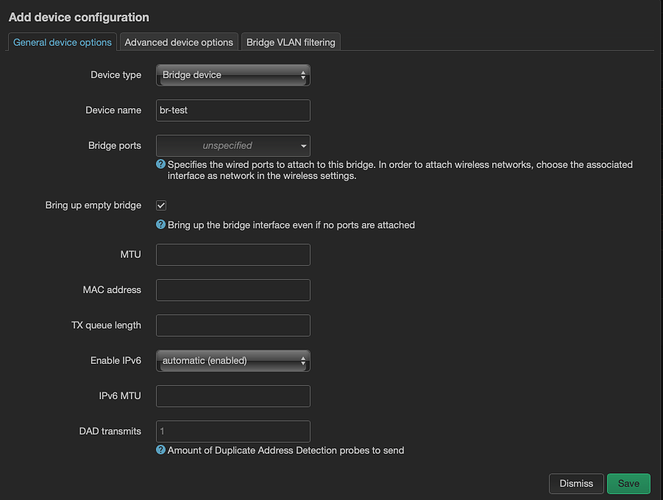Hi,
since around OpenWRT 18.x when I discovered that I can un-bridge the WiFi from the LAN Switch(bridge) I've been following the Routed AP configuration for all further installations up to OpenWrt 21.x.x
Reference:
At that time (around OpenWRT 18.x.x), my first (and still actual) target was a D-Link DIR-860L B1 which comes with 2,4GHz & 5GHz WiFi adapters. I didn't know how to bridge them in a unique/atomic "WiFi network (device bridge)" and went on to split them in two different networks.
Summary in LuCi: - defined two WiFi interfaces/networks "wifi2" & "wifi5" each pointing at the appropriate HW WiFi adapter and assigned these networks to two different (again, named them wif2 & wifi5) firewall zones. LAN network (eth bridge) was 192.168.10.0, wifi2 192.168.20.0 and wifi5 192.168.30.0
Dropped the forward between these networks (LuCi - firewall section) and only allowed particular and preferential traffic between them (also themselves) and LAN with iptables custom rules.
Now, some time ago, noticing that OpenWrt 21.x.x is not maintained anymore I gave OpenWrt 22.x.x a try and learned that I cannot make it work in the same fashion like OpenWrt 21.x.x
Specifically, the whole configuration form above works - LuCi permits me to configure it, but apparently the DHCP service only works for the wifi2 network. Actually it looks to work only for the first defined (LuCi order) WiFi interface. Basically I only have two DHCP sessions serving, one for LAN, one for wifi2 and none for wifi5.
Went further and tried to bridge the 2,4GHz&5GHz WiFi adapters by creating a new interface in Network>Interfaces>Devices, only to find out that I cannot choose it in the drop-down while editing the newly defined wifi interface in Network>Interfaces.
The same issue is present in OpenWrt 23.05.2, which I tried now.
I guess it's a bug either in LuCi or in the OpenWrt conf/subsytem. Haven't checked the network config file as I'm not particularly savvy with its format and syntax.
Would be thankful for any hints/advice.