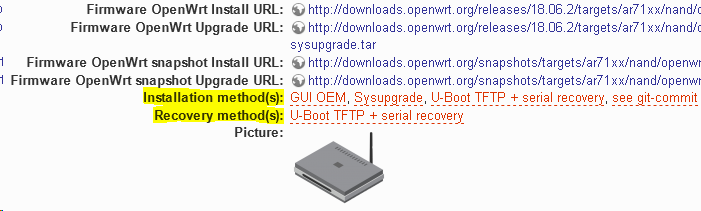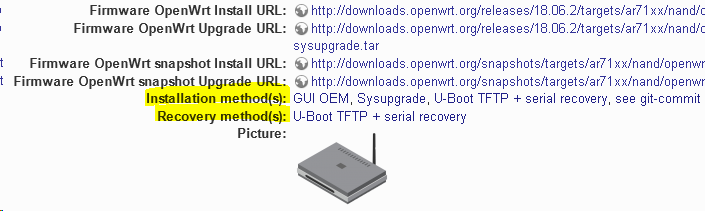Current situation
Currently, installation and recovery instructions are repeated over and over again on each devicepage (if there is any devicepage for your specific device). Each time different, but always describing the same procedures.
Thinking of making the instructions more modular, I added new datafields for installation + recovery method to the dataentries back in 2018:
Since the pages behind the links did not exist until now, they were shown as non-existing pages. Not very helpful for the users.
Todays changes
Today I added the detailed pages for installation + recovery methods, i.e. those links are working now (mind the different color):
Why new datafields for installation / recovery?
Q: Why do we need those new datafields?
A:
- To make it easier for the user to find out the installation method for his device (via dataentry or ToH), even if there is no devicepage yet available for his device
- To move one step closer to modular installation instructions, which can easily be linked from dataentries, ToHs and/or devicepages.
Why separate pages for installation / recovery?
Q: We have already pages describing TFTP installation, Sunxi installation, Mikrotik installation, ... why do we need extra pages now?
A: To make the links in the dataentries / ToHs work, all instructions need to be in one namespace. For this tryout, these are inbox/docs/installation/ and inbox/docs/recovery/ (final location after tryout still to be decided)
The new pages are currently mainly meant as a stepping stone, bridging the gap between dataentries and already existing installation pages. In the long run however, one could think of moving the content of the existing installation pages into the new ones, in order to have one place for them, not many.
Inbox status
As you can see, the pages are currently in the inbox, meaning they are WIP.
Some of the pages are already quite OK (IMHO), others are a mere placeholder / skeleton which still needs to be filled (your help in filling those pages is appreciated).
Please tryout
To tryout this new functionality, see the pages below and click around on the different options.
- ToH installation + recovery instructions - shows all devices with their installation / recovery method
- Installation methods overview - lists all installation method pages
- Recovery methods overview - lists all recovery method pages
Please comment
I'd be happy about your feedback regarding this proposal!
- Good idea / bad idea? (Why?)
- Needs changes / improvements (which?)
- ...