-
That is not a link to an OpenWrt tutorial. Perhaps you should explain what you're trying to accomplish; and what you've already tried.
-
Have you seen this page:
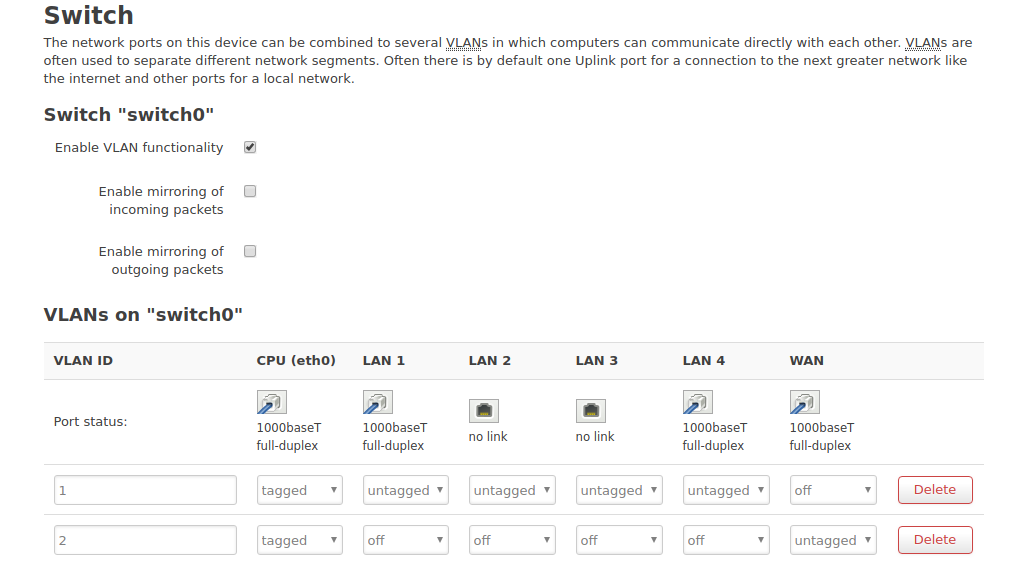
I find it extremely difficult to lock myself out during configuration of VLANs and trunks - when following the images on screen.
- Add VLAN IDs and tag appropriately
- Create new Network Interfaces to use those VLANs (e.g. eth0.3, eth0.4, etc.)