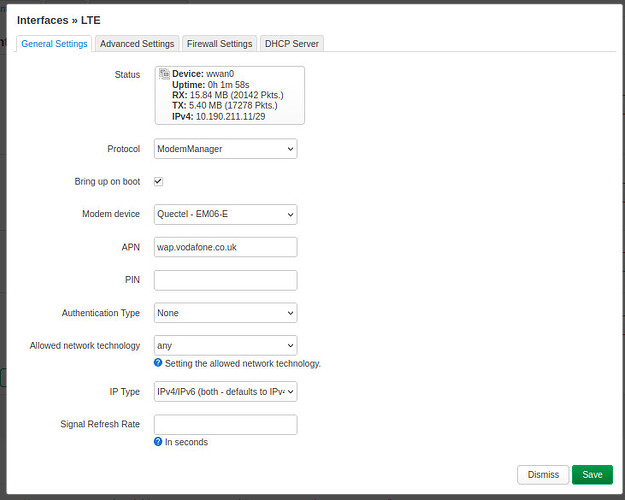Thank you again for all the responses.
I established that the modem (Quectel em06-e) worked with a windows laptop connected via usb.
With the Smarty sim inserted at home, windows picked up an internet connection easily.
Needles to say no joy with the Lebara sim.
I drove to what I believe is the location of the Vodafone tower 522089.
I conducted various tests there ensuring all bands were specified available
AT+QCFG="band",8d0,1a1880800d5,0
I tried numerous times with various APN settings but could not get a connection:
AT+QENG="servingcell"
+QENG: "servingcell","NOCONN","LTE","FDD",234,15,7F7690A,385,6300,20,3,3,A07C,-103,-13,-72,11,25
AT+QENG="neighbourcell"
+QENG: "neighbourcell intra","LTE",6300,385,-11,-103,-76,0,24,4,8,4,62
+QENG: "neighbourcell intra","LTE",6300,384,-14,-106,-82,0,18,4,8,4,62
+QENG: "neighbourcell intra","LTE",6300,492,-13,-112,-88,0,11,4,8,4,62
+QENG: "neighbourcell inter","LTE",2850,-,-,-,-,-,24,0,12,6,-,-,-,-
I tried disabling the auto connection:
at+cgdcont?
+CGDCONT: 1,"IPV4V6","","0.0.0.0.0.0.0.0.0.0.0.0.0.0.0.0",0,0,0,0
+CGDCONT: 2,"IPV4V6","ims","0.0.0.0.0.0.0.0.0.0.0.0.0.0.0.0",0,0,0,0
+CGDCONT: 3,"IPV4V6","sos","0.0.0.0.0.0.0.0.0.0.0.0.0.0.0.0",0,0,0,1
+CGDCONT: 4,"IPV4V6","uk.lebara.mobi","0.0.0.0.0.0.0.0.0.0.0.0.0.0.0.0",0,0,0,0
OK
AT+CGDCONT=1,"IP","uk.lebara.mobi"
OK
AT+QMBNCFG="AutoSel",0
OK
AT+QMBNCFG="Deactivate"
at+cgdcont?
+CGDCONT: 1,"IPV4V6","","0.0.0.0.0.0.0.0.0.0.0.0.0.0.0.0",0,0,0,0
+CGDCONT: 4,"IPV4V6","uk.lebara.mobi","0.0.0.0.0.0.0.0.0.0.0.0.0.0.0.0",0,0,0,0
OK
I am struggeling with the reason for the problem being down to signal availability.
I pressed Lebara help team and all they repeat is that if the modem has been working you should put the sim back in the phone check the apn and put back in the router.
I have done this many times, I have noticed that it uses the vodafone APN in the phone, and I do try using that APN
When I got back home I tried again with the Lebara sim on the x86 router installation, and to my surprise it connected, but the openwrt interface did not become active.
I deleted and added the interface and was able to get a working connection, as it happens with the Vodafone APN:
[/dev/cdc-wdm0] Successfully got serving system:
Registration state: 'registered'
CS: 'attached'
PS: 'attached'
Selected network: '3gpp'
Radio interfaces: '1'
[0]: 'lte'
Roaming status: 'off'
Data service capabilities: '1'
[0]: 'lte'
Current PLMN:
MCC: '234'
MNC: '15'
Description: 'Lebara'
Roaming indicators: '1'
[0]: 'off' (lte)
3GPP location area code: '65534'
3GPP cell ID: '133654804'
Detailed status:
Status: 'available'
Capability: 'cs-ps'
HDR Status: 'none'
HDR Hybrid: 'no'
Forbidden: 'no'
LTE tracking area code: '41084'
Full operator code info:
MCC: '234'
MNC: '15'
MNC with PCS digit: 'no'
This is presently a test system and so I plan to leave it to see if it retains a connection.
When I mentioned I could not find the smarty tower (three infratructure eNB 12409), I meant the exact location as in being able to see it. I have used cell mapper to get the approximate area and have walked in the woods trying to find it with Network Cell Info App. It has still evaded detection despite finding very strong signals.
As I am sure you understand its just very frustrating not to get to the bottom of the Lebara sim card registration.