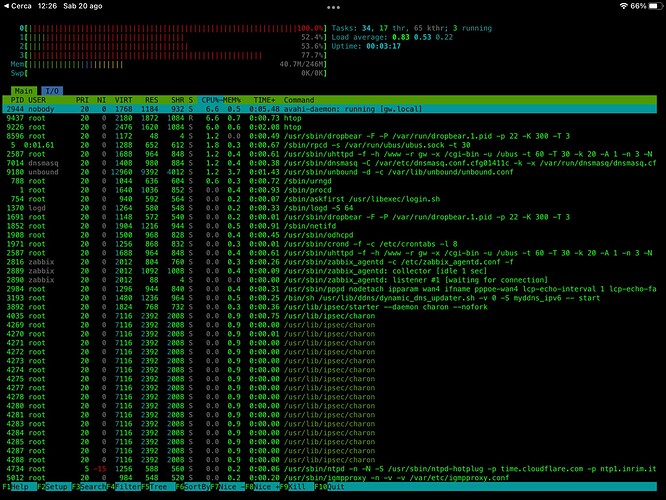My ISP uses PPPoE. I’ve seen that all ports are being switched and, according to MikroTik this means that are all linked to the CPU through a 1Gbps link. I have a ~500 Mbps speedtest, and I don’t have the same issue on 19.07 (~900Mbps).
Check if you by any chance max out one of the CPU cores.
It does, the cpu usage is not well distributed.
Edit: I’ll try irqbalance
1 Like
root@gw:~# cat /proc/interrupts
CPU0 CPU1 CPU2 CPU3
8: 56409 56423 56410 56380 MIPS GIC Local 1 timer
9: 25872 0 0 0 MIPS GIC 63 IPI call
10: 0 60445 0 0 MIPS GIC 64 IPI call
11: 0 0 75486 0 MIPS GIC 65 IPI call
12: 0 0 0 57095 MIPS GIC 66 IPI call
13: 2121520 0 0 0 MIPS GIC 67 IPI resched
14: 0 16915 0 0 MIPS GIC 68 IPI resched
15: 0 0 13638 0 MIPS GIC 69 IPI resched
16: 0 0 0 15761 MIPS GIC 70 IPI resched
17: 0 0 0 0 MIPS GIC 19 1e000600.gpio-bank0, 1e000600.gpio-bank1, 1e000600.gpio-bank2
19: 16 0 0 0 MIPS GIC 33 ttyS0
21: 0 0 0 0 MIPS GIC 29 xhci-hcd:usb1
22: 109829 0 0 0 MIPS GIC 10 1e100000.ethernet
26: 0 0 0 0 1e000600.gpio 18 keys
27: 0 0 0 0 1e000600.gpio 13 keys
ERR: 1
You can try this pending patch: Users needed to test 2 Gbps WAN/LAN NAT Routing on ramips MT7621 devices
2 Likes
When I have time I’ll try to build myself a custom image with the patched DTS (I want custom packages too).
In facts, after Users needed to test 2 Gbps WAN/LAN NAT Routing on ramips MT7621 devices - #85 by arinc9 I could try a snapshot!
1 Like
On snapshot I now have 940/104 Mbps
Wonderful!
1 Like
This topic was automatically closed 10 days after the last reply. New replies are no longer allowed.