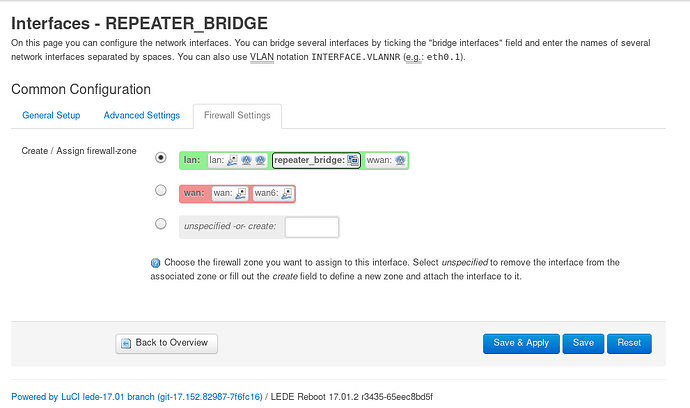I followed the steps mentioned by jackiechun and got my RE450 repeating 5Ghz band.
How do I get it to repeat 2.4Ghz also?
I set up the Client connection successfully for 2.4Ghz and gave a new network name wwan24. This connection worked fine. Then I added a new wireless Access Point and linked it to wwan24. Then this connection became disassociated with my main router. Looks like I did something wrong in creating the AccessPoint. How can I get it working? I'd like RE450 to repeat both 5Ghz and 2.4Ghz networks.
I think the only way is adding all Access Point wifi (both the 5Ghz and 2.4Ghz) to the lan interface. This way clients can connect with 2.4 or 5ghz to the RE450, and the RE450 will relay the traffic to the main router using the 5GHz radio.
Afaik you cannot set up a double-repeater because relayd takes all traffic inbound to the device (lan interface, so both ethernet and wifi) and sends it over its linked client wifi, so even assuming this worked you would end up duplicating traffic. (as it would be sent over both 2.4 and 5GHz)
So choose the wifi radio that gives you best performance/stability in your setup and use that for repeating the wifi from the main router.
I followed the Wifi Extender or Repeater or Bridge Configuration page written by @bobbafetthotmail exactly and have some problems.
It connects fine to the other wi-fi as a client, but there seems to be some issues with the relaying and dhcp. I have dhcp disabled on the LAN interface, but when connecting to the router with dhcp results in a dhcp request timeout on both wifi and ethernet. Connecting staticly still works, but i only have access to the local router and internet does not work. But if i ssh into the router it is possible to wget http://google.com/index.html so it should work.
I have a archer c7 v2.0, running LEDE 17.01
Help please?
[quote="johan-bjareholt, post:23, topic:693, full:true"]It connects fine to the other wi-fi as a client, but there seems to be some issues with the relaying and dhcp. I have dhcp disabled on the LAN interface, but when connecting to the router with dhcp results in a dhcp request timeout on both wifi and ethernet. Connecting staticly still works, but i only have access to the local router and internet does not work. But if i ssh into the router it is possible to wget http://google.com/index.html so it should work
[/quote]From the symptoms it seems that there is something wrong in the "relayd interface" part (the one I called "repeater_bridge" in the tutorial), please double-check that you did that correctly.
Also check the firewall (as explained in the part just after the "relayd interface" part.
Can you post some screenshots or the result of "uci show network" from SSH command line?
I have double checked before and now just checked again, I personally can't see anything wrong in luci but something is obviously wrong.
uci show network
network.loopback=interface
network.loopback.ifname='lo'
network.loopback.proto='static'
network.loopback.ipaddr='127.0.0.1'
network.loopback.netmask='255.0.0.0'
network.globals=globals
network.globals.ula_prefix='fd31:e621:bedf::/48'
network.lan=interface
network.lan.type='bridge'
network.lan.ifname='eth1'
network.lan.proto='static'
network.lan.netmask='255.255.255.0'
network.lan.ip6assign='60'
network.lan.ipaddr='192.168.2.1'
network.wan=interface
network.wan.ifname='eth0'
network.wan.proto='dhcp'
network.wan6=interface
network.wan6.ifname='eth0'
network.wan6.proto='dhcpv6'
network.@switch[0]=switch
network.@switch[0].name='switch0'
network.@switch[0].reset='1'
network.@switch[0].enable_vlan='1'
network.@switch_vlan[0]=switch_vlan
network.@switch_vlan[0].device='switch0'
network.@switch_vlan[0].vlan='1'
network.@switch_vlan[0].ports='2 3 4 5 0'
network.@switch_vlan[1]=switch_vlan
network.@switch_vlan[1].device='switch0'
network.@switch_vlan[1].vlan='2'
network.@switch_vlan[1].ports='1 6'
network.wwan=interface
network.wwan.proto='dhcp'
network.repeater_bridge=interface
network.repeater_bridge.proto='relay'
network.repeater_bridge.network='lan' 'wwan'
There are a few lines that I can't see in my "uci show network" compared to the tutorial on how to do it manual with uci in the wiki, such as "firewall.@zone[0].network='lan repeater_bridge wwan'" and "dhcp.lan.ignore=1", but i can see in my luci that it should be properly set up:
ok, it seems correct.
the command I gave you only shows network configuration so it's normal that you don't see others.
The "dhcp lan ignore" line is the "disable dhcp for this interface" option you see as the bottom here https://lede-project.org/_media/docs/guide-user/wifirepeater_interfaces_lan.png
The last thing that could be wrong is that the relayd service isn't started (and enabled = autostart on boot). Go in System -> Startup and look for its entry, then click on "start". If everything starts working you can click on "enable" too to have it autostarted on boot.
From command line you can write
service relayd start
or
service relayd enable
instead
If you confirm that it was indeed disabled in your device, I'll update the tutorial.
root@myrouter:~# ps | grep relayd
1485 root 1032 S /usr/sbin/relayd -I br-lan -I wlan0 -B -D
1759 root 1188 S grep relayd
I can see that relayd is running, so no need to add that to the wiki.
I have been using linux for 5 years and only used arch, so I'm used to systemd and have no experience with SysVinit so I have no idea on how to log the output of relayd. I tried appending "2>&1 > /tmp/relayd_log" to the end of the line where relayd is executed in /etc/init.d/relayd to get the output from it. I then ran "service relayd reload" and "service relayd restart" and the log gets created but it is empty so that wasn't much of any help. Have also checked the luci system log but there's nothing related to relayd there either.
Kind of hard debugging a program if it doesn't show any output. I really am not in the mood to start cross compiling mips and installing gdbserver lol.
LEDE is using procd init, not sysvinit.
It follows general systemd principles like stealing all loggable output from daemons and logging it on its own.
logs are accessed by writing
logread
or by looking at Status --> System Log from Luci.
You can open up the /etc/init.d/relayd init script with vi or nano to see how relayd is called.
I'm sorry but I'm unable to help you more than this here. ![]()
Ah, thanks for the clarification!
I cannot see anything related to relayd in logread sadly.
logread
<start of log redacted due to post becoming so long it reached the limit>
Mon Sep 4 19:12:03 2017 kern.info kernel: [ 0.000007] sched_clock: 32 bits at 360MHz, resolution 2ns, wraps every 5965232126ns
Mon Sep 4 19:12:03 2017 kern.info kernel: [ 0.008280] Calibrating delay loop... 358.80 BogoMIPS (lpj=1794048)
Mon Sep 4 19:12:03 2017 kern.info kernel: [ 0.071186] pid_max: default: 32768 minimum: 301
Mon Sep 4 19:12:03 2017 kern.info kernel: [ 0.076190] Mount-cache hash table entries: 1024 (order: 0, 4096 bytes)
Mon Sep 4 19:12:03 2017 kern.info kernel: [ 0.083230] Mountpoint-cache hash table entries: 1024 (order: 0, 4096 bytes)
Mon Sep 4 19:12:03 2017 kern.info kernel: [ 0.092536] clocksource: jiffies: mask: 0xffffffff max_cycles: 0xffffffff, max_idle_ns: 19112604462750000 ns
Mon Sep 4 19:12:03 2017 kern.info kernel: [ 0.103031] futex hash table entries: 256 (order: -1, 3072 bytes)
Mon Sep 4 19:12:03 2017 kern.info kernel: [ 0.110388] NET: Registered protocol family 16
Mon Sep 4 19:12:03 2017 kern.info kernel: [ 0.116120] MIPS: machine is TP-LINK Archer C7
Mon Sep 4 19:12:03 2017 kern.warn kernel: [ 0.123940] ar724x-pci ar724x-pci.0: PCIe link is down
Mon Sep 4 19:12:03 2017 kern.warn kernel: [ 0.129440] registering PCI controller with io_map_base unset
Mon Sep 4 19:12:03 2017 kern.warn kernel: [ 0.135655] registering PCI controller with io_map_base unset
Mon Sep 4 19:12:03 2017 kern.warn kernel: [ 0.582304] Can't analyze schedule() prologue at 800670bc
Mon Sep 4 19:12:03 2017 kern.info kernel: [ 0.595033] PCI host bridge to bus 0000:00
Mon Sep 4 19:12:03 2017 kern.info kernel: [ 0.599398] pci_bus 0000:00: root bus resource [mem 0x10000000-0x11ffffff]
Mon Sep 4 19:12:03 2017 kern.info kernel: [ 0.606745] pci_bus 0000:00: root bus resource [io 0x0000]
Mon Sep 4 19:12:03 2017 kern.info kernel: [ 0.612672] pci_bus 0000:00: root bus resource [??? 0x00000000 flags 0x0]
Mon Sep 4 19:12:03 2017 kern.info kernel: [ 0.619897] pci_bus 0000:00: No busn resource found for root bus, will use [bus 00-ff]
Mon Sep 4 19:12:03 2017 kern.debug kernel: [ 0.628331] pci_bus 0000:00: busn_res: [bus 00-ff] end is updated to 00
Mon Sep 4 19:12:03 2017 kern.info kernel: [ 0.628450] PCI host bridge to bus 0000:01
Mon Sep 4 19:12:03 2017 kern.info kernel: [ 0.632830] pci_bus 0000:01: root bus resource [mem 0x12000000-0x13ffffff]
Mon Sep 4 19:12:03 2017 kern.info kernel: [ 0.640139] pci_bus 0000:01: root bus resource [io 0x0001]
Mon Sep 4 19:12:03 2017 kern.info kernel: [ 0.646070] pci_bus 0000:01: root bus resource [??? 0x00000000 flags 0x0]
Mon Sep 4 19:12:03 2017 kern.info kernel: [ 0.653285] pci_bus 0000:01: No busn resource found for root bus, will use [bus 01-ff]
Mon Sep 4 19:12:03 2017 kern.debug kernel: [ 0.661744] pci 0000:01:00.0: [168c:003c] type 00 class 0x028000
Mon Sep 4 19:12:03 2017 kern.debug kernel: [ 0.661800] pci 0000:01:00.0: reg 0x10: [mem 0x00000000-0x001fffff 64bit]
Mon Sep 4 19:12:03 2017 kern.debug kernel: [ 0.661854] pci 0000:01:00.0: reg 0x30: [mem 0x00000000-0x0000ffff pref]
Mon Sep 4 19:12:03 2017 kern.debug kernel: [ 0.661912] pci 0000:01:00.0: supports D1 D2
Mon Sep 4 19:12:03 2017 kern.debug kernel: [ 0.662095] pci_bus 0000:01: busn_res: [bus 01-ff] end is updated to 01
Mon Sep 4 19:12:03 2017 kern.info kernel: [ 0.662124] pci 0000:01:00.0: BAR 0: assigned [mem 0x12000000-0x121fffff 64bit]
Mon Sep 4 19:12:03 2017 kern.info kernel: [ 0.669918] pci 0000:01:00.0: BAR 6: assigned [mem 0x12200000-0x1220ffff pref]
Mon Sep 4 19:12:03 2017 kern.info kernel: [ 0.677627] pci 0000:01:00.0: using irq 41 for pin 1
Mon Sep 4 19:12:03 2017 kern.info kernel: [ 0.683464] clocksource: Switched to clocksource MIPS
Mon Sep 4 19:12:03 2017 kern.info kernel: [ 0.689702] NET: Registered protocol family 2
Mon Sep 4 19:12:03 2017 kern.info kernel: [ 0.695068] TCP established hash table entries: 1024 (order: 0, 4096 bytes)
Mon Sep 4 19:12:03 2017 kern.info kernel: [ 0.702489] TCP bind hash table entries: 1024 (order: 0, 4096 bytes)
Mon Sep 4 19:12:03 2017 kern.info kernel: [ 0.709296] TCP: Hash tables configured (established 1024 bind 1024)
Mon Sep 4 19:12:03 2017 kern.info kernel: [ 0.716129] UDP hash table entries: 256 (order: 0, 4096 bytes)
Mon Sep 4 19:12:03 2017 kern.info kernel: [ 0.722350] UDP-Lite hash table entries: 256 (order: 0, 4096 bytes)
Mon Sep 4 19:12:03 2017 kern.info kernel: [ 0.729238] NET: Registered protocol family 1
Mon Sep 4 19:12:03 2017 kern.debug kernel: [ 0.733943] PCI: CLS 0 bytes, default 32
Mon Sep 4 19:12:03 2017 kern.warn kernel: [ 0.737445] Crashlog allocated RAM at address 0x3f00000
Mon Sep 4 19:12:03 2017 kern.info kernel: [ 0.754186] squashfs: version 4.0 (2009/01/31) Phillip Lougher
Mon Sep 4 19:12:03 2017 kern.info kernel: [ 0.760389] jffs2: version 2.2 (NAND) (SUMMARY) (LZMA) (RTIME) (CMODE_PRIORITY) (c) 2001-2006 Red Hat, Inc.
Mon Sep 4 19:12:03 2017 kern.info kernel: [ 0.772748] io scheduler noop registered
Mon Sep 4 19:12:03 2017 kern.info kernel: [ 0.776957] io scheduler deadline registered (default)
Mon Sep 4 19:12:03 2017 kern.info kernel: [ 0.782598] Serial: 8250/16550 driver, 16 ports, IRQ sharing enabled
Mon Sep 4 19:12:03 2017 kern.info kernel: [ 0.791564] console [ttyS0] disabled
Mon Sep 4 19:12:03 2017 kern.info kernel: [ 0.815442] serial8250.0: ttyS0 at MMIO 0x18020000 (irq = 11, base_baud = 2500000) is a 16550A
Mon Sep 4 19:12:03 2017 kern.info kernel: [ 0.824625] console [ttyS0] enabled
Mon Sep 4 19:12:03 2017 kern.info kernel: [ 0.832032] bootconsole [early0] disabled
Mon Sep 4 19:12:03 2017 kern.warn kernel: [ 0.844345] m25p80 spi0.0: found w25q128, expected m25p80
Mon Sep 4 19:12:03 2017 kern.info kernel: [ 0.849832] m25p80 spi0.0: w25q128 (16384 Kbytes)
Mon Sep 4 19:12:03 2017 kern.notice kernel: [ 0.855732] 5 tp-link partitions found on MTD device spi0.0
Mon Sep 4 19:12:03 2017 kern.notice kernel: [ 0.861390] Creating 5 MTD partitions on "spi0.0":
Mon Sep 4 19:12:03 2017 kern.notice kernel: [ 0.866285] 0x000000000000-0x000000020000 : "u-boot"
Mon Sep 4 19:12:03 2017 kern.notice kernel: [ 0.872401] 0x000000020000-0x000000152fbc : "kernel"
Mon Sep 4 19:12:03 2017 kern.notice kernel: [ 0.878721] 0x000000152fbc-0x000000ff0000 : "rootfs"
Mon Sep 4 19:12:03 2017 kern.notice kernel: [ 0.885024] mtd: device 2 (rootfs) set to be root filesystem
Mon Sep 4 19:12:03 2017 kern.notice kernel: [ 0.890819] 1 squashfs-split partitions found on MTD device rootfs
Mon Sep 4 19:12:03 2017 kern.notice kernel: [ 0.897135] 0x0000003d0000-0x000000ff0000 : "rootfs_data"
Mon Sep 4 19:12:03 2017 kern.notice kernel: [ 0.903906] 0x000000ff0000-0x000001000000 : "art"
Mon Sep 4 19:12:03 2017 kern.notice kernel: [ 0.909944] 0x000000020000-0x000000ff0000 : "firmware"
Mon Sep 4 19:12:03 2017 kern.info kernel: [ 0.925579] switch0: Atheros AR8327 rev. 4 switch registered on ag71xx-mdio.0
Mon Sep 4 19:12:03 2017 kern.info kernel: [ 1.561822] libphy: ag71xx_mdio: probed
Mon Sep 4 19:12:03 2017 kern.info kernel: [ 2.154972] ag71xx ag71xx.0: connected to PHY at ag71xx-mdio.0:00 [uid=004dd034, driver=Atheros AR8216/AR8236/AR8316]
Mon Sep 4 19:12:03 2017 kern.info kernel: [ 2.166280] eth0: Atheros AG71xx at 0xb9000000, irq 4, mode:RGMII
Mon Sep 4 19:12:03 2017 kern.info kernel: [ 2.755051] eth1: Atheros AG71xx at 0xba000000, irq 5, mode:SGMII
Mon Sep 4 19:12:03 2017 kern.info kernel: [ 2.762933] NET: Registered protocol family 10
Mon Sep 4 19:12:03 2017 kern.info kernel: [ 2.770836] NET: Registered protocol family 17
Mon Sep 4 19:12:03 2017 kern.info kernel: [ 2.775441] bridge: automatic filtering via arp/ip/ip6tables has been deprecated. Update your scripts to load br_netfilter if you need this.
Mon Sep 4 19:12:03 2017 kern.info kernel: [ 2.788322] 8021q: 802.1Q VLAN Support v1.8
Mon Sep 4 19:12:03 2017 kern.info kernel: [ 2.799294] VFS: Mounted root (squashfs filesystem) readonly on device 31:2.
Mon Sep 4 19:12:03 2017 kern.info kernel: [ 2.807626] Freeing unused kernel memory: 312K (803f2000 - 80440000)
Mon Sep 4 19:12:03 2017 user.info kernel: [ 3.778478] init: Console is alive
Mon Sep 4 19:12:03 2017 user.info kernel: [ 3.782086] init: - watchdog -
Mon Sep 4 19:12:03 2017 user.info kernel: [ 4.815258] kmodloader: loading kernel modules from /etc/modules-boot.d/*
Mon Sep 4 19:12:03 2017 kern.info kernel: [ 4.843921] usbcore: registered new interface driver usbfs
Mon Sep 4 19:12:03 2017 kern.info kernel: [ 4.849573] usbcore: registered new interface driver hub
Mon Sep 4 19:12:03 2017 kern.info kernel: [ 4.855061] usbcore: registered new device driver usb
Mon Sep 4 19:12:03 2017 kern.info kernel: [ 4.864238] ehci_hcd: USB 2.0 'Enhanced' Host Controller (EHCI) Driver
Mon Sep 4 19:12:03 2017 kern.info kernel: [ 4.872014] ehci-platform: EHCI generic platform driver
Mon Sep 4 19:12:03 2017 kern.info kernel: [ 4.877445] ehci-platform ehci-platform.0: EHCI Host Controller
Mon Sep 4 19:12:03 2017 kern.info kernel: [ 4.883500] ehci-platform ehci-platform.0: new USB bus registered, assigned bus number 1
Mon Sep 4 19:12:03 2017 kern.info kernel: [ 4.893772] ehci-platform ehci-platform.0: TX-TX IDP fix enabled
Mon Sep 4 19:12:03 2017 kern.info kernel: [ 4.899874] ehci-platform ehci-platform.0: irq 48, io mem 0x1b000000
Mon Sep 4 19:12:03 2017 kern.info kernel: [ 4.923499] ehci-platform ehci-platform.0: USB 2.0 started, EHCI 1.00
Mon Sep 4 19:12:03 2017 kern.info kernel: [ 4.930744] hub 1-0:1.0: USB hub found
Mon Sep 4 19:12:03 2017 kern.info kernel: [ 4.934838] hub 1-0:1.0: 1 port detected
Mon Sep 4 19:12:03 2017 kern.info kernel: [ 4.939115] ehci-platform ehci-platform.1: EHCI Host Controller
Mon Sep 4 19:12:03 2017 kern.info kernel: [ 4.945189] ehci-platform ehci-platform.1: new USB bus registered, assigned bus number 2
Mon Sep 4 19:12:03 2017 kern.info kernel: [ 4.955473] ehci-platform ehci-platform.1: TX-TX IDP fix enabled
Mon Sep 4 19:12:03 2017 kern.info kernel: [ 4.961579] ehci-platform ehci-platform.1: irq 49, io mem 0x1b400000
Mon Sep 4 19:12:03 2017 kern.info kernel: [ 4.983489] ehci-platform ehci-platform.1: USB 2.0 started, EHCI 1.00
Mon Sep 4 19:12:03 2017 kern.info kernel: [ 4.990742] hub 2-0:1.0: USB hub found
Mon Sep 4 19:12:03 2017 kern.info kernel: [ 4.994840] hub 2-0:1.0: 1 port detected
Mon Sep 4 19:12:03 2017 user.info kernel: [ 4.999439] kmodloader: done loading kernel modules from /etc/modules-boot.d/*
Mon Sep 4 19:12:03 2017 user.info kernel: [ 5.017139] init: - preinit -
Mon Sep 4 19:12:03 2017 kern.info kernel: [ 6.005578] eth1: link up (1000Mbps/Full duplex)
Mon Sep 4 19:12:03 2017 kern.notice kernel: [ 6.026627] random: procd: uninitialized urandom read (4 bytes read, 9 bits of entropy available)
Mon Sep 4 19:12:03 2017 kern.notice kernel: [ 9.353640] jffs2: notice: (417) jffs2_build_xattr_subsystem: complete building xattr subsystem, 0 of xdatum (0 unchecked, 0 orphan) and 0 of xref (0 dead, 0 orphan) found.
Mon Sep 4 19:12:03 2017 user.info kernel: [ 9.371768] mount_root: switching to jffs2 overlay
Mon Sep 4 19:12:03 2017 user.warn kernel: [ 9.384753] urandom-seed: Seeding with /etc/urandom.seed
Mon Sep 4 19:12:03 2017 kern.info kernel: [ 9.492418] eth1: link down
Mon Sep 4 19:12:03 2017 user.info kernel: [ 9.505092] procd: - early -
Mon Sep 4 19:12:03 2017 user.info kernel: [ 9.508089] procd: - watchdog -
Mon Sep 4 19:12:03 2017 user.info kernel: [ 10.115923] procd: - ubus -
Mon Sep 4 19:12:03 2017 kern.notice kernel: [ 10.228022] random: ubusd: uninitialized urandom read (4 bytes read, 16 bits of entropy available)
Mon Sep 4 19:12:03 2017 kern.notice kernel: [ 10.238386] random: ubusd: uninitialized urandom read (4 bytes read, 16 bits of entropy available)
Mon Sep 4 19:12:03 2017 kern.notice kernel: [ 10.247902] random: ubusd: uninitialized urandom read (4 bytes read, 17 bits of entropy available)
Mon Sep 4 19:12:03 2017 kern.notice kernel: [ 10.257066] random: ubusd: uninitialized urandom read (4 bytes read, 17 bits of entropy available)
Mon Sep 4 19:12:03 2017 kern.notice kernel: [ 10.266504] random: ubusd: uninitialized urandom read (4 bytes read, 17 bits of entropy available)
Mon Sep 4 19:12:03 2017 kern.notice kernel: [ 10.275668] random: ubusd: uninitialized urandom read (4 bytes read, 17 bits of entropy available)
Mon Sep 4 19:12:03 2017 kern.notice kernel: [ 10.285371] random: ubusd: uninitialized urandom read (4 bytes read, 17 bits of entropy available)
Mon Sep 4 19:12:03 2017 kern.notice kernel: [ 10.294653] random: ubusd: uninitialized urandom read (4 bytes read, 17 bits of entropy available)
Mon Sep 4 19:12:03 2017 user.info kernel: [ 10.304092] procd: - init -
Mon Sep 4 19:12:03 2017 user.info kernel: [ 10.645753] kmodloader: loading kernel modules from /etc/modules.d/*
Mon Sep 4 19:12:03 2017 kern.info kernel: [ 10.669102] ip6_tables: (C) 2000-2006 Netfilter Core Team
Mon Sep 4 19:12:03 2017 kern.info kernel: [ 10.683176] Loading modules backported from Linux version wt-2017-01-31-0-ge882dff19e7f
Mon Sep 4 19:12:03 2017 kern.info kernel: [ 10.691343] Backport generated by backports.git backports-20160324-13-g24da7d3c
Mon Sep 4 19:12:03 2017 kern.warn kernel: [ 10.747959] PCI: Enabling device 0000:01:00.0 (0000 -> 0002)
Mon Sep 4 19:12:03 2017 kern.info kernel: [ 10.753925] ath10k_pci 0000:01:00.0: pci irq legacy oper_irq_mode 1 irq_mode 0 reset_mode 0
Mon Sep 4 19:12:03 2017 kern.warn kernel: [ 10.972974] ath10k_pci 0000:01:00.0: Direct firmware load for ath10k/pre-cal-pci-0000:01:00.0.bin failed with error -2
Mon Sep 4 19:12:03 2017 kern.warn kernel: [ 10.983877] ath10k_pci 0000:01:00.0: Falling back to user helper
Mon Sep 4 19:12:03 2017 kern.err kernel: [ 11.184639] firmware ath10k!pre-cal-pci-0000:01:00.0.bin: firmware_loading_store: map pages failed
Mon Sep 4 19:12:03 2017 kern.info kernel: [ 11.396766] ath10k_pci 0000:01:00.0: qca988x hw2.0 target 0x4100016c chip_id 0x043202ff sub 0000:0000
Mon Sep 4 19:12:03 2017 kern.info kernel: [ 11.406170] ath10k_pci 0000:01:00.0: kconfig debug 0 debugfs 1 tracing 0 dfs 1 testmode 1
Mon Sep 4 19:12:03 2017 kern.info kernel: [ 11.419257] ath10k_pci 0000:01:00.0: firmware ver 10.2.4-1.0-00016 api 5 features no-p2p,raw-mode,mfp crc32 0c5668f8
Mon Sep 4 19:12:03 2017 kern.warn kernel: [ 11.430044] ath10k_pci 0000:01:00.0: Direct firmware load for ath10k/QCA988X/hw2.0/board-2.bin failed with error -2
Mon Sep 4 19:12:03 2017 kern.warn kernel: [ 11.440652] ath10k_pci 0000:01:00.0: Falling back to user helper
Mon Sep 4 19:12:03 2017 kern.err kernel: [ 11.521646] firmware ath10k!QCA988X!hw2.0!board-2.bin: firmware_loading_store: map pages failed
Mon Sep 4 19:12:03 2017 kern.info kernel: [ 11.543369] ath10k_pci 0000:01:00.0: board_file api 1 bmi_id N/A crc32 bebc7c08
Mon Sep 4 19:12:03 2017 kern.info kernel: [ 12.712039] ath10k_pci 0000:01:00.0: htt-ver 2.1 wmi-op 5 htt-op 2 cal file max-sta 128 raw 0 hwcrypto 1
Mon Sep 4 19:12:03 2017 kern.debug kernel: [ 12.826612] ath: EEPROM regdomain: 0x0
Mon Sep 4 19:12:03 2017 kern.debug kernel: [ 12.826627] ath: EEPROM indicates default country code should be used
Mon Sep 4 19:12:03 2017 kern.debug kernel: [ 12.826634] ath: doing EEPROM country->regdmn map search
Mon Sep 4 19:12:03 2017 kern.debug kernel: [ 12.826650] ath: country maps to regdmn code: 0x3a
Mon Sep 4 19:12:03 2017 kern.debug kernel: [ 12.826659] ath: Country alpha2 being used: US
Mon Sep 4 19:12:03 2017 kern.debug kernel: [ 12.826666] ath: Regpair used: 0x3a
Mon Sep 4 19:12:03 2017 kern.info kernel: [ 12.872864] ip_tables: (C) 2000-2006 Netfilter Core Team
Mon Sep 4 19:12:03 2017 kern.info kernel: [ 12.977046] nf_conntrack version 0.5.0 (1963 buckets, 7852 max)
Mon Sep 4 19:12:03 2017 kern.info kernel: [ 13.009033] xt_time: kernel timezone is -0000
Mon Sep 4 19:12:03 2017 kern.info kernel: [ 13.025049] PPP generic driver version 2.4.2
Mon Sep 4 19:12:03 2017 kern.info kernel: [ 13.091332] NET: Registered protocol family 24
Mon Sep 4 19:12:03 2017 kern.debug kernel: [ 13.110787] ath: EEPROM regdomain: 0x0
Mon Sep 4 19:12:03 2017 kern.debug kernel: [ 13.110803] ath: EEPROM indicates default country code should be used
Mon Sep 4 19:12:03 2017 kern.debug kernel: [ 13.110811] ath: doing EEPROM country->regdmn map search
Mon Sep 4 19:12:03 2017 kern.debug kernel: [ 13.110827] ath: country maps to regdmn code: 0x3a
Mon Sep 4 19:12:03 2017 kern.debug kernel: [ 13.110836] ath: Country alpha2 being used: US
Mon Sep 4 19:12:03 2017 kern.debug kernel: [ 13.110843] ath: Regpair used: 0x3a
Mon Sep 4 19:12:03 2017 kern.debug kernel: [ 13.126791] ieee80211 phy1: Selected rate control algorithm 'minstrel_ht'
Mon Sep 4 19:12:03 2017 kern.info kernel: [ 13.130792] ieee80211 phy1: Atheros AR9550 Rev:0 mem=0xb8100000, irq=47
Mon Sep 4 19:12:03 2017 user.info kernel: [ 13.143885] kmodloader: done loading kernel modules from /etc/modules.d/*
Mon Sep 4 19:12:03 2017 kern.notice kernel: [ 14.171223] random: jshn: uninitialized urandom read (4 bytes read, 23 bits of entropy available)
Mon Sep 4 19:12:05 2017 user.notice : Added device handler type: 8021ad
Mon Sep 4 19:12:05 2017 user.notice : Added device handler type: 8021q
Mon Sep 4 19:12:05 2017 user.notice : Added device handler type: macvlan
Mon Sep 4 19:12:05 2017 user.notice : Added device handler type: bridge
Mon Sep 4 19:12:05 2017 user.notice : Added device handler type: Network device
Mon Sep 4 19:12:05 2017 user.notice : Added device handler type: tunnel
Mon Sep 4 19:12:07 2017 kern.info kernel: [ 18.763832] eth1: link up (1000Mbps/Full duplex)
Mon Sep 4 19:12:07 2017 kern.info kernel: [ 18.782334] device eth1 entered promiscuous mode
Mon Sep 4 19:12:07 2017 kern.info kernel: [ 18.791199] IPv6: ADDRCONF(NETDEV_UP): br-lan: link is not ready
Mon Sep 4 19:12:07 2017 daemon.notice netifd: Interface 'lan' is enabled
Mon Sep 4 19:12:07 2017 daemon.notice netifd: Interface 'lan' is setting up now
Mon Sep 4 19:12:07 2017 daemon.notice netifd: Interface 'lan' is now up
Mon Sep 4 19:12:07 2017 daemon.notice netifd: Interface 'loopback' is enabled
Mon Sep 4 19:12:07 2017 daemon.notice netifd: Interface 'loopback' is setting up now
Mon Sep 4 19:12:07 2017 daemon.notice netifd: Interface 'loopback' is now up
Mon Sep 4 19:12:07 2017 daemon.notice netifd: Interface 'wan' is enabled
Mon Sep 4 19:12:07 2017 kern.info kernel: [ 18.833797] IPv6: ADDRCONF(NETDEV_UP): eth0: link is not ready
Mon Sep 4 19:12:07 2017 daemon.notice netifd: Interface 'wan6' is enabled
Mon Sep 4 19:12:07 2017 daemon.info odhcpd[824]: Raising SIGUSR1 due to address change on br-lan
Mon Sep 4 19:12:07 2017 daemon.notice netifd: Network device 'eth1' link is up
Mon Sep 4 19:12:07 2017 daemon.notice netifd: Network device 'lo' link is up
Mon Sep 4 19:12:07 2017 daemon.notice netifd: Interface 'loopback' has link connectivity
Mon Sep 4 19:12:08 2017 user.notice firewall: Reloading firewall due to ifup of lan (br-lan)
Mon Sep 4 19:12:08 2017 kern.info kernel: [ 19.851037] br-lan: port 1(eth1) entered forwarding state
Mon Sep 4 19:12:08 2017 kern.info kernel: [ 19.856587] br-lan: port 1(eth1) entered forwarding state
Mon Sep 4 19:12:08 2017 authpriv.warn dropbear[964]: Failed listening on '22': Error listening: Address not available
Mon Sep 4 19:12:08 2017 daemon.info odhcpd[824]: Using a RA lifetime of 0 seconds on br-lan
Mon Sep 4 19:12:08 2017 daemon.notice odhcpd[824]: Failed to send to ff02::1%br-lan (Address not available)
Mon Sep 4 19:12:08 2017 authpriv.info dropbear[964]: Not backgrounding
Mon Sep 4 19:12:08 2017 daemon.notice netifd: bridge 'br-lan' link is up
Mon Sep 4 19:12:08 2017 daemon.notice netifd: Interface 'lan' has link connectivity
Mon Sep 4 19:12:08 2017 kern.info kernel: [ 20.073539] IPv6: ADDRCONF(NETDEV_CHANGE): br-lan: link becomes ready
Mon Sep 4 19:12:09 2017 daemon.info odhcpd[824]: Using a RA lifetime of 0 seconds on br-lan
Mon Sep 4 19:12:09 2017 daemon.notice odhcpd[824]: Failed to send to ff02::1%br-lan (Address not available)
Mon Sep 4 19:12:09 2017 kern.info kernel: [ 21.347374] eth0: link up (1000Mbps/Full duplex)
Mon Sep 4 19:12:09 2017 daemon.err hostapd: Configuration file: /var/run/hostapd-phy1.conf
Mon Sep 4 19:12:09 2017 kern.info kernel: [ 21.525124] IPv6: ADDRCONF(NETDEV_UP): wlan1: link is not ready
Mon Sep 4 19:12:10 2017 kern.info kernel: [ 21.595427] device wlan1 entered promiscuous mode
Mon Sep 4 19:12:10 2017 kern.info kernel: [ 21.600272] br-lan: port 2(wlan1) entered forwarding state
Mon Sep 4 19:12:10 2017 kern.info kernel: [ 21.605894] br-lan: port 2(wlan1) entered forwarding state
Mon Sep 4 19:12:10 2017 daemon.err hostapd: Configuration file: /var/run/hostapd-phy0.conf
Mon Sep 4 19:12:10 2017 kern.info kernel: [ 21.646923] IPv6: ADDRCONF(NETDEV_CHANGE): eth0: link becomes ready
Mon Sep 4 19:12:10 2017 daemon.notice netifd: Network device 'eth0' link is up
Mon Sep 4 19:12:10 2017 daemon.notice netifd: Interface 'wan' has link connectivity
Mon Sep 4 19:12:10 2017 daemon.notice netifd: Interface 'wan' is setting up now
Mon Sep 4 19:12:10 2017 daemon.notice netifd: Interface 'wan6' has link connectivity
Mon Sep 4 19:12:10 2017 daemon.notice netifd: Interface 'wan6' is setting up now
Mon Sep 4 19:12:10 2017 kern.info kernel: [ 21.693529] br-lan: port 2(wlan1) entered disabled state
Mon Sep 4 19:12:10 2017 daemon.notice hostapd: wlan1: interface state UNINITIALIZED->COUNTRY_UPDATE
Mon Sep 4 19:12:10 2017 kern.info kernel: [ 21.853498] br-lan: port 1(eth1) entered forwarding state
Mon Sep 4 19:12:10 2017 daemon.notice netifd: wan (1165): udhcpc: started, v1.25.1
Mon Sep 4 19:12:11 2017 daemon.notice netifd: wan (1165): udhcpc: sending discover
Mon Sep 4 19:12:11 2017 user.notice : setting up led USB1
Mon Sep 4 19:12:11 2017 user.notice : setting up led USB2
Mon Sep 4 19:12:11 2017 user.notice : setting up led WLAN2G
Mon Sep 4 19:12:11 2017 user.notice : setting up led WLAN5G
Mon Sep 4 19:12:12 2017 kern.info kernel: [ 24.136998] IPv6: ADDRCONF(NETDEV_UP): wlan0-1: link is not ready
Mon Sep 4 19:12:12 2017 daemon.err hostapd: Using interface wlan1 with hwaddr 18:d6:c7:61:81:98 and ssid "XXXXXX_2G"
Mon Sep 4 19:12:12 2017 kern.info kernel: [ 24.249705] device wlan0-1 entered promiscuous mode
Mon Sep 4 19:12:12 2017 daemon.notice hostapd: wlan0-1: interface state UNINITIALIZED->COUNTRY_UPDATE
Mon Sep 4 19:12:12 2017 daemon.notice hostapd: wlan0-1: interface state COUNTRY_UPDATE->HT_SCAN
Mon Sep 4 19:12:12 2017 daemon.err odhcp6c[1168]: Failed to send DHCPV6 message to ff02::1:2 (Address not available)
Mon Sep 4 19:12:13 2017 daemon.err hostapd: Using interface wlan0-1 with hwaddr 1a:d6:c7:61:81:97 and ssid "XXXXXXXX_5G"
Mon Sep 4 19:12:13 2017 daemon.info procd: - init complete -
Mon Sep 4 19:12:13 2017 kern.info kernel: [ 25.298383] IPv6: ADDRCONF(NETDEV_CHANGE): wlan1: link becomes ready
Mon Sep 4 19:12:13 2017 kern.info kernel: [ 25.305009] br-lan: port 2(wlan1) entered forwarding state
Mon Sep 4 19:12:13 2017 kern.info kernel: [ 25.310618] br-lan: port 2(wlan1) entered forwarding state
Mon Sep 4 19:12:13 2017 daemon.notice hostapd: wlan1: interface state COUNTRY_UPDATE->ENABLED
Mon Sep 4 19:12:13 2017 daemon.notice hostapd: wlan1: AP-ENABLED
Mon Sep 4 19:12:13 2017 daemon.notice hostapd: nl80211: nl80211_recv_beacons->nl_recvmsgs failed: -5
Mon Sep 4 19:12:13 2017 daemon.notice netifd: Network device 'wlan1' link is up
Mon Sep 4 19:12:14 2017 daemon.notice hostapd: wlan0-1: interface state HT_SCAN->ENABLED
Mon Sep 4 19:12:14 2017 daemon.notice hostapd: wlan0-1: AP-ENABLED
Mon Sep 4 19:12:14 2017 kern.info kernel: [ 25.666009] IPv6: ADDRCONF(NETDEV_UP): wlan0: link is not ready
Mon Sep 4 19:12:14 2017 daemon.notice netifd: radio0 (874): Successfully initialized wpa_supplicant
Mon Sep 4 19:12:14 2017 daemon.notice netifd: wan (1165): udhcpc: sending discover
Mon Sep 4 19:12:14 2017 daemon.notice netifd: Interface 'wwan' is enabled
Mon Sep 4 19:12:15 2017 kern.info kernel: [ 27.319045] br-lan: port 2(wlan1) entered forwarding state
Mon Sep 4 19:12:15 2017 kern.info kernel: [ 27.394994] wlan0: authenticate with 4c:32:75:c5:83:53
Mon Sep 4 19:12:15 2017 kern.info kernel: [ 27.408186] wlan0: send auth to 4c:32:75:c5:83:53 (try 1/3)
Mon Sep 4 19:12:15 2017 kern.info kernel: [ 27.414689] wlan0: authenticated
Mon Sep 4 19:12:15 2017 kern.info kernel: [ 27.433543] wlan0: associate with 4c:32:75:c5:83:53 (try 1/3)
Mon Sep 4 19:12:15 2017 kern.info kernel: [ 27.449388] wlan0: RX AssocResp from 4c:32:75:c5:83:53 (capab=0x1011 status=0 aid=2)
Mon Sep 4 19:12:15 2017 kern.info kernel: [ 27.464982] wlan0: associated
Mon Sep 4 19:12:15 2017 kern.info kernel: [ 27.468635] IPv6: ADDRCONF(NETDEV_CHANGE): wlan0: link becomes ready
Mon Sep 4 19:12:15 2017 daemon.notice netifd: Network device 'wlan0' link is up
Mon Sep 4 19:12:15 2017 daemon.notice netifd: Interface 'wwan' has link connectivity
Mon Sep 4 19:12:15 2017 daemon.notice netifd: Interface 'wwan' is setting up now
Mon Sep 4 19:12:15 2017 kern.debug kernel: [ 27.526655] wlan0: Limiting TX power to 23 (23 - 0) dBm as advertised by 4c:32:75:c5:83:53
Mon Sep 4 19:12:16 2017 daemon.info dnsmasq[1360]: started, version 2.77 cachesize 150
Mon Sep 4 19:12:16 2017 daemon.info dnsmasq[1360]: DNS service limited to local subnets
Mon Sep 4 19:12:16 2017 daemon.info dnsmasq[1360]: compile time options: IPv6 GNU-getopt no-DBus no-i18n no-IDN DHCP no-DHCPv6 no-Lua TFTP no-conntrack no-ipset no-auth no-DNSSEC no-ID loop-detect inotify
Mon Sep 4 19:12:16 2017 daemon.info dnsmasq-dhcp[1360]: DHCP, IP range 192.168.2.100 -- 192.168.2.249, lease time 12h
Mon Sep 4 19:12:16 2017 daemon.info dnsmasq[1360]: using local addresses only for domain lan
Mon Sep 4 19:12:16 2017 daemon.warn dnsmasq[1360]: no servers found in /tmp/resolv.conf.auto, will retry
Mon Sep 4 19:12:16 2017 daemon.info dnsmasq[1360]: read /etc/hosts - 4 addresses
Mon Sep 4 19:12:16 2017 daemon.info dnsmasq[1360]: read /tmp/hosts/odhcpd - 0 addresses
Mon Sep 4 19:12:16 2017 daemon.info dnsmasq[1360]: read /tmp/hosts/dhcp.cfg02411c - 2 addresses
Mon Sep 4 19:12:16 2017 daemon.info dnsmasq-dhcp[1360]: read /etc/ethers - 0 addresses
Mon Sep 4 19:12:16 2017 daemon.notice netifd: wwan (1365): udhcpc: started, v1.25.1
Mon Sep 4 19:12:16 2017 daemon.notice netifd: wwan (1365): udhcpc: sending discover
Mon Sep 4 19:12:16 2017 kern.info kernel: [ 28.081028] IPv6: ADDRCONF(NETDEV_CHANGE): wlan0-1: link becomes ready
Mon Sep 4 19:12:16 2017 kern.info kernel: [ 28.087916] br-lan: port 3(wlan0-1) entered forwarding state
Mon Sep 4 19:12:16 2017 kern.info kernel: [ 28.093759] br-lan: port 3(wlan0-1) entered forwarding state
Mon Sep 4 19:12:16 2017 daemon.notice netifd: Network device 'wlan0-1' link is up
Mon Sep 4 19:12:16 2017 daemon.notice netifd: wwan (1365): udhcpc: sending select for 192.168.1.28
Mon Sep 4 19:12:16 2017 daemon.notice netifd: wwan (1365): udhcpc: lease of 192.168.1.28 obtained, lease time 86400
Mon Sep 4 19:12:16 2017 daemon.notice netifd: Interface 'wwan' is now up
Mon Sep 4 19:12:16 2017 daemon.info dnsmasq[1360]: reading /tmp/resolv.conf.auto
Mon Sep 4 19:12:16 2017 daemon.info dnsmasq[1360]: using local addresses only for domain lan
Mon Sep 4 19:12:16 2017 daemon.info dnsmasq[1360]: using nameserver 192.168.1.1#53
Mon Sep 4 19:12:16 2017 user.notice firewall: Reloading firewall due to ifup of wwan (wlan0)
Mon Sep 4 19:12:17 2017 daemon.notice netifd: wan (1165): udhcpc: sending discover
Mon Sep 4 19:12:17 2017 daemon.info odhcpd[824]: Using a RA lifetime of 0 seconds on br-lan
Mon Sep 4 19:12:18 2017 kern.info kernel: [ 30.093505] br-lan: port 3(wlan0-1) entered forwarding state
Tue Sep 5 07:45:22 2017 kern.notice kernel: [ 41.013431] random: nonblocking pool is initialized
Tue Sep 5 07:45:51 2017 daemon.info dnsmasq[1360]: read /etc/hosts - 4 addresses
Tue Sep 5 07:45:51 2017 daemon.info dnsmasq[1360]: read /tmp/hosts/odhcpd - 0 addresses
Tue Sep 5 07:45:51 2017 daemon.info dnsmasq[1360]: read /tmp/hosts/dhcp.cfg02411c - 2 addresses
Tue Sep 5 07:45:51 2017 daemon.info dnsmasq-dhcp[1360]: read /etc/ethers - 0 addresses
Tue Sep 5 07:47:34 2017 daemon.info odhcpd[824]: Using a RA lifetime of 0 seconds on br-lan
Understandable, it's hard to help when you don't have your hands on the hardware yourself. Thanks for the help anyway!
Hi, I think I was able follow the wiki and set up the RE450 to connect to the main router via the 2ghz band, and it should offer its own network on the 5ghz band.
When I ssh into the RE450, I can confirm that it, itself, has internet access. My computer connected to it via ethernet does not. This is not a problem, as I don't plan on keeping any devices wired to the device, and I have not tried to set that up. I only mention in case it matters in some way I haven't thought of.
Should I be checking the lan or wwan box on the RE450's 5ghz interface configuration?
The 5ghz network is not being broadcast from the RE450. The wireless overview says that network is in client mode, though its configuration page says access point. It also says "Wireless is disabled or not associated" -- though that's right next to the disable button, implying it is currently enabled. The configuration page says both "Wireless network is enabled" and "Wireless is disabled or not associated".
Thanks for any (further) help!
I was able to get the 5ghz network to actually broadcast by changing the channel from auto to 40 (after seeing that tip @ Archer c7 V2 5Ghz wifi not working ).
But connections to that network fail to get assigned an IP address. It made sense to me to attach that wireless interface to wwan, so I did, but there's no noticeable change.
I think I'm missing something "obvious" now . . .
A routed client has the wwan being only the link to the main router providing Internet. All the users wired or wireless are on the lan network.
Thank you @mk24 , but can you please rephrase/elaborate on what I should do? The 5ghz interface on the RE450, which is broadcasting a network for my various devices -- what network checkboxes should be checked? Do I need to do something I haven't mentioned to get the devices that connect to this network dhcp addresses from the main router?
There are a few different ways to do this.
Generally the best way for home networks is to use WDS or a mesh protocol for the link from the main router to the extender. This requires that you have control of the main router and that it can run WDS or mesh (usually meaning not stock firmware). This puts all your devices on the same LAN so it works readily to share files and printers in either direction across the wireless link from the main router to the extender.
The next method is to set up the extender as a routed client. It makes an ordinary AP-STA connection to the main router, so it works with any main router including those with limited firmware or cases where you have no admin rights such as hotels or neighbors. Users of the extender get their IPs from the extender's LAN, and are routed back to the internet through the link. This works fine for giving them a strong wifi signal with outgoing access to the Internet, but you can't locally share files and printers over the link with a device connected to the main router's LAN. In case of a hotel or neighbor you don't want to be linked in that way anyway.
Finally there is relayd, which attempts to work around the inability to WDS or mesh and have those on both sides of the link in the same LAN address range and maybe able to connect to each other. It really isn't a great solution and should be considered as a last resort.
Thanks @mk24. I just followed the wiki, which is apparently the "last resort" method for some reason. Both the main router and RE450 are running LEDE, and I'm admin of both.
While more sharing in the network sounds nice, I really just want to get internet working for clients of the RE, ASAP, and so have exactly the same questions from my last post.
If anyone can help, my family would appreciate it.
Simply use travelmate, see here
Hope this helps!
Well the quick and dirty and entirely workable routed client would be:
Reset to default settings. You do not need to install any extra packages. all you need is in the distribution image.
Create a wifi client with encryption set up to connect to your main router, and attach it to wan. Make sure wan physical settings is not a bridge and the client is the only thing attached to wan.
You should then find on the main status page that you have a WAN IP connection. Change the LAN IP address range if necessary so it does not conflict with the IP you obtained from the main router.
At this point the extender's LAN has a route to the Internet through the main router. And the default DHCP server is still active on LAN. The users, wired or wireless, will get IPs from this server. To the main router, the extender always looks like one user taking one IP address.
Create AP interface(s) attached to LAN for the users of the extender.
Travelmate basically works this way but it automates the process of finding and connecting to APs if you relocate to a hotel, etc. One limitation of the client mode is that if the signal from the main AP is lost, any local APs that are running on the same radio will go off the air. This is not so much of a problem on a dual band router, as you can still log in through the other band.
Thank you, I will fall back to this if no one can help with the setup I've already worked on, following the wiki. It seems like I'm just missing some final bit... Should I be checking either of the network checkboxes, or do anything else I haven't mentioned?