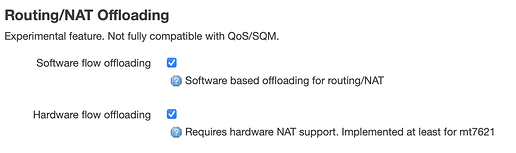Hi folks!
Sorry for any double post.
I have a Mikrotik rb750gr3 running fine on my installation, with two WireGuard VPN interfaces, two LAN (DMZ+LAN) and dozens of devices connected. Fresh installed with OpenWRT 19.07.7.
Trying to speed-up my internet connection, I've enabled NAT offloading as can be seen on the following image (on firewall tab in LuCI):
But, after a couple of hours the whole device hangs: no routing, no ping to it, no answer from DHCP server or DNS, but switch LEDs blinks as usual, except WAN LED that stays on.
All packages installed and OpenWRT version used is below:
OpenWRT version and installed packages
BusyBox v1.30.1 () built-in shell (ash)
_______ ________ __
| |.-----.-----.-----.| | | |.----.| |_
| - || _ | -__| || | | || _|| _|
|_______|| __|_____|__|__||________||__| |____|
|__| W I R E L E S S F R E E D O M
-----------------------------------------------------
OpenWrt 19.07.7, r11306-c4a6851c72
-----------------------------------------------------
root@murguisrouter:~# opkg list-installed
autossh - 1.4g-1
base-files - 204.2-r11306-c4a6851c72
block-mount - 2020-05-12-84269037-1
busybox - 1.30.1-6
cgi-io - 19
diffutils - 3.7-2
dnsmasq-full - 2.80-16.3
dropbear - 2019.78-2
e2fsprogs - 1.44.5-2
emailrelay - 2.0-4
fdisk - 2.34-1
firewall - 2019-11-22-8174814a-3
fstools - 2020-05-12-84269037-1
fwtool - 2
getrandom - 2019-06-16-4df34a4d-3
htop - 3.0.5-1
ip-full - 5.0.0-2.1
ip-tiny - 5.0.0-2.1
ip6tables - 1.8.3-1
iperf3 - 3.7-1
ipmitool - 1.8.18-4
ipset - 7.3-1
iptables - 1.8.3-1
jshn - 2020-05-25-66195aee-1
jsonfilter - 2018-02-04-c7e938d6-1
kernel - 4.14.221-1-2e88863ccdd594fb8e842df3c25842ee
kmod-crypto-crc32c - 4.14.221-1
kmod-crypto-hash - 4.14.221-1
kmod-fs-ext4 - 4.14.221-1
kmod-gpio-beeper - 4.14.221-1
kmod-gpio-button-hotplug - 4.14.221-3
kmod-input-core - 4.14.221-1
kmod-ip6tables - 4.14.221-1
kmod-ipt-conntrack - 4.14.221-1
kmod-ipt-core - 4.14.221-1
kmod-ipt-ipset - 4.14.221-1
kmod-ipt-nat - 4.14.221-1
kmod-ipt-offload - 4.14.221-1
kmod-leds-gpio - 4.14.221-1
kmod-lib-crc-ccitt - 4.14.221-1
kmod-lib-crc16 - 4.14.221-1
kmod-macvlan - 4.14.221-1
kmod-mmc - 4.14.221-1
kmod-nf-conntrack - 4.14.221-1
kmod-nf-conntrack-netlink - 4.14.221-1
kmod-nf-conntrack6 - 4.14.221-1
kmod-nf-flow - 4.14.221-1
kmod-nf-ipt - 4.14.221-1
kmod-nf-ipt6 - 4.14.221-1
kmod-nf-nat - 4.14.221-1
kmod-nf-reject - 4.14.221-1
kmod-nf-reject6 - 4.14.221-1
kmod-nfnetlink - 4.14.221-1
kmod-nls-base - 4.14.221-1
kmod-ppp - 4.14.221-1
kmod-pppoe - 4.14.221-1
kmod-pppox - 4.14.221-1
kmod-scsi-core - 4.14.221-1
kmod-sdhci-mt7620 - 4.14.221-1
kmod-slhc - 4.14.221-1
kmod-udptunnel4 - 4.14.221-1
kmod-udptunnel6 - 4.14.221-1
kmod-usb-core - 4.14.221-1
kmod-usb-storage - 4.14.221-1
kmod-usb3 - 4.14.221-1
kmod-wireguard - 4.14.221+1.0.20200611-2
libblkid1 - 2.34-1
libblobmsg-json - 2020-05-25-66195aee-1
libc - 1.1.24-2
libcap - 2.27-1
libcomerr0 - 1.44.5-2
libelf1 - 0.177-1
libext2fs2 - 1.44.5-2
libfdisk1 - 2.34-1
libgcc1 - 7.5.0-2
libgmp10 - 6.1.2-2
libip4tc2 - 1.8.3-1
libip6tc2 - 1.8.3-1
libipset13 - 7.3-1
libiwinfo-lua - 2019-10-16-07315b6f-1
libiwinfo20181126 - 2019-10-16-07315b6f-1
libjson-c2 - 0.12.1-3.1
libjson-script - 2020-05-25-66195aee-1
liblua5.1.5 - 5.1.5-3
liblucihttp-lua - 2019-07-05-a34a17d5-1
liblucihttp0 - 2019-07-05-a34a17d5-1
libmbedtls12 - 2.16.9-1
libmnl0 - 1.0.4-2
libncurses6 - 6.1-5
libnetfilter-conntrack3 - 2018-05-01-3ccae9f5-2
libnettle7 - 3.5.1-1
libnfnetlink0 - 1.0.1-3
libnl-tiny - 0.1-5
libopenssl1.1 - 1.1.1j-1
libpthread - 1.1.24-2
libqrencode - 4.0.2-2
libreadline8 - 8.0-1
librt - 1.1.24-2
libsmartcols1 - 2.34-1
libss2 - 1.44.5-2
libstdcpp6 - 7.5.0-2
libubox20191228 - 2020-05-25-66195aee-1
libubus-lua - 2019-12-27-041c9d1c-1
libubus20191227 - 2019-12-27-041c9d1c-1
libuci20130104 - 2019-09-01-415f9e48-4
libuclient20160123 - 2020-06-17-51e16ebf-1
libusb-1.0-0 - 1.0.22-2
libustream-mbedtls20150806 - 2020-03-13-40b563b1-1
libuuid1 - 2.34-1
libxtables12 - 1.8.3-1
logd - 2019-06-16-4df34a4d-3
lua - 5.1.5-3
luci - git-21.044.30835-34e0d65-1
luci-app-firewall - git-21.044.30835-34e0d65-1
luci-app-opkg - git-21.044.30835-34e0d65-1
luci-app-upnp - git-21.079.58580-41ab871-1
luci-app-wireguard - git-21.079.58580-41ab871-1
luci-base - git-21.044.30835-34e0d65-1
luci-compat - git-21.079.58580-41ab871-1
luci-lib-ip - git-21.044.30835-34e0d65-1
luci-lib-jsonc - git-21.044.30835-34e0d65-1
luci-lib-nixio - git-21.044.30835-34e0d65-1
luci-mod-admin-full - git-21.044.30835-34e0d65-1
luci-mod-network - git-21.044.30835-34e0d65-1
luci-mod-status - git-21.044.30835-34e0d65-1
luci-mod-system - git-21.044.30835-34e0d65-1
luci-proto-ipv6 - git-21.044.30835-34e0d65-1
luci-proto-ppp - git-21.044.30835-34e0d65-1
luci-proto-wireguard - git-21.079.58580-41ab871-1
luci-ssl - git-21.079.58580-41ab871-1
luci-theme-bootstrap - git-21.044.30835-34e0d65-1
miniupnpd - 2.2.0-4
mtd - 24
netifd - 2021-01-09-753c351b-1
netperf - 2.7.0-1
odhcp6c - 2021-01-09-64e1b4e7-16
odhcpd-ipv6only - 2020-05-03-49e4949c-3
openwrt-keyring - 2019-07-25-8080ef34-1
opkg - 2021-01-31-c5dccea9-1
ppp - 2.4.7.git-2019-05-25-3
ppp-mod-pppoe - 2.4.7.git-2019-05-25-3
procd - 2020-03-07-09b9bd82-1
px5g-mbedtls - 9
qrencode - 4.0.2-2
rpcd - 2020-05-26-67c8a3fd-1
rpcd-mod-file - 2020-05-26-67c8a3fd-1
rpcd-mod-iwinfo - 2020-05-26-67c8a3fd-1
rpcd-mod-luci - 20201107
rpcd-mod-rrdns - 20170710
socat - 1.7.3.3-1
swconfig - 12
terminfo - 6.1-5
ubi-utils - 2.1.1-1
ubox - 2019-06-16-4df34a4d-3
ubus - 2019-12-27-041c9d1c-1
ubusd - 2019-12-27-041c9d1c-1
uci - 2019-09-01-415f9e48-4
uclient-fetch - 2020-06-17-51e16ebf-1
uhttpd - 2020-10-01-3abcc891-1
urandom-seed - 1.0-1
urngd - 2020-01-21-c7f7b6b6-1
usbutils - 007-10
usign - 2020-05-23-f1f65026-1
wireguard - 1.0.20200611-2
wireguard-tools - 1.0.20191226-1
zlib - 1.2.11-3
root@murguisrouter:~#
How can I help debugging this issue? I have a MicroSD attached (actually I'm using extroot on it as instructed on https://openwrt.org/docs/guide-user/additional-software/extroot_configuration). Maybe dumping, synchronously, all logs and/or kernel messages to a file on it.
Any clues?
Cheers!