logread | grep hostapd
note: ACS and the need to specify a channel local to your area when issue...
logread | grep hostapd
note: ACS and the need to specify a channel local to your area when issue...
I gave the command but I did not notice any differences, what is it for?
I have attached a wifi key to the router, but maybe it needs to be installed because it remains off
rm /etc/config/wireless and reboot to rebuild the default configuration.
Set country to your country. Set channel to a specific channel--not auto-- in the band you're using and legal in your country. Enable the radio. Make no other changes.
Of course the network the AP will run on (by default, lan) needs to exist and should be a bridge.
done this too ... Nothing changes ..
I also put a wifi key in the pi4 but it doesn't seem to be recognized
/etc/config/wireless
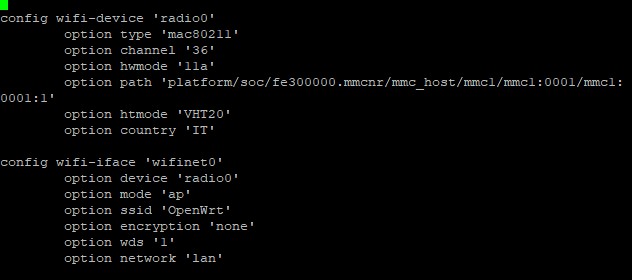
UPDATE:
It seems that something has moved her ...
I solved it like this
rm / etc / config / wireless
reboot
configured by gui with
i could not find the wireless card in the gui anymore but the access point works.
At each reboot I have to give the command hostapd /var/run/hostapd-phy0.conf
I hope it will be useful to someone
can you please share openvpn package for raspberry
https://downloads.openwrt.org/releases/2X.0X.X/packages/aarch64_cortex-a72/packages/
Adapt it to your version.