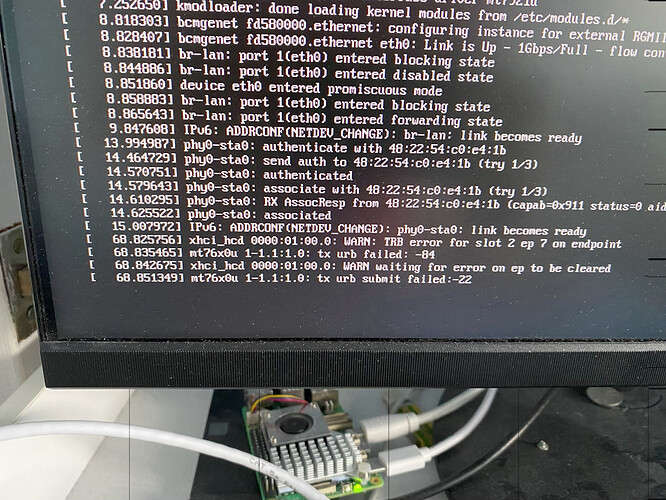Sorry for my previous behavior in my threads
I will try my best to make sure that does not happen again, I sort of got hyperfixated into getting the RE305 working and was very stressed
I probably have ADHD or autism
but anyway, this is what I am looking for now
I am now looking to share a wireless connection over the ethernet port
I will be using a raspberry pi 4 and a usb wireless adapter
so relayd bridge wwan to lan, but I tried that and it was not stable
would it be possible to make it more stable, the connection kept dropping
the raspberry pi 4 will then feed the ethernet connection to the RE305
Edit:
I am looking for >200Mbps throughput
I need to keep it all on the same subnet and pass dhcp
Just put the radio you want to use for wwan in the wan interface and eth0 in the br-lan interface.
Use scan, using your wwan radio, in wireless and enter the passkey.
Snip the interfaces and let me look at them, just the red and green boxes I don't need the stats.
But if you show the whole page scratch out the MACs.
I should have been more clear on what I actually needed, from what I have learnt I need to use a relayd bridge because wwan and lan can not be on the same subnet
I need to keep it all on the same subnet and pass dhcp
Were you using 2.4GHz or 5GHz for the connection between routers?
I was using 5GHz, I need to use 5GHz because 2.4GHz can not get the speed needed(should have mentioned that as well shouldn't I)
I am looking for >200Mbps
Well, try this and see what happens:
Use 2.4 and do not use mixed mode as the cypher and then test the throughput using speedtest net..
After that snip the connection quality of both the AP and the client from their respective routers and post them.
Just need to see the dBm up and down on both but if you show the whole page redact anything personal.
We will try 5GHz later.
I'd be surprised if the Pi's built-in wifi can achieve this. The wifi on all Raspberry Pi devices is very low end and is severely limited in terms of bandwidth and range.
A much better option would be a real all-in-one wifi router that is well supported by OpenWrt.
Thats all I could find for errors last time, I will try 2.4GHz, but I know 100% its not going to meet my requirements
I said I will be using a USB adapter didn't I
Ah, sorry, I missed that.
That said, most USB wifi adapters are also poor options -- a proper wifi ap or wifi router device will almost always outperform a USB wifi stick.
So, do I but I we need to make it stable first and 2.4 has better penetration and range.
do you not remember me for January, this is for the RE305 which I will replace with another RE450
I am currently flashing openwrt again as I have been trying other things
I remember the thread (painfully).
The RE* devices are extenders. I'm saying that a proper, good quality all-in-one wifi router is a better optoin.
You'll still be dealing with physics with respect to the 5GHz performance in your space, but at least a proper wifi router will be better positioned in terms of radio performance among other things.
Then please use this build and select 'Customize installed packages and/or first boot script'
having trouble even getting into LuCi at the minute
Sorry about that
to be honest I don't know why I bought it up
its getting ethernet to them, thats the hard part thats why I am still here
41Mbps with fast .com using 2.4GHz
-23 dBm -16 dBm
Then try 5GHz now.
Were you using mixed mode before you reconfigured?