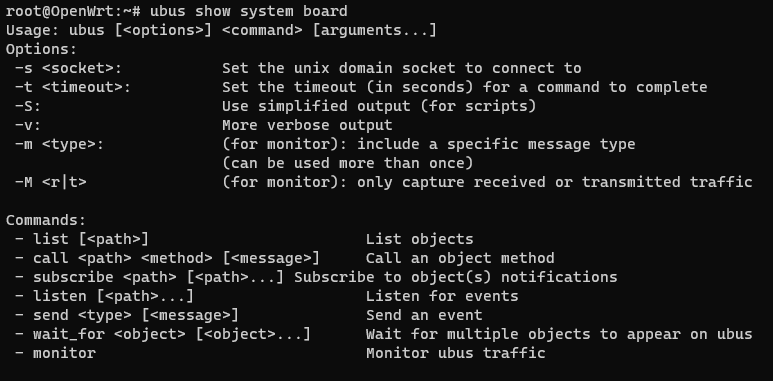I'll start from afar. I bought a TP-Link AC1200 (Archer C6 v3.2) sometime in September with an intention to flash OpenWRT. For a month I had zero problems with it, the connection was very stable, like it's meant to be, literally zero problems.
Then sometime in October in the morning I see that my internet is very sluggish, slow, and unstable. Speedtest shows a fifth (20 mbps) of my plan's speed (100 mbps) with constant jumps up to ~40-50. I tried to RMA it (didn't know these clowns would void my warranty for doing this), didn't succeed, so I left it for several days.
Then I installed the stock firmware back (it wouldn't boot so I 'debricked' it with TP-Link's recovery thing where you just upload a bin on a blank page), and flashed OpenWRT again (using the snapshot bin provided on the wiki page, probably the same one I used initially). The problem suddenly disappeared, and then I thought that I was done with this.
Several days ago I started to notice that my connection would go down once in an hour or so (Windows show the globe icon for around 10 seconds like I am not connected at all, so it's not a network without internet access, but no connection at all as if I turned off the router completely/disconnected the ethernet cable from my PC) and some small hiccups: sometimes I had to click the same link several times for it to actually load or it'd be stuck on loading forever. I restarted the router a day ago, the 10 second downtime problem hasn't returned (yet?) but I still have those stupid hiccups.
I also forgot to mention that right now I am running a different version from what was on the wiki page. I thought that running a snapshot is not a good idea, so I downloaded the image from the Firmware Selector. Version is 22.03.2 r19803-9a599fee93
The only thing I did is configure a 2.4ghz hotspot and change my root password. I also enabled Software and Hardware flow offloading hoping that it'd fix the problem, it didn't. So I turned it off.
I am desperate and I have no idea what to do. Please help.
I suppose, it is problem with MT7603EN WLAN.
Is there anything that I can do about it?
Oh and by the way, my PC is connected through an ethernet cable, not a wifi dongle. So I am not sure about how a WLAN chip can be a problem in this case.
OK, I have checked, that Xiaomi 4A Gigabit has the same WLAN SoC, and from my experience works perfectly. Install 22.03.2 version, make opkg upgrade, and check again. Please, provide logs (output of logread command).
Have you used https://downloads.openwrt.org/releases/22.03.2/targets/ramips/mt7621/openwrt-22.03.2-ramips-mt7621-tplink_archer-c6-v3-squashfs-factory.bin image?
I used this one. It's 22.03.2 r19803-9a599fee93.
I've done the opkg upgrade to all available packages using the command from this stackexchange page.
I've got these errors:
* resolve_conffiles: Existing conffile /etc/config/firewall is different from the conffile in the new package. The new conffile will be placed at /etc/config/firewall-opkg.
* resolve_conffiles: Existing conffile /etc/config/dhcp is different from the conffile in the new package. The new conffile will be placed at /etc/config/dhcp-opkg.
* resolve_conffiles: Existing conffile /etc/config/luci is different from the conffile in the new package. The new conffile will be placed at /etc/config/luci-opkg.
Please tell me if I need to do anything about them. For now I've restarted the router, will observe it for a day or two.
Upgrading packages (via the CLI opkg upgrade command or the LuCI Upgrade... button) can result in major problems. It is generally highly discouraged, unless you know what you are doing or if there is specific instruction to do so.
Well, too late now ![]()
I restarted the router, no problems so far. Should I reflash it or just keep observing?
IMO, make a backup, then reset to defaults (this will erase the 'upgraded' packages and use the ones included in the original image). You can then reinstall any user-installed packages and restore your backup. Don't use the opkg upgrade command unless there is a very specific reason you need it.
I didn't install any packages (apart from one time when luci wasn't included in the snapshot from the wiki page that I used initially, the bin I have right now had luci installed already), so I'll just reset it to defaults and reconfigure the hotspot. What should I do about the problem that I described in the inital post though?
what version is currently installed?
ubus show system board
ubus call system board
whoops... my bad.
ubus call system board
{
"kernel": "5.10.146",
"hostname": "OpenWrt",
"system": "MediaTek MT7621 ver:1 eco:3",
"model": "TP-Link Archer C6 v3",
"board_name": "tplink,archer-c6-v3",
"rootfs_type": "squashfs",
"release": {
"distribution": "OpenWrt",
"version": "22.03.2",
"revision": "r19803-9a599fee93",
"target": "ramips/mt7621",
"description": "OpenWrt 22.03.2 r19803-9a599fee93"
}
}
Factory resetting rn, brb
Okay, I've downloaded the backup, performed a factory reset and restored my settings from the backup.
Ok... don't make any further changes or updates. Keep an eye on the performance for the next several days.
If you experience issues, it is important to understand if the problem is related to the router or the ISP. To that end, you can run ping and iperf tests between two or more computers (preferably one wired, one wireless, but could be 2 wireless) to understand the performance of your local network (including packet loss and other drops) vs the internet. Another useful thing to test is the internet performance comparison of wired vs wireless, especially when you are experiencing issues. For all these things, though, be sure to get some baseline performance data when things look okay so you have a comparison point.
Also, if you determine that the issues are indeed local, we'll want to look at your configuration (you don't need to post now, but for future reference):
Please copy the output of the following commands and post it here using the "Preformatted text </> " button:
![]()
Remember to redact passwords, MAC addresses and any public IP addresses you may have:
cat /etc/config/network
cat /etc/config/wireless
cat /etc/config/dhcp
cat /etc/config/firewall
This is not an error. As you upgraded these packages and original files (without -opkg suffix) are in, so it justs rename to them for you.
The original config is preserved without problem.
Try replace the cables or look for errors / lost packets:
# ifconfig -a eth0 | grep packets
RX packets:6037183 errors:0 dropped:0 overruns:0 frame:0
TX packets:5479826 errors:0 dropped:0 overruns:0 carrier:0
About my ISP: I really doubt it because it has been very stable (until I bought a new router ![]() ) and if there's an issue, it's always apparent (like an outage or noticeably slower performance). And sadly I won't be able to properly test the wireless side of things, the only thing I have is a cheap phone with a subpar wifi antenna (?), I've just got used to the fact that it never gets the speed that it's meant to get, I don't use it very often. I do have a laptop but it's occupied by my mother. I think I can borrow it from her for several days, but again, I highly doubt it, never had an issue when the WAN cable was directly connected to my PC.
) and if there's an issue, it's always apparent (like an outage or noticeably slower performance). And sadly I won't be able to properly test the wireless side of things, the only thing I have is a cheap phone with a subpar wifi antenna (?), I've just got used to the fact that it never gets the speed that it's meant to get, I don't use it very often. I do have a laptop but it's occupied by my mother. I think I can borrow it from her for several days, but again, I highly doubt it, never had an issue when the WAN cable was directly connected to my PC.
I've just reset the router, so for now it's like this:
RX packets:230297 errors:0 dropped:0 overruns:0 frame:0
TX packets:230256 errors:0 dropped:0 overruns:0 carrier:0
I am very sorry, but I cannot do that right now, I'll reply tomorrow morning with the outputs from all four commands.
you don't have to, unless you have more issues and want us to review the config for potential errors or optimizations.