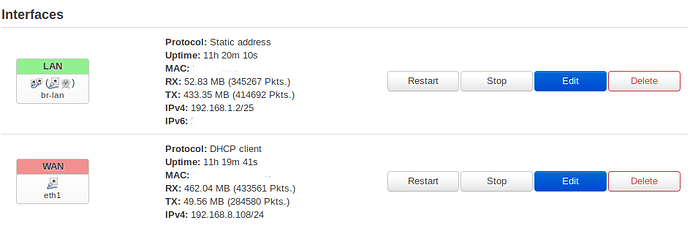I previously posted this request regarding conditional DHCP, which was solved by @trendy and @vgaetera. This is the next problem I am facing.
I have been experimenting with an OpenWRT-RPi+e3772h-320 USB stick 4G/LTE link.
The e3772h-320 model is unfortunately double NAT'd. It has the following
Hardware version CL4E3372HM
Software version 10.0.3.1(H192SP2C983)
Web UI version WEBUI 10.0.3.1(W13SP1C7601)
Configuration file version E3372h-320-CUST 10.0.3.2(C1232)
I assume HM is hilink mode. I cannot get the usbmode adjustments to work as they seem to apply to e3772h-153 or e3772h-607 which AFAIK, use the balong chipset (typically CL2E3372HM) and firmware versions for those are 21.x.x(stick) 22.x.x(hilink). The 10.x.x software/webui version also indicate a completely different structure/chipset, but I am not sure.
- If anyone has managed to adjust or reflash this model/firmware to stick mode, I would love to know how....anyway...
The modem and the APN is set at modem level and is configured via its internal 192.168.8.1 address while the device is plugged in to a PC. The modem's internal DHCP issues an address to WAN of 192.168.8.1xx.
To get the system working, I followed the rndis option from here and it is now working - the modem establishes the connection internally, and then eth1 becomes WAN.
config interface 'wan'
option ifname 'eth1'
option proto 'dhcp'
The 4G is working and the speed is much better than previously possible.
I can see the WAN ip of 197.xxx.yyy.196 from dig +short myip.opendns.com @resolver1.opendns.com, but I cannot access this from outside the LAN.
I can, if needed, create a DDNS that will be updated every few minutes to this external IP.
The problem appears to be with/at the ISP - I want to do some port forwards and a VPN, but I'm told " that is not possible as rain does not assign public IPs to devices on their network"????
- Will it work to create an SSH tunnel from inside the LAN to a remote WAN device, and then use that tunnel to create a route back in for traffic?
- and if so, how?
- Could the tunnel also be used to set up a wireguard site2site VPN.
- Is there another way around this that a novice/n00b of my level could look at or try (with examples please)?
- If the modem can be adjusted from hilink to stick mode, would this change the scenario much?
- might it be possible to open ports at modem(192.168.8.1) level to achieve the same result?
Thanks