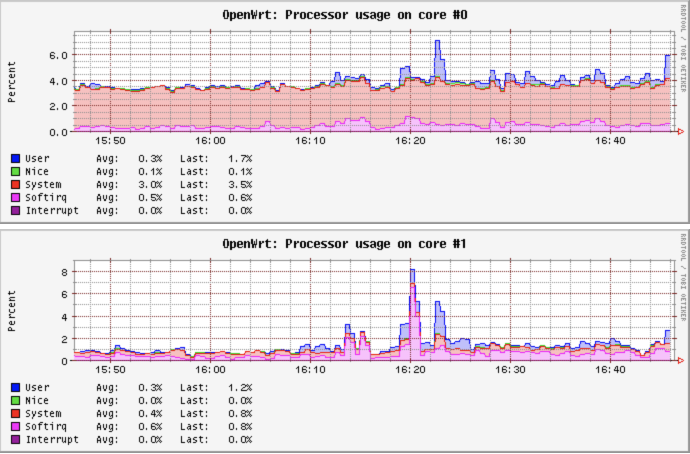Okay, it crashed again now. But there is nothing specific i could find in the log files at the date and time the device crashed. Only something else from this night which does not seem to be related. But maybe someone could take a look? Thanks again and sorry for being annyoing 
Mon Nov 12 00:45:56 2018 kern.err kernel: [ 13.606952] print_req_error: I/O error, dev mtdblock0, sector 0
Mon Nov 12 00:45:56 2018 kern.err kernel: [ 13.607647] print_req_error: I/O error, dev mtdblock0, sector 8
Mon Nov 12 00:45:56 2018 kern.err kernel: [ 13.612338] print_req_error: I/O error, dev mtdblock0, sector 16
Mon Nov 12 00:45:56 2018 kern.err kernel: [ 13.618362] print_req_error: I/O error, dev mtdblock0, sector 24
Mon Nov 12 00:45:56 2018 kern.err kernel: [ 13.633682] print_req_error: I/O error, dev mtdblock0, sector 0
Mon Nov 12 00:45:56 2018 kern.err kernel: [ 13.633703] Buffer I/O error on dev mtdblock0, logical block 0, async page read
Mon Nov 12 00:45:56 2018 kern.err kernel: [ 13.718530] print_req_error: I/O error, dev mtdblock0, sector 0
Mon Nov 12 00:45:56 2018 kern.err kernel: [ 13.718556] Buffer I/O error on dev mtdblock0, logical block 0, async page read
Mon Nov 12 00:45:56 2018 kern.err kernel: [ 13.723808] print_req_error: I/O error, dev mtdblock1, sector 0
Mon Nov 12 00:45:56 2018 kern.err kernel: [ 13.730956] print_req_error: I/O error, dev mtdblock1, sector 8
Mon Nov 12 00:45:56 2018 kern.err kernel: [ 13.736929] print_req_error: I/O error, dev mtdblock1, sector 16
Mon Nov 12 00:45:56 2018 kern.err kernel: [ 13.742758] print_req_error: I/O error, dev mtdblock1, sector 24
Mon Nov 12 00:45:56 2018 kern.err kernel: [ 13.753909] Buffer I/O error on dev mtdblock1, logical block 0, async page read
Mon Nov 12 00:45:56 2018 kern.err kernel: [ 13.794426] Buffer I/O error on dev mtdblock1, logical block 0, async page read
Mon Nov 12 00:45:56 2018 kern.info kernel: [ 26.355073] ath10k_pci 0001:01:00.0: pci irq msi oper_irq_mode 2 irq_mode 0 reset_mode 0
Mon Nov 12 00:45:56 2018 kern.warn kernel: [ 26.527894] ath10k_pci 0001:01:00.0: Direct firmware load for ath10k/QCA9984/hw1.0/firmware-6.bin failed with error -2
Mon Nov 12 00:45:56 2018 kern.warn kernel: [ 26.527934] ath10k_pci 0001:01:00.0: Falling back to user helper
Mon Nov 12 00:45:56 2018 kern.err kernel: [ 26.743892] firmware ath10k!QCA9984!hw1.0!firmware-6.bin: firmware_loading_store: map pages failed
Mon Nov 12 00:45:56 2018 kern.info kernel: [ 26.744216] ath10k_pci 0001:01:00.0: qca9984/qca9994 hw1.0 target 0x01000000 chip_id 0x00000000 sub 168c:cafe
Mon Nov 12 00:45:56 2018 kern.info kernel: [ 26.751760] ath10k_pci 0001:01:00.0: kconfig debug 0 debugfs 1 tracing 0 dfs 1 testmode 1
Mon Nov 12 00:45:56 2018 kern.info kernel: [ 26.764625] ath10k_pci 0001:01:00.0: firmware ver 10.4-3.5.3-00053 api 5 features no-p2p,mfp,peer-flow-ctrl,btcoex-param,allows-mesh-bcast,no-ps crc32 4c56a386
Mon Nov 12 00:45:56 2018 kern.info kernel: [ 29.038913] ath10k_pci 0001:01:00.0: board_file api 2 bmi_id 0:2 crc32 dd6d039c
Mon Nov 12 00:45:56 2018 kern.info kernel: [ 34.948468] ath10k_pci 0001:01:00.0: htt-ver 2.2 wmi-op 6 htt-op 4 cal pre-cal-file max-sta 512 raw 0 hwcrypto 1
Mon Nov 12 00:45:56 2018 kern.debug kernel: [ 35.038016] ath: EEPROM regdomain: 0x0
Mon Nov 12 00:45:56 2018 kern.debug kernel: [ 35.038031] ath: EEPROM indicates default country code should be used
Mon Nov 12 00:45:56 2018 kern.debug kernel: [ 35.038041] ath: doing EEPROM country->regdmn map search
Mon Nov 12 00:45:56 2018 kern.debug kernel: [ 35.038060] ath: country maps to regdmn code: 0x3a
Mon Nov 12 00:45:56 2018 kern.debug kernel: [ 35.038073] ath: Country alpha2 being used: US
Mon Nov 12 00:45:56 2018 kern.debug kernel: [ 35.038084] ath: Regpair used: 0x3a
[ 17.488180] NET: Registered protocol family 24
[ 17.492263] PPTP driver version 0.8.5
[ 17.510314] ath10k_pci 0000:01:00.0: assign IRQ: got 67
[ 17.510917] ath10k_pci 0000:01:00.0: enabling device (0140 -> 0142)
[ 17.510996] ath10k_pci 0000:01:00.0: enabling bus mastering
[ 17.511443] ath10k_pci 0000:01:00.0: pci irq msi oper_irq_mode 2 irq_mode 0 reset_mode 0
[ 17.691347] ath10k_pci 0000:01:00.0: Direct firmware load for ath10k/QCA9984/hw1.0/firmware-6.bin failed with error -2
[ 17.691392] ath10k_pci 0000:01:00.0: Falling back to user helper
[ 17.720674] firmware ath10k!QCA9984!hw1.0!firmware-6.bin: firmware_loading_store: map pages failed
[ 18.078298] ath10k_pci 0000:01:00.0: qca9984/qca9994 hw1.0 target 0x01000000 chip_id 0x00000000 sub 168c:cafe
[ 18.078349] ath10k_pci 0000:01:00.0: kconfig debug 0 debugfs 1 tracing 0 dfs 1 testmode 1
[ 18.091880] ath10k_pci 0000:01:00.0: firmware ver 10.4-3.5.3-00053 api 5 features no-p2p,mfp,peer-flow-ctrl,btcoex-param,allows-mesh-bcast,no-ps crc32 4c56a386
[ 20.366121] ath10k_pci 0000:01:00.0: board_file api 2 bmi_id 0:1 crc32 dd6d039c
[ 26.254157] ath10k_pci 0000:01:00.0: htt-ver 2.2 wmi-op 6 htt-op 4 cal pre-cal-file max-sta 512 raw 0 hwcrypto 1
[ 26.347933] ath: EEPROM regdomain: 0x0
[ 26.347948] ath: EEPROM indicates default country code should be used
[ 26.347959] ath: doing EEPROM country->regdmn map search
[ 26.347977] ath: country maps to regdmn code: 0x3a
[ 26.347991] ath: Country alpha2 being used: US
[ 26.348002] ath: Regpair used: 0x3a
[ 26.353226] ath10k_pci 0001:01:00.0: assign IRQ: got 100
[ 26.354259] ath10k_pci 0001:01:00.0: enabling device (0140 -> 0142)
[ 26.354406] ath10k_pci 0001:01:00.0: enabling bus mastering
[ 26.355073] ath10k_pci 0001:01:00.0: pci irq msi oper_irq_mode 2 irq_mode 0 reset_mode 0
[ 26.527894] ath10k_pci 0001:01:00.0: Direct firmware load for ath10k/QCA9984/hw1.0/firmware-6.bin failed with error -2
[ 26.527934] ath10k_pci 0001:01:00.0: Falling back to user helper
[ 26.743892] firmware ath10k!QCA9984!hw1.0!firmware-6.bin: firmware_loading_store: map pages failed
[ 26.744216] ath10k_pci 0001:01:00.0: qca9984/qca9994 hw1.0 target 0x01000000 chip_id 0x00000000 sub 168c:cafe
[ 26.751760] ath10k_pci 0001:01:00.0: kconfig debug 0 debugfs 1 tracing 0 dfs 1 testmode 1
[ 26.764625] ath10k_pci 0001:01:00.0: firmware ver 10.4-3.5.3-00053 api 5 features no-p2p,mfp,peer-flow-ctrl,btcoex-param,allows-mesh-bcast,no-ps crc32 4c56a386
[ 29.038913] ath10k_pci 0001:01:00.0: board_file api 2 bmi_id 0:2 crc32 dd6d039c
[ 34.948468] ath10k_pci 0001:01:00.0: htt-ver 2.2 wmi-op 6 htt-op 4 cal pre-cal-file max-sta 512 raw 0 hwcrypto 1
[ 35.038016] ath: EEPROM regdomain: 0x0
[ 35.038031] ath: EEPROM indicates default country code should be used
[ 35.038041] ath: doing EEPROM country->regdmn map search
[ 35.038060] ath: country maps to regdmn code: 0x3a
[ 35.038073] ath: Country alpha2 being used: US
[ 35.038084] ath: Regpair used: 0x3a
[ 35.046985] kmodloader: done loading kernel modules from /etc/modules.d/*
[ 39.360354] print_req_error: 14 callbacks suppressed
[ 39.360361] print_req_error: I/O error, dev mtdblock0, sector 0
[ 39.365157] print_req_error: I/O error, dev mtdblock0, sector 8
[ 39.370565] print_req_error: I/O error, dev mtdblock0, sector 16
[ 39.376509] print_req_error: I/O error, dev mtdblock0, sector 24
[ 39.383225] print_req_error: I/O error, dev mtdblock0, sector 0
[ 39.388182] Buffer I/O error on dev mtdblock0, logical block 0, async page read
[ 39.399839] print_req_error: I/O error, dev mtdblock0, sector 0
[ 39.401113] Buffer I/O error on dev mtdblock0, logical block 0, async page read
[ 39.409406] print_req_error: I/O error, dev mtdblock1, sector 0
[ 39.414918] print_req_error: I/O error, dev mtdblock1, sector 8
[ 39.420708] print_req_error: I/O error, dev mtdblock1, sector 16
[ 39.426678] print_req_error: I/O error, dev mtdblock1, sector 24
[ 39.433121] Buffer I/O error on dev mtdblock1, logical block 0, async page read
[ 39.441850] Buffer I/O error on dev mtdblock1, logical block 0, async page read
[ 40.434402] Generic PHY fixed-0:01: attached PHY driver [Generic PHY] (mii_bus:phy_addr=fixed-0:01, irq=POLL)
[ 40.435384] dwmac1000: Master AXI performs any burst length
[ 40.443307] ipq806x-gmac-dwmac 37400000.ethernet eth1: IEEE 1588-2008 Advanced Timestamp supported
[ 40.448944] ipq806x-gmac-dwmac 37400000.ethernet eth1: registered PTP clock
[ 40.457941] IPv6: ADDRCONF(NETDEV_UP): eth1: link is not ready
[ 40.469290] br-lan: port 1(eth1.1) entered blocking state
[ 40.470466] br-lan: port 1(eth1.1) entered disabled state
[ 40.476309] device eth1.1 entered promiscuous mode
[ 40.481315] device eth1 entered promiscuous mode
[ 40.488717] IPv6: ADDRCONF(NETDEV_UP): br-lan: link is not ready
[ 40.507627] Generic PHY fixed-0:00: attached PHY driver [Generic PHY] (mii_bus:phy_addr=fixed-0:00, irq=POLL)
[ 40.508599] dwmac1000: Master AXI performs any burst length
[ 40.516729] ipq806x-gmac-dwmac 37200000.ethernet eth0: IEEE 1588-2008 Advanced Timestamp supported
[ 40.522073] ipq806x-gmac-dwmac 37200000.ethernet eth0: registered PTP clock
[ 40.531627] IPv6: ADDRCONF(NETDEV_UP): eth0: link is not ready
[ 40.541388] IPv6: ADDRCONF(NETDEV_UP): eth0.2: link is not ready
[ 41.513944] ipq806x-gmac-dwmac 37400000.ethernet eth1: Link is Up - 1Gbps/Full - flow control off
[ 41.529860] IPv6: ADDRCONF(NETDEV_CHANGE): eth1: link becomes ready
[ 41.530200] br-lan: port 1(eth1.1) entered blocking state
[ 41.535027] br-lan: port 1(eth1.1) entered forwarding state
[ 41.577173] IPv6: ADDRCONF(NETDEV_CHANGE): br-lan: link becomes ready
[ 41.593907] ipq806x-gmac-dwmac 37200000.ethernet eth0: Link is Up - 1Gbps/Full - flow control off
[ 41.593970] IPv6: ADDRCONF(NETDEV_CHANGE): eth0: link becomes ready
[ 41.614916] IPv6: ADDRCONF(NETDEV_CHANGE): eth0.2: link becomes ready
[ 48.338796] IPv6: ADDRCONF(NETDEV_UP): wlan1: link is not ready
[ 54.450130] IPv6: ADDRCONF(NETDEV_UP): wlan0: link is not ready
[ 54.455951] br-lan: port 2(wlan1) entered blocking state
[ 54.456002] br-lan: port 2(wlan1) entered disabled state
[ 54.460992] device wlan1 entered promiscuous mode
[ 54.476939] br-lan: port 3(wlan0) entered blocking state
[ 54.476965] br-lan: port 3(wlan0) entered disabled state
[ 54.481487] device wlan0 entered promiscuous mode
[ 54.852974] IPv6: ADDRCONF(NETDEV_CHANGE): wlan1: link becomes ready
[ 54.853239] br-lan: port 2(wlan1) entered blocking state
[ 54.858540] br-lan: port 2(wlan1) entered forwarding state
[ 55.234089] IPv6: ADDRCONF(NETDEV_CHANGE): wlan0: link becomes ready
[ 55.234420] br-lan: port 3(wlan0) entered blocking state
[ 55.239561] br-lan: port 3(wlan0) entered forwarding state
Update:
The current version is stable since 4-5 days, i will not change anything now 
| Firmware Version | OpenWrt SNAPSHOT r8450-a95bef0579 / LuCI Master (git-18.316.62517-99a696d) |
|---|---|
| Kernel Version | 4.14.79 |
| Uptime | 4d 15h 39m 35s |