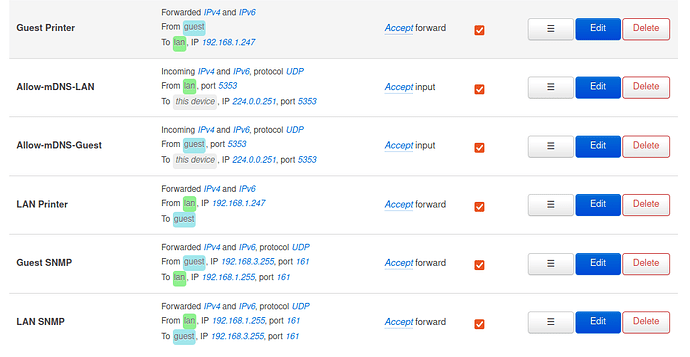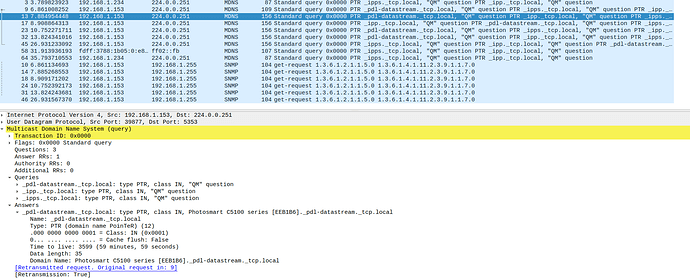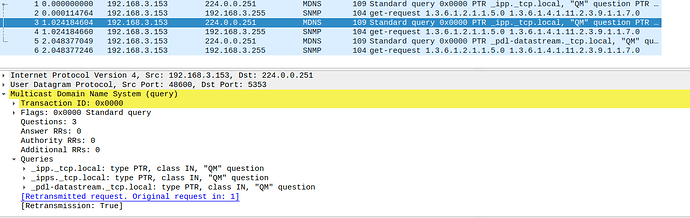Hello,
I have a network configured into two zones zone 1) the private wifi and LAN then zone 2) the guest wifi.
I would like to expose a printer from zone 1 to computers on zone 2.
Firstly I confirmed that printer auto discovery works from private LAN and wifi the printer is 192.168.1.247.
By design the printer could not be auto discovered when connected to the Guest Wifi.
To expose the printer I've followed the instructions to get mDNS working between two zones from the following page.
https://blog.christophersmart.com/2020/03/30/resolving-mdns-across-vlans-with-avahi-on-openwrt/
After this I was able to confirm that I could perform nslookup on a windows machine from the guest wifi to resolve the printers IP address but still unable to find the printer.
I then added ICMP and reverse communication paths as mentioned in the following forum post.
After this I was able to PING the printer via it's name.
However I am still unable to discover the printer automatically from the guest wifi zone.
Any tips or things I can try would be appreciated.
Here is the contents of /etc/avahi/avahi-daemon.conf
[server]
#host-name=foo
#domain-name=local
use-ipv4=yes
use-ipv6=yes
check-response-ttl=no
use-iff-running=no
interfaces=br-lan,wlan0-1
[publish]
publish-addresses=yes
publish-hinfo=yes
publish-workstation=no
publish-domain=yes
#publish-dns-servers=192.168.1.1
#publish-resolv-conf-dns-servers=yes
[reflector]
enable-reflector=yes
reflect-ipv=no
I've attached a screenshout of my traffic rules which seem to be inadequite for the discovery of the printer by computers and phones on the guest wifi.
As a new user I can only embed a single image but I also have images for the following I can't upload currently.
I've also tried using wireshark and captured two images one of what a successful discovery looks like from the private wifi and an image of what a failed discovery looks like from the private wifi.
I expect I've made some mistakes and would be keen to try and suggestions people have.
Thank you for your time.