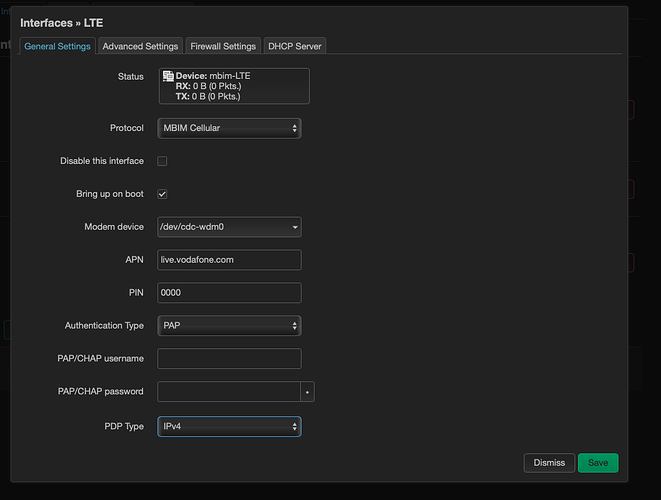Bram
January 7, 2025, 7:03pm
1
I want to make a camping router using a raspberry PI 4, WiFi dongle and Quectel 4G module using dowry software.
The WiFi part is working but I cannot seem to find the method on how to get the Quectel module to work. Is there someone who knows how to install the quectel module (connected via USB) running on the open wrt software?
Thx for the help.
Please show the output of cat /sys/kernel/debug/usb/devices
1 Like
Bram
January 8, 2025, 3:15pm
3
Hi Andrew,
Did see your reply just now. See beneath.
As you can see, the module is being recognised.
T: Bus=01 Lev=00 Prnt=00 Port=00 Cnt=00 Dev#= 1 Spd=480 MxCh= 1
B: Alloc= 0/800 us ( 0%), #Int= 0, #Iso= 0
D: Ver= 2.00 Cls=09(hub ) Sub=00 Prot=01 MxPS=64 #Cfgs= 1
P: Vendor=1d6b ProdID=0002 Rev= 5.15
S: Manufacturer=Linux 5.15.167 xhci-hcd
S: Product=xHCI Host Controller
S: SerialNumber=0000:01:00.0
C:* #Ifs= 1 Cfg#= 1 Atr=e0 MxPwr= 0mA
I:* If#= 0 Alt= 0 #EPs= 1 Cls=09(hub ) Sub=00 Prot=00 Driver=hub
E: Ad=81(I) Atr=03(Int.) MxPS= 4 Ivl=256ms
T: Bus=01 Lev=01 Prnt=01 Port=00 Cnt=01 Dev#= 2 Spd=480 MxCh= 4
D: Ver= 2.10 Cls=09(hub ) Sub=00 Prot=01 MxPS=64 #Cfgs= 1
P: Vendor=2109 ProdID=3431 Rev= 4.21
S: Product=USB2.0 Hub
C:* #Ifs= 1 Cfg#= 1 Atr=e0 MxPwr=100mA
I:* If#= 0 Alt= 0 #EPs= 1 Cls=09(hub ) Sub=00 Prot=00 Driver=hub
E: Ad=81(I) Atr=03(Int.) MxPS= 1 Ivl=256ms
T: Bus=01 Lev=02 Prnt=02 Port=00 Cnt=01 Dev#= 3 Spd=480 MxCh= 0
D: Ver= 2.00 Cls=00(>ifc ) Sub=00 Prot=00 MxPS=64 #Cfgs= 1
P: Vendor=1737 ProdID=0078 Rev= 1.01
S: Manufacturer=Cisco-Linksys LLC
S: Product=Linksys RangePlus Wireless Network USB Adapter
C:* #Ifs= 1 Cfg#= 1 Atr=80 MxPwr=450mA
I:* If#= 0 Alt= 0 #EPs= 7 Cls=ff(vend.) Sub=ff Prot=ff Driver=rt2800usb
E: Ad=81(I) Atr=02(Bulk) MxPS= 512 Ivl=0ms
E: Ad=01(O) Atr=02(Bulk) MxPS= 512 Ivl=0ms
E: Ad=02(O) Atr=02(Bulk) MxPS= 512 Ivl=0ms
E: Ad=03(O) Atr=02(Bulk) MxPS= 512 Ivl=0ms
E: Ad=04(O) Atr=02(Bulk) MxPS= 512 Ivl=0ms
E: Ad=05(O) Atr=02(Bulk) MxPS= 512 Ivl=0ms
E: Ad=06(O) Atr=02(Bulk) MxPS= 512 Ivl=0ms
T: Bus=01 Lev=02 Prnt=02 Port=01 Cnt=02 Dev#= 4 Spd=480 MxCh= 0
D: Ver= 2.00 Cls=ef(misc ) Sub=02 Prot=01 MxPS=64 #Cfgs= 1
P: Vendor=2c7c ProdID=0125 Rev= 3.18
S: Manufacturer=Quectel
S: Product=EG25-GC
C:* #Ifs= 6 Cfg#= 1 Atr=a0 MxPwr=500mA
A: FirstIf#= 4 IfCount= 2 Cls=02(comm.) Sub=06 Prot=00
I:* If#= 0 Alt= 0 #EPs= 2 Cls=ff(vend.) Sub=ff Prot=ff Driver=(none)
E: Ad=81(I) Atr=02(Bulk) MxPS= 512 Ivl=0ms
E: Ad=01(O) Atr=02(Bulk) MxPS= 512 Ivl=0ms
I:* If#= 1 Alt= 0 #EPs= 3 Cls=ff(vend.) Sub=00 Prot=00 Driver=(none)
E: Ad=83(I) Atr=03(Int.) MxPS= 10 Ivl=32ms
E: Ad=82(I) Atr=02(Bulk) MxPS= 512 Ivl=0ms
E: Ad=02(O) Atr=02(Bulk) MxPS= 512 Ivl=0ms
I:* If#= 2 Alt= 0 #EPs= 3 Cls=ff(vend.) Sub=00 Prot=00 Driver=(none)
E: Ad=85(I) Atr=03(Int.) MxPS= 10 Ivl=32ms
E: Ad=84(I) Atr=02(Bulk) MxPS= 512 Ivl=0ms
E: Ad=03(O) Atr=02(Bulk) MxPS= 512 Ivl=0ms
I:* If#= 3 Alt= 0 #EPs= 3 Cls=ff(vend.) Sub=00 Prot=00 Driver=(none)
E: Ad=87(I) Atr=03(Int.) MxPS= 10 Ivl=32ms
E: Ad=86(I) Atr=02(Bulk) MxPS= 512 Ivl=0ms
E: Ad=04(O) Atr=02(Bulk) MxPS= 512 Ivl=0ms
I:* If#= 4 Alt= 0 #EPs= 1 Cls=02(comm.) Sub=06 Prot=00 Driver=(none)
E: Ad=89(I) Atr=03(Int.) MxPS= 16 Ivl=32ms
I:* If#= 5 Alt= 0 #EPs= 0 Cls=0a(data ) Sub=00 Prot=00 Driver=(none)
I: If#= 5 Alt= 1 #EPs= 2 Cls=0a(data ) Sub=00 Prot=00 Driver=(none)
E: Ad=88(I) Atr=02(Bulk) MxPS= 512 Ivl=0ms
E: Ad=05(O) Atr=02(Bulk) MxPS= 512 Ivl=0ms
T: Bus=02 Lev=00 Prnt=00 Port=00 Cnt=00 Dev#= 1 Spd=5000 MxCh= 4
B: Alloc= 0/800 us ( 0%), #Int= 0, #Iso= 0
D: Ver= 3.00 Cls=09(hub ) Sub=00 Prot=03 MxPS= 9 #Cfgs= 1
P: Vendor=1d6b ProdID=0003 Rev= 5.15
S: Manufacturer=Linux 5.15.167 xhci-hcd
S: Product=xHCI Host Controller
S: SerialNumber=0000:01:00.0
C:* #Ifs= 1 Cfg#= 1 Atr=e0 MxPwr= 0mA
I:* If#= 0 Alt= 0 #EPs= 1 Cls=09(hub ) Sub=00 Prot=00 Driver=hub
E: Ad=81(I) Atr=03(Int.) MxPS= 4 Ivl=256ms
root@OpenWrt:~#
Bram
January 8, 2025, 5:54pm
5
Andrew,
Looks like MBIM is the most simple and useful for me so followed that tutorial. installed all the packages and was able to set the device to AT+QCFG="usbnet",2 and checked that with the AT+QCFG="usbnet" command.
I can see the new device:
root@OpenWrt:~# ls -l /dev/cdc*
crw------- 1 root root 180, 176 Jan 8 17:45 /dev/cdc-wdm0
root@OpenWrt:~#
followed the next steps and was able to add a new interface in the open wrt UI.
But when I save and restart the connection my device disappears and comes back again after some seconds.
Protocol: MBIM CellularRX: 0 B (0 Pkts.)TX: 0 B (0 Pkts.)Error: Network device is not present
Protocol: MBIM CellularRX: 0 B (0 Pkts.)TX: 0 B (0 Pkts.)Error: Unknown error (NO_REGISTRATION)
Is my config incorrect or is there any other problem?
Hope you can help.
Bram
January 8, 2025, 5:55pm
6
Waiting worked...... it looks like I have internet now!
briliant...thnx
Remove Authentication and PIN (until you 100% sure your SIM is locked, but better to unlock it permanently).
Bram
January 8, 2025, 6:33pm
8
PIN was mandatory, other than that everything was ok. Works like a charm now... super.
Bandwidth is ok for my needs but is there a way to improve?
Onboard WiFi is used for connecting to 'Camping WiFi' but of course it's not as good as external antenna's, is there an alternative?
I use a USB WiFi adapter (N) but are there any other and better USB adapters to be used with open wrt?
What is more or less the throughput what can be achieved with the Quectel adapter?
I now have the EZWiFi / EZ Hotspot Extender in my mobile home but if this device works as should I think I am going to replace it.
step by step
just get a better modem
Theoretical maximums from EG25 hardware guide:
LTE-FDD: Max 150 Mbps (DL), Max 50 Mbps (UL)
In real life you'll be limited by the local tower to much lower figures.
For WiFi related questions please start a separate topic.
Bram
January 8, 2025, 6:55pm
10
Ok, I'll open a new topic for that but what is the best modem to work with the RPI4 and open wrt and what throughput will I possibly get then?
I treat all these RPi kits as toys, sorry.
Mobile equipment recommendations are typically region specific. If you're in the UK, Italy, Poland and some other countries then probably the best option is to buy second hand ZTE MF286D router and use it in a bridge mode (with OEM software) or flash it with OpenWrt. You can expect something like 150/30 Mb, depending on the local conditions and capabilities of course.
Another popular solution is 4G/LTE modem in M.2/NGFF form factor installed into external enclosure with USB, extra power and antenna connectors.Here I tried to list some questions that needs to be answered and also provided a couple of examples.
1 Like