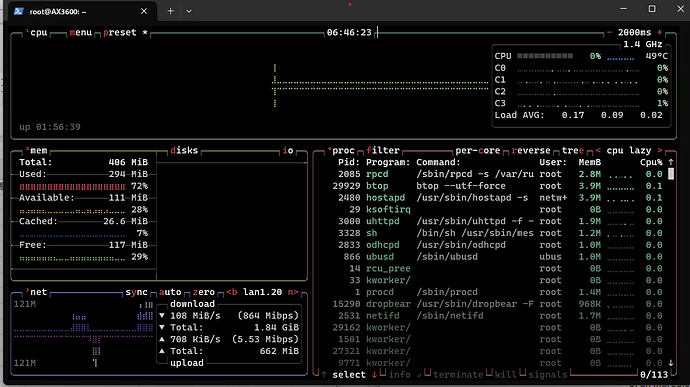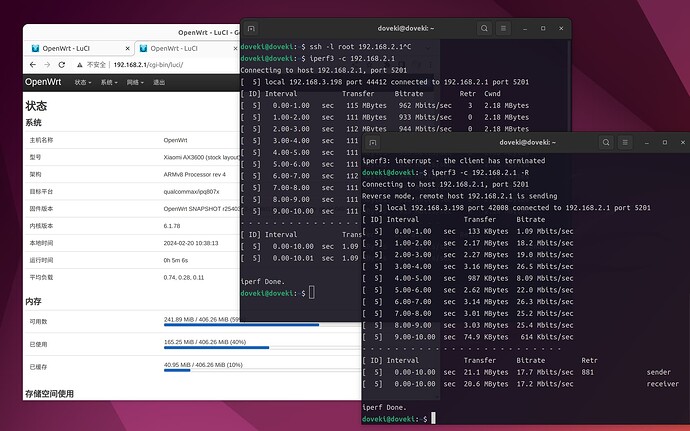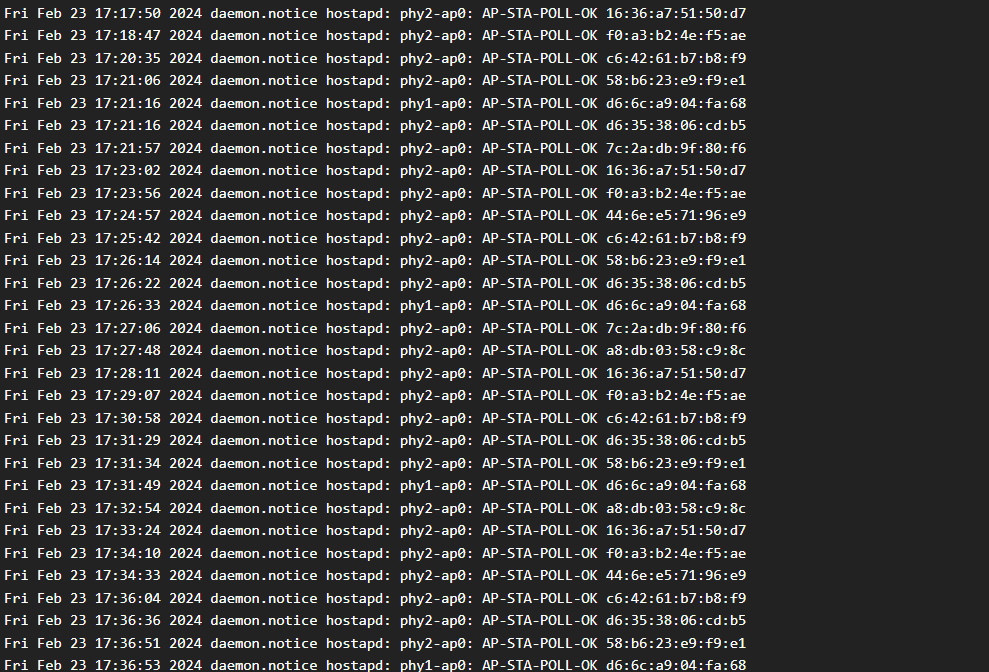qosmio
February 22, 2024, 9:10pm
1524
can you try the following?
In /etc/config/wireless
Replace the top 2 blocks in your config with:
config wifi-device 'radio0'
option type 'mac80211'
option path 'platform/soc/c000000.wifi'
option band '5g'
option txpower '24'
option country 'US'
option channel '64'
option htmode 'HE160'
option cell_density '0'
config wifi-iface 'default_radio0'
option device 'radio0'
option network 'lan'
option mode 'ap'
option encryption 'sae-mixed'
option dtim_period '3'
option max_inactivity '86400'
option disassoc_low_ack '0'
option ssid 'YOUR_SSID'
option key 'YOUR_WIFI_PASSWORD'
Restart your 5G AP and retest.wifi up radio0
EDIT: Country and channels for US. 80mhz is recommended to avoid interference for noisy environments. Will restrict speeds to 1200mbps vs 2400mbps but less prone to throughput issues.
Thank you for your fast reply!
junky
February 22, 2024, 9:33pm
1526
Yes, but tagged VLANs need to be defined on the WAN port. The LAN port is not capable of handling tagged VLANs due to limitations in the DSA implementation.
example of my config/etc/config/network
(snip)
config device
option type '8021q'
option ifname 'wan'
option vid '20'
option name 'wan.20'
config device
option type 'bridge'
option name 'br-wan-20'
list ports 'wan.20'
config interface 'wan_20'
option proto 'dhcp'
option device 'br-wan-20'
/etc/config/wireless
(snip)
config wifi-device 'radio1'
option type 'mac80211'
option path 'platform/soc/c000000.wifi'
option channel 'auto'
option channels '60 100 144'
option band '5g'
option cell_density '0'
option country 'US'
option htmode 'HE80'
option txpower '23'
option disabled '0'
config wifi-iface 'wifinet5'
option device 'radio1'
option mode 'ap'
option ssid 'VAP20ax'
option encryption 'psk2+ccmp'
option ifname 'r1_ax.20'
option network 'wan_20'
option key 'mykey1234'
bridge
root@AX3600:~# brctl show
(snip)
bridge name bridge id STP enabled interfaces
br-wan-20 7fff.88c397180e52 no wan.20
r1_ax.20
(snip)
...
junky
February 22, 2024, 9:51pm
1527
Sory, VLANs on the LAN port are now fully functional! It’s amazing—the mainline openwrt firmware couldn’t achieve this. Offloading is working perfectly! (comfirmed on lan1.20)
1 Like
PlanK
February 23, 2024, 12:57am
1528
what program is that? It looks like htop, but not
1 Like
doveki
February 23, 2024, 3:43am
1530
Latest qosmio build, LAN performance is lame for me.
I used the build configuration from starraiderx for my ax3600. Wifi performance is great (300 mbit+). But why is my LAN performance so disappointing?
Default vanilla OpenWRT Config, nothing changed after install.
robyn@Mac-Pro ~ % iperf3 -c 192.168.1.1
Connecting to host 192.168.1.1, port 5201
[ 5] local 192.168.1.116 port 49352 connected to 192.168.1.1 port 5201
[ ID] Interval Transfer Bitrate
[ 5] 0.00-1.00 sec 114 M…
Same problem on my builds.(iperf3 -c -R speed low / iperf3 servers on router / wired and wifi)
But I use
@dimfish builds is no problem.
https://openwrt.admincomps.ru/nss-wifi/20240219/
The funny thing is that with dimfish's build (and also with AgustinLorenzo's) I have lots of transfer errors (maybe CRC?). Downloads/uploads either can't be completed (Chrome keeps reporting network errors), or when they are completed, the files are often corrupted.
xHikari
February 23, 2024, 10:32am
1532
Yup, getting the same issue with bad LAN performance on the latest build
Device is Arcadyan AW1000
root@openmediavault:~# iperf3 -c 192.168.88.1
Connecting to host 192.168.88.1, port 5201
[ 5] local 192.168.88.240 port 40520 connected to 192.168.88.1 port 5201
[ ID] Interval Transfer Bitrate Retr Cwnd
[ 5] 0.00-1.00 sec 114 MBytes 958 Mbits/sec 0 356 KBytes
[ 5] 1.00-2.00 sec 112 MBytes 942 Mbits/sec 0 375 KBytes
[ 5] 2.00-3.00 sec 112 MBytes 937 Mbits/sec 0 390 KBytes
[ 5] 3.00-4.00 sec 113 MBytes 947 Mbits/sec 0 409 KBytes
[ 5] 4.00-5.00 sec 111 MBytes 934 Mbits/sec 0 409 KBytes
[ 5] 5.00-6.00 sec 112 MBytes 941 Mbits/sec 0 409 KBytes
[ 5] 6.00-7.00 sec 113 MBytes 946 Mbits/sec 0 427 KBytes
[ 5] 7.00-8.00 sec 112 MBytes 942 Mbits/sec 0 427 KBytes
[ 5] 8.00-9.00 sec 112 MBytes 938 Mbits/sec 0 427 KBytes
[ 5] 9.00-10.00 sec 113 MBytes 944 Mbits/sec 0 427 KBytes
- - - - - - - - - - - - - - - - - - - - - - - - -
[ ID] Interval Transfer Bitrate Retr
[ 5] 0.00-10.00 sec 1.10 GBytes 943 Mbits/sec 0 sender
[ 5] 0.00-10.00 sec 1.10 GBytes 941 Mbits/sec receiver
iperf Done.
root@openmediavault:~# iperf3 -c 192.168.88.1 -R
Connecting to host 192.168.88.1, port 5201
Reverse mode, remote host 192.168.88.1 is sending
[ 5] local 192.168.88.240 port 60020 connected to 192.168.88.1 port 5201
[ ID] Interval Transfer Bitrate
[ 5] 0.00-1.00 sec 87.7 KBytes 718 Kbits/sec
[ 5] 1.00-2.00 sec 1.02 MBytes 8.59 Mbits/sec
[ 5] 2.00-3.00 sec 775 KBytes 6.35 Mbits/sec
[ 5] 3.00-4.00 sec 609 KBytes 4.99 Mbits/sec
[ 5] 4.00-5.00 sec 1021 KBytes 8.36 Mbits/sec
[ 5] 5.00-6.00 sec 740 KBytes 6.06 Mbits/sec
[ 5] 6.00-7.00 sec 742 KBytes 6.08 Mbits/sec
[ 5] 7.00-8.00 sec 631 KBytes 5.17 Mbits/sec
[ 5] 8.00-9.00 sec 638 KBytes 5.22 Mbits/sec
[ 5] 9.00-10.00 sec 527 KBytes 4.32 Mbits/sec
- - - - - - - - - - - - - - - - - - - - - - - - -
[ ID] Interval Transfer Bitrate Retr
[ 5] 0.00-10.00 sec 6.88 MBytes 5.77 Mbits/sec 478 sender
[ 5] 0.00-10.00 sec 6.66 MBytes 5.59 Mbits/sec receiver
iperf Done.
root@openmediavault:~#
eww
February 23, 2024, 11:27am
1533
no problem on my ax6
LAN
$ iperf3 -c 10.0.0.1
Connecting to host 10.0.0.1, port 5201
[ 5] local 10.0.0.10 port 49820 connected to 10.0.0.1 port 5201
[ ID] Interval Transfer Bitrate Retr Cwnd
[ 5] 0.00-1.00 sec 113 MBytes 948 Mbits/sec 0 191 KBytes
[ 5] 1.00-2.00 sec 112 MBytes 941 Mbits/sec 0 194 KBytes
[ 5] 2.00-3.00 sec 112 MBytes 941 Mbits/sec 0 191 KBytes
[ 5] 3.00-4.00 sec 112 MBytes 941 Mbits/sec 0 194 KBytes
[ 5] 4.00-5.00 sec 112 MBytes 942 Mbits/sec 0 14.1 KBytes
[ 5] 5.00-6.00 sec 97.5 MBytes 818 Mbits/sec 0 191 KBytes
[ 5] 6.00-7.00 sec 112 MBytes 942 Mbits/sec 0 191 KBytes
[ 5] 7.00-8.00 sec 113 MBytes 945 Mbits/sec 0 191 KBytes
[ 5] 8.00-9.00 sec 112 MBytes 937 Mbits/sec 0 191 KBytes
[ 5] 9.00-10.00 sec 113 MBytes 946 Mbits/sec 0 191 KBytes
[ ID] Interval Transfer Bitrate Retr
[ 5] 0.00-10.00 sec 1.08 GBytes 930 Mbits/sec 0 sender
[ 5] 0.00-10.00 sec 1.08 GBytes 929 Mbits/sec receiver
$ iperf3 -c 10.0.0.1 -R
Connecting to host 10.0.0.1, port 5201
Reverse mode, remote host 10.0.0.1 is sending
[ 5] local 10.0.0.10 port 54874 connected to 10.0.0.1 port 5201
[ ID] Interval Transfer Bitrate
[ 5] 0.00-1.00 sec 112 MBytes 941 Mbits/sec
[ 5] 1.00-2.00 sec 112 MBytes 942 Mbits/sec
[ 5] 2.00-3.00 sec 112 MBytes 941 Mbits/sec
[ 5] 3.00-4.00 sec 112 MBytes 941 Mbits/sec
[ 5] 4.00-5.00 sec 112 MBytes 941 Mbits/sec
[ 5] 5.00-6.00 sec 112 MBytes 941 Mbits/sec
[ 5] 6.00-7.00 sec 112 MBytes 941 Mbits/sec
[ 5] 7.00-8.00 sec 112 MBytes 941 Mbits/sec
[ 5] 8.00-9.00 sec 112 MBytes 942 Mbits/sec
[ 5] 9.00-10.00 sec 112 MBytes 941 Mbits/sec
[ ID] Interval Transfer Bitrate Retr
[ 5] 0.00-10.00 sec 1.10 GBytes 944 Mbits/sec 0 sender
[ 5] 0.00-10.00 sec 1.10 GBytes 941 Mbits/sec receiver
WLAN
$ iperf3 -c 10.0.0.1
Connecting to host 10.0.0.1, port 5201
[ 5] local 10.0.0.180 port 60342 connected to 10.0.0.1 port 5201
[ ID] Interval Transfer Bitrate Retr Cwnd
[ 5] 0.00-1.00 sec 77.1 MBytes 647 Mbits/sec 0 1.01 MBytes
[ 5] 1.00-2.00 sec 78.8 MBytes 661 Mbits/sec 0 864 KBytes
[ 5] 2.00-3.00 sec 80.0 MBytes 671 Mbits/sec 0 1.24 MBytes
[ 5] 3.00-4.00 sec 80.0 MBytes 671 Mbits/sec 0 1.09 MBytes
[ 5] 4.00-5.00 sec 77.5 MBytes 650 Mbits/sec 0 1.03 MBytes
[ 5] 5.00-6.00 sec 67.5 MBytes 566 Mbits/sec 0 888 KBytes
[ 5] 6.00-7.00 sec 77.5 MBytes 650 Mbits/sec 0 605 KBytes
[ 5] 7.00-8.00 sec 77.5 MBytes 650 Mbits/sec 0 1.09 MBytes
[ 5] 8.00-9.00 sec 80.0 MBytes 671 Mbits/sec 0 1.47 MBytes
[ 5] 9.00-10.00 sec 81.2 MBytes 682 Mbits/sec 0 1.19 MBytes
[ ID] Interval Transfer Bitrate Retr
[ 5] 0.00-10.00 sec 777 MBytes 652 Mbits/sec 0 sender
[ 5] 0.00-10.01 sec 774 MBytes 649 Mbits/sec receiver
$ iperf3 -c 10.0.0.1 -R
Connecting to host 10.0.0.1, port 5201
Reverse mode, remote host 10.0.0.1 is sending
[ 5] local 10.0.0.180 port 60900 connected to 10.0.0.1 port 5201
[ ID] Interval Transfer Bitrate
[ 5] 0.00-1.00 sec 46.2 MBytes 388 Mbits/sec
[ 5] 1.00-2.00 sec 46.3 MBytes 389 Mbits/sec
[ 5] 2.00-3.00 sec 46.0 MBytes 386 Mbits/sec
[ 5] 3.00-4.00 sec 46.4 MBytes 389 Mbits/sec
[ 5] 4.00-5.00 sec 45.4 MBytes 381 Mbits/sec
[ 5] 5.00-6.00 sec 45.4 MBytes 381 Mbits/sec
[ 5] 6.00-7.00 sec 45.9 MBytes 385 Mbits/sec
[ 5] 7.00-8.00 sec 45.6 MBytes 382 Mbits/sec
[ 5] 8.00-9.00 sec 45.7 MBytes 383 Mbits/sec
[ 5] 9.00-10.00 sec 46.3 MBytes 388 Mbits/sec
[ ID] Interval Transfer Bitrate Retr
[ 5] 0.00-10.00 sec 462 MBytes 387 Mbits/sec 0 sender
[ 5] 0.00-10.00 sec 459 MBytes 385 Mbits/sec receiver
xHikari
February 23, 2024, 12:00pm
1534
I also noticed that the disconnection issue when a torrent is active is back on the latest build.
zek-cmd
February 23, 2024, 12:14pm
1535
You should configure the pbuf script for the nss wifi to prevent lockups on torrenting.
1 Like
Hi, guys! Referring to the ipq806x hardware acceleration manual, I made a qos script. It contains tbf shaper, prio classification, and three leaf qdiscs: pfifo, red and fq_codel. And you can copy it and change the dev to another name to apply it to other iFace.raw.githubusercontent.com/michaelchen644/sqm-scripts/nss/src/nss_tbf.qos
4 Likes
xHikari
February 23, 2024, 1:25pm
1537
Thanks! That worked really well, (but I do remember setting it up on the uci-defaults scripts but oh well) the issue with slow LAN is also gone:
rob@openmediavault:~/openwrt-ipq$ iperf3 -c 192.168.88.1
Connecting to host 192.168.88.1, port 5201
[ 5] local 192.168.88.240 port 34590 connected to 192.168.88.1 port 5201
[ ID] Interval Transfer Bitrate Retr Cwnd
[ 5] 0.00-1.00 sec 109 MBytes 914 Mbits/sec 0 296 KBytes
[ 5] 1.00-2.00 sec 109 MBytes 911 Mbits/sec 0 519 KBytes
[ 5] 2.00-3.00 sec 107 MBytes 899 Mbits/sec 0 519 KBytes
[ 5] 3.00-4.00 sec 107 MBytes 898 Mbits/sec 0 519 KBytes
[ 5] 4.00-5.00 sec 109 MBytes 914 Mbits/sec 0 519 KBytes
[ 5] 5.00-6.00 sec 107 MBytes 899 Mbits/sec 0 519 KBytes
[ 5] 6.00-7.00 sec 108 MBytes 906 Mbits/sec 0 519 KBytes
[ 5] 7.00-8.00 sec 107 MBytes 899 Mbits/sec 0 519 KBytes
[ 5] 8.00-9.00 sec 108 MBytes 905 Mbits/sec 0 519 KBytes
[ 5] 9.00-10.00 sec 106 MBytes 890 Mbits/sec 0 519 KBytes
- - - - - - - - - - - - - - - - - - - - - - - - -
[ ID] Interval Transfer Bitrate Retr
[ 5] 0.00-10.00 sec 1.05 GBytes 903 Mbits/sec 0 sender
[ 5] 0.00-10.00 sec 1.05 GBytes 901 Mbits/sec receiver
iperf Done.
rob@openmediavault:~/openwrt-ipq$ iperf3 -c 192.168.88.1 -R
Connecting to host 192.168.88.1, port 5201
Reverse mode, remote host 192.168.88.1 is sending
[ 5] local 192.168.88.240 port 53772 connected to 192.168.88.1 port 5201
[ ID] Interval Transfer Bitrate
[ 5] 0.00-1.00 sec 107 MBytes 896 Mbits/sec
[ 5] 1.00-2.00 sec 108 MBytes 904 Mbits/sec
[ 5] 2.00-3.00 sec 110 MBytes 920 Mbits/sec
[ 5] 3.00-4.00 sec 109 MBytes 913 Mbits/sec
[ 5] 4.00-5.00 sec 109 MBytes 913 Mbits/sec
[ 5] 5.00-6.00 sec 109 MBytes 917 Mbits/sec
[ 5] 6.00-7.00 sec 110 MBytes 925 Mbits/sec
[ 5] 7.00-8.00 sec 109 MBytes 914 Mbits/sec
[ 5] 8.00-9.00 sec 107 MBytes 901 Mbits/sec
[ 5] 9.00-10.00 sec 110 MBytes 922 Mbits/sec
- - - - - - - - - - - - - - - - - - - - - - - - -
[ ID] Interval Transfer Bitrate Retr
[ 5] 0.00-10.00 sec 1.06 GBytes 914 Mbits/sec 0 sender
[ 5] 0.00-10.00 sec 1.06 GBytes 912 Mbits/sec receiver
iperf Done.
rob@openmediavault:~/openwrt-ipq$
My log is full of these. Is this normal?
qosmio
February 23, 2024, 7:08pm
1540
You have an AX3600? How is the memory holding up when setting the pbuf values?
It tends to eat away after about 24-48 hours on platforms with 512MB or less.
However, I think it may have also been related to an upstream issue in other parts of the kernel that looks to have been resolved? Can't say for sure.
When I first introduced the the pbuf script I had it autodetect the platform. You can always set it to a smaller amount if you start getting out of memory errors.
/etc/config/pbuf
config general opt
option memory_profile 'off'
# option memory_profile 'auto'
# option memory_profile '1gb'
# option memory_profile '512mb'
# option memory_profile '256mb'
@Everyone ,
If any of you are using the pbuf script, could I get a consensus for the values you're using?extra_pbuf_core0, n2h_high_water_core0, and n2h_wifi_pool_buf?
I wrote the pbuf script based off the values I found in QSDK's mac80211 init files.
Hi @qosmio
I currently have 2 AX3600 running with my latest build based in your code in which I have set the pbuf value to "auto" and at the moment no one has reported OOM to me nor have I suffered them on any of my 2 devices.
The first router right now has 118 MB free of RAM, this one has 2 days of uptime and the second has 145 MB free right now but it was restarted 1 hour ago due to a power outage.
In both the Wi-Fi configuration is WPA2/WPA3 mixed
Regards, Agustin
1 Like
qosmio
February 23, 2024, 7:44pm
1542
Thank You!
Are your speeds on WiFi 6 clients also able to achieve 1200-1500 both up/down as well?
Hi @qosmio
My plan is 1GB D/U, for wifi I am getting 700/800 D/U, on channel 44 with channel width of 160 MHz.
Regards, Agustin
1 Like
xHikari
February 23, 2024, 8:07pm
1544
Yes, I have an AX3600, I have set it to 1gb memory profile for now. Still observing if I were to get OOMs
1 Like