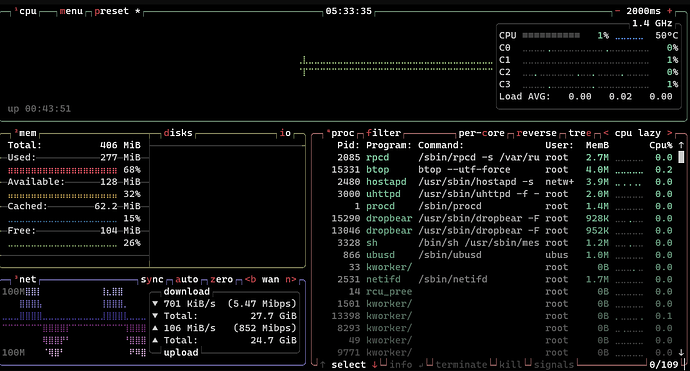Seems like you need to rebuild again.
ok image is built for a Yuncore AX1750 and flashed but u-boot exits with
PHY ID1: 0x4d
PHY ID2: 0xd101
EDMA ver 1 hw init
Num rings - TxDesc:1 (0-0) TxCmpl:1 (0-0)
RxDesc:1 (15-15) RxFill:1 (7-7)
ipq6018_edma_alloc_rings: successfull
ipq6018_edma_setup_ring_resources: successfull
ipq6018_edma_configure_rings: successfull
ipq6018_edma_hw_init: successfull
, eth0
Warning: eth0 MAC addresses don't match:
Address in SROM is 44:d1:fa:a4:f1:66
Address in environment is 44:d1:fa:a4:f1:67
anyone know how to circumvent this issue in u-bootalso... i built a image for the Compex WPQ873 which was in openwwrt master also from months ago, image completed and i ran sysupgrade over the old one on the board... in dmesg i am seeing
[ 275.926090] wlan0: Ignoring VHT IE from d6:f3:37:42:ca:3d (link:d6:f3:37:42:ca:3d) due to invalid rx_mcs_map
[ 275.949759] wlan0: Ignoring VHT IE from c6:4b:d1:a0:18:63 (link:c6:4b:d1:a0:18:63) due to invalid rx_mcs_map
[ 275.970105] wlan0: Ignoring VHT IE from d6:f3:37:24:73:7f (link:d6:f3:37:24:73:7f) due to invalid rx_mcs_map
[ 276.017123] wlan0: Ignoring VHT IE from d6:f3:37:42:cc:b9 (link:d6:f3:37:42:cc:b9) due to invalid rx_mcs_map
[ 276.025015] wlan0: Ignoring VHT IE from d6:f3:37:42:ca:3d (link:d6:f3:37:42:ca:3d) due to invalid rx_mcs_map
[ 276.065924] wlan0: Ignoring VHT IE from d6:f3:37:24:73:7f (link:d6:f3:37:24:73:7f) due to invalid rx_mcs_mapHere is the nss.qos file that I modified, I hope it will be helpful to you
raw.githubusercontent.com/michaelchen644/sqm-scripts/nss/src/nss_tbf.qos
Hey, I am having an issue with my Netgear RAX120v2, using your latest build tagged as ' (NSS-WIFI) 2024-02-18-2351'. I can connect via ethernet, manually setting ip, or through wifi (DHCP works on the wifi). However, when trying to log into the LUCI web interface, the router locks up. SSH terminal interface doesn't work either after trying to log in like this. Before trying to log into the web interface, I am able to login via SSH terminal. I then tried to use winscp to upload a known good image (a build I made based on your '2024-02-17-0133' tag) on to the router but it locked up again.
Edit: I forgot to mention, I tftp'd the squashfs-web-ui-factory.img on first and that booted just fine and the LUCI web interface worked great. With this router, after uploading that image, you have to then upload the sysupgrade-squashfs.bin. There is a warning on first boot from the squashfs-web-ui-factory.img that the router is running the image from RAM via initramfs. After that, is when the trouble started.
I have exactly the same problem you describe but in my case I am trying to get it to work on the ZyXEL NBG7815. Keep in mind that both the RAX120v2 and the nbg7815 are one of the few ipq8074 (the ax3600, the dynalink and the qnap are ipq8072 or ipq8071, I don't remember exactly).
I've been trying to find a solution for weeks but I can't find it.
The funny thing is that if you compile without support for ath11k nss, the image that is generated works perfectly.
ps: (You will have to clean up the nss package before recompiling without nss support for ath11k to avoid build errors)
the compex wpq873 is 8074 and already in the tree also and does work fine.
Hi @TomCruise
Together with @bitthief we moved these packages to the main tree (we leave them here since when @robimarko started implementing it he left them in the main tree) a few months ago, I leave you the commits:
We already have these changes included ![]()
Regards, Agustin
Yes, it is strange after having implemented NSS for WiFi, it is true that LUCI has slowed down for no apparent reason... and what I have noticed is that in the Startup tab of LUCI the processes related to qca-*(ecm- drv-pbuf) do not appear but they are being executed...I am checking to see if I see anything.
Regards, Agustin
Hey @dingo thanks for your reply, but base on this compex info WPQ873 is base on ipq8072A.
I just tried the latest build by qosmio on my Arcadyan AW1000 and I also noticed the slow LUCI performance on initial boot. I also noticed that the performance of 5ghz wifi is janky on high channels (specifically channel 153).
After I set the 5ghz channel to 36, I got much stable ping and speed. The slow LUCI performance was also fixed (I'm not sure how).
@AgustinLorenzo, I think since @robimarko got IPQ807x mainlined, the only hard requirements are for qca-ssdk and qca-nss-dp, as the platform requires basic NSS to even function.
Since nss-firmware, and qca-nss-crypto were left out figured it be best to move it back into the nss-packages repo. I was making a few changes to the patches in those packages and it was difficult to keep track of if it also needed an accompanying change in anything in package/kernel/nss*.
Thanks for this! Going to experiment with getting it merged sometime this weekend. ![]()
Hi boys,
This version include NSS offload for WiFi
I am redo the repos over the latest commit from OpenWRT.
Changelog (include upstream of OpenWRT):
- Disabled NSS for ath10k, I think the IOT antenna can live without NSS at the cost of not penalizing the performance of ath11K (example: ax3600)
- Updated to the latest ath11k-firmware (WLAN.HK.2.9.0.1-01890-QCAHKSWPL_SILICONZ-1)
- Picked the latest changes of @qosmio for nss-packages and openwrt
Notes:
- The build is compiled with GCC 13.2
- The TCP congestion protocol by default is BBR
- By default, the radio0 (IoT) is off (you can enable in LUCI) and the radio 1 y 2 is on.
- The default country code for the wireless is US for avoid issues with the 160 MHZ because not having a specified country code
- I pushed to my Github all workaround used in this version: https://github.com/AgustinLorenzo/openwrt/issues/5 (english) and https://github.com/AgustinLorenzo/openwrt/issues/6 (spanish)
- Guide for update to kernel 6.1 without losing configuration https://github.com/AgustinLorenzo/openwrt/issues/9 (english) and https://github.com/AgustinLorenzo/openwrt/issues/8 (spanish)
Sources:
- https://github.com/AgustinLorenzo/openwrt/tree/main_nss
- https://github.com/AgustinLorenzo/nss-packages/commits/main_nss_wifi/
BUILDED: https://github.com/AgustinLorenzo/openwrt/releases/tag/ipq807x-nsswifi-2024-02-21-2136
NOTE: Now I am only compiling for the AX3600, AX6 and AX9000 and Dynalink DL-WRX36 and Buffalo WXR-5950AX12 and QNAP QHora-301W devices and Netgear RAX120v2, if anyone has used my versions with other devices, tell me and I will add them again.
Regards, Agustin
might want to sync to main again as last night the first ipq6018 device was added
dingo@misery ~/openwrt cat target/linux/qualcommax/image/ipq60xx.mk
define Device/8devices_mango-dvk
$(call Device/FitImageLzma)
DEVICE_VENDOR := 8devices
DEVICE_MODEL := Mango-DVK
IMAGE_SIZE := 27776k
BLOCKSIZE := 64k
SOC := ipq6010
SUPPORTED_DEVICES += 8devices,mango
IMAGE/sysupgrade.bin := append-kernel | pad-to 64k | append-rootfs | pad-rootfs | check-size | append-metadata
DEVICE_PACKAGES := ipq-wifi-8devices_mango
endef
TARGET_DEVICES += 8devices_mango-dvkon commit c7f08d121869d11e8e9691aa54bee4c81818d9be pbuf is still not working for ax3600
cat /sys/kernel/debug/qca-nss-drv/stats/*
dmesg
Setting pbufs on platforms with 512MB or less is still not stable at the moment. It eats up a good chunk of available memory. I would advise turning it off in the mean time, or experiment with smaller values for dev.nss.n2hcfg.extra_pbuf_core0 (less than 3100000)
Turning it off:
uci set pbuf.opt.memory_profile=off
uci commit pbuf
reboot
I installed the 2024-02-21-2136 firmware on my AX3600 (used as an access point with VLANs; the router is another pfSense box). The new firmware is super amazing!!!!!!
Even under 1Gbps traffic load, the CPU is almost idling!
With 11ax, an 80MHz RF width is sufficient for 1Gbps traffic.
Latest qosmio build, LAN performance is lame for me.
I used the build configuration from starraiderx for my ax3600. Wifi performance is great (300 mbit+). But why is my LAN performance so disappointing?
Default vanilla OpenWRT Config, nothing changed after install.
robyn@Mac-Pro ~ % iperf3 -c 192.168.1.1
Connecting to host 192.168.1.1, port 5201
[ 5] local 192.168.1.116 port 49352 connected to 192.168.1.1 port 5201
[ ID] Interval Transfer Bitrate
[ 5] 0.00-1.00 sec 114 MBytes 956 Mbits/sec
[ 5] 1.00-2.00 sec 112 MBytes 942 Mbits/sec
[ 5] 2.00-3.00 sec 112 MBytes 942 Mbits/sec
[ 5] 3.00-4.00 sec 112 MBytes 942 Mbits/sec
[ 5] 4.00-5.00 sec 112 MBytes 941 Mbits/sec
[ 5] 5.00-6.00 sec 112 MBytes 942 Mbits/sec
[ 5] 6.00-7.00 sec 113 MBytes 941 Mbits/sec
[ 5] 7.00-8.00 sec 112 MBytes 942 Mbits/sec
[ 5] 8.00-9.00 sec 112 MBytes 941 Mbits/sec
[ 5] 9.00-10.00 sec 112 MBytes 941 Mbits/sec
- - - - - - - - - - - - - - - - - - - - - - - - -
[ ID] Interval Transfer Bitrate
[ 5] 0.00-10.00 sec 1.10 GBytes 943 Mbits/sec sender
[ 5] 0.00-10.02 sec 1.10 GBytes 941 Mbits/sec receiver
iperf Done.
robyn@Mac-Pro ~ % iperf3 -c 192.168.1.1 -R
Connecting to host 192.168.1.1, port 5201
Reverse mode, remote host 192.168.1.1 is sending
[ 5] local 192.168.1.116 port 49355 connected to 192.168.1.1 port 5201
[ ID] Interval Transfer Bitrate
[ 5] 0.00-1.00 sec 0.00 Bytes 0.00 bits/sec
[ 5] 1.00-2.00 sec 384 KBytes 3.14 Mbits/sec
[ 5] 2.00-3.00 sec 1.25 MBytes 10.5 Mbits/sec
[ 5] 3.00-4.00 sec 1.75 MBytes 14.7 Mbits/sec
[ 5] 4.00-5.00 sec 1.12 MBytes 9.43 Mbits/sec
[ 5] 5.00-6.00 sec 896 KBytes 7.35 Mbits/sec
[ 5] 6.00-7.00 sec 1.25 MBytes 10.5 Mbits/sec
[ 5] 7.00-8.00 sec 0.00 Bytes 0.00 bits/sec
[ 5] 8.00-9.00 sec 1.75 MBytes 14.6 Mbits/sec
[ 5] 9.00-10.00 sec 0.00 Bytes 0.00 bits/sec
- - - - - - - - - - - - - - - - - - - - - - - - -
[ ID] Interval Transfer Bitrate Retr
[ 5] 0.00-10.00 sec 8.75 MBytes 7.34 Mbits/sec 497 sender
[ 5] 0.00-10.00 sec 8.38 MBytes 7.02 Mbits/sec receiver
Do you have any of the VLANs tagged to a specific AP? That was one of the main things I wanted to get verifications of with my NSS VLAN patches.