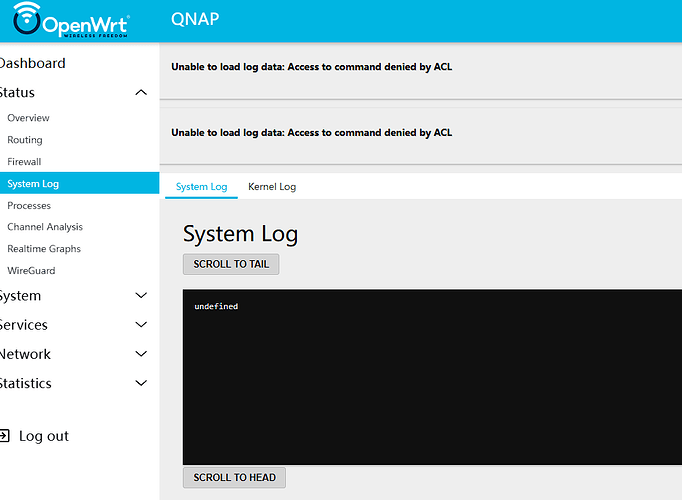Hey everyone, been away past few days, so haven't been keeping up much with the changes. Currently working on getting some NSS repo patches, and getting NSS firmware updated to 12.5 (big thanks to @BrainSlayer).
I'm seeing these as well. It's related to a change that was made in 6.9.9 primarily the check for NSS (Number of Spatial Streams... NOT NSS offloading) and whether to allow a client to change RX NSS after negotiation.
--- a/net/mac80211/vht.c 2024-07-22 13:03:25.119502890 -0400
+++ b/net/mac80211/vht.c 2024-07-12 10:33:55.000000000 -0400
@@ -541,15 +541,11 @@
return bw;
}
-void ieee80211_sta_set_rx_nss(struct link_sta_info *link_sta)
+void ieee80211_sta_init_nss(struct link_sta_info *link_sta)
{
u8 ht_rx_nss = 0, vht_rx_nss = 0, he_rx_nss = 0, eht_rx_nss = 0, rx_nss;
bool support_160;
- /* if we received a notification already don't overwrite it */
- if (link_sta->pub->rx_nss)
- return;
-
if (link_sta->pub->eht_cap.has_eht) {
int i;
const u8 *rx_nss_mcs = (void *)&link_sta->pub->eht_cap.eht_mcs_nss_supp;
@@ -627,7 +623,15 @@
rx_nss = max(vht_rx_nss, ht_rx_nss);
rx_nss = max(he_rx_nss, rx_nss);
rx_nss = max(eht_rx_nss, rx_nss);
- link_sta->pub->rx_nss = max_t(u8, 1, rx_nss);
+ rx_nss = max_t(u8, 1, rx_nss);
+ link_sta->capa_nss = rx_nss;
+
+ /* that shouldn't be set yet, but we can handle it anyway */
+ if (link_sta->op_mode_nss)
+ link_sta->pub->rx_nss =
+ min_t(u8, rx_nss, link_sta->op_mode_nss);
+ else
+ link_sta->pub->rx_nss = rx_nss;
}
u32 __ieee80211_vht_handle_opmode(struct ieee80211_sub_if_data *sdata,
@@ -637,7 +641,7 @@
enum ieee80211_sta_rx_bandwidth new_bw;
struct sta_opmode_info sta_opmode = {};
u32 changed = 0;
- u8 nss, cur_nss;
+ u8 nss;
/* ignore - no support for BF yet */
if (opmode & IEEE80211_OPMODE_NOTIF_RX_NSS_TYPE_BF)
@@ -647,23 +651,17 @@
nss >>= IEEE80211_OPMODE_NOTIF_RX_NSS_SHIFT;
nss += 1;
- if (link_sta->pub->rx_nss != nss) {
- cur_nss = link_sta->pub->rx_nss;
- /* Reset rx_nss and call ieee80211_sta_set_rx_nss() which
- * will set the same to max nss value calculated based on capability.
- */
- link_sta->pub->rx_nss = 0;
- ieee80211_sta_set_rx_nss(link_sta);
- /* Do not allow an nss change to rx_nss greater than max_nss
- * negotiated and capped to APs capability during association.
- */
- if (nss <= link_sta->pub->rx_nss) {
- link_sta->pub->rx_nss = nss;
- sta_opmode.rx_nss = nss;
- changed |= IEEE80211_RC_NSS_CHANGED;
- sta_opmode.changed |= STA_OPMODE_N_SS_CHANGED;
+ if (link_sta->op_mode_nss != nss) {
+ if (nss <= link_sta->capa_nss) {
+ link_sta->op_mode_nss = nss;
+
+ if (nss != link_sta->pub->rx_nss) {
+ link_sta->pub->rx_nss = nss;
+ changed |= IEEE80211_RC_NSS_CHANGED;
+ sta_opmode.rx_nss = link_sta->pub->rx_nss;
+ sta_opmode.changed |= STA_OPMODE_N_SS_CHANGED;
+ }
} else {
- link_sta->pub->rx_nss = cur_nss;
pr_warn_ratelimited("Ignoring NSS change in VHT Operating Mode Notification from %pM with invalid nss %d",
link_sta->pub->addr, nss);
}
When I reverted that change, the warning went away however throughput was affected. I'm assuming due to incorrectly specified NSS, I haven't checked closely yet, but I believe it's capping it 1.
The "fix" might not exactly be a proper fix since it would mask the issue that change was uncovering, i.e showing clients that are not properly negotiating max NSS with AP.
I'm going to experiment with a vanilla ath11k (non offloaded) to see if the issue persist there too, if so, then open an issue upstream.