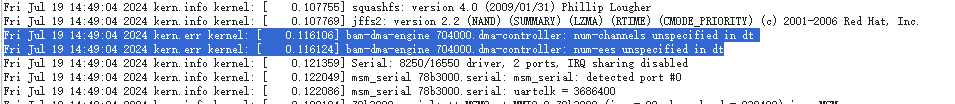You can try adding delay on quectel-cm so the modem can fully initiate first. See this commit https://github.com/xhikarishii/nss-packages/commit/623acf7e6825fd34c11180ba0d994a593ba026c3
Or go to the luci-proto-quectel advanced options and add delay there, 15 seconds should be more than enough
it never starts for some users. its why AT+CFUN=1 is needed. It's an issue with a few quectel modems before. I assume its just the same.
No issue with with sending AT+CFUN=1 on start. You dont have to worry about that. I just have the crash issue. if you remove rmnet support from qmi_wwan_q it works. so its an issue with rmnet_nss.
You said you get the crash too. Do you have the working commit hash for openwrt-ipq and nss-packages? I can bisect it myself.
@xHikari @profusely_fester259 I have created a separate topic to discuss the NSS builds for Arcadyan AW1000 so that important updates/posts will not get lost in this thread ![]()
Thank you, it worked.
It not specific to the AW1000 ![]() rmnet_nss issue happens on other qualcommax devices I have too.
rmnet_nss issue happens on other qualcommax devices I have too.
I just ask for working commit hash so I can find whats broken. Thank you
If anyone wants a really cheap tri-band IPQ8174 device, as posted in the MX4200 thread, the Linksys LN1301 is on sale for $25.
The LN1301 HW is identical to the MX4200. Linksys reused the MX4200 data for the LN1301 FCC certification.
Oh c'mon next nice deal but not in europe ![]()
Hi,
Just wanted to check if someone knows what's wrong with my SQM setup
I'm trying to use nss-zk.qos for hardware accelerated SQM against an RMNET device which is also hardware accelerated by NSS (from Hikari's build).
Here's the system log
Fri Jul 19 20:23:37 2024 user.notice SQM: Starting SQM script: nss-zk.qos on wwan0, in: 200000 Kbps, out: 20000 Kbps
Fri Jul 19 20:23:37 2024 user.notice SQM: sqm_prepare_script: loading required kernel module: qca_nss_qdisc
Fri Jul 19 20:23:38 2024 user.notice SQM: sqm_prepare_script: loading required kernel module: act_nssmirred
Fri Jul 19 20:23:38 2024 kern.err kernel: [ 1810.874511] __nss_qdisc_init[2394]:Qdisc ffffff8017b9f000 (type 5): interface unknown to nss driver wwan0
Fri Jul 19 20:23:38 2024 kern.warn kernel: [ 1810.874564] nss_qdisc_destroy[1947]:Qdisc ffffff8017b9f000 (type 5): destroy not ready, state: -1
Fri Jul 19 20:23:38 2024 user.notice SQM: ERROR: cmd_wrapper: tc: FAILURE (2): /sbin/tc qdisc add dev wwan0 root handle 1: nsstbl rate 20000kbit burst 3036 mtu 1518 accel_mode 0
Fri Jul 19 20:23:38 2024 user.notice SQM: ERROR: cmd_wrapper: tc: LAST ERROR: RTNETLINK answers: Invalid argument
Fri Jul 19 20:23:38 2024 user.notice SQM: ERROR: cmd_wrapper: tc: FAILURE (2): /sbin/tc qdisc add dev wwan0 parent 1: handle 10: nssprio bands 3 accel_mode 0
Fri Jul 19 20:23:38 2024 user.notice SQM: ERROR: cmd_wrapper: tc: LAST ERROR: RTNETLINK answers: No such file or directory
Fri Jul 19 20:23:38 2024 user.notice SQM: ERROR: cmd_wrapper: tc: FAILURE (2): /sbin/tc qdisc add dev wwan0 parent 10:1 handle 100: nsstbl rate 2000kbit burst 1518 accel_mode 0
Fri Jul 19 20:23:38 2024 user.notice SQM: ERROR: cmd_wrapper: tc: LAST ERROR: RTNETLINK answers: No such file or directory
Fri Jul 19 20:23:38 2024 user.notice SQM: ERROR: cmd_wrapper: tc: FAILURE (2): /sbin/tc qdisc add dev wwan0 parent 100: handle 1000: nsspfifo limit 100 accel_mode 0
Fri Jul 19 20:23:38 2024 user.notice SQM: ERROR: cmd_wrapper: tc: LAST ERROR: RTNETLINK answers: No such file or directory
Fri Jul 19 20:23:38 2024 user.notice SQM: ERROR: cmd_wrapper: tc: FAILURE (2): /sbin/tc qdisc add dev wwan0 parent 10:2 handle 200: nsstbl rate 8000kbit burst 1518 accel_mode 0
Fri Jul 19 20:23:38 2024 user.notice SQM: ERROR: cmd_wrapper: tc: LAST ERROR: RTNETLINK answers: No such file or directory
Fri Jul 19 20:23:38 2024 user.notice SQM: ERROR: cmd_wrapper: tc: FAILURE (2): /sbin/tc qdisc add dev wwan0 parent 200: handle 2000: nssred limit 100k min 30k max 80k avpkt 1k burst 55 ecn probability 0.50 accel_mode 0
Fri Jul 19 20:23:38 2024 user.notice SQM: ERROR: cmd_wrapper: tc: LAST ERROR: RTNETLINK answers: No such file or directory
Fri Jul 19 20:23:38 2024 user.notice SQM: ERROR: cmd_wrapper: tc: FAILURE (2): /sbin/tc qdisc add dev wwan0 parent 10:3 handle 300: nssfq_codel limit 200 target 5ms flows 1024 quantum 304 interval 100ms set_default accel_mode 0
Fri Jul 19 20:23:38 2024 user.notice SQM: ERROR: cmd_wrapper: tc: LAST ERROR: RTNETLINK answers: No such file or directory
Fri Jul 19 20:23:38 2024 user.notice SQM: sqm_start: egress shaping activated
Fri Jul 19 20:23:38 2024 user.notice SQM: ERROR: cmd_wrapper: tc: FAILURE (2): /sbin/tc filter add dev wwan0 parent ffff: protocol all u32 match u32 0 0 action nssmirred redirect dev ifb@wwan0 fromdev wwan0
Fri Jul 19 20:23:38 2024 user.notice SQM: ERROR: cmd_wrapper: tc: LAST ERROR: RTNETLINK answers: No such device We have an error talking to the kernel
Fri Jul 19 20:23:38 2024 kern.err kernel: [ 1810.977394] nss_mirred_init[143]:No NSS FW device found for wwan0
Fri Jul 19 20:23:38 2024 kern.err kernel: [ 1810.991569] __nss_qdisc_init[2394]:Qdisc ffffff8015ad4400 (type 5): interface unknown to nss driver ifb@wwan0
Fri Jul 19 20:23:38 2024 kern.warn kernel: [ 1810.991634] nss_qdisc_destroy[1947]:Qdisc ffffff8015ad4400 (type 5): destroy not ready, state: -1
Fri Jul 19 20:23:38 2024 user.notice SQM: ERROR: cmd_wrapper: tc: FAILURE (2): /sbin/tc qdisc add dev ifb@wwan0 root handle 1: nsstbl rate 200000kbit burst 24288 mtu 1518 accel_mode 0
Fri Jul 19 20:23:38 2024 user.notice SQM: ERROR: cmd_wrapper: tc: LAST ERROR: RTNETLINK answers: Invalid argument
Fri Jul 19 20:23:38 2024 user.notice SQM: ERROR: cmd_wrapper: tc: FAILURE (2): /sbin/tc qdisc add dev ifb@wwan0 parent 1: handle 10: nssprio bands 3 accel_mode 0
Fri Jul 19 20:23:38 2024 user.notice SQM: ERROR: cmd_wrapper: tc: LAST ERROR: RTNETLINK answers: No such file or directory
Fri Jul 19 20:23:38 2024 user.notice SQM: ERROR: cmd_wrapper: tc: FAILURE (2): /sbin/tc qdisc add dev ifb@wwan0 parent 10:1 handle 100: nsstbl rate 20000kbit burst 2428 accel_mode 0
Fri Jul 19 20:23:38 2024 user.notice SQM: ERROR: cmd_wrapper: tc: LAST ERROR: RTNETLINK answers: No such file or directory
Fri Jul 19 20:23:38 2024 user.notice SQM: ERROR: cmd_wrapper: tc: FAILURE (2): /sbin/tc qdisc add dev ifb@wwan0 parent 100: handle 1000: nsspfifo limit 100 accel_mode 0
Fri Jul 19 20:23:38 2024 user.notice SQM: ERROR: cmd_wrapper: tc: LAST ERROR: RTNETLINK answers: No such file or directory
Fri Jul 19 20:23:38 2024 user.notice SQM: ERROR: cmd_wrapper: tc: FAILURE (2): /sbin/tc qdisc add dev ifb@wwan0 parent 10:2 handle 200: nsstbl rate 80000kbit burst 7286 accel_mode 0
Fri Jul 19 20:23:38 2024 user.notice SQM: ERROR: cmd_wrapper: tc: LAST ERROR: RTNETLINK answers: No such file or directory
Fri Jul 19 20:23:38 2024 user.notice SQM: ERROR: cmd_wrapper: tc: FAILURE (2): /sbin/tc qdisc add dev ifb@wwan0 parent 200: handle 2000: nssred limit 100k min 30k max 80k avpkt 1k burst 55 ecn probability 0.50 accel_mode 0
Fri Jul 19 20:23:38 2024 user.notice SQM: ERROR: cmd_wrapper: tc: LAST ERROR: RTNETLINK answers: No such file or directory
Fri Jul 19 20:23:38 2024 user.notice SQM: ERROR: cmd_wrapper: tc: FAILURE (2): /sbin/tc qdisc add dev ifb@wwan0 parent 10:3 handle 300: nssfq_codel limit 1646 target 5ms flows 1024 quantum 1518 interval 100ms set_default accel_mode 0
Fri Jul 19 20:23:38 2024 user.notice SQM: ERROR: cmd_wrapper: tc: LAST ERROR: RTNETLINK answers: No such file or directory
Fri Jul 19 20:23:38 2024 user.notice SQM: sqm_start: ingress shaping activated
Fri Jul 19 20:23:38 2024 user.notice SQM: nss-zk.qos was started on wwan0 successfully
Here's my SQM config
config queue 'eth1'
option enabled '1'
option interface 'wwan0'
option download '200000'
option upload '20000'
option qdisc 'fq_codel'
option script 'nss-zk.qos'
option linklayer 'none'
option debug_logging '0'
option verbosity '5'
Thank you
Hello, I just noticed with the most recent builds (AgustinLorenzo and JuliusBairaktaris ones) my iPhone 15 Pro Max can only reach ~180Mbps with upload when Download rech ~900Mbps
No problem with my Macbook Air M2 (~850Mbps upload and download)
I didn't have this "issue" before
Thank you so much, this build seems to have everything I need! Is there a specific reason for which this branch is updated less frequently? Just curious...
Also, is fan and LED support exclusive of this branch?
It seems that it's very difficult to have a precise standardized speed measuring bench test.
I have two 2.5G Realtek USB3 adapters and I've bought them in order to be able to test higher network throughput (using iperf3). One is connected to my desktop PC and the other is connected to a Laptop with WiFi6 80MHz (both with Win 11 OS and iperf3 x64).
Additionally I use two Android Smart Phones (Qualcomm WiFi6 160MHz and Samsung chipset with WiFi6 80MHz) and a Laptop as iperf3 clients.
I tested with iperf3 from PC to Laptop (2.5G - 2.5G both connected with cables to the two 10G Qualcom LAN ports) in both directions as a server and client alternately. With some minor glitches speeds look as expected 2.2-2.3 Gbps.
And I've run multiple iperf3 tests between all of my WiFi clients (Laptop and two Smart Phones all with WiFi6) and Router and all other PCs running iperf3 server.
What is confusing here is that I get completely inconsistent iperf3 upload speed test results.
Most considerably varying are the upload speeds from all the WiFi clients to the iperf3 server (running on the router and the two PCs with 2.5G NICs connected with cables to the router 10G ports).
Speeds are sometimes 250-300ish Mbps from my fastest phone to the PC or Laptop, sometimes I get 500-600 Mbps. Rarely I can see close to the 1Gbps.
But the upload speed from the same phone to the router gives 1.6Gbps! What? Why is the difference so huge?
Download speeds are much more consistent and expected on all WiFi clients I have and reach up to 1.6Gbps with 160MHz client.
I think I have really clean 5GHz spectrum and low noise. I scanned the entire 5GHz spectrum and it's clear. I did all the WiFi tests when the network wasn't busy.
It's important to note that Speedtest results are completely unreliable and for me they are just the fastest way to find that something is fundamentally wrong knowing what I can expect based simply on my experience.
multiple iphones 14/15 with release and beta builds on my network sometimes get stuck at 200Mbps uploads (iperf3 local network test) on the latest builds 6.6.38/39 onwards. sometimes disabling and enabling wifi on the iphone helps. sometimes no and reboot of ap needed. suspect it's due to update to the latest mac80211. no wierd logs too.
another weird thing, i started geting radar detect on the DFS channels multiple times over multiple days. on 6.6.40. haven't seen this for the longest time. weird..
going back to 6.6.37 and 6.6.35 returns everything to normal peak performance for ax3600 as a dumb AP.
Since app. 2 weeks I always receive a compile error when selecting package mpd-mini with the branches of @qosmio or @asvio. It looks like the error is related to libfmt v11. The error does not occur with openwrt-master. I applied this patch. Afterwards both branches compiled w/o error.
It seems there is a different upstream fix. But I am not sure.
HI @briefer666
Thanks man, in a few hours I will release new update with all the changes made in the last days by @qosmio
Regards, Agustin
I have been experiencing this asymmetry in the speed of Oneplus 8T for a few months, without finding any explanation.
Regards, Agustin
Can you test when the router runs iperf3 server.
See my previous post.
Hi boys,
This version include NSS offload for WiFi
I am redo the repos over the latest commit from OpenWRT.
Changelog (include upstream of OpenWRT):
- Changed compile mode to preemptive kernel and governor to performance, as without them there seemed to be a speed reduction in WiFi.
- Updated NSS kernel and software to version 6.6.41.
- Added the latest changes developed by @qosmio for NSS.
- Added Spectrum SAX1V1K device to the compilation, link
Notes:
- The build is compiled with ath11k and NSS limits of 512MB and pbuf set to auto by default.
- The build is compiled with GCC 13.3.
- The default TCP congestion protocol is CUBIC.
- By default, the radio0 (IoT) is off (you can enable in LUCI) and the radio 1 (2.4 GHz) y 2 (5 GHz) is on.
- The default country code for the WiFi is USA to avoid problems with 160 MHZ because it does not work if it does not have a specified country code.
- I have posted on my Github all the workarounds used in this build: https://github.com/AgustinLorenzo/openwrt/issues/5 (english) and https://github.com/AgustinLorenzo/openwrt/issues/6 (spanish)
- Guide to upgrade to kernel 6.6 without losing your configuration: https://github.com/AgustinLorenzo/openwrt/issues/9 (english) and https://github.com/AgustinLorenzo/openwrt/issues/8 (spanish)
Sources:
- Normal build: https://github.com/AgustinLorenzo/openwrt/tree/main_nss
- Mesh build: https://github.com/AgustinLorenzo/openwrt/tree/main_nss_mesh
- NSS packages: https://github.com/AgustinLorenzo/nss-packages/commits/main_nss_wifi/
BUILDED (NORMAL): https://github.com/AgustinLorenzo/openwrt/releases/tag/ipq807x-nsswifi-2024-07-21-1508
BUILDED (MESH BUILD): https://github.com/AgustinLorenzo/openwrt/releases/tag/ipq807x-nsswifi-mesh-2024-07-21-1903
NOTE: Now I only compile the build for the following devices AX3600, AX6, AX9000, Dynalink DL-WRX36, Buffalo WXR-5950AX12, QNAP QHora-301W, Netgear RAX120v2, Arcadyan AW1000, Zyxel NBG7815, Linksys MX4200 (v1 and v2), Netgear SXR80, Netgear SXS80, Spectrum SAX1V1K if someone has used my versions with other devices (and it is supported), let me know and I will add it.
Hello @qosmio,
I am seeing in the log of my router with the last changes the following entry:
“Mon Jul 22 17:03:08 2024 kern.warn kernel: [67069.262671] Ignoring NSS change in VHT Operating Mode Notification from 5a:8f:b0:2d:10:c0 with invalid nss 2”
The MAC is randomly generated but belongs to a Oneplus 8T which has the above mentioned asymmetric speed issues.
Could it be that it is not negotiating correctly?
PS: Is anyone seeing similar entries in their logs?
Regards, Agustin