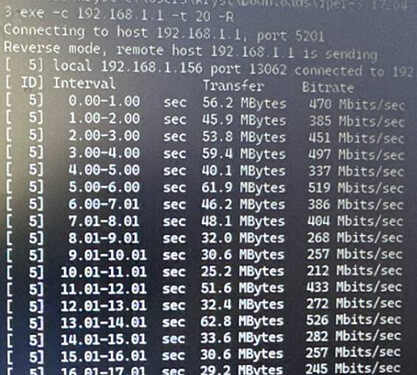I am the official master branch builder.
Is anyone using AgustinLorenzo's latest NSS build for DL-WRX36? Any issue? I'm traveling at the moment can't afford the risk.
Hi! Everything turned out to be not so simple with building the firmware from this repository. I used your configuration example from wrx36 when building it for my Rax120. I replaced the target on my router and set it to 1Gb mode, successfully assembled and installed, and then a lot of problems appeared. OPKG turned out to be completely broken, after executing opkg update, when I try to install something via opkg install, nothing happens, the SSH session continues, but it is no longer possible to cancel the option. Also, when I try to install any other (known working) firmware on top of this firmware, I get a brick that can only be restored via NMRP. And the most interesting thing is that SQM does not work, no matter what configuration I use, nothing happens.
I have no idea why this is happening, maybe you have any ideas?
disable ccache
I tried it, now the firmware won’t build at all) I looked at the log, there are a lot of warnings there, errors only for missing files, I definitely don’t understand what the error is.
/home/zerojj/openwrt-ipq/build_dir/target-aarch64_cortex-a53_musl/linux-qualcommax_ipq807x/linux-6.6.30/arch/arm64/boot/dts/qcom/ipq8072-wpq873.dts:473.13-478.4: Warning (pci_device_reg): /soc@0/pci@10000000/bridge@1,0: PCI unit address format error, expected "0,0"
/home/zerojj/openwrt-ipq/build_dir/target-aarch64_cortex-a53_musl/linux-qualcommax_ipq807x/linux-6.6.30/arch/arm64/boot/dts/qcom/ipq8074-nbg7815.dts:241.7-28: Warning (reg_format): /soc@0/spi@78b5000/flash@0/partitions/partition@650000/nvmem-layout/aqr-fw@0:reg: property has invalid length (8 bytes) (#address-cells == 2, #size-cells == 1)
ubinize: volume size was not specified in section "kernel", assume minimum to fit image "/home/zerojj/openwrt-ipq/build_dir/target-aarch64_cortex-a53_musl/linux-qualcommax_ipq807x/netgear_rax120v2-uImage.itb"5052160 bytes (4.8 MiB)
/home/zerojj/openwrt-ipq/build_dir/target-aarch64_cortex-a53_musl/linux-qualcommax_ipq807x/netgear_rax120v2-uImage.itb.its:48.15-55.5: Warning (unit_address_vs_reg): /configurations/config@hk01: node has a unit name, but no reg or ranges property
cp: cannot stat '/home/zerojj/openwrt-ipq/bin/targets/qualcommax/ipq807x/openwrt-qualcommax-ipq807x-netgear_rax120v2-initramfs-uImage.itb': No such file or directory
just finish build for my ax6, than show this message
anybody know what this meaning?
using dimfish build also show same issue, today try build from AgustinLorenzo's build also show this message.
Mon May 20 09:42:56 2024 kern.err kernel: [ 0.983699] OF: Bad cell count for /soc@0/nand-controller@79b0000/nand@0/partitions
Hi,
Just flashed your 2024-05-15-1806 build for wrx36.
So far so good.
Compare to the previous build, the way Wifi client status being displayed is not the same.
In this, the 1st line of rate of 5G clients are always zero. For 2.4G clients, the first line seems normal.
I’m using 6.6.30 on the dl-wrx36. The only issues at the moment (which I believe is purely cosmetic) is rx/tx rates showing as 0/6mbits for all wireless clients. I’ve not had any other issues at present.
I also have an RAX120v2. I use AugustinLorezo builds. and all works ok so far for the most part. I still get some odd wifi issues, and rebooting the wifi fixes that. I do have to use a generic bdf file to get the radio power to behave, though these are issues on the official Openwrt(non-nss) firmware as well.
Maybe try using Augustin's repo? Or you could try using the .full_config for a package base in Augistin's repo when compiling a Qosmio build, some tweaking will be required. As I don't think Augustin's repo has SQM-NSS setup and uses different SSL packages.
Hello! Thanks for the answer! I tried builds from AugustinLorezo, I don’t understand how to configure SQM on them, I only succeeded for ingress traffic. Plus zerotier is missing, it requires tun/tap, which is not included in these builds.
Regarding the RAX120, I tested in the thread yesterday, with the generic BDF + calibration file it works great, even 160HT works. I didn’t see any differences with NSS and regular builds in terms of wifi, but I didn’t conduct any objective tests either
Edit1
I followed your advice and compiled AugustinLorezo from the source code and included the missing tun/tap. Now I’m faced with setting up SQM again, I get strange errors from the log, but as a result, as I see, the interface for SQM is turned on, but there is no effect, I set a limit of 50 Mb/s for tests, but the Internet gives full speed.
SQM: cmd_wrapper: tc: FAILURE (2): /sbin/tc qdisc del dev wan handle ffff: ingress
SQM: cmd_wrapper: tc: LAST ERROR: RTNETLINK answers: Invalid argument
SQM: cmd_wrapper: COMMAND: /sbin/tc qdisc add dev wan handle ffff: ingress
SQM: cmd_wrapper: tc: SUCCESS: /sbin/tc qdisc add dev wan handle ffff: ingress
SQM: cmd_wrapper: tc: invocation silenced by request, FAILURE either expected or acceptable.
SQM: cmd_wrapper: COMMAND: /sbin/tc qdisc del dev ifb4wan root
SQM: cmd_wrapper: tc: FAILURE (2): /sbin/tc qdisc del dev ifb4wan root
SQM: cmd_wrapper: tc: LAST ERROR: RTNETLINK answers: No such file or directory
SQM: LLA: default link layer adjustment method for cake is cake
SQM: cmd_wrapper: COMMAND: /sbin/tc qdisc add dev ifb4wan root cake bandwidth 50000kbit besteffort wash
SQM: cmd_wrapper: tc: SUCCESS: /sbin/tc qdisc add dev ifb4wan root cake bandwidth 50000kbit besteffort wash
SQM: cmd_wrapper: COMMAND: /sbin/ip link set dev ifb4wan up
SQM: cmd_wrapper: ip: SUCCESS: /sbin/ip link set dev ifb4wan up
SQM: cmd_wrapper: COMMAND: /sbin/tc filter add dev wan parent ffff: protocol all prio 10 u32 match u32 0 0 flowid 1:1 action mirred egress redirect dev ifb4wan
SQM: cmd_wrapper: tc: SUCCESS: /sbin/tc filter add dev wan parent ffff: protocol all prio 10 u32 match u32 0 0 flowid 1:1 action mirred egress redirect dev ifb4wan
SQM: sqm_start_default: ingress shaping activated
SQM: piece_of_cake.qos was started on wan successfully
Edit 2
I installed sqm-scripts-nss separately, with the script nss-rk.qos there are generally only errors in the log
root@OpenWrt:~# /etc/init.d/sqm restart
SQM: Stopping SQM on wan
SQM: ERROR: cmd_wrapper: tc: FAILURE (2): /sbin/tc qdisc del dev wan root
SQM: ERROR: cmd_wrapper: tc: LAST ERROR: RTNETLINK answers: No such file or directory
SQM: ERROR: cmd_wrapper: tc: FAILURE (1): /sbin/tc qdisc del dev nssifb root
SQM: ERROR: cmd_wrapper: tc: LAST ERROR: Cannot find device "nssifb"
SQM: ERROR: cmd_wrapper: ip: FAILURE (1): /sbin/ip link set dev nssifb down
SQM: ERROR: cmd_wrapper: ip: LAST ERROR: Cannot find device "nssifb"
SQM: ERROR: cmd_wrapper: ip: FAILURE (1): /sbin/ip link delete nssifb type ifb
SQM: ERROR: cmd_wrapper: ip: LAST ERROR: Cannot find device "nssifb"
SQM: Starting SQM script: nss-rk.qos on wan, in: 100000 Kbps, out: 100000 Kbps
SQM: sqm_prepare_script: required nss_ifb kernel module not detected, loading it now..
SQM: ERROR: Kernel module failed to load
SQM: ERROR: sqm_prepare_script: The NSSifb driver only works with ethX interfaces. Not doing anything.
SQM: ERROR: cmd_wrapper: tc: FAILURE (2): /sbin/tc qdisc add dev wan root handle 1: nsstbl rate 100000kbit burst 12144 mtu 1518b
SQM: ERROR: cmd_wrapper: tc: LAST ERROR: RTNETLINK answers: No such file or directory
SQM: ERROR: egress: failed to add shaper
SQM: ERROR: cmd_wrapper: tc: FAILURE (2): /sbin/tc qdisc add dev wan parent 1: handle 10: nssfq_codel limit 823 target 5ms flows 1024 quantum 1518 interval 100ms set_default
SQM: ERROR: cmd_wrapper: tc: LAST ERROR: RTNETLINK answers: No such file or directory
SQM: ERROR: egress: failed to add qdisc
SQM: sqm_start: egress shaping activated
cat: can't open '/sys/class/net/nssifb/mtu': No such file or directory
SQM: ERROR: cmd_wrapper: tc: FAILURE (1): /sbin/tc qdisc add dev nssifb root handle 1: nsstbl rate 100000kbit burst 12492 mtu 18b
SQM: ERROR: cmd_wrapper: tc: LAST ERROR: Cannot find device "nssifb"
SQM: ERROR: ingress: failed to add shaper
SQM: ERROR: cmd_wrapper: tc: FAILURE (1): /sbin/tc qdisc add dev nssifb parent 1: handle 10: nssfq_codel limit 69444 target 5ms flows 1024 quantum 18 interval 100ms set_default
SQM: ERROR: cmd_wrapper: tc: LAST ERROR: Cannot find device "nssifb"
SQM: ERROR: ingress: failed to add shaper
SQM: ERROR: cmd_wrapper: ip: FAILURE (1): /sbin/ip link set up nssifb
SQM: ERROR: cmd_wrapper: ip: LAST ERROR: Cannot find device "nssifb"
SQM: WARNING: sqm_start: nss-rk.qos lacks ingress() function or exited with an error
SQM: nss-rk.qos was started on wan successfully
Edit 3
Damn, guys. As a result, all the problems were in one file nss-zk.qos, and the entire SQM is configured simply through one script, which cannot be easily downloaded anywhere, I had to build the firmware again from the Qosmio repository to get this one file. Everything worked, but the barrier to entry into these NSS builds is very high, although many things are very simple, but it takes days to get to the bottom of them.
I would like to try it on my WXR-5950AX12, however I need the map/ds-lite package compiled in as well (since Japan 10G services all using IPv6 and need to use MAP-E/DS-LITE to get IPv4 support), possible to include them in next build?
Someone had stated to me in PM they had a similar issue with opkg/upgrades. They were basing their base config on the one in my signature. Is that what you've been doing as well?
UPDATE: (Mostly announcement)
I will be taking some time away for the next few weeks for work, as my team and I have a significant release coming up that's going to take my full attention. I feel that since rejoining the NSS development back in December for ipq807x, we've been able to make some significant traction on offloading and stabilizing the whole NSS stack.
1.) 0 s/kirq for LAN-WAN (full line speed, high for those with 2.5 plans
2.) 0 s/kirq for Wifi Traffic and full line speed getting 1.6-1.8Gbps OTA
3.) Stabilized SQM able to shape traffic at line speed, with little if any loss in throughput.
4.) OOM memory issue have been squashed with introducing SKB recycling. Really shined keeping memory usage in check.
5.) On the Mesh front, I can personally say it's been rock solid the last 2 weeks on a pair of MX5300. Getting faster speed than I would have on stock , and no shitty app I'm forced to use.
6.) 1-4 I would think it's safe to say the same is true for 301w, AX3600, and the Zyxel, unless I'm missing one. The RAX120 is a contender but due to BDF issues hasn't been benefiting fully from NSS wifi patches as well as other builds.
I bring these up as I would like to start (finally) on the README that includes these achievements and grievances as a starting point for hardware recommendations and common base config. That way users are fully aware if they go down the NSS path, that not all hardware will behave like the success stories we have so far.
I plan on taking a look some time next week, after my first round at work and have some down time. ![]()
Hello. I have a problem with poor and stable wifi speed in iperf test on my DL-WRX36. It doesn't matter whether I use the software from Agustino Lorenzo or my build from qosmio repo. Below is a screenshot.

I would really like to thank you, all the devs, builders, testers and contributors that have followed over time for your incredible effort which allowed not just to turn some good pieces of hardware into excellent home routers, but also inspired other people to do the same and shed some light on the obscure modding world. Thank you!
Also thank you to @AgustinLorenzo whose builds I've been using for quite some time now and have proven to be rock solid! If I may have one last request that would to build packages like kmod-tun or kmod-ip-vti which would help me to run IPsec VPNs on my appliance (openconnect and libreswan respectively, not sure if it's better to run strongswan instead of libreswan). If that's not possible I will wholeheartedly take advices on how to prepare a custom build, I'm still a newbie on OpenWrt ![]()
What device do you use to measure speed, what hardware does the client have? Looks like an AX210 or something, I got the same results with it on the 160HT.
Yesterday I compiled the firmware from the source @AgustinLorenzo with tun enabled, I’ll add it to this post, it might be needed. If you want with kmod-ip-vti, write, I’ll rebuild it quickly
Is the iperf3 server running on the router itself? If the iperf3 server is running on the router itself, the wifi-iperf3 speed will be very slow. Try iperf3 server running on any wired device.
I solved my problem. I found the following entry in the logs: "ath11k c000000.wifi: htt event 48 not handled". I changed the 5g wifi channel to 36. This way I got a stable 5G 160Hz wifi speed. As you can see, this is not an iperf3 server or client problem. But... Why is there such a big difference in speed between the download and upload lines? Screenshot below:
iperf3 -c 192.168.1.1 -t 20

iperf3 -c 192.168.1.1 -t 20 -R

Hello! thanks for your great work! I have a GLiNet AXT1800 Device, which is ipq6018 and athk11.
I have been struggling very hard to research your code and patch to make wifi NSS-offloading works on my device too. After severaldays, I have managed to compile a system with wifi NSS-offloading. I can see ath11k nss_offload=1 frame_mode=2 in /etc/module.d/athk11, so I believe I have made the right thing.
However, my device cannot recognize the wireless card and I also face " * ath11k c000000.wifi: failed to wait qmi memory request: -110" like shi05275. So, is that a dead end? Any advise is apperacited !
This is unrelated to the channel selection. You will always see this.
160mhz is very picky and less stable than 80 MHz Wi-Fi due to increased interference from overlapping DFS channels. A 160 MHz Wi-Fi channel occupies 8 standard 20 MHz channels vs 4.
This is not a problem with NSS, or "non" NSS card, it's due to regulatory requirements and DFS radar detection built in into the WiFi firmware. You're also limited to using channels like 36, and 116. Which is why your signal improved, but it not guaranteed to stay that away if it picks up any radar signals.
The 6 GHz radio does not work in OpenWrt yet. The BDF file requires some tweaks.