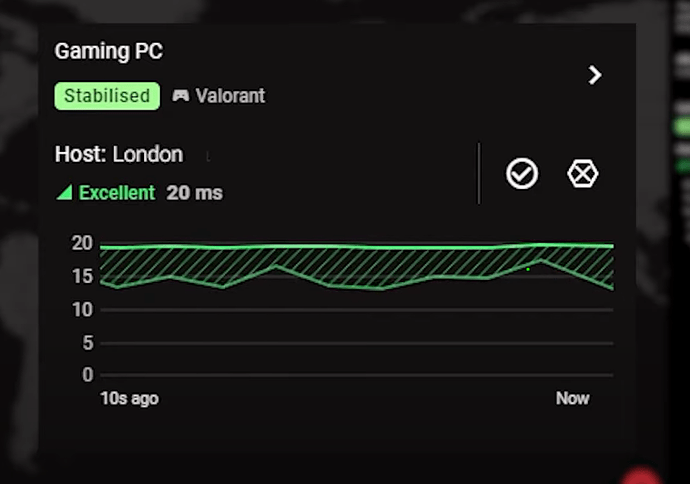My settings are pretty basic and I mainly play COD, but as requested, here is my config:
Summary
config global 'global'
option enabled '1'
config settings 'settings'
option WAN 'eth1'
option DOWNRATE '90000'
option UPRATE '45000'
option ROOT_QDISC 'hfsc'
config advanced 'advanced'
option PRESERVE_CONFIG_FILES '1'
option WASHDSCPUP '1'
option WASHDSCPDOWN '1'
option BWMAXRATIO '20'
option UDP_RATE_LIMIT_ENABLED '0'
option UDPBULKPORT '51413'
option TCPBULKPORT '51413,6881-6889'
option VIDCONFPORTS '10000,3478-3479,8801-8802,19302-19309,5938,53'
option TCP_UPGRADE_ENABLED '1'
config hfsc 'hfsc'
option netemdelayms '20'
option LINKTYPE 'ethernet'
option OH '44'
option gameqdisc 'bfifo'
option nongameqdisc 'fq_codel'
option nongameqdiscoptions 'besteffort ack-filter'
option MAXDEL '24'
option PFIFOMIN '5'
option PACKETSIZE '450'
option netemjitterms '7'
option netemdist 'normal'
option pktlossp 'none'
config cake 'cake'
option COMMON_LINK_PRESETS 'ethernet'
option PRIORITY_QUEUE_INGRESS 'diffserv4'
option PRIORITY_QUEUE_EGRESS 'diffserv4'
option HOST_ISOLATION '1'
option NAT_INGRESS '1'
option NAT_EGRESS '0'
option ACK_FILTER_EGRESS 'auto'
option RTT '25'
option AUTORATE_INGRESS '0'
config rule 'cod1'
option name 'cod1'
option proto 'udp'
option src_ip '192.168.1.208'
option src_port '3074'
option dest_port '30000-65535'
option class 'cs5'
option counter '1'
option enabled '1'
config rule 'cod2'
option name 'cod2'
option proto 'udp'
option dest_ip '192.168.1.208'
option dest_port '3074'
option class 'cs5'
option counter '1'
option enabled '1'
config rule
option name 'cod3'
option proto 'udp'
list src_ip '192.168.1.208'
list src_port '3074'
list dest_port '3074'
option class 'cs5'
option counter '1'
option enabled '1'
config custom_rules 'custom_rules'
@Ridz
What errors do you get when using the auto setup?
Another user had a similar issue, and we discovered that he had an incorrect setting that caused a syntax error in the nftables rules. Have you read through the thread and already taken any troubleshooting steps?
@bigbilly
Thanks!
Unfortunately, I don't own a Netduma R3 to test steady ping, but I believe this is more of a marketing tactic.
You can effectively manage jitter within your own network using QoSMate and by ensuring you have hardware robust enough to prevent latency spikes caused by overloading. However, addressing issues beyond your local network becomes challenging.
Theoretically, it might be possible to develop a buffer that processes incoming packets in a way that they are sent to the gaming device without jitter. However, the question remains whether this would provide significant benefits. Additionally, such an approach wouldn't work for outgoing packets, as once they leave your router, you can no longer control them. Perhaps one of our specialists has some thoughts on this topic? @dlakelan @moeller0
I would say your bufferbloat test looks quite good. It's difficult to determine whether that single ping spike occurred within your network or on the way to the server.
For the sake of completeness, I should mention: I’m not sure which root qdisc you’re using, but with how HFSC is implemented here, speed tests aren’t necessarily prioritized when HFSC is active so it may only "look" worse.