hello i would like install qosify on my router belkin
how do i proced
thanks
hello i would like install qosify on my router belkin
how do i proced
thanks
Does not seem to be making an appearance in recent snapshot package downloads, so I guess you will have to build to get it in your image.
Fails in buildbot...
E.g. https://downloads.openwrt.org/snapshots/faillogs/arm_cortex-a15_neon-vfpv4/base/qosify/compile.txt
Not sure if the newest changes today from @nbd will help.
the compilation error is about missing clang, which strange as we use GCC.
bash: /builder/shared-workdir/build/sdk/staging_dir/host/llvm-bpf/bin/clang: No such file or directory
Must be bot specific as I have been building it since it first made an appearance, including today's push. I was assuming there was still a bit to enable by default for bot builds in the makefile.
clang/ llvm is required to build eBPF rules, gcc can't do that at this point. At this point you either need to build qosify yourself or wait/ hope for llvm to be installed on the buildbots (or built as host package); be prepared for significantly longer build times and RAM usage at build time.
Building LLVM is a show stopper, quite literally currently. Using some flavour of LLVM installed on a host currently requires setting its location in the config (non MAC), so maybe this still needs to be addressed for the buildbot; presuming one has been installed.
Hi you can build it in Ubuntu.
Install llvm.
sudo apt-get update
sudo apt-get install llvm
If this does not work you mite need to do.
sudo apt-get install clang
I cant remember what I did at that point.
Do make menuconfig and go to Advanced configuration options (for developers) press Y on it and then enter will let you set toolchane settings.
Then set │ │ BPF toolchain (Use host LLVM toolchain) --->
Then set │ │ (/usr/bin/llvm) Host LLVM toolchain path (prefix)
Then under network set │ │ <*> qosify........................... A simple QoS solution based eBPF + CAKE
You can build bpf as part of the toolchane but it needs a lot of ram to build and takes a long time.
I did get it to build on my system but I had to do make -j1 to get it to build and it was about 6 hours.
hello do you have a same things for mac osx please ? thanks
As I said, a show stopper. At least I lack the patience required for anything that takes that long to build. I would suggest if you are on some flavour of debian the quickest path is to grab the install shell script from https://apt.llvm.org/, install the latest version (14) and set the path. Build times are as they were previously.
@tapper instructions to use the Ubuntu packaged llvm seem to work fine on my Ubuntu PC, though I have not tried to run the result on actual hardware yet. Build time and memory usage was not noticeably increased.
Edit: the build into toolchain also completed without error-- that required 25 minutes on an i7-9800X (3.8 GHz 8 core 16 thread) CPU and about 20 GB of RAM.
I hit CTRL-C at ~1 hour on a 4 Core i3-6300 CPU @ 3.80GHz, and installed the current prebuilt as per above.
@Dopam-IT_1987 I assume you would just install LLVM, the author uses apple kit, see original ML for LLVM time to build on a macbook. Should not need to set the path as the makefile checks.
we have to try to configure it now;)
any idea ?
i has modified like this for my connexion
and he work great
config defaults
list defaults /etc/qosify/*.conf
option dscp_prio CS5
option dscp_icmp CS6
option dscp_bulk CS0
option dscp_default_udp CS4
option bulk_trigger_timeout 5
option bulk_trigger_pps 100
option prio_max_avg_pkt_len 500
config interface wan
option name wan
option disabled 0
option bandwidth_up 16mbit
option bandwidth_down 56mbit
# defaults:
option ingress 1
option egress 1
option mode diffserv4
option nat 1
option host_isolate 1
option autorate_ingress 1
option ingress_options ""
option egress_options ""
option options ""
config device wandev
option disabled 1
option name wan
option bandwidth 100mbit
Qosify is missed on the last snapshot is normal ?
hello i has try but witouth success any idea ?
can you steps by step explain the compil build please
i'm here
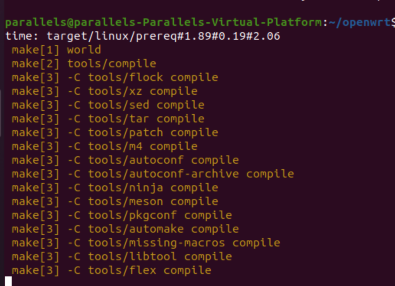
thanks
That output does not indicate lack of success, it's still running. You need to wait until it terminates, before assessing whether it failed or not.
Also, unless you are having difficulties with the build, avoid -j1 in favor of the number of threads you can afford to use (e.g. number of CPU cores if no multithreading + 1), otherwise you will wait a long time before completing the build (i.e. you may be luckier than tapper who had to use -j1).
For others finding this thread, the setting for the toolchain path should be: /usr/bin and both the clang and llvm packages should be installed. Thanks for spelling this out, @tapper ![]()