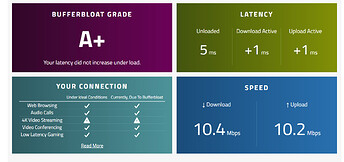Okay I've a really good news to share with you all ![]()
So I'm using Raspberry Pi4 and have 10 MBPS internet plan, fiber connection. But sometimes I get 96 MBPS on google services like YoutTube, drive and even some sites like Amazon. I can't apply cake SQM like the old days without getting a bit lag in hitreg/ browsing/streaming.
Well today this is changed. Yesterday I installed snapshot with Qosify + DSCP tags with the help of my friend. Also included CAKE /w Adaptive Bandwidth script. Now I'm getting mind blowing speed with really "impressive" hitreg under bulk download with no ping fluctuation.
9-10 devices were connected most of them were streaming netflix/youtube. Started downloading a file on IDM on PC with 2 max connections started browsing sites and everything is "instant", pages don't even take more than two seconds to load completely. This setup took SQM to whole new level. At the same time I started playing Call of duty in busy server hours. Joined ranked and the whole gameplay was superb. I was never this impress in last one year. I'm thankful for all your help and dedication. I'll share my scripts here:
/etc/config/qosify:
config defaults
list defaults /etc/qosify/*.conf
option dscp_icmp +besteffort
option dscp_default_tcp default_class
option dscp_default_udp default_class
config class default_class
option ingress CS1
option egress CS1
option prio_max_avg_pkt_len 1270
option dscp_prio CS4
option bulk_trigger_pps 600
option bulk_trigger_timeout 10
option dscp_bulk CS1
config class browsing
option ingress CS0
option egress CS0
option prio_max_avg_pkt_len 575
option dscp_prio AF41
option bulk_trigger_pps 400
option bulk_trigger_timeout 10
option dscp_bulk CS1
config class bulk
option ingress CS1
option egress CS1
config class besteffort
option ingress CS0
option egress CS0
config class network_services
option ingress CS2
option egress CS2
config class broadcast_video
option ingress CS3
option egress CS3
config class gaming
option ingress CS4
option egress CS4
config class multimedia_conferencing
option ingress AF42
option egress AF42
option prio_max_avg_pkt_len 575
option dscp_prio AF41
config class telephony
option ingress EF
option egress EF
config interface wan
option name wan
option disabled 0
option bandwidth_up 10mbit
option bandwidth_down 10mbit
option overhead_type none
# defaults:
option ingress 1
option egress 1
option mode diffserv4
option nat 1
option host_isolate 1
option autorate_ingress 0
option ingress_options ""
option egress_options ""
option options ""
config device wandev
option disabled 1
option name wan
option bandwidth 100mbit
/etc/qosify/00-defaults.conf:
# SSH
tcp:22 network_services
# NTP
udp:123 network_services
# DNS
tcp:53 network_services
tcp:5353 network_services
udp:53 network_services
udp:5353 network_services
# DNS over TLS (DoT)
tcp:853 multimedia_conferencing
udp:853 multimedia_conferencing
# HTTP/HTTPS/QUIC
tcp:80 browsing
tcp:443 browsing
udp:80 browsing
udp:443 browsing
# Microsoft (Download)
dns:*1drv* bulk
dns:*backblaze* bulk
dns:*backblazeb2* bulk
dns:*ms-acdc.office* bulk
dns:*onedrive* bulk
dns:*sharepoint* bulk
dns:*update.microsoft* bulk
dns:*windowsupdate* bulk
# MEGA (Download)
dns:*mega* bulk
# Dropbox (Download)
dns:*dropboxusercontent* bulk
# Google (Download)
dns:*drive.google* bulk
dns:*googleusercontent* bulk
# Steam (Download)
dns:*steamcontent* bulk
# Epic Games (Download)
dns:*download.epicgames* bulk
dns:*download2.epicgames* bulk
dns:*download3.epicgames* bulk
dns:*download4.epicgames* bulk
dns:*epicgames-download1* bulk
# YouTube
dns:*googlevideo* besteffort
# Facebook
dns:*fbcdn* besteffort
# Twitch
dns:*ttvnw* besteffort
# TikTok
dns:*tiktok* besteffort
# Netflix
dns:*nflxvideo* besteffort
# Amazon Prime Video
dns:*aiv-cdn* besteffort
dns:*aiv-delivery* besteffort
dns:*pv-cdn* besteffort
# Disney Plus
dns:*disney* besteffort
dns:*dssott* besteffort
# HBO
dns:*hbo* besteffort
dns:*hbomaxcdn* besteffort
# BitTorrent
tcp:6881-7000 bulk
tcp:51413 bulk
udp:6771 bulk
udp:6881-7000 bulk
udp:51413 bulk
# Usenet
tcp:119 bulk
tcp:563 bulk
# Live Streaming to YouTube Live, Twitch, Vimeo and LinkedIn Live
tcp:1935-1936 broadcast_video
tcp:2396 broadcast_video
tcp:2935 broadcast_video
# Xbox
tcp:3074 gaming
udp:88 gaming
#udp:500 gaming # UDP port already used in "VoWiFi" rules
udp:3074 gaming
udp:3544 gaming
#udp:4500 gaming # UDP port already used in "VoWiFi" rules
# PlayStation
tcp:3478-3480 gaming
#udp:3478-3479 gaming # UDP ports already used in "Zoom" rules
# Call of Duty
#tcp:3074 gaming # TCP port already used in "Xbox" rules
tcp:3075-3076 gaming
#udp:3074 gaming # UDP port already used in "Xbox" rules
udp:3075-3079 gaming
udp:7500-7700 gaming
udp:3658 gaming
# FIFA
tcp:3659 gaming
udp:3659 gaming
# Minecraft
tcp:25565 gaming
udp:19132-19133 gaming
udp:25565 gaming
# Zoom, Microsoft Teams, Skype and FaceTime (they use these same ports)
udp:3478-3497 multimedia_conferencing
# Zoom
dns:*zoom* multimedia_conferencing
tcp:8801-8802 multimedia_conferencing
udp:8801-8810 multimedia_conferencing
# Skype
dns:*skype* multimedia_conferencing
# FaceTime
udp:16384-16387 multimedia_conferencing
udp:16393-16402 multimedia_conferencing
# GoToMeeting
udp:1853 multimedia_conferencing
udp:8200 multimedia_conferencing
# Webex Meeting
tcp:5004 multimedia_conferencing
udp:9000 multimedia_conferencing
# Jitsi Meet
tcp:5349 multimedia_conferencing
udp:10000 multimedia_conferencing
# Google Meet
udp:19302-19309 multimedia_conferencing
# TeamViewer
tcp:5938 multimedia_conferencing
udp:5938 multimedia_conferencing
# Voice over Internet Protocol (VoIP)
tcp:5060-5061 telephony
udp:5060-5061 telephony
# Voice over WiFi or WiFi Calling (VoWiFi)
udp:500 telephony
udp:4500 telephony
/root/sqm-autorate.sh:
#!/bin/sh
# automatically adjust bandwidth for CAKE in dependence on detected load and RTT
# inspired by @moeller0 (OpenWrt forum)
# initial sh implementation by @Lynx (OpenWrt forum)
# requires packages: iputils-ping, coreutils-date and coreutils-sleep
debug=1
enable_verbose_output=1 # enable (1) or disable (0) output monitoring lines showing bandwidth changes
ul_if=pppoe-wan # upload interface
dl_if=ifb-pppoe-wan # download interface
max_ul_rate=88000 # maximum bandwidth for upload
min_ul_rate=9800 # minimum bandwidth for upload
max_dl_rate=88000 # maximum bandwidth for download
min_dl_rate=9800 # minimum bandwidth for download
tick_duration=1 # seconds to wait between ticks
alpha_RTT_increase=0.001 # how rapidly baseline RTT is allowed to increase
alpha_RTT_decrease=0.9 # how rapidly baseline RTT is allowed to decrease
rate_adjust_RTT_spike=0.05 # how rapidly to reduce bandwidth upon detection of bufferbloat
rate_adjust_load_high=0.005 # how rapidly to increase bandwidth upon high load detected
rate_adjust_load_low=0.0025 # how rapidly to decrease bandwidth upon low load detected
load_thresh=0.5 # % of currently set bandwidth for detecting high load
max_delta_RTT=3 # increase from baseline RTT for detection of bufferbloat
# verify these are correct using 'cat /sys/class/...'
case "${dl_if}" in
\veth*)
rx_bytes_path="/sys/class/net/${dl_if}/statistics/tx_bytes"
;;
\ifb*)
rx_bytes_path="/sys/class/net/${dl_if}/statistics/tx_bytes"
;;
*)
rx_bytes_path="/sys/class/net/${dl_if}/statistics/rx_bytes"
;;
esac
case "${ul_if}" in
\veth*)
tx_bytes_path="/sys/class/net/${ul_if}/statistics/rx_bytes"
;;
\ifb*)
tx_bytes_path="/sys/class/net/${ul_if}/statistics/rx_bytes"
;;
*)
tx_bytes_path="/sys/class/net/${ul_if}/statistics/tx_bytes"
;;
esac
if [ "$debug" ] ; then
echo "rx_bytes_path: $rx_bytes_path"
echo "tx_bytes_path: $tx_bytes_path"
fi
# list of reflectors to use
read -d '' reflectors << EOF
1.1.1.1
1.0.0.1
EOF
RTTs=$(mktemp)
# get minimum RTT across entire set of reflectors
get_RTT() {
for reflector in $reflectors;
do
echo $(/usr/bin/ping -i 0.00 -c 10 $reflector | tail -1 | awk '{print $4}' | cut -d '/' -f 1) >> $RTTs&
done
wait
RTT=$(echo $(cat $RTTs) | awk 'min=="" || $1 < min {min=$1} END {print min}')
> $RTTs
}
call_awk() {
printf '%s' "$(awk 'BEGIN {print '"${1}"'}')"
}
get_next_shaper_rate() {
local cur_delta_RTT
local cur_max_delta_RTT
local cur_rate
local cur_rate_adjust_RTT_spike
local cur_max_rate
local cur_min_rate
local cur_load
local cur_load_thresh
local cur_rate_adjust_load_high
local cur_rate_adjust_load_low
local next_rate
cur_delta_RTT=$1
cur_max_delta_RTT=$2
cur_rate=$3
cur_rate_adjust_RTT_spike=$4
cur_max_rate=$5
cur_min_rate=$6
cur_load=$7
cur_load_thresh=$8
cur_rate_adjust_load_high=$9
cur_rate_adjust_load_low=${10}
# in case of supra-threshold RTT spikes decrease the rate unconditionally
if awk "BEGIN {exit !($cur_delta_RTT >= $cur_max_delta_RTT)}"; then
next_rate=$( call_awk "int(${cur_rate} - ${cur_rate_adjust_RTT_spike} * (${cur_max_rate} - ${cur_min_rate}) )" )
else
# ... otherwise take the current load into account
# high load, so we would like to increase the rate
if awk "BEGIN {exit !($cur_load >= $cur_load_thresh)}"; then
next_rate=$( call_awk "int(${cur_rate} + ${cur_rate_adjust_load_high} * (${cur_max_rate} - ${cur_min_rate}) )" )
else
# low load gently decrease the rate again
next_rate=$( call_awk "int(${cur_rate} - ${cur_rate_adjust_load_low} * (${cur_max_rate} - ${cur_min_rate}) )" )
fi
fi
# make sure to only return rates between cur_min_rate and cur_max_rate
if awk "BEGIN {exit !($next_rate < $cur_min_rate)}"; then
next_rate=$cur_min_rate;
fi
if awk "BEGIN {exit !($next_rate > $cur_max_rate)}"; then
next_rate=$cur_max_rate;
fi
echo "${next_rate}"
}
# update download and upload rates for CAKE
function update_rates {
cur_rx_bytes=$(cat $rx_bytes_path)
cur_tx_bytes=$(cat $tx_bytes_path)
t_cur_bytes=$(date +%s.%N)
rx_load=$( call_awk "(8/1000)*(${cur_rx_bytes} - ${prev_rx_bytes}) / (${t_cur_bytes} - ${t_prev_bytes}) * (1/${cur_dl_rate}) " )
tx_load=$( call_awk "(8/1000)*(${cur_tx_bytes} - ${prev_tx_bytes}) / (${t_cur_bytes} - ${t_prev_bytes}) * (1/${cur_ul_rate}) " )
t_prev_bytes=$t_cur_bytes
prev_rx_bytes=$cur_rx_bytes
prev_tx_bytes=$cur_tx_bytes
# calculate the next rate for dl and ul
cur_dl_rate=$( get_next_shaper_rate "$delta_RTT" "$max_delta_RTT" "$cur_dl_rate" "$rate_adjust_RTT_spike" "$max_dl_rate" "$min_dl_rate" "$rx_load" "$load_thresh" "$rate_adjust_load_high" "$rate_adjust_load_low" )
cur_ul_rate=$( get_next_shaper_rate "$delta_RTT" "$max_delta_RTT" "$cur_ul_rate" "$rate_adjust_RTT_spike" "$max_ul_rate" "$min_ul_rate" "$tx_load" "$load_thresh" "$rate_adjust_load_high" "$rate_adjust_load_low" )
if [ $enable_verbose_output -eq 1 ]; then
printf "%s;%14.2f;%14.2f;%14.2f;%14.2f;%14.2f;%14.2f;%14.2f;\n" $( date "+%Y%m%dT%H%M%S.%N" ) $rx_load $tx_load $baseline_RTT $RTT $delta_RTT $cur_dl_rate $cur_ul_rate
fi
}
get_baseline_RTT() {
local cur_RTT
local cur_delta_RTT
local last_baseline_RTT
local cur_alpha_RTT_increase
local cur_alpha_RTT_decrease
local cur_baseline_RTT
cur_RTT=$1
cur_delta_RTT=$2
last_baseline_RTT=$3
cur_alpha_RTT_increase=$4
cur_alpha_RTT_decrease=$5
if awk "BEGIN {exit !($cur_delta_RTT >= 0)}"; then
cur_baseline_RTT=$( call_awk "( 1 - ${cur_alpha_RTT_increase} ) * ${last_baseline_RTT} + ${cur_alpha_RTT_increase} * ${cur_RTT} " )
else
cur_baseline_RTT=$( call_awk "( 1 - ${cur_alpha_RTT_decrease} ) * ${last_baseline_RTT} + ${cur_alpha_RTT_decrease} * ${cur_RTT} " )
fi
echo "${cur_baseline_RTT}"
}
# set initial values for first run
get_RTT
baseline_RTT=$RTT;
cur_dl_rate=$min_dl_rate
cur_ul_rate=$min_ul_rate
# set the next different from the cur_XX_rates so that on the first round we are guaranteed to call tc
last_dl_rate=0
last_ul_rate=0
t_prev_bytes=$(date +%s.%N)
prev_rx_bytes=$(cat $rx_bytes_path)
prev_tx_bytes=$(cat $tx_bytes_path)
if [ $enable_verbose_output -eq 1 ]; then
printf "%25s;%14s;%14s;%14s;%14s;%14s;%14s;%14s;\n" "log_time" "rx_load" "tx_load" "baseline_RTT" "RTT" "delta_RTT" "cur_dl_rate" "cur_ul_rate"
fi
# main loop runs every tick_duration seconds
while true
do
t_start=$(date +%s.%N)
get_RTT
delta_RTT=$( call_awk "${RTT} - ${baseline_RTT}" )
baseline_RTT=$( get_baseline_RTT "$RTT" "$delta_RTT" "$baseline_RTT" "$alpha_RTT_increase" "$alpha_RTT_decrease" )
update_rates
# only fire up tc if there are rates to change...
if [ "$last_dl_rate" -ne "$cur_dl_rate" ] ; then
#echo "tc qdisc change root dev ${dl_if} cake bandwidth ${cur_dl_rate}Kbit"
tc qdisc change root dev ${dl_if} cake bandwidth ${cur_dl_rate}Kbit
fi
if [ "$last_ul_rate" -ne "$cur_ul_rate" ] ; then
#echo "tc qdisc change root dev ${ul_if} cake bandwidth ${cur_ul_rate}Kbit"
tc qdisc change root dev ${ul_if} cake bandwidth ${cur_ul_rate}Kbit
fi
# remember the last rates
last_dl_rate=$cur_dl_rate
last_ul_rate=$cur_ul_rate
t_end=$(date +%s.%N)
sleep_duration=$( call_awk "${tick_duration} - ${t_end} + ${t_start}" )
if awk "BEGIN {exit !($sleep_duration > 0)}"; then
sleep $sleep_duration
fi
done
Yes I know the whole setup isn't perfect there might be mistakes but this is just one day test and I'm happy with it. Also any of you guys want to correct the above scripts or ask questions you are welcome
Edit: removed overhead values since I don't see any difference. Removed "+" from browsing rules. Here is my bufferbloat test: