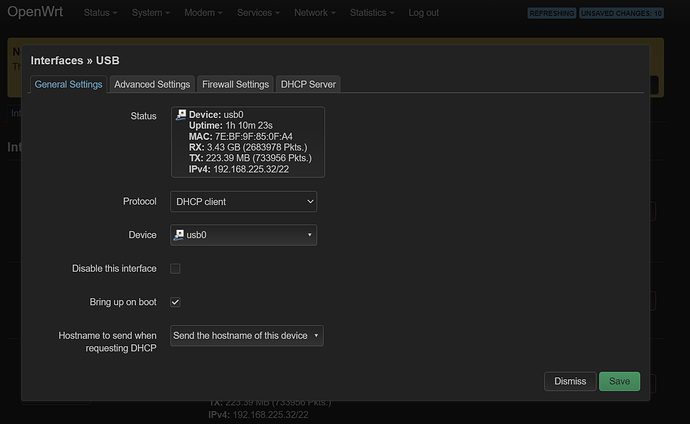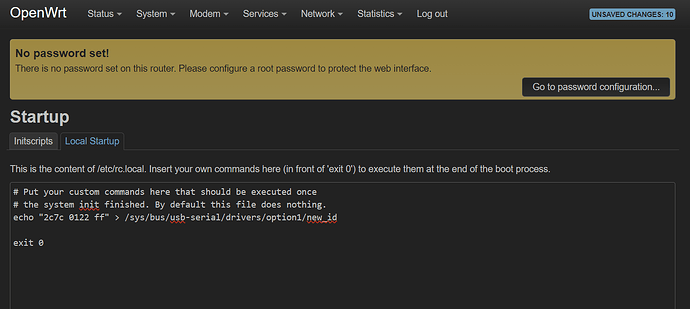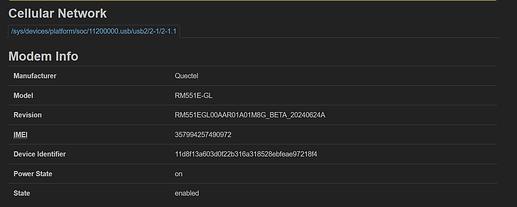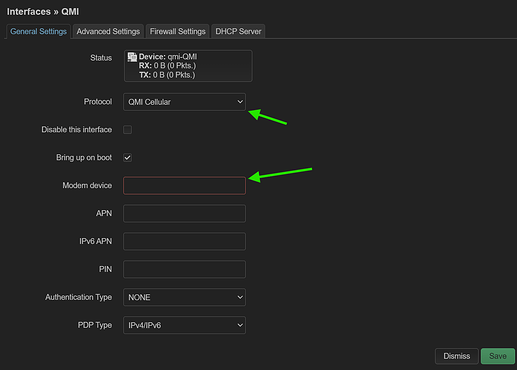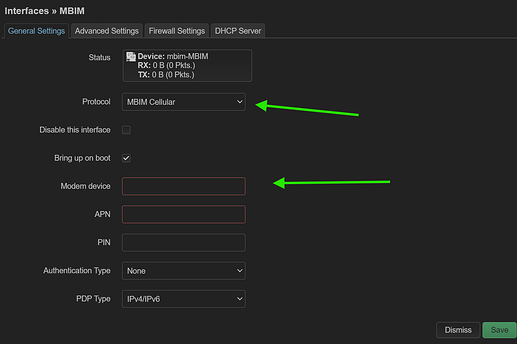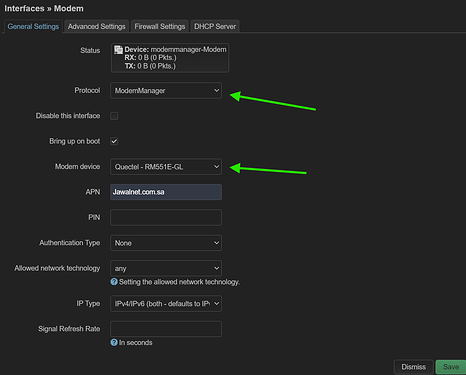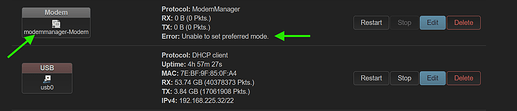Could I get the support to let the OpenWrt system detect the modem
Modem: Quectel - RM551
I would like to ask your support if you can share with me command to be added on startup of OpenWrt to detect the modem of router as MBIM or QMI ..
.
- Where I tried QMI & MBIM command and I got network but I can't connect it on Interface of router because no modem
AT+QCFG="usbnet",0 < QMI/PPP/Default
AT+QCFG="usbnet",1 < ECM
AT+QCFG="usbnet",2 < MBIM
I got network on these commands but system can't detect the modem on MBIM and QMI interface
I'm using DCHP interface to get network based on USB0
Where for Modem manager ( I used one of commands my friend gave it to me and I added it ---- on startup , it made the system detect the modem as usb
echo "2c7c 0122 ff" > /sys/bus/usb-serial/drivers/option1/new_id
So please is there any command I can put it on Startup of system to let system find modem for MBIM and QMI .
Pictures :
root@OpenWrt:~# lsusb
Bus 001 Device 001: ID 1d6b:0002 Linux 6.6.35 xhci-hcd xHCI Host Controller
Bus 001 Device 002: ID 2109:2822 VIA Labs, Inc. USB2.0 Hub
Bus 001 Device 003: ID 2109:8822 VIA Labs, Inc. USB Billboard Device
Bus 002 Device 001: ID 1d6b:0003 Linux 6.6.35 xhci-hcd xHCI Host Controller
Bus 002 Device 002: ID 2109:0822 VIA Labs, Inc. USB3.1 Hub
Bus 002 Device 003: ID 2c7c:0122 Quectel RM551E-GL
-----------------------------
USB debug information:
""
T: Bus=01 Lev=00 Prnt=00 Port=00 Cnt=00 Dev#= 1 Spd=480 MxCh= 1
B: Alloc= 0/800 us ( 0%), #Int= 0, #Iso= 0
D: Ver= 2.00 Cls=09(hub ) Sub=00 Prot=01 MxPS=64 #Cfgs= 1
P: Vendor=1d6b ProdID=0002 Rev= 6.06
S: Manufacturer=Linux 6.6.35 xhci-hcd
S: Product=xHCI Host Controller
S: SerialNumber=11200000.usb
C:* #Ifs= 1 Cfg#= 1 Atr=e0 MxPwr= 0mA
I:* If#= 0 Alt= 0 #EPs= 1 Cls=09(hub ) Sub=00 Prot=00 Driver=hub
E: Ad=81(I) Atr=03(Int.) MxPS= 4 Ivl=256ms
T: Bus=01 Lev=01 Prnt=01 Port=00 Cnt=01 Dev#= 2 Spd=480 MxCh= 5
D: Ver= 2.10 Cls=09(hub ) Sub=00 Prot=02 MxPS=64 #Cfgs= 1
P: Vendor=2109 ProdID=2822 Rev= 0.30
S: Manufacturer=VIA Labs, Inc.
S: Product=USB2.0 Hub
C:* #Ifs= 1 Cfg#= 1 Atr=e0 MxPwr= 0mA
I: If#= 0 Alt= 0 #EPs= 1 Cls=09(hub ) Sub=00 Prot=01 Driver=hub
E: Ad=81(I) Atr=03(Int.) MxPS= 1 Ivl=256ms
I:* If#= 0 Alt= 1 #EPs= 1 Cls=09(hub ) Sub=00 Prot=02 Driver=hub
E: Ad=81(I) Atr=03(Int.) MxPS= 1 Ivl=256ms
T: Bus=01 Lev=02 Prnt=02 Port=04 Cnt=01 Dev#= 3 Spd=480 MxCh= 0
D: Ver= 2.01 Cls=11(blbrd) Sub=00 Prot=00 MxPS=64 #Cfgs= 1
P: Vendor=2109 ProdID=8822 Rev= 0.01
S: Manufacturer=VIA Labs, Inc.
S: Product=USB Billboard Device
S: SerialNumber=0000000000000001
C:* #Ifs= 1 Cfg#= 1 Atr=c0 MxPwr=100mA
I:* If#= 0 Alt= 0 #EPs= 0 Cls=11(blbrd) Sub=00 Prot=00 Driver=(none)
T: Bus=02 Lev=00 Prnt=00 Port=00 Cnt=00 Dev#= 1 Spd=10000 MxCh= 1
B: Alloc= 0/800 us ( 0%), #Int= 0, #Iso= 0
D: Ver= 3.10 Cls=09(hub ) Sub=00 Prot=03 MxPS= 9 #Cfgs= 1
P: Vendor=1d6b ProdID=0003 Rev= 6.06
S: Manufacturer=Linux 6.6.35 xhci-hcd
S: Product=xHCI Host Controller
S: SerialNumber=11200000.usb
C:* #Ifs= 1 Cfg#= 1 Atr=e0 MxPwr= 0mA
I:* If#= 0 Alt= 0 #EPs= 1 Cls=09(hub ) Sub=00 Prot=00 Driver=hub
E: Ad=81(I) Atr=03(Int.) MxPS= 4 Ivl=256ms
T: Bus=02 Lev=01 Prnt=01 Port=00 Cnt=01 Dev#= 2 Spd=5000 MxCh= 4
D: Ver= 3.10 Cls=09(hub ) Sub=00 Prot=03 MxPS= 9 #Cfgs= 1
P: Vendor=2109 ProdID=0822 Rev= 0.30
S: Manufacturer=VIA Labs, Inc.
S: Product=USB3.1 Hub
C:* #Ifs= 1 Cfg#= 1 Atr=e0 MxPwr= 0mA
I:* If#= 0 Alt= 0 #EPs= 1 Cls=09(hub ) Sub=00 Prot=00 Driver=hub
E: Ad=81(I) Atr=13(Int.) MxPS= 2 Ivl=16ms
T: Bus=02 Lev=02 Prnt=02 Port=00 Cnt=01 Dev#= 3 Spd=5000 MxCh= 0
D: Ver= 3.20 Cls=00(>ifc ) Sub=00 Prot=00 MxPS= 9 #Cfgs= 1
P: Vendor=2c7c ProdID=0122 Rev= 5.15
S: Manufacturer=Quectel
S: Product=RM551E-GL
S: SerialNumber=6c63fe16
C:* #Ifs= 6 Cfg#= 1 Atr=a0 MxPwr=896mA
A: FirstIf#=10 IfCount= 2 Cls=02(comm.) Sub=06 Prot=00
I:* If#= 0 Alt= 0 #EPs= 2 Cls=ff(vend.) Sub=ff Prot=30 Driver=option
E: Ad=01(O) Atr=02(Bulk) MxPS=1024 Ivl=0ms
E: Ad=81(I) Atr=02(Bulk) MxPS=1024 Ivl=0ms
I:* If#= 1 Alt= 0 #EPs= 2 Cls=ff(vend.) Sub=00 Prot=00 Driver=option
E: Ad=82(I) Atr=02(Bulk) MxPS=1024 Ivl=0ms
E: Ad=02(O) Atr=02(Bulk) MxPS=1024 Ivl=0ms
I:* If#= 2 Alt= 0 #EPs= 3 Cls=ff(vend.) Sub=00 Prot=00 Driver=option
E: Ad=84(I) Atr=03(Int.) MxPS= 10 Ivl=32ms
E: Ad=83(I) Atr=02(Bulk) MxPS=1024 Ivl=0ms
E: Ad=03(O) Atr=02(Bulk) MxPS=1024 Ivl=0ms
I:* If#= 3 Alt= 0 #EPs= 3 Cls=ff(vend.) Sub=00 Prot=00 Driver=option
E: Ad=86(I) Atr=03(Int.) MxPS= 10 Ivl=32ms
E: Ad=85(I) Atr=02(Bulk) MxPS=1024 Ivl=0ms
E: Ad=04(O) Atr=02(Bulk) MxPS=1024 Ivl=0ms
I:* If#=10 Alt= 0 #EPs= 1 Cls=02(comm.) Sub=06 Prot=00 Driver=cdc_ether
E: Ad=88(I) Atr=03(Int.) MxPS= 16 Ivl=32ms
I: If#=11 Alt= 0 #EPs= 0 Cls=0a(data ) Sub=00 Prot=00 Driver=cdc_ether
I:* If#=11 Alt= 1 #EPs= 2 Cls=0a(data ) Sub=00 Prot=00 Driver=cdc_ether
E: Ad=87(I) Atr=02(Bulk) MxPS=1024 Ivl=0ms
E: Ad=05(O) Atr=02(Bulk) MxPS=1024 Ivl=0ms
root@OpenWrt:~# uci show network
network.loopback=interface
network.loopback.device='lo'
network.loopback.proto='static'
network.loopback.ipaddr='127.0.0.1'
network.loopback.netmask='255.0.0.0'
network.globals=globals
network.globals.ula_prefix='fd25:9927:cf9::/48'
network.globals.packet_steering='2'
network.globals.steering_flows='256'
network.@device[0]=device
network.@device[0].name='br-lan'
network.@device[0].type='bridge'
network.@device[0].ports='lan1' 'lan2' 'lan3' 'eth1'
network.lan=interface
network.lan.device='br-lan'
network.lan.proto='static'
network.lan.ipaddr='192.168.2.2'
network.lan.netmask='255.255.255.0'
network.lan.ip6assign='60'
network.@device[1]=device
network.@device[1].name='br-wan'
network.@device[1].type='bridge'
network.@device[1].ports='wan' 'eth2'
network.@device[2]=device
network.@device[2].name='wan'
network.@device[2].macaddr='5e:7d:f5:bc:40:67'
network.@device[3]=device
network.@device[3].name='eth2'
network.@device[3].macaddr='5e:7d:f5:bc:40:67'
network.wan=interface
network.wan.device='br-wan'
network.wan.proto='dhcp'
network.wan6=interface
network.wan6.device='br-wan'
network.wan6.proto='dhcpv6'
network.USB=interface
network.USB.proto='dhcp'
network.USB.device='usb0'
network.@device[4]=device
network.@device[4].name='usb0'
network.unm=interface
network.unm.proto='none'
network.unm.device='usb0'
Note : All drivers are installed