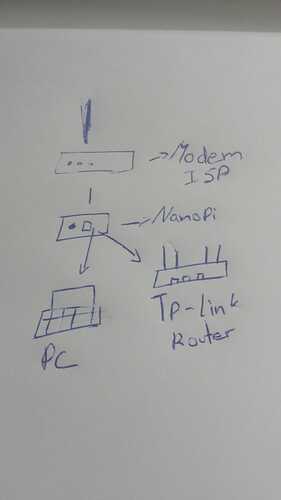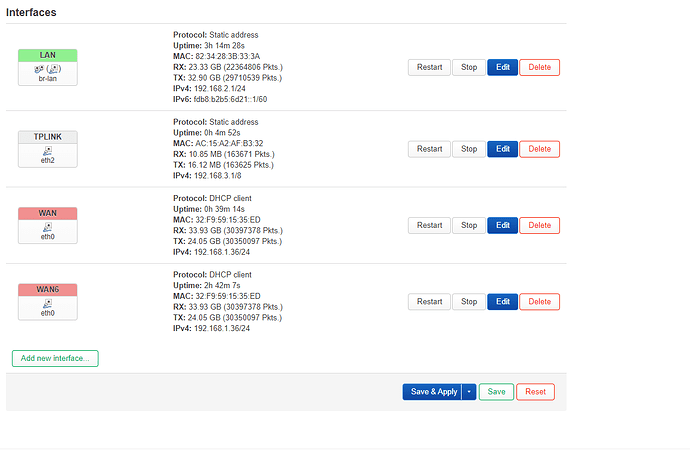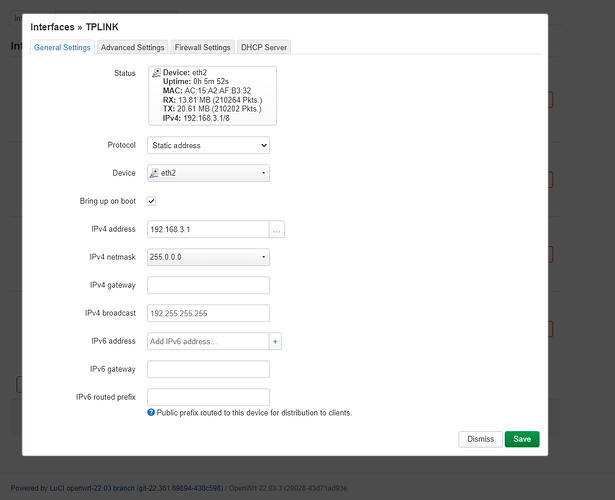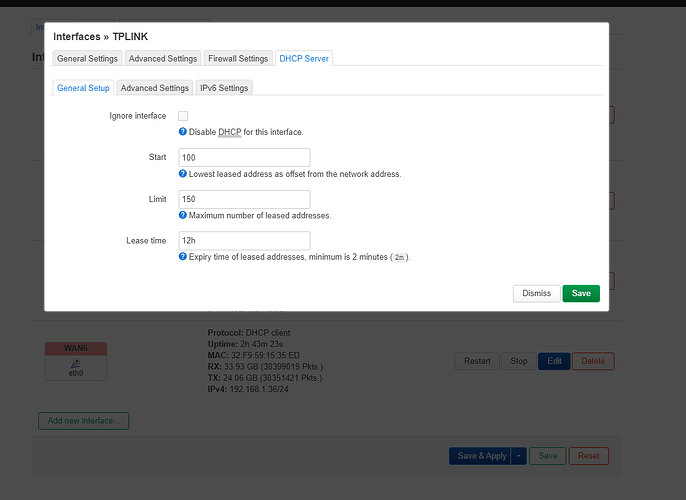I think I have not explained myself well, I just connected the tplink router to the integrated port of the nanopi (where the pc was connected) so that you could see what happens if I disconnect the pc
The kernel driver should create usb2 when the USB adapter is plugged in, and delete it when the adapter is unplugged. This can be observed in the kernel log.
I think you are saying you want the USB to be a second LAN like a guest network, which you can then route through a VPN. In that case it needs to be of protocol static IP (instead of DHCP client), and give it an IP subnet that is different from any of your other networks. Then also activate a DHCP server on it. Build a new firewall zone for it, and for initial testing have a forwarding rule to wan.
please draw a diagram of all of the physical connections...
a simple sketch on paper is fine... take a photo and upload it here.
I would agree with this, but the OP has asserted that the PC is connected to the eth0 port, and that eth2 is connected to the upstream router. There is no evidence to support this right now (in fact, all evidence is contrary thus far).
Both ports are setup as DHCP client, which makes sense if they are connecting upstream, of course. But it isn't clear to me how the OP actually wants this to work (given that the assertion above has not proven to be correct, thus far).
I think a diagram of the physical topology is the only way to figure out what connections are really in place.
I hope you understand everything, The company's modem connects to the nanopi and the pc through the lan port of the nano, the tp link router connects through the usb to ethernet adapter, and it does not receive a connection. If I change the router to the nanopi port if it receives a connection, and if I change the pc to the usb to ethernet adapter, the pc does not receive a connection
What is the purpose of the TP Link device? Should it run as a dumb AP or as a router? Is the intent for the devices connected to the TP-Link to be on the the same network as the PC, or a separate network?
The tp link will have the function of giving Wi-Fi internet to the rest of the devices in the house and to a TV, which are on the same network, I don't know what it affects, but in principle it does not matter
Ok. I think I understand.
Based on all the evidence, eth0 is connected to the router.
I'm guessing either eth1 or eth2 is connected to the PC, and the other is connected to the TP-Link router.
The solution is simple...
delete the wan interface you created using eth2.
Then add eth2 to the lan bridge.
That's all that is needed on the Pi.
You also need to setup your TP-Link router as a dumb AP
Now eth2 is setup as another interface (no longer a wan)... delete that new "tplink" interface.
eth2 must be added to the lan bridge. (br-lan).
sorry for being so clumsy but how do i add it to the bridge?
If you're doing it with LuCI:
Network > Interfaces > Devices tab > br-lan [Configure] button > Bridge Ports drop down > add a check mark next to eth2.
Thanks you have saved me, I had been trying all day to get it to work and I thought it was a problem with the adapter. Any recommendations for my network? All this comes because I wanted to activate the cake sqm in my network, and I had to buy the nanopi so that it could manage a 600mbps network. As I said, the Nanopi connects the PC directly and the TPlink router so that the internet is connected to a TV and the rest of the Wi-Fi devices in the house. Do you think it is the best configuration or would you make any changes?
If everything is on the same network, this is fine. I personally wouldn't have bothered with the extra adapter... instead, I'd connect the NanoPi > TP-Link router (setup as a dumb AP), and I'd connect the PC to the TP-Link (since it has a built-in switch). Simple, fewer things hanging off the Pi, less to configure.
Beyond that, it'll just be a matter of configuring your traffic shaping, which is a different topic entirely.
That assumes that the TP-Link router contains a gigabit switch. If it is an old 10/100 model it's going to be a bottleneck in itself.
Its a new one. It not going to bottleneck
Any suggestions to configure sqm, and in the interface name, what i select the bridge or the eth?. THANKS AGAIN
I’d recommend that you open a new thread for SQM related questions.
This topic was automatically closed 10 days after the last reply. New replies are no longer allowed.