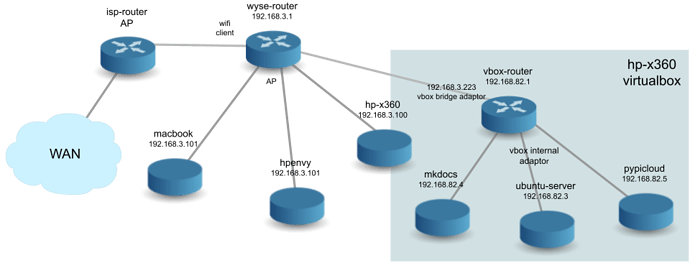I have a small home network with two openWRT routers, wyse-router is configured as a wifi client/AP and vbox-router running in virtualbox. I can ping google from all the devices and can happily ssh and Luci vbox-router on ip address192.168.3.223 from my macbook.
I've added a static route on wyse-router thinking this will allow me to access services on the virtualbox internal network 192.168.82.0 from devices 192.168.3.0. The route is in place but I'm unable to ping or tracerout 192.168.82.1.
root@wyse-router:~# route -n
Kernel IP routing table
Destination Gateway Genmask Flags Metric Ref Use Iface
0.0.0.0 192.168.247.152 0.0.0.0 UG 0 0 0 wlan0
192.168.3.0 0.0.0.0 255.255.255.0 U 0 0 0 br-lan
192.168.82.0 192.168.3.223 255.255.255.0 UG 0 0 0 br-lan
192.168.247.0 0.0.0.0 255.255.255.0 U 0 0 0 wlan0
root@wyse-router:~# traceroute 192.168.82.1
traceroute to 192.168.82.1 (192.168.82.1), 30 hops max, 46 byte packets
1 * * *
2 * * *
3 * * *
4 * * *
5 * * *
I was expecting to see traceroute hop straight to 192.168.3.223. I'm at a loss, any suggestions would be most welcome.
Thanks, Steve