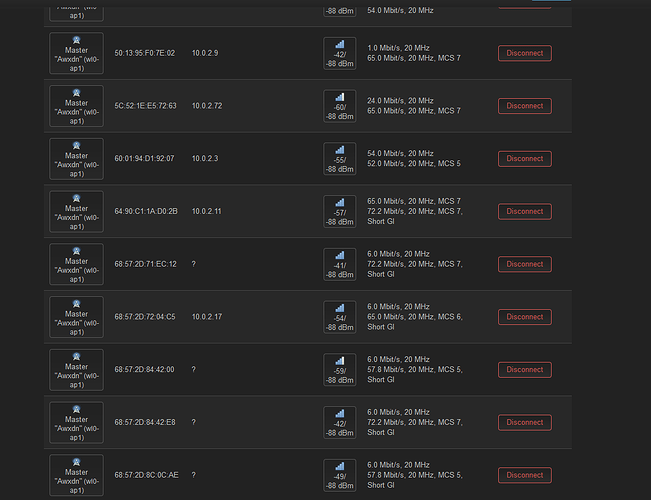Hello,
After reinstalling my OpenWrt, it's behaving strangely. I have dozens of devices connected but I can't see them in the DHCP lease. I can't assign them fixed addresses either. All devices are connected to WiFi and are working.
There's something weird going on.
root@OPENWRT:~# cat /etc/config/network
config interface 'loopback'
option device 'lo'
option proto 'static'
option ipaddr '127.0.0.1'
option netmask '255.0.0.0'
config globals 'globals'
option ula_prefix 'fd35:8558:464f::/48'
config interface 'wan'
option device 'VLAN.25'
option proto 'dhcp'
option peerdns '0'
list dns '208.67.222.222'
list dns '208.67.220.220'
config interface 'wan6'
option device 'wan'
option proto 'dhcpv6'
config device
option name 'wan'
config device
option type '8021q'
option ifname 'wan'
option vid '1'
option name 'VLAN.1'
config device
option type '8021q'
option ifname 'wan'
option vid '25'
option name 'VLAN.25'
config device
option type '8021q'
option ifname 'wan'
option vid '66'
option name 'VLAN.66'
config interface 'HOME'
option proto 'static'
option device 'HOME'
option ipaddr '10.0.1.254'
option netmask '255.255.255.0'
option type 'bridge'
option gateway '10.0.6.254'
config device
option type 'bridge'
option name 'HOME'
list ports 'VLAN.1'
config device
option type 'bridge'
option name 'IoT'
list ports 'VLAN.66'
config interface 'IoT'
option proto 'static'
option device 'IoT'
option ipaddr '10.0.2.254'
option netmask '255.255.255.0'
option gateway '10.0.6.254'
root@OPENWRT:~# cat /etc/config/dhcp
config dnsmasq
option domainneeded '1'
option localise_queries '1'
option rebind_protection '1'
option rebind_localhost '1'
option local '/lan/'
option domain 'home'
option expandhosts '1'
option cachesize '1000'
option authoritative '1'
option readethers '1'
option leasefile '/tmp/dhcp.leases'
option resolvfile '/tmp/resolv.conf.d/resolv.conf.auto'
option localservice '1'
option ednspacket_max '1232'
list address '/ntp.home/10.0.0.254'
config dhcp 'wan'
option interface 'wan'
option ignore '1'
option start '100'
option limit '150'
option leasetime '12h'
config odhcpd 'odhcpd'
option maindhcp '0'
option leasefile '/tmp/hosts/odhcpd'
option leasetrigger '/usr/sbin/odhcpd-update'
option loglevel '4'
config dhcp 'HOME'
option interface 'HOME'
option start '1'
option limit '253'
option leasetime '24h'
config dhcp 'IoT'
option interface 'IoT'
option start '1'
option limit '253'
option leasetime '48h'
config host
option name 'ONEPLUS95GHZ'
option mac 'EA:CB:5F:11:12:5B'
option ip '10.0.1.201'
config domain
option name 'ONEPLUS95GHZ'
option ip '10.0.1.201'
config host
option name 'ONEPLUS9-IOT'
option mac '12:C7:CF:40:F3:99'
option ip '10.0.2.18'
config host
option name 'ONEPLUS9'
option mac '96:0D:CF:78:B7:2C'
option ip '10.0.1.101'
config host
option name 'PRISE-ENCEINTES'
option mac 'CC:32:E5:E6:78:3C'
option ip '10.0.2.49'