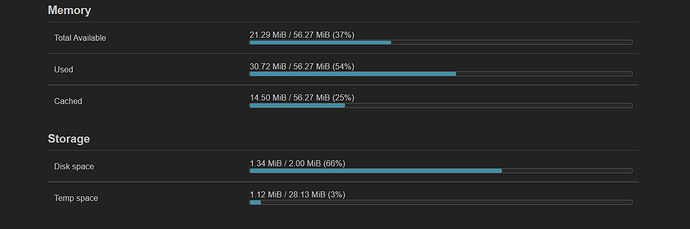Hi, can you help me with this problem?
I can't install (openconnect), I have attached the text below.
I would be glad for your help.
BusyBox v1.35.0 (2022-09-03 02:55:34 UTC) built-in shell (ash)
OpenWrt 22.03.0, r19685-512e76967f
-----------------------------------------------------
root@OpenWrt:~# opkg update
Downloading https://downloads.openwrt.org/releases/22.03.0/targets/ramips/mt76x8/packages/Packages.gz
Updated list of available packages in /var/opkg-lists/openwrt_core
Downloading https://downloads.openwrt.org/releases/22.03.0/targets/ramips/mt76x8/packages/Packages.sig
Signature check passed.
Downloading https://downloads.openwrt.org/releases/22.03.0/packages/mipsel_24kc/base/Packages.gz
Updated list of available packages in /var/opkg-lists/openwrt_base
Downloading https://downloads.openwrt.org/releases/22.03.0/packages/mipsel_24kc/base/Packages.sig
Signature check passed.
Downloading https://downloads.openwrt.org/releases/22.03.0/packages/mipsel_24kc/luci/Packages.gz
Updated list of available packages in /var/opkg-lists/openwrt_luci
Downloading https://downloads.openwrt.org/releases/22.03.0/packages/mipsel_24kc/luci/Packages.sig
Signature check passed.
Downloading https://downloads.openwrt.org/releases/22.03.0/packages/mipsel_24kc/packages/Packages.gz
Updated list of available packages in /var/opkg-lists/openwrt_packages
Downloading https://downloads.openwrt.org/releases/22.03.0/packages/mipsel_24kc/packages/Packages.sig
Signature check passed.
Downloading https://downloads.openwrt.org/releases/22.03.0/packages/mipsel_24kc/routing/Packages.gz
Updated list of available packages in /var/opkg-lists/openwrt_routing
Downloading https://downloads.openwrt.org/releases/22.03.0/packages/mipsel_24kc/routing/Packages.sig
Signature check passed.
Downloading https://downloads.openwrt.org/releases/22.03.0/packages/mipsel_24kc/telephony/Packages.gz
Updated list of available packages in /var/opkg-lists/openwrt_telephony
Downloading https://downloads.openwrt.org/releases/22.03.0/packages/mipsel_24kc/telephony/Packages.sig
Signature check passed.
root@OpenWrt:~# opkg install luci-proto-openconnect
Installing luci-proto-openconnect (git-21.074.38504-171ef77) to root...
Downloading https://downloads.openwrt.org/releases/22.03.0/packages/mipsel_24kc/luci/luci-proto-openconnect_git-21.074.38504-171ef77_all.ipk
Installing zlib (1.2.11-6) to root...
Downloading https://downloads.openwrt.org/releases/22.03.0/packages/mipsel_24kc/base/zlib_1.2.11-6_mipsel_24kc.ipk
Installing libxml2 (2.9.14-1) to root...
Downloading https://downloads.openwrt.org/releases/22.03.0/packages/mipsel_24kc/packages/libxml2_2.9.14-1_mipsel_24kc.ipk
Installing kmod-tun (5.10.138-1) to root...
Downloading https://downloads.openwrt.org/releases/22.03.0/targets/ramips/mt76x8/packages/kmod-tun_5.10.138-1_mipsel_24kc.ipk
Installing resolveip (2) to root...
Downloading https://downloads.openwrt.org/releases/22.03.0/packages/mipsel_24kc/base/resolveip_2_mipsel_24kc.ipk
Installing vpnc-scripts (20151220-2) to root...
Downloading https://downloads.openwrt.org/releases/22.03.0/packages/mipsel_24kc/packages/vpnc-scripts_20151220-2_all.ipk
Installing libgmp10 (6.2.1-1) to root...
Downloading https://downloads.openwrt.org/releases/22.03.0/packages/mipsel_24kc/base/libgmp10_6.2.1-1_mipsel_24kc.ipk
Installing libnettle8 (3.7.3-2) to root...
Downloading https://downloads.openwrt.org/releases/22.03.0/packages/mipsel_24kc/base/libnettle8_3.7.3-2_mipsel_24kc.ipk
Installing libatomic1 (11.2.0-4) to root...
Downloading https://downloads.openwrt.org/releases/22.03.0/targets/ramips/mt76x8/packages/libatomic1_11.2.0-4_mipsel_24kc.ipk
Installing libgnutls (3.7.1-2) to root...
Configuring kmod-tun.
Configuring vpnc-scripts.
Configuring resolveip.
Configuring zlib.
Configuring libxml2.
Configuring libgmp10.
Configuring libnettle8.
Configuring libatomic1.
Collected errors:
* verify_pkg_installable: Only have 700kb available on filesystem /overlay, pkg libgnutls needs 775
* opkg_install_cmd: Cannot install package luci-proto-openconnect.