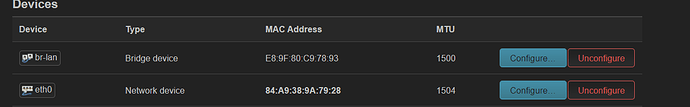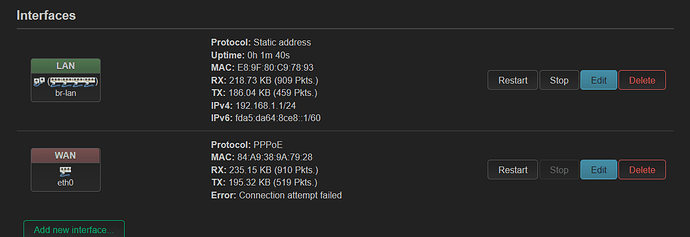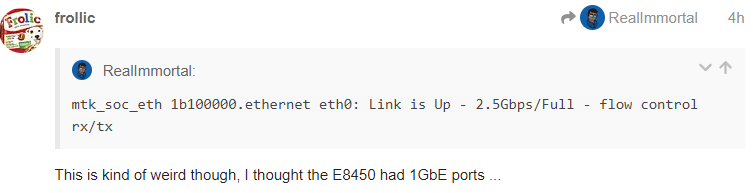you can always reset it.
I restarted and its back now ![]()
Device needs to be wan not eth0.
On a DSA kernel (which this is), the eth ports are internal connections managed by DSA. Connect networks or bridges to the names of the external ports, which are lan1 through lan4 and wan.
Having the same MAC is not an issue since the two networks are separate. Some ISPs lock the service to a particular MAC (that of your previous router), but that would cause a different error.
I have no clue what I did, but I can access internet now!!! omg!
I changed the mac address of pppoe-wan in devices and it fixed itself
I am running into another issue now though. My kernel version is 5.10.113
But installing sqm gives me an error
The installed version of package kernel is not compatible, require 5.10.116-1-d3a5d2af… while 5.10.113-1-d3a5d2af… is installed.
Anyway to update the kernel version?
All I want to know is how did you go from uci no wifi to uci wifi.. ![]()
I referred this site
The installed version of package kernel is not compatible, require 5.10.116-1-d3a5d2af… while 5.10.113-1-d3a5d2af… is installed.
Upgrade to a release build (presently 22.03.0-rc1) instead of snapshot, it includes Luci and has a stable kernel -- package relationship.
Perfect that worked! Thanks
i think 2.5Gbps is the connection betwen CPU <--> Switch, and all ports are connected to the switch at 1Gb
This topic was automatically closed 10 days after the last reply. New replies are no longer allowed.