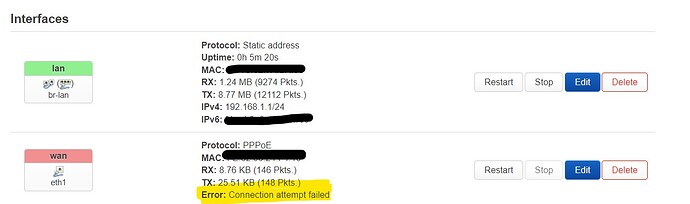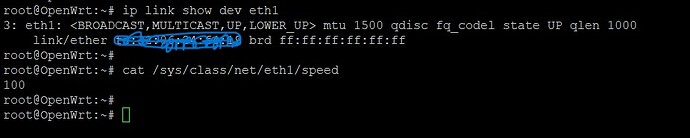Hello All,
Background:
- Soo I have recently flashed my Archer C60 v3 router with Openwrt latest code.
- My router connects to a ISP modem and we use PPPoE for authentication and get access to the internet.
- I'm more into open source things hence flashed my router to get best out of this opnewrt.
Issue:
4. PPPoe - Connection Attempt Failed.
5. I have configured wan interface (eth1) (Physical router port WAN) with PPPoe with no luck and later switched to Lan interface(eth0) (Physical router port Lan4) still PPPoe throws error
Tshoot steps taken:
- Note that the Username/Passwords were already working moments ago on TP links Stock firmware so no issues here.
- Confirmed with ISP and rather than confirmation I know I will be able to use multiple devices/routers/laptops directly with wan link and PPPoe and it never fails and have done that many many times. ISP doesn't have any mac binding setup on their end.
- Following the community discussions I have still hardcoded the recent mac address last used on the device where PPPoe was working still somehow Openwrt dosen't like that.
- Kept default values, Configured some suggested values that I read on discussions still no luck.
- verified with ISP they don't use any tagging etc and we can use as many macs we want.
- Tshoot with ISP, ISP is ACT Fibernet. when I connect something like Openwrt or some other modem they see a mac and link up. All they care is linkup and nothing more than that so I am not getting any further support from them. Also the modem has other connections going to other houses and I have asked them to configure a spare port but still same result the Openwrt just throws PPPoe Error.
**Config Details:**
++ Attached screenshots of GUI..




root@OpenWrt:~# ifconfig
br-lan Link encap:Ethernet HWaddr **** (Hashed)
inet addr:192.168.1.1 Bcast:192.168.1.255 Mask:255.255.255.0
inet6 addr: fd32:b317:e290::1/60 Scope:Global
inet6 addr: fe80::b27b:25ff:fe72:ce90/64 Scope:Link
UP BROADCAST RUNNING MULTICAST MTU:1500 Metric:1
RX packets:12603 errors:0 dropped:0 overruns:0 frame:0
TX packets:12691 errors:0 dropped:0 overruns:0 carrier:0
collisions:0 txqueuelen:1000
RX bytes:1398238 (1.3 MiB) TX bytes:5140522 (4.9 MiB)
eth0 Link encap:Ethernet HWaddr **** (Hashed)
inet6 addr: fe80::e6c3:2aff:fe23:bda0/64 Scope:Link
UP BROADCAST RUNNING MULTICAST MTU:1500 Metric:1
RX packets:462 errors:0 dropped:348 overruns:0 frame:0
TX packets:3040 errors:0 dropped:0 overruns:0 carrier:0
collisions:0 txqueuelen:1000
RX bytes:43595 (42.5 KiB) TX bytes:296844 (289.8 KiB)
Interrupt:5
eth0.1 Link encap:Ethernet HWaddr **** (Hashed)
UP BROADCAST RUNNING MULTICAST MTU:1500 Metric:1
RX packets:0 errors:0 dropped:0 overruns:0 frame:0
TX packets:1859 errors:0 dropped:0 overruns:0 carrier:0
collisions:0 txqueuelen:1000
RX bytes:0 (0.0 B) TX bytes:232273 (226.8 KiB)
lo Link encap:Local Loopback
inet addr:127.0.0.1 Mask:255.0.0.0
inet6 addr: ::1/128 Scope:Host
UP LOOPBACK RUNNING MTU:65536 Metric:1
RX packets:1521 errors:0 dropped:0 overruns:0 frame:0
TX packets:1521 errors:0 dropped:0 overruns:0 carrier:0
collisions:0 txqueuelen:1000
RX bytes:133714 (130.5 KiB) TX bytes:133714 (130.5 KiB)
wlan0 Link encap:Ethernet HWaddr **** (Hashed)
inet6 addr: fe80::437:60ff:fed3:d56/64 Scope:Link
UP BROADCAST RUNNING MULTICAST MTU:1500 Metric:1
RX packets:12621 errors:0 dropped:0 overruns:0 frame:0
TX packets:13545 errors:0 dropped:0 overruns:0 carrier:0
collisions:0 txqueuelen:1000
RX bytes:1576178 (1.5 MiB) TX bytes:5522406 (5.2 MiB)
===================
root@OpenWrt:/etc/config# cat network
config interface 'loopback'
option device 'lo'
option proto 'static'
option ipaddr '127.0.0.1'
option netmask '255.0.0.0'
config globals 'globals'
option ula_prefix '****Hassed''
config interface 'wan'
option proto 'pppoe'
option username '****Hassed''
option ipv6 'auto'
option keepalive '2 5'
option demand '0'
option device 'eth0'
option password '****Hassed''
config device
option name 'br-lan'
option type 'bridge'
list ports 'eth0.1'
config interface 'lan'
option device 'br-lan'
option proto 'static'
option ipaddr '192.168.1.1'
option netmask '255.255.255.0'
option ip6assign '60'
config switch
option name 'switch0'
option reset '1'
option enable_vlan '1'
config switch_vlan
option device 'switch0'
option vlan '1'
option ports '0 4 3 2 1'
option vid '1'
config interface 'lansubnet'
option proto 'static'
option device 'br-lan'
option ipaddr '192.168.1.2'
option netmask '255.255.255.0'
config device
option name 'eth0'
option macaddr '****Hassed'
=================================
root@OpenWrt:/etc/ppp# cat options
#debug
logfile /dev/null
noipdefault
noaccomp
nopcomp
nocrtscts
lock
maxfail 0
root@OpenWrt:/etc/ppp#
root@OpenWrt:/etc/ppp#
==========================
**Logs:**
Wed Aug 9 08:49:24 2023 daemon.err insmod: module is already loaded - ppp_generic
Wed Aug 9 08:49:24 2023 daemon.err insmod: module is already loaded - pppox
Wed Aug 9 08:49:24 2023 daemon.err insmod: module is already loaded - pppoe
Wed Aug 9 08:49:25 2023 daemon.info pppd[5174]: Plugin pppoe.so loaded.
Wed Aug 9 08:49:25 2023 daemon.info pppd[5174]: PPPoE plugin from pppd 2.4.9
Wed Aug 9 08:49:25 2023 daemon.notice pppd[5174]: pppd 2.4.9 started by root, uid 0
Wed Aug 9 08:49:40 2023 daemon.warn pppd[5174]: Timeout waiting for PADO packets
Wed Aug 9 08:49:40 2023 daemon.err pppd[5174]: Unable to complete PPPoE Discovery
Wed Aug 9 08:49:40 2023 daemon.info pppd[5174]: Exit.
Wed Aug 9 08:49:40 2023 daemon.err insmod: module is already loaded - ppp_generic
Wed Aug 9 08:49:40 2023 daemon.err insmod: module is already loaded - pppox
Wed Aug 9 08:49:40 2023 daemon.err insmod: module is already loaded - pppoe
Wed Aug 9 08:49:40 2023 daemon.info pppd[5258]: Plugin pppoe.so loaded.
Wed Aug 9 08:49:40 2023 daemon.info pppd[5258]: PPPoE plugin from pppd 2.4.9
Wed Aug 9 08:49:40 2023 daemon.notice pppd[5258]: pppd 2.4.9 started by root, uid 0
====================
root@OpenWrt:~# ifstatus wan
{
"up": false,
"pending": true,
"available": true,
"autostart": true,
"dynamic": false,
"proto": "pppoe",
"device": "eth0",
"data": {
},
"errors": [
{
"subsystem": "pppoe",
"code": "CONNECT_FAILED"
}
]
}
root@OpenWrt:~#
======================================