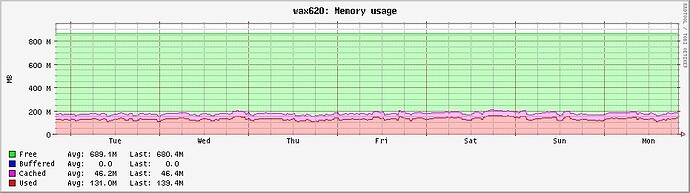Thanks and all good 
I'm afraid that I can't do a full reinstall due to this being a main router.
I did disable all services and turn things on one by one, and the behaviour didn't change past the good build.
Given that others are seeing it now as well, I'm quite confident that it's not unique to me.
But here's the thing that I just discovered. As I noted above, my memory was down to ~30MB free.
Then I had to do a "git update / upgrade" on a wireless client that I have, and boom, the memory was freed up from the ~30 to 122MB!
Total Available 122 / 406
Used 274 / 406
Cached 23 / 406
I then remembered an issue from the "original" AX3600 thread, so tried this test. From the above 122MB free, I started a fast.com speed test on wired lan, which brought the free memory down to about 30MB. I then did the same fast.com test on a wireless device, and boom the RAM was freed.
I decided to run both in parallel. Again, Wired caused a drop down to about 70-80MB (from 122MB). When that happened I triggered a wireless fast.com speed test, and again, the memory was freed!
@robimarko this seems to line up with posts such as this from the old AX3600 thread. I remember there was a lot of discussion about it, and then the issue appeared to be fixed; But maybe somehow it's back?
As an FYI btw, I also noticed that at some point (quite possibly with Kernel 6.1?) that the IRQs have changed. dchard use to have a script on his AX6 which set IRQs 73, 74, and 75. They no longer exist...
#assign 3 tcl completions to 3 CPUs
echo 4 > /proc/irq/73/smp_affinity
echo 2 > /proc/irq/74/smp_affinity
echo 1 > /proc/irq/75/smp_affinity
Below is from K6.1 (including my last good version without this memory issue); I can't really go back further without issue given the target changes etc.
root@RM-AX3600:~# cat /proc/interrupts
CPU0 CPU1 CPU2 CPU3
9: 0 0 0 0 GIC-0 39 Level arch_mem_timer
13: 1476694 4503624 2316503 2717233 GIC-0 20 Level arch_timer
16: 0 0 0 0 MSI 0 Edge PCIe PME, aerdrv
17: 0 0 0 0 GIC-0 239 Level bam_dma
18: 0 0 0 0 GIC-0 270 Level bam_dma
19: 182052 0 0 0 GIC-0 178 Level bam_dma
20: 2 0 0 0 GIC-0 354 Edge smp2p
21: 10 0 0 0 GIC-0 340 Level msm_serial0
23: 0 0 0 0 GIC-0 216 Level 4a9000.thermal-sensor
24: 0 0 0 0 GIC-0 35 Edge wdt_bark
25: 0 0 0 0 GIC-0 357 Edge q6v5 wdog
26: 0 0 0 0 pmic_arb 51380237 Edge pm-adc5
27: 5 0 0 0 GIC-0 47 Edge cpr3
28: 0 0 0 0 smp2p 0 Edge q6v5 fatal
29: 1 0 0 0 smp2p 1 Edge q6v5 ready
30: 0 0 0 0 smp2p 2 Edge q6v5 handover
31: 0 0 0 0 smp2p 3 Edge q6v5 stop
32: 15701314 0 0 0 GIC-0 377 Level edma_txcmpl
33: 0 0 0 0 GIC-0 385 Level edma_rxfill
34: 0 0 0 0 msmgpio 34 Edge keys
35: 15497062 0 0 0 GIC-0 393 Level edma_rxdesc
36: 0 0 0 0 GIC-0 376 Level edma_misc
37: 32 0 0 0 MSI 524288 Edge ath10k_pci
38: 64 0 0 0 GIC-0 353 Edge glink-native
39: 5 0 0 0 GIC-0 348 Edge ce0
40: 2562308 0 0 0 GIC-0 347 Edge ce1
41: 1622770 0 0 0 GIC-0 346 Edge ce2
42: 65747 0 0 0 GIC-0 343 Edge ce3
43: 1 0 0 0 GIC-0 443 Edge ce5
44: 58524 0 0 0 GIC-0 72 Edge ce7
45: 0 0 0 0 GIC-0 334 Edge ce9
46: 1 0 0 0 GIC-0 333 Edge ce10
47: 0 0 0 0 GIC-0 69 Edge ce11
48: 589101 0 0 0 GIC-0 189 Edge wbm2host-tx-completions-ring1
49: 0 0 0 0 GIC-0 323 Edge reo2ost-exception
50: 16800 0 0 0 GIC-0 322 Edge wbm2host-rx-release
51: 0 0 0 0 GIC-0 209 Edge rxdma2host-destination-ring-mac1
52: 0 0 0 0 GIC-0 212 Edge host2rxdma-host-buf-ring-mac1
53: 265646 0 0 0 GIC-0 190 Edge wbm2host-tx-completions-ring2
54: 0 0 0 0 GIC-0 211 Edge rxdma2host-destination-ring-mac3
55: 1 0 0 0 GIC-0 235 Edge host2rxdma-host-buf-ring-mac3
56: 126901 0 0 0 GIC-0 191 Edge wbm2host-tx-completions-ring3
57: 0 0 0 0 GIC-0 210 Edge rxdma2host-destination-ring-mac2
58: 0 0 0 0 GIC-0 215 Edge host2rxdma-host-buf-ring-mac2
59: 672 0 0 0 GIC-0 321 Edge reo2host-status
60: 380979 0 0 0 GIC-0 261 Edge ppdu-end-interrupts-mac1
61: 1 0 0 0 GIC-0 255 Edge rxdma2host-monitor-status-ring-mac1
62: 1630888 0 0 0 GIC-0 263 Edge ppdu-end-interrupts-mac3
63: 1 0 0 0 GIC-0 260 Edge rxdma2host-monitor-status-ring-mac3
64: 0 0 0 0 GIC-0 262 Edge ppdu-end-interrupts-mac2
65: 0 0 0 0 GIC-0 256 Edge rxdma2host-monitor-status-ring-mac2
66: 43559 0 0 0 GIC-0 267 Edge reo2host-destination-ring1
67: 55062 0 0 0 GIC-0 268 Edge reo2host-destination-ring2
68: 72891 0 0 0 GIC-0 271 Edge reo2host-destination-ring3
69: 33098 0 0 0 GIC-0 320 Edge reo2host-destination-ring4
IPI0: 8085 8067 8194 7734 Rescheduling interrupts
IPI1: 552938 4878960 2380807 2379183 Function call interrupts
IPI2: 0 0 0 0 CPU stop interrupts
IPI3: 0 0 0 0 CPU stop (for crash dump) interrupts
IPI4: 0 0 0 0 Timer broadcast interrupts
IPI5: 1432 1087 1166 1067 IRQ work interrupts
IPI6: 0 0 0 0 CPU wake-up interrupts
Err: 0