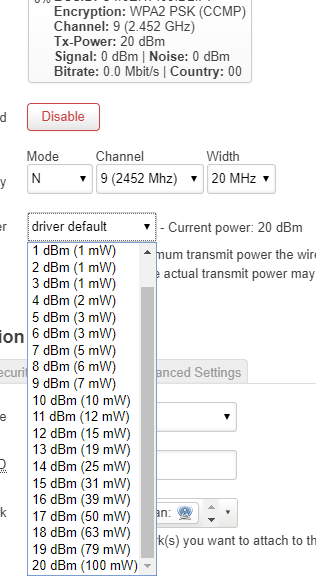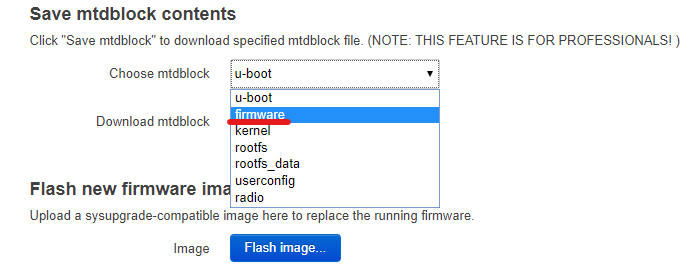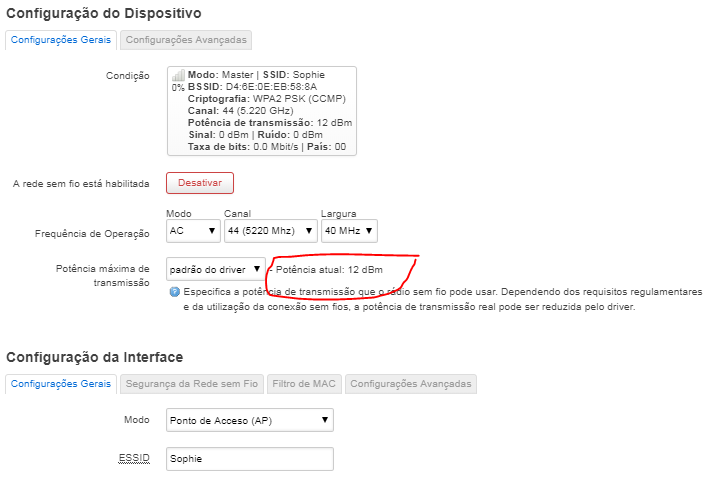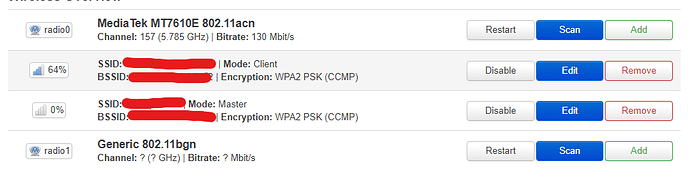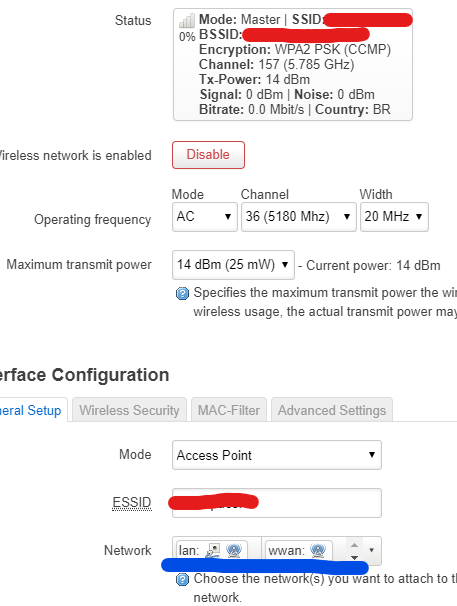Which md5 did you check? Can you send me your resulting firmware that is not accepted so I can verify if it is OK? What stock firmware version are you using?
I download openwrt twice over 2 different connections (ok, it´s not the right way) and compare the md5 of the 2 files.
TP-Link FW: re200v1_eu_3_14_2_up_boot(171206).bin
MD5: E95FFB14649D4DD6598DAB0423B92EA8
OpenWRT FW: openwrt-ramips-mt7620-tplink_re200-v1-squashfs-factory.bin
MD5: 8AEB40F17EE33755AF5F09F43C295F00
Output FW Tool: openwrt-webif.bin
MD5: D9147672F70F5E7D67D75AF766C97A79
Maybe i miss something, was late night and i'm was a little tired. I will do it again this night and double check everything.
To be clear, this is what i has to do:
1- In OWRT Image tool, i put in:
Original FW file: re200v1_eu_3_14_2_up_boot(171206).bin (the TP-Link stock FW)
OpenWRT Image file: openwrt-ramips-mt7620-tplink_re200-v1-squashfs-factory.bin
Output FW: openwrt-webif.bin
2- Connect to stock web interface of repeater and do a FW update with the openwrt-webif.bin, right?
I don't need to rename the file, right?

5ghz is on but can't connect, test with windows 10 laptop and Android 10. Only one time it connects is right after create new ap. Below a few last lines in system log after I tried connect 5ghz but nothing happened it just connect to 2.4g. thanks
Mon Feb 3 22:59:43 2020 kern.info kernel: [ 376.280189] device wlan1 left promiscuous mode
Mon Feb 3 22:59:43 2020 kern.info kernel: [ 376.289506] br-lan: port 2(wlan1) entered disabled state
Mon Feb 3 22:59:43 2020 daemon.notice netifd: Network device 'wlan1' link is down
Mon Feb 3 22:59:44 2020 daemon.notice netifd: radio1 (3394): Command failed: Not found
Mon Feb 3 22:59:48 2020 daemon.notice hostapd: Configuration file: /var/run/hostapd-phy1.conf (phy wlan1) --> new PHY
Mon Feb 3 22:59:48 2020 kern.info kernel: [ 381.544954] IPv6: ADDRCONF(NETDEV_UP): wlan1: link is not ready
Mon Feb 3 22:59:48 2020 kern.info kernel: [ 381.601609] br-lan: port 2(wlan1) entered blocking state
Mon Feb 3 22:59:48 2020 kern.info kernel: [ 381.612223] br-lan: port 2(wlan1) entered disabled state
Mon Feb 3 22:59:48 2020 kern.info kernel: [ 381.623094] device wlan1 entered promiscuous mode
Mon Feb 3 22:59:48 2020 daemon.notice hostapd: wlan1: interface state UNINITIALIZED->HT_SCAN
Mon Feb 3 22:59:48 2020 daemon.err hostapd: Using interface wlan1 with hwaddr and ssid "re200_5G"
Mon Feb 3 22:59:49 2020 user.notice root: ip link set dev wlan1 up
Mon Feb 3 22:59:50 2020 kern.info kernel: [ 383.039303] IPv6: ADDRCONF(NETDEV_CHANGE): wlan1: link becomes ready
Mon Feb 3 22:59:50 2020 kern.info kernel: [ 383.052190] br-lan: port 2(wlan1) entered blocking state
Mon Feb 3 22:59:50 2020 kern.info kernel: [ 383.062755] br-lan: port 2(wlan1) entered forwarding state
Mon Feb 3 22:59:50 2020 daemon.notice hostapd: wlan1: interface state HT_SCAN->ENABLED
Mon Feb 3 22:59:50 2020 daemon.notice hostapd: wlan1: AP-ENABLED
You're doing it right. Have you tried doing a stock upgrade first?
MD5 sums don't help, because today's OpenWrt build has a different MD5.
As I already said: please send me your openwrt-webif.bin so that I can check it.
I think I found a bug that resulted in an invalid output file. It should work if you select the directory you are running the tool from as output directory, but it's going to fail if you select a different directory.
The new build (v0.2) is online. It should fix @jefferzombie's issues.
Sorry, i miss the part 'send me openwrt-webif.bin'. I made md5 check in both openwrt files to confirm the OWRT is not corrupted, i know, it never be the same if compare to the stock firmware. I'm running the lasted stock firmware, but i will flash stock again in a few minutes to ensure.
I will try the new v0.2 and return the result here.
Thank you again!
Done! Here the wrong part: besides the label "EU" on my repeater, the device was previously updated with the "US" firmware (a friend gave me as gift), so i try to update the stock TP-Link "EU" firmware and got the same error. I download the stock "US" version and the update pass. Then i use your v0.2 tool, now with the "correct US stock firmware", output the file to a different folder (to test the updated tool) and flash over the web interface, and flash pass, log in ssh and openwrt prompt came alive! Now i will install Luci and config everything.
Sorry for the confusion dude!
Thank you a lot!
After i finish i post here!
Cheers!
@jefferzombie in case you came from us firmware could you tell me the max dbi of your device 2G/5G.
Thanks in advance
Dude, i still trying to get RE200 internet access to install Luci. It was a really pain to config my main router to config the right way. Like a said, i flash OWRT on my Archer c2 v1.1, 'same' hardware of RE200, it was a running in circle until right now. I came from old Linksys WRT54g with DD-WRT and i feel it much easier to config. In DD it's pretty simple to make a WDS Repeater, in OWRT damage my brain.
For now i can say the Archer C2 don't pass 72mpbs in 2.4g band, with stock firmware always got 300mpbs. I´m in Brazil, so i don't know what variant we get here. But if remember right, the last stock firmware i flash was EU version, the brazilian version was to much outdated.
I attached screenshot, from c2 for now, maybe it helps. once i finish (if i can do this...) i post the signal power from RE200.
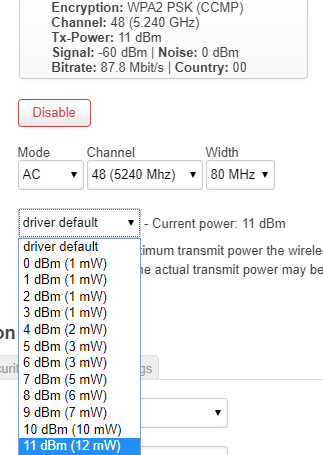
DONE! Here the dbi from RE200.
The US and EU variants has different tx power?
Mine is EU with US firmware flashed, remember.
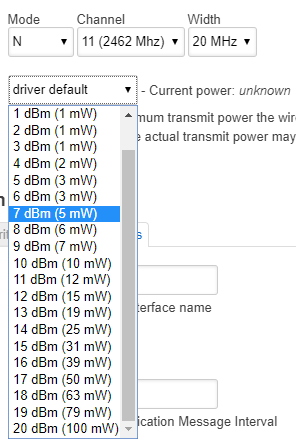
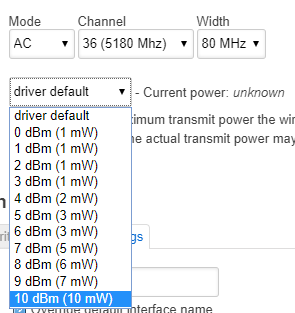
My thoughts where, maybe if a US firmware was flashed before, that the txpower could be higher.
Seems the same.
So, i've read a little bit about the driver and as far i understand the txpower for Mediatek are levels.
And the dbi/mw is just like others do (eg. Atheros), maybe level 10 is 100mw, 200mw or even 300mw.
But at this moment is not conclusive, right? For exemple, if EU version the txpower is higher than US, i could force flash EU over US firmware. Can i flash EU stock over OpenWRT to update the partitions with new and high power drivers and flash OpenWRT again to get better power signals?
Level 10 in atheros could be, for exemple, 200mw, and in mediatek the 'same level 10' be 100mw, is this is?
A little update: my RE200 was configured and running with OpenWRT/Luci yesterday, 2.4ghz and 5ghz was working fine. I leave my house and when i'm back i notice the 5ghz is missing, i check settings, change the network name, disabled and re-enabled 5ghz, restart the repeater, power down for some minutes, and nothing. Still not working. Late this night i will try to complete reset and setup gain, maybe it can solve .
Question (screen shot attached): after my pain in install luci, i saved this mtdblock firmware, but i don't know exactly it is, i think maybe it generate a current firmware with the modifications i made, in this case, just install luci, and change the default ip address to 192.168.1.2. Do you know what it really do?
i found this, and it's a kind self explanatory, so this is a question (?) and maybe a answer (!): https://github.com/openwrt/luci/pull/2122
No, normally every txpower dbm has a mw value.
Mediatek has a special driver, so to be compatible with openwrt and special luci there is some, i call it translation.
My Archer-c7 has 5ghz 30dbm=1000mw
So to be able to change txpower there are levels and luci will only add the normal mw(cosmetic) like on every other device.
I guess for what i tested on RE200 5ghz 10dbm ~ 23-26dbm for real. (get signal in my whole house)
For your luci torture, just download the openwrt build environment and integrate luci in your build. It will take a little bit but its worth to learn how to make your own image.
I first flashed @andyboeh's webimage and then made my own and did a sysupgrade with luci included.
There are tutorials for every Linux distribution, worked at least at the second try, had to change a symlink from python3.7 to python3.8
For the disapeared 5ghz wifi, try setting to channel 36 the stock firmware had only the lower channels and the device works best on 36, my main routers are on 108 and 128 cause they have the best range on this channels, so the RE200 does not interferrence with the other higher channels.
Ive set all my wifis to the same name and set the openwrt routers to "" 802.11r Fast Transition" and set on all frequencies the same "mobility domain"=(Random 4digit hex value, on all Routers the same) leaved the rest default.
If i move to the house my phone gets every time the best throughput. If i'm near the router i have 5ghz and far it switches to 2.4hgz or it will handoff to the next router.
Works like everybody calls mesh but without mesh (no one needs mesh)
I do a superficial look over this and i think for now it's too much for my, hahaha. believe me, at this moment none of my hdd have space to install a distro on VM, and my leaning curve probably will take me some weeks or month ahead. today i do a reset and setup again much more easy than the first time, in some minutes i got from no gui to luci installed. i can live with this for now.
but, it not solve my problem. 5ghz still not working. 2.4ghz working fine, in the first attempt connect just fine with AP created. 5ghz client connect to main router, but the AP can't get up.
channel 36 is the default setting, try 20,40 and 80mhz width and none worked.
the curious case, my archer c2 that i setup before re200 and leave it working and turned off (at this time re200 replace it as my main repeater). today i turned on to setup re200 again and got the same problem, 5ghz not working. ![]()
Yep, i set all with the same name too, but this 'fast transition' i never heared about, nice tip!
nice new name for old stuff, hahahaha
And the 0% in luci is normal, its when no device is connected. With a linux laptop force to connect to 5G mac adress. Or in Windows force to use 5G band.
Then u will see its up.
Like my smartphone its limited to 150mbps and most time it take 2.4 because same througput but longer range/better reception.
On my linux Laptop with external antenna i can force 5G
And a last tip set txpower to driver default for me it sets auto highest tx.
Since i have a v2.0 in 5G max tx is 10
Yep, i realize that.
If i just enable the AP, both networks interfaces came up, if i scan and connect to the main router, both 2g and 5g, the 5g don't came up, only 2g.
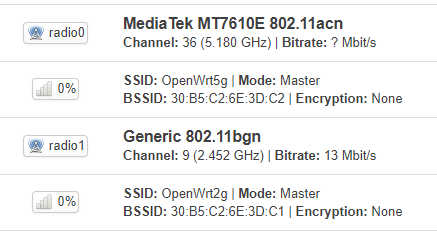
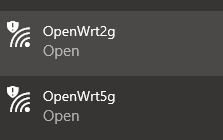
Thats normal in repeater bridge mode only one connection is used.
Scenario i used: connected 5g to main router and repeat this on 5 and 2.4g.
Repeater bridge is alwas a little bit freaky, must be the same ssid like host network, encryption must be the same as host network, not auto use wpa2 ccmp (aes) on main and repeater also password has to be the same.
After all this it should work.
But best and stablest way use 5g uplink and repeat only 2.4g
Well, than I use all wrong ![]()
I use dedicated 5G wifi network just for bridging on repeater and on repeater APs with SSIDs same as on main router with roaming enabled. Works perfect. New phones use roaming (I could see they are sometimes connected to both main and repeater) and old devices switches to the strongest network.
Soon I'll go to WDS as I can see it could work - setting repeater "Client WDS" makes new wlanX.sta1 interface on main router wit repeater connected - and thow relayd completely.