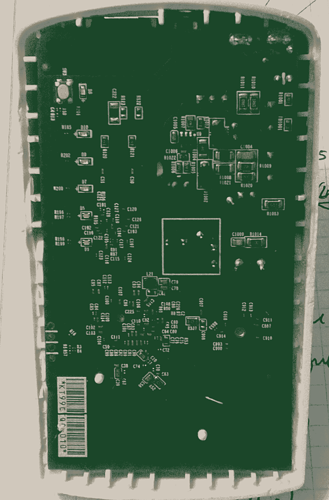Here is the log
============================================
Ralink UBoot Version: 5.0.0.0
--------------------------------------------
ASIC 7628_MP (Port5<->None)
DRAM component: 512 Mbits DDR, width 16
DRAM bus: 16 bit
Total memory: 64 MBytes
Flash component: SPI Flash
Date:Nov 13 2018 Time:09:24:31
============================================
icache: sets:512, ways:4, linesz:32 ,total:65536
dcache: sets:256, ways:4, linesz:32 ,total:32768
##### The CPU freq = 580 MHZ ####
estimate memory size =64 Mbytes
RESET MT7628 PHY!!!!!!
Please choose the operation:
1: Load system code to SDRAM via TFTP.
2: Load system code then write to Flash via TFTP.
3: Boot system code via Flash (default).
4: Entr boot command line interface.
7: Load Boot Loader code then write to Flash via Serial.
9: Load Boot Loader code then write to Flash via TFTP.
default: 3 0
3: System Boot system code via Flash.
gpioMode1 Reg: 0x571504c4
gpioMode2 Reg: 0x5550555
tplink_turn_off_led
## Booting image at bc020000 ...
text base: ffffffff
entry point: ffffffff
Uncompressing Kernel Image ... LZMA ERROR 1 - must RESET board to recover
cid reg:00010102, cid:1[04010C0C][04010C0E]
DDR Calibration DQS reg = 00008786
DDR Calibration MEMCTRL reg = 0E120003
U-Boot 1.1.3 (Nov 13 2018 - 09:24:31)
Board: Ralink APSoC DRAM: 64 MB
relocate_code Pointer at: 83fb8000
Use New Uboot
Use New Uboot patch lock_dcache addiu $12, 0x1000
******************************
Software System Reset Occurred
******************************
flash manufacture id: c8, device id 40 17
find flash: GD25Q64B
*** Warning - bad CRC, using default environment
============================================
Ralink UBoot Version: 5.0.0.0
--------------------------------------------
ASIC 7628_MP (Port5<->None)
DRAM component: 512 Mbits DDR, width 16
DRAM bus: 16 bit
Total memory: 64 MBytes
Flash component: SPI Flash
Date:Nov 13 2018 Time:09:24:31
============================================
icache: sets:512, ways:4, linesz:32 ,total:65536
dcache: sets:256, ways:4, linesz:32 ,total:32768
##### The CPU freq = 580 MHZ ####
estimate memory size =64 Mbytes
RESET MT7628 PHY!!!!!!
Please choose the operation:
1: Load system code to SDRAM via TFTP.
2: Load system code then write to Flash via TFTP.
3: Boot system code via Flash (default).
4: Entr boot command line interface.
7: Load Boot Loader code then write to Flash via Serial.
9: Load Boot Loader code then write to Flash via TFTP.
default: 3 0
3: System Boot system code via Flash.
gpioMode1 Reg: 0x571504c4
gpioMode2 Reg: 0x5550555
tplink_turn_off_led
## Booting image at bc020000 ...
text base: ffffffff
entry point: ffffffff
Uncompressing Kernel Image ... LZMA ERROR 1 - must RESET board to recover
cid reg:00010102, cid:1[04000C0C][04000C0E]
DDR Calibration DQS reg = 00008786
DDR Calibration MEMCTRL reg = 0E120003
U-Boot 1.1.3 (Nov 13 2018 - 09:24:31)
Board: Ralink APSoC DRAM: 64 MB
relocate_code Pointer at: 83fb8000
Use New Uboot
Use New Uboot patch lock_dcache addiu $12, 0x1000
******************************
Software System Reset Occurred
******************************
flash manufacture id: c8, device id 40 17
find flash: GD25Q64B
*** Warning - bad CRC, using default environment
============================================
Ralink UBoot Version: 5.0.0.0
--------------------------------------------
ASIC 7628_MP (Port5<->None)
DRAM component: 512 Mbits DDR, width 16
DRAM bus: 16 bit
Total memory: 64 MBytes
Flash component: SPI Flash
Date:Nov 13 2018 Time:09:24:31
============================================
icache: sets:512, ways:4, linesz:32 ,total:65536
dcache: sets:256, ways:4, linesz:32 ,total:32768
##### The CPU freq = 580 MHZ ####
estimate memory size =64 Mbytes
RESET MT7628 PHY!!!!!!
Please choose the operation:
1: Load system code to SDRAM via TFTP.
2: Load system code then write to Flash via TFTP.
3: Boot system code via Flash (default).
4: Entr boot command line interface.
7: Load Boot Loader code then write to Flash via Serial.
9: Load Boot Loader code then write to Flash via TFTP.
default: 3 0
3: System Boot system code via Flash.
gpioMode1 Reg: 0x571504c4
gpioMode2 Reg: 0x5550555
tplink_turn_off_led
## Booting image at bc020000 ...
text base: ffffffff
entry point: ffffffff
Uncompressing Kernel Image ... LZMA ERROR 1 - must RESET board to recover
cid reg:00010102, cid:1[04010C0C][04010C0E]
DDR Calibration DQS reg = 00008786
DDR Calibration MEMCTRL reg = 0E120003
U-Boot 1.1.3 (Nov 13 2018 - 09:24:31)
Board: Ralink APSoC DRAM: 64 MB
relocate_code Pointer at: 83fb8000
Use New Uboot
Use New Uboot patch lock_dcache addiu $12, 0x1000
******************************
Software System Reset Occurred
******************************
flash manufacture id: c8, device id 40 17
find flash: GD25Q64B
*** Warning - bad CRC, using default environment
============================================
Ralink UBoot Version: 5.0.0.0
--------------------------------------------
ASIC 7628_MP (Port5<->None)
DRAM component: 512 Mbits DDR, width 16
DRAM bus: 16 bit
Total memory: 64 MBytes
Flash component: SPI Flash
Date:Nov 13 2018 Time:09:24:31
============================================
icache: sets:512, ways:4, linesz:32 ,total:65536
dcache: sets:256, ways:4, linesz:32 ,total:32768
##### The CPU freq = 580 MHZ ####
estimate memory size =64 Mbytes
RESET MT7628 PHY!!!!!!
Please choose the operation:
1: Load system code to SDRAM via TFTP.
2: Load system code then write to Flash via TFTP.
3: Boot system code via Flash (default).
4: Entr boot command line interface.
7: Load Boot Loader code then write to Flash via Serial.
9: Load Boot Loader code then write to Flash via TFTP.
default: 3
You choosed 2
0
2: System Load Linux Kernel then write to Flash via TFTP.
Warning!! Erase Linux in Flash then burn new one. Are you sure?(Y/N)
Please Input new ones /or Ctrl-C to discard
Input device IP (192.168.0.254) ==:192.168.0.254
Input server IP (192.168.0.184) ==:192.168.0.184
Input Linux Kernel filename () ==:test.bin
NetTxPacket = 0x83FE66C0
KSEG1ADDR(NetTxPacket) = 0xA3FE66C0
NetLoop,call eth_halt !
NetLoop,call eth_init !
Trying Eth0 (10/100-M)
Waitting for RX_DMA_BUSY status Start... done
ETH_STATE_ACTIVE!!
TFTP from server 192.168.0.184; our IP address is 192.168.0.254
Filename 'test.bin'.
TIMEOUT_COUNT=10,Load address: 0x82000000
Loading: checksum bad
checksum bad
checksum bad
checksum bad
checksum bad
checksum bad
checksum bad
checksum bad
T Got ARP REPLY, set server/gtwy eth addr (e8:6a:64:4f:a9:19)
Got it
#################################################################
#################################################################
#################################################################
#################################################################
#################################################################
#################################################################
#################################################################
#################Got ARP REQUEST, return our IP
################################################
#################################################################
#################################################################
#################################################################
#################################################################
#################################################################
#################################################################
#################################################################
##############################
done
Bytes transferred = 5140533 (4e7035 hex)
LoadAddr=82000000 NetBootFileXferSize= 004e7035
..............................................................................
..............................................................................
.
.
Done!
## Booting image at bc020000 ...
text base: ffffffff
entry point: ffffffff
Uncompressing Kernel Image ... LZMA ERROR 1 - must RESET board to recover
cid reg:00010102, cid:1[04010C0C][04010C0E]
DDR Calibration DQS reg = 00008786
DDR Calibration MEMCTRL reg = 0E120003
U-Boot 1.1.3 (Nov 13 2018 - 09:24:31)
Board: Ralink APSoC DRAM: 64 MB
relocate_code Pointer at: 83fb8000
Use New Uboot
Use New Uboot patch lock_dcache addiu $12, 0x1000
******************************
Software System Reset Occurred
******************************
flash manufacture id: c8, device id 40 17
find flash: GD25Q64B
*** Warning - bad CRC, using default environment
============================================
Ralink UBoot Version: 5.0.0.0
--------------------------------------------
ASIC 7628_MP (Port5<->None)
DRAM component: 512 Mbits DDR, width 16
DRAM bus: 16 bit
Total memory: 64 MBytes
Flash component: SPI Flash
Date:Nov 13 2018 Time:09:24:31
============================================
icache: sets:512, ways:4, linesz:32 ,total:65536
dcache: sets:256, ways:4, linesz:32 ,total:32768
##### The CPU freq = 580 MHZ ####
estimate memory size =64 Mbytes
RESET MT7628 PHY!!!!!!
Please choose the operation:
1: Load system code to SDRAM via TFTP.
2: Load system code then write to Flash via TFTP.
3: Boot system code via Flash (default).
4: Entr boot command line interface.
7: Load Boot Loader code then write to Flash via Serial.
9: Load Boot Loader code then write to Flash via TFTP.
default: 3 0
3: System Boot system code via Flash.
gpioMode1 Reg: 0x571504c4
gpioMode2 Reg: 0x5550555
tplink_turn_off_led
## Booting image at bc020000 ...
text base: ffffffff
entry point: ffffffff
Uncompressing Kernel Image ... LZMA ERROR 1 - must RESET board to recover
cid reg:00010102, cid:1[04010C0C][04010C0E]
DDR Calibration DQS reg = 00008786
DDR Calibration MEMCTRL reg = 0E120003
U-Boot 1.1.3 (Nov 13 2018 - 09:24:31)
Board: Ralink APSoC DRAM: 64 MB
relocate_code Pointer at: 83fb8000
Use New Uboot
Use New Uboot patch lock_dcache addiu $12, 0x1000
******************************
Software System Reset Occurred
******************************
flash manufacture id: c8, device id 40 17
find flash: GD25Q64B
*** Warning - bad CRC, using default environment
============================================
Ralink UBoot Version: 5.0.0.0
--------------------------------------------
ASIC 7628_MP (Port5<->None)
DRAM component: 512 Mbits DDR, width 16
DRAM bus: 16 bit
Total memory: 64 MBytes
Flash component: SPI Flash
Date:Nov 13 2018 Time:09:24:31
============================================
icache: sets:512, ways:4, linesz:32 ,total:65536
dcache: sets:256, ways:4, linesz:32 ,total:32768
##### The CPU freq = 580 MHZ ####
estimate memory size =64 Mbytes
RESET MT7628 PHY!!!!!!
Please choose the operation:
1: Load system code to SDRAM via TFTP.
2: Load system code then write to Flash via TFTP.
3: Boot system code via Flash (default).
4: Entr boot command line interface.
7: Load Boot Loader code then write to Flash via Serial.
9: Load Boot Loader code then write to Flash via TFTP.
default: 3 0
3: System Boot system code via Flash.
gpioMode1 Reg: 0x571504c4
gpioMode2 Reg: 0x5550555
tplink_turn_off_led
## Booting image at bc020000 ...
text base: ffffffff
entry point: ffffffff
Uncompressing Kernel Image ... LZMA ERROR 1 - must RESET board to recover
cid reg:00010102, cid:1[04010C0C][04010C0E]
DDR Calibration DQS reg = 00008786
DDR Calibration MEMCTRL reg = 0E120003
U-Boot 1.1.3 (Nov 13 2018 - 09:24:31)
Board: Ralink APSoC DRAM: 64 MB
relocate_code Pointer at: 83fb8000
Use New Uboot
Use New Uboot patch lock_dcache addiu $12, 0x1000
******************************
Software System Reset Occurred
******************************
flash manufacture id: c8, device id 40 17
find flash: GD25Q64B
*** Warning - bad CRC, using default environment
============================================
Ralink UBoot Version: 5.0.0.0
--------------------------------------------
ASIC 7628_MP (Port5<->None)
DRAM component: 512 Mbits DDR, width 16
DRAM bus: 16 bit
Total memory: 64 MBytes
Flash component: SPI Flash
Date:Nov 13 2018 Time:09:24:31
============================================
icache: sets:512, ways:4, linesz:32 ,total:65536
dcache: sets:256, ways:4, linesz:32 ,total:32768
##### The CPU freq = 580 MHZ ####
estimate memory size =64 Mbytes
RESET MT7628 PHY!!!!!!
Please choose the operation:
1: Load system code to SDRAM via TFTP.
2: Load system code then write to Flash via TFTP.
3: Boot system code via Flash (default).
4: Entr boot command line interface.
7: Load Boot Loader code then write to Flash via Serial.
9: Load Boot Loader code then write to Flash via TFTP.
default: 3 0
3: System Boot system code via Flash.
gpioMode1 Reg: 0x571504c4
gpioMode2 Reg: 0x5550555
tplink_turn_off_led
## Booting image at bc020000 ...
text base: ffffffff
entry point: ffffffff
Uncompressing Kernel Image ... LZMA ERROR 1 - must RESET board to recover
cid reg:00010102, cid:1[04010C0C][04010C0E]
DDR Calibration DQS reg = 00008786
DDR Calibration MEMCTRL reg = 0E120003
U-Boot 1.1.3 (Nov 13 2018 - 09:24:31)
Board: Ralink APSoC DRAM: 64 MB
relocate_code Pointer at: 83fb8000
Use New Uboot
Use New Uboot patch lock_dcache addiu $12, 0x1000
******************************
Software System Reset Occurred
******************************
flash manufacture id: c8, device id 40 17
find flash: GD25Q64B
*** Warning - bad CRC, using default environment
============================================
Ralink UBoot Version: 5.0.0.0
--------------------------------------------
ASIC 7628_MP (Port5<->None)
DRAM component: 512 Mbits DDR, width 16
DRAM bus: 16 bit
Total memory: 64 MBytes
Flash component: SPI Flash
Date:Nov 13 2018 Time:09:24:31
============================================
icache: sets:512, ways:4, linesz:32 ,total:65536
dcache: sets:256, ways:4, linesz:32 ,total:32768
##### The CPU freq = 580 MHZ ####
estimate memory size =64 Mbytes
RESET MT7628 PHY!!!!!!
Please choose the operation:
1: Load system code to SDRAM via TFTP.
2: Load system code then write to Flash via TFTP.
3: Boot system code via Flash (default).
4: Entr boot command line interface.
7: Load Boot Loader code then write to Flash via Serial.
9: Load Boot Loader code then write to Flash via TFTP.
default: 3 0
3: System Boot system code via Flash.
gpioMode1 Reg: 0x571504c4
gpioMode2 Reg: 0x5550555
tplink_turn_off_led
## Booting image at bc020000 ...
text base: ffffffff
entry point: ffffffff
Uncompressing Kernel Image ... LZMA ERROR 1 - must RESET board to recover
cid reg:00010102, cid:1[04010C0C][04010C0E]
DDR Calibration DQS reg = 00008786
DDR Calibration MEMCTRL reg = 0E120003
U-Boot 1.1.3 (Nov 13 2018 - 09:24:31)
Board: Ralink APSoC DRAM: 64 MB
relocate_code Pointer at: 83fb8000
Use New Uboot
Use New Uboot patch lock_dcache addiu $12, 0x1000
******************************
Software System Reset Occurred
******************************
flash manufacture id: c8, device id 40 17
find flash: GD25Q64B
*** Warning - bad CRC, using default environment
============================================
Ralink UBoot Version: 5.0.0.0
--------------------------------------------
ASIC 7628_MP (Port5<->None)
DRAM component: 512 Mbits DDR, width 16
DRAM bus: 16 bit
Total memory: 64 MBytes
Flash component: SPI Flash
Date:Nov 13 2018 Time:09:24:31
============================================
icache: sets:512, ways:4, linesz:32 ,total:65536
dcache: sets:256, ways:4, li
This is is the link of the OpenWrt bin that I've tried to load. I've checked its sha256 and it's ok.