They can do whatever they want anyway, router or not.
But if you want it as a modem only, you need to have it bridged.
They can do whatever they want anyway, router or not.
But if you want it as a modem only, you need to have it bridged.
ok thanks, in case I succeed in putting the modem in bridge mode, how should the LAN setup of the OpenWRT router look like?
Leave it as it is, no dumb AP.
ok thanks, I'm gonna try to play with the modem and see what I'll be able to do and I'll get back with the results! Thank everyone
hi, I could make it work by connecting the OpenWRT router to the modem via WAN port:
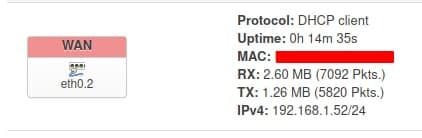
now the first issue I see is that, when I connect a device to the WiFi of the OpenWRT router, the DNS used is the one from the ISP, but I set "Use custom DNS servers" from the LAN interface.
I followed this post / guide, but the Ignore resolve file in DHCP and DNS makes WiFi devices not resolving hostnames I guess, since they say that there is no internet connection! If I restore it to /tmp/resolv.conf.auto it works, but I'm still using ISP DNS servers
what DNSes are they getting ?
The ones owned by my ISP
then there wouldn't be a no internet connection! error ...
no sorry that's what happen when I use the default resolver, if I check Ignore resolve file the devices cannot connect at all! How can I check what DNSese they are getting in that case?
depends on your device.
and the question is, are they getting no/incorrect DNS, or no IP.
in Windows ipconfig /all in a CMD window...
one device is a linux machine, I typed ifconfig what should I look at?
the IP shown in ipconfig and the content of /etc/resolv.conf
the IP is 192.168.1.237/24 and the content of /etc/resolv.conf is:
nameserver 127.0.0.53
options edns0 trust-ad
search lan
I assume the IP is correct, but you're not getting any DNSes ...
can you ping 8.8.8.8 from your client ?
yes I can do that
I dont know whether the issue could be related to the fact that my WAN interface is:
config interface 'wan'
option ifname 'eth0.2'
option proto 'dhcp'
list dns '...'
list dns '...'
option peerdns '0'
and should be another protocol!
if you can ping it, there's nothing wrong with WAN.
it's probably your DHCP server not providing DNSes.
you can verify this by adding nameserver 8.8.8.8 to /etc/resolv.conf
and pinging openwrt.org afterwards.
Your WAN and LAN interfaces must use different subnets when running as a router:
https://openwrt.org/docs/guide-user/network/openwrt_as_routerdevice