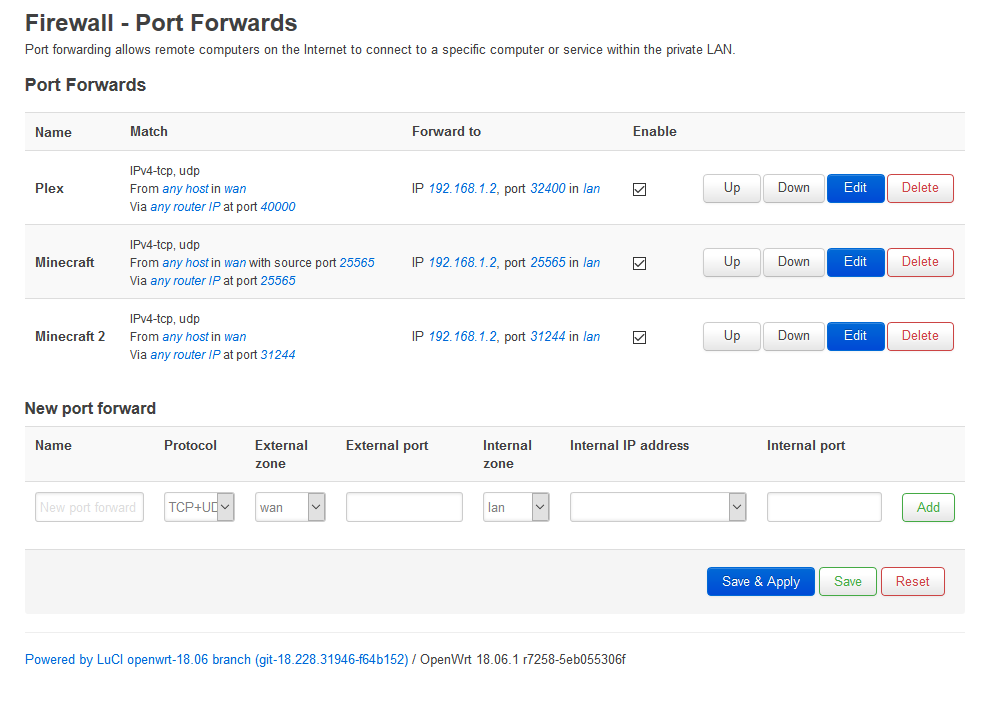The firewall on the server (192.168.1.2) is disabled.
EDIT:
I ran tcpdump on the port, here's the output, blanking out my IP of course  It doesn't look like it's doing any port forwarding unless I'm misreading it.
It doesn't look like it's doing any port forwarding unless I'm misreading it.
18:38:13.753730 IP (tos 0x0, ttl 126, id 19962, offset 0, flags [DF], proto TCP (6), length 52)
My4gIP.62121 > MyDslIP.25565: Flags [S], cksum 0xea8f (correct), seq 4249516173, win 64240, options [mss 1452,nop,wscale 8,nop,nop,sackOK], length 0
18:38:19.741161 IP (tos 0x0, ttl 126, id 19963, offset 0, flags [DF], proto TCP (6), length 52)
My4gIP.62121 > MyDslIP.25565: Flags [S], cksum 0xea8f (correct), seq 4249516173, win 64240, options [mss 1452,nop,wscale 8,nop,nop,sackOK], length 0
EDIT2: Oops, that's what happens when I use my phone as a hotspot while it's connected to the WIFI. Derp. If I use tcpdump -pnvvi ppoe-wan port 25565and try to connect nothing shows up in TCPDump. Any suggestions? Thanks
EDIT3: Note to self, rebooting router probably changes IP address when one does not have a static IP. Oops. Appears to be working now. Thanks