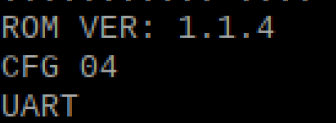
tftpboot 0x81000000 lede-lantiq-xrx200-BTHOMEHUBV5A-installimage.bin; bootm 0x81000000
prepare
ignore the (3) just downloaded it three times
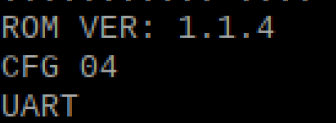
tftpboot 0x81000000 lede-lantiq-xrx200-BTHOMEHUBV5A-installimage.bin; bootm 0x81000000
prepare
It's not possible to connect to the device after booted via Ethernet to http://192.168.1.1 and use the web GUI to sysupgrade?
Nope, new post.
I was doing the sysupgrade over serial command line anyway
I'm asking:
Can you simply try this?
Why?
I assume this means just typing the command sysupgrade presents an output?
Since it's not clear why you're getting this
Your lack of punctuation makes it unclear if you're asking or making statements.
I see you edited the old post anyways, allow me to review.
Nope, new post.
I didn't want to leave you with no information while I was getting more information
I see you edited the old post anyways, allow me to review.
I was halfway though doing it while you said that
ignore the (3) just downloaded it three times
No clue what your statement about "3 downloads" mean.
didn't want to leave you with no information while I was getting more information
Well I hope I'm not confused.
lleachii:
try flashing version 18 (or whatever stable version was available for the device at that time - e.g. version 19)
And what occurs when flashing the stable version when the Wiki was written?
Your screenshot still says 22.03.5. Did you miss these posts as well?
The error message is quite clear.
Image mismatch. It also says why. Your device had a slight architectural change in the Linux Kernel since the Wiki was written.
No clue what your statement about "3 downloads" mean
like I said ignore it, if you download a file more that one in windows it adds (1) (2) (3) etc
Your screenshot still says 22.03.5. Did you miss these posts as well?
I am flashing the version linked on the wiki
I did see the other post about version 18 and 23
I wanted to give my current error
now I will do that
The error message is quite clear.
Really, and I just reading the wrong part
Image mismatch. It also says why. Your device had a slight architectural change in the Linux Kernel since the Wiki was written.
yes it does but also says its supported
I will try version 18 then
I know this might sound stupid, but where do I find version 18
yes it does but also says its supported
It also says what to do to force it.
Really, and I just reading the wrong part
Yea, you are. Go figure.
Did you add --force to the sysupgrade command?
Did you add
--forceto the sysupgrade command?
-F is the same thing right
-F is the same thing
This lack of punctuation and possible responding with questions (no punctuation) is confusing and time consuming.
I assume this means just typing the command
sysupgradepresents an output?
Since I asked if you could type the sysupgrade, and your screenshot shows the command works - you would know the unqualified command presents the command options.
This is why I asked. Did you do so?
Lastly, YES, in my version -F also means force. I wasn't sure about old versions, so these unclear questions require me to research. I would suggest an old version, but if you now wish to follow the instructions on-screen, feel free to force it now. That should work too.
This lack of punctuation and possible responding with questions (no punctuation) is confusing and time consuming.
yes I know you have said probably 20 times now.
feel free to force it now. That should work too.
I was forcing it, did you not see the -F is the sysupgrade command
will anything work under Index of /releases/18.06.0/targets/lantiq/xrx200/ (openwrt.org)
or does it need to be one specific to bthomehub
I was forcing it, did you not see the -F is the sysupgrade command
You forced version 18?
You tried web GUI?
No, I don't see that. If you edited an old post again, my apologies, I'll review.
Lastly, YES, in my version
-Falso means force. I wasn't sure about old versions
Again, not sure if that works on an old version, not sure why the on-screen command --force is an issue to type.
or does it need to be one specific to bthomehub
Yes!
Then go to version 19. Again:
(or whatever stable version was available for the device at that time
You forced version 18?
you see now that was no clear to me
You tried web GUI?
I have actually no screenshot as its on my laptop but no DHCP and no access to 192.168.1.1 with a static IP
(or whatever stable version was available for the device at that time
is there a page for these I am not finding
I am now trying version 19 and I will use --force instead of -F
you see now that was no clear to me
Not sure what you mean. Using detailed sentences would help.
I have actually no screenshot as its on my laptop but no DHCP and no access to 192.168.1.1 with a static IP
I know this, you are able to set you interface as normal to do what I suggested, correct?
You seem to be having issues on the command line, so again, I suggested an easier idea. If.you prefer command line, that's cool.
I am now trying version 19 and I will use --force instead of -F
![]()
Not sure what you mean. Using detailed sentences would help.
the fact there was no mention of version 18 with -F/--force
anyway I don't want to argue about it
its different with version 19
anyway I don't want to argue about it
its different with version 19
Thanks for finding your correct version yourself - so we can help you and proceed.
Feel free to edit the Wiki if you have an account.
so lets see what happens after a power cycle
and its booting
![]()
Let us know.