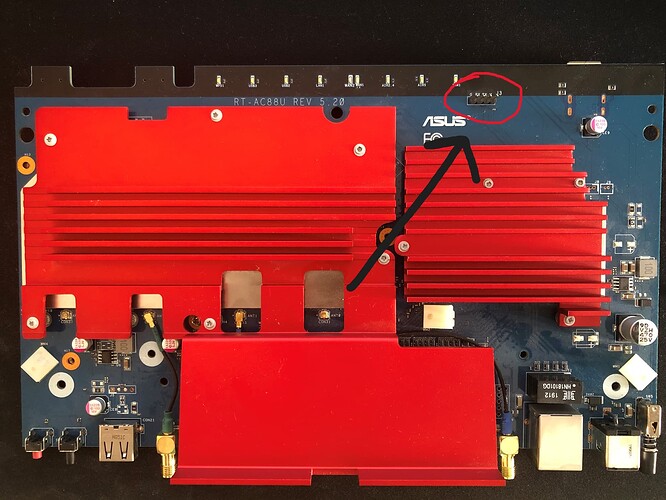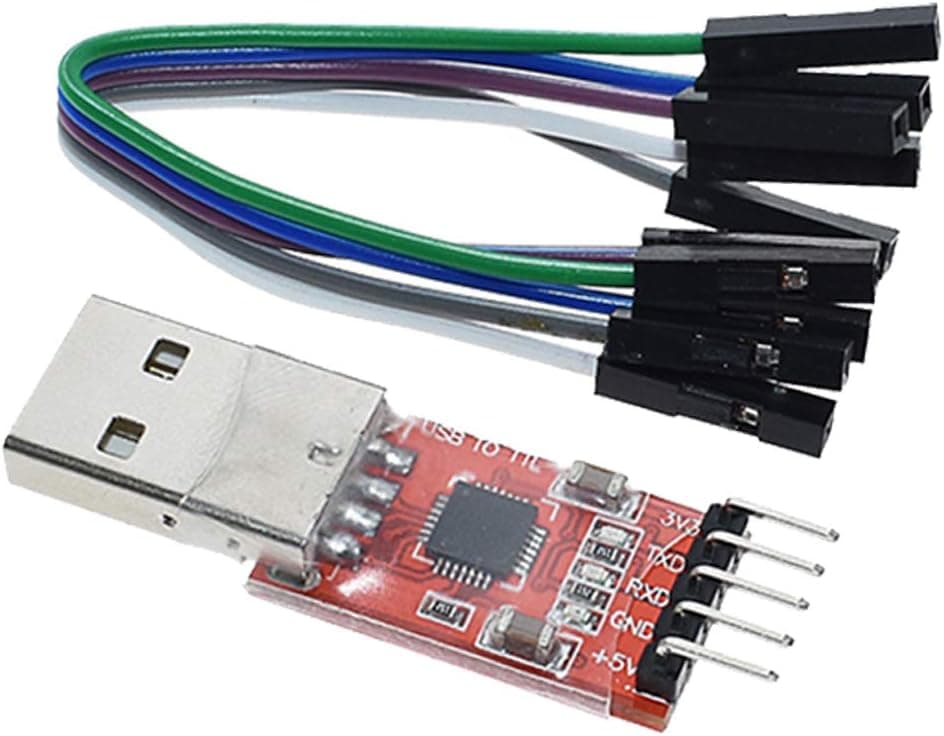I followed the step in this link to try to install OpenWrt firmware to my [Asus RT-AC88U] router. I reset NVRAM, upload the indicated OpenWrt firmware then reboot start. Then only power LED is blinking and I couldn't access 198.162.1.1 CFE recovery page anymore. I don't know how to start the next step to make it work. Then I went to CFE recovery page again, reset NVRAM, upload my original ASUS factory image and reboot. But my router still only power LED blinking and it seemed be bricked. What should I do now to get the reboot process log message to see what's the problem? Thanksl
tried the TFTP method described on AC88U's wiki page ?
I followed the rescue mode of RT-AC88U to restore my original ASUS firmware. I tried the TFTP method, but not sure how to setup TFTP server and integrate it with its following step "http://192.168.1.1/do.htm?cmd=flash+-noheader+192.168.1.2:firmware.trx+flash0.trx". I think I have uploaded the firmware successfully, but when I click this link, it go to my ASUS configuration page. It seems these two steps are irrelevant here.
The upload was successfully, because I got this message showed that it's rebooting and ask me to wait. Then the power LED is constantly "on" no blinking. I think the reboot stucked somewhere. Anybody know how to get the rebooting log message to check where it stucked?
I think you need to do tftp upload. Also set up serial console, that way you'll be able to see what's going on when you're perform stuff on router.
You'll need usb to serial converter, then make connections according the wiki.
Could you please pinpoint the wiki about how to setup the serial console?
Currently I think the most basic operation state is not there yet, and I doubt any rrh or tftp or http protocol can work on it. Anyway, if there is usb to jtag debugging output, I can exactly know what's the problem.
A serial should work, unless you somehow corrupted the bootloader,
The connector inside red circle is serial header.
You need a device such as below to connect to this port.
Then just connect, GND to GND, TX to RX and RX to TX and open serial monitor such as putty and connect to the com port, this setup is optional though to see what's going on under the hood.
To setup tftp you need this software, https://bitbucket.org/phjounin/tftpd64/downloads/tftpd64.464.zip
Download the software and extract it somewhere.
- Set IPv4 address of the computer to 192.168.1.2 subnet 255.255.255.0.
Then open tftp software, in the current directory section, make sure you've thefirmware.trxfile present in that folder. Then keep the software running and run this url in browserhttp://192.168.1.1/do.htm?cmd=flash+-noheader+192.168.1.2:firmware.trx+flash0.trx, you should see firmware.trx file being transferred in tftp64 window in a few seconds.
If that happens, don't do anything and let it run for as long as possible. And hopefully it will boot into the firmware.
Thank you very much for the detailed information. My ASUS RT-AC88U box has a USB port there, and my laptop is Lenovo window 11 with USB port available also. I can manage to find a cable to do a USB to USB connection. However I searched the following information on internet about the setup,
"" Windows 11 does not have COM ports. How do I add them?
I am interfacing with a Yaesu Ham Radio. It has a USB port and internal adapter. I have been using a windows 10 laptop to interface with the radio. Windows 10 has COM ports and I assigned COM 3 and 4 to the programs I use to control the radio. ""
""To add a COM Port, you can launch Device Manager, highlight your Computer Name at the top of the list, select Action menu and Add legacy hardware. Follow the wizard to Install the hardware that I manually select from a list, choose Ports (COM & LPT), Standard and Communications Port. However, I would suspect this will not work with your device.""
When I try my Putty serial port connection, I got the following error message,
"COM1 can't open, error2: system can't find the file specified"
So this is quite bad.
Anyway, thank you very much for your help.
![]()
That's just untrue, the hw they use might not have it, but the support is there.
Whatever the person whose post you C&P:ed is doing, they're clearly doing it wrong.
This is really good news. Do you have a connection solution (putty serial COM telnet setup) for my current system, which directly connect laptop window 11's USB port to ASUS RT-AC88U's USB port?
Thanks in advance!
USB TTL, Windows will auto assign it a COM port, just use it in Putty.
look for "USB TTL Putty" videos on YT.
I checked them, it seems most of them may need buy a USB to TTL converter, although they are very cheap.
But this one may install a virtual COM port driver and assign it to putty, it seems matching what you said. Let me find this software driver and try it. Thanks a lot!
FTDI drivers may be used only in conjunction with products based on FTDI parts. ![]()
In case it helps...
I just flashed my asus rt-n66u recently with openwrt. In my case it worked but there was no wan interface in the default config. I flashed initialy from a LAN port. Later I changed my mind and tried to reflash the stock OS but it wasn't working until I connected to the WAN port. Upon return tto the original OS it retained some of the configs prior to openwrt including the original ip address. I did reset though because of a few odd behaviors. You are aware that Wifi with openwrt does not work well with broadcom chipsets? In my case I did not care since I was using the router as a server.
Not most, all.
Different voltage on a PC serial port, and an USB TL.
I see your model has more support from ASUS and OpenWrt, but even in your case, you can't make WAN port work.
Just for curiosity, if you only use it as a server without WAN connection, what's the main application for you? For me maybe I can try "channel estimation extraction", which is a quite popular OpenWrt project based on Broadcom's wifi chipsets.
Channel estimation (what is that?), No, just for a few mondane things for SOHO use behind an ISP modem/router like one shared drive, an OpenVPN server and a camera server for USB cam. The strong point being a very stable USB connection with reliable power. It also acts as a 1Gb ethernet switch.
In this case, maybe OpenWrt is not necessary. Also you still need 66U's WAN port connected to ISP modem.
Flash an image:
https://firmware-selector.openwrt.org/?version=SNAPSHOT&target=bcm53xx%2Fgeneric&id=asus_rt-ac88u
user: root
pass: leave empty / root has no password
.
Run these commands over a SSH (i.e. Putty) session:
- opkg update
- opkg install luci
- reboot
- open the web-interface on http://192.268.1.1
That did work for me.
.
If you think de default skin is too dark, you can use my skin:
Download link
.
If you only want to change the background of the web-interface:
-
open the CSS file: /www/luci-static/bootstrap/cascade.css
-
add this code to the end of the file:
body, #modal_overlay {background: url(/luci-static/bootstrap/background.png) no-repeat center center fixed; -webkit-background-size: cover;-moz-background-size: cover;-o-background-size: cover;background-size: cover;background-color:transparent!important;}
-
copy your own image to directory "/www/luci-static/bootstrap"
change the name of the image if you upload a different format or name -
refresh your web browser
I am trying the firmware image you tried. However, I haven't found a way to upload it yet. First after I restored my Asus factory image from the failing OpenWrt image updating, I couldn't enter the recovery mode any more (only rescue mode). Thus I couldn't upload OpenWt image by this webUI.
I also tried to upload OpenWrt firmware image from Asus's own WebUI, but it didn't recognize the OpenWrt image format.
Then I installed SolarWin's TFTP server, but it doesn't allow the source IP address (192.168.1.2) larger than the destination IP address(192.168.1.1).
Now the only potential option to try is use the rescue mode of ASUS router to upload the image file, but I really doubt its feasibility due to the file format issue.