Please can you help me to install this? please im a new user on OpenWRT. i need this.
GitHub - Kiougar/luci-wrtbwmon: Bandwidth tracker for OpenWRT that uses wrtbwmon
Please can you help me to install this? please im a new user on OpenWRT. i need this.
GitHub - Kiougar/luci-wrtbwmon: Bandwidth tracker for OpenWRT that uses wrtbwmon
It's quite clear from its instructions.
Did you add it in cron?
no. how do i enable? from where? please dont mind. im new in this things
Go to System-Scheduled Tasks and add there the mentioned lines.
i added this line. but no change
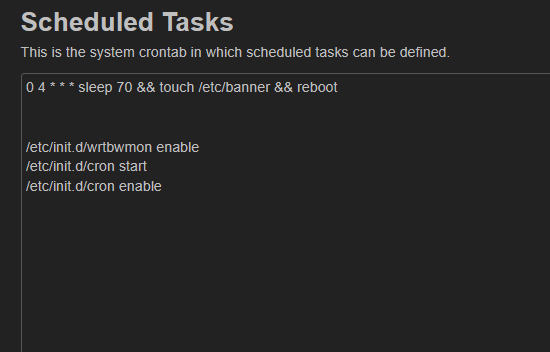
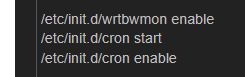
???
This is invalid syntax.
@reboot![]() But instead, I would suggest using
But instead, I would suggest using cat /etc/rc.local
<script location> to the actual location of the script. Run a which wrtbwmon to find it.
Below you will find all the commands for what works for me using SSH.
NOTE: You have to install 3 packages to get it working and also start up at each reboot. You also need to do an opkg update to download one more package.
opkg update
curl -k -LO https://github.com/pyrovski/wrtbwmon/releases/download/0.37_ipv6/wrtbwmon_0.37_ipv6_all.ipk
curl -k -LO https://github.com/Kiougar/luci-wrtbwmon/releases/download/v0.8.3/luci-wrtbwmon_v0.8.3_all.ipk
opkg install wrtbwmon_0.37_ipv6_all.ipk
opkg install luci-wrtbwmon_v0.8.3_all.ipk
opkg install luci-compat
# No need to create a cron job, if you have made one delete it this will enable startup at each boot.
/etc/init.d/wrtbwmon enable
/etc/init.d/wrtbwmon start
I will be honest with you if I was having this problem I would start at the beginning again and start from a clean install, If you still have problems after that maybe you could ask the dev of the app's if they have any ideas on how to fix it.
I looked at your picture and was wondering if you installed luci-compat
Yes i installed luci-compat
At this point I would take the time to read all the issues open and closed for those app's it might give you a clue as to what the problem is.
If it helps I run this on a TP-Link TL-WDR4300 v1 and it works fine as far as I can tell.
Good luck figuring this out ![]()
Please Someone help me please. i just tired how to fix this problem. i attached screenshots. please someone help me
No, you didn't. You need to help yourself by following instructions and suggestions already provided to you.
![]() I would suggest you follow the instructions and suggestions already provided.
I would suggest you follow the instructions and suggestions already provided. ![]()
i dont know how to add this and where ![]()
???
If this isn't helpful, please let us know what you have difficulties with. Explain the issue you're having in detail.
i dont know how to add this and where have to add.
???
Copy/paste? ![]()
???
Add here:
Again, if this isn't helpful, clearly and concisely explain in detail why you're unable to edit the incorrect information and paste in the correct lines.