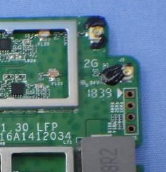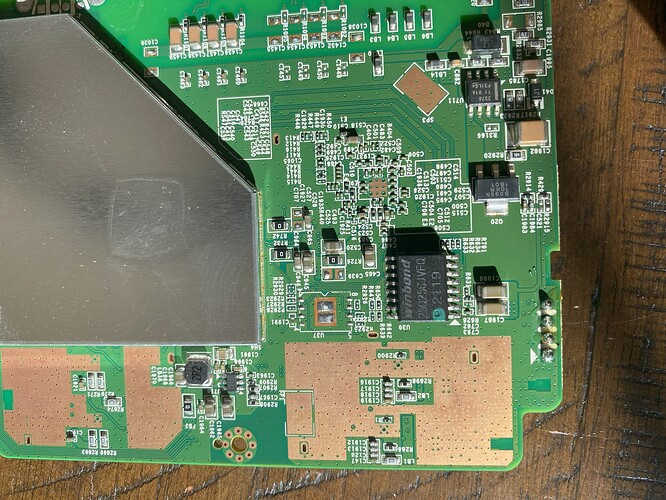Finally got back to this, took some good pictures and got a serial log. I still can't get it to accept my enter at the "Press Enter to activate this terminal" prompt.
iled, hub doesn't have any ports! (err -19)
procd: - preinit -
Press the [f] key and hit [enter] to enter failsafe mode
Press the [1], [2], [3] or [4] key and hit [enter] to select the debug level
jffs2 is ready
No jffs2 marker was found
switching to overlay
377+0 records in
377+0 records out
377+0 records in
377+0 records out
== boot_mode_sel 0 ==
procd: - early -
procd: - watchdog -
procd: - ubus -
procd: - init -
Please press Enter to activate this console.
[
19.673591] qca-nss-drv.ko is loaded for symbol link
[ 19.725381] RTNL: assertion failed at net/core/dev.c (1094)
[ 19.780452] RTNL: assertion failed at net/core/dev.c (1586)
[ 19.785473] RTNL: assertion failed at net/core/dev.c (4587)
[ 19.795558] RTNL: assertion failed at net/core/rtnetlink.c (976)
[ 19.801152] RTNL: assertion failed at net/core/dev.c (4587)
[ 19.806650] RTNL: assertion failed at net/core/fib_rules.c (744)
[ 19.813000] RTNL: assertion failed at net/wireless/wext-core.c (350)
[ 19.818974] RTNL: assertion failed at net/ipv4/devinet.c (1348)
[ 20.024322] nss is not enabled on this platform
Format: Log Type - Time(microsec) - Message - Optional Info
Log Type: B - Since Boot(Power On Reset), D - Delta, S - Statistic
S - QC_IMAGE_VERSION_STRING=BOOT.BF.3.1.1-00117
S - IMAGE_VARIANT_STRING=DAABANAZA
S - OEM_IMAGE_VERSION_STRING=CRM
S - Boot Config, 0x00000021
S - Reset status Config, 0x00000000
S - Core 0 Frequency, 0 MHz
B - 262 - PBL, Start
B - 1343 - bootable_media_detect_entry, Start
B - 1685 - bootable_media_detect_success, Start
B - 1699 - elf_loader_entry, Start
B - 5125 - auth_hash_seg_entry, Start
B - 7299 - auth_hash_seg_exit, Start
B - 587842 - elf_segs_hash_verify_entry, Start
B - 707276 - PBL, End
B - 707300 - SBL1, Start
B - 798180 - pm_device_init, Start
D - 7 - pm_device_init, Delta
B - 799719 - boot_flash_init, Start
D - 63361 - boot_flash_init, Delta
B - 867235 - boot_config_data_table_init, Start
D - 3873 - boot_config_data_table_init, Delta - (419 Bytes)
B - 874430 - clock_init, Start
D - 7574 - clock_init, Delta
B - 886507 - CDT version:2,Platform ID:8,Major ID:1,Minor ID:0,Subtype:0
B - 889921 - sbl1_ddr_set_params, Start
B - 895018 - cpr_init, Start
D - 2 - cpr_init, Delta
B - 899400 - Pre_DDR_clock_init, Start
D - 5 - Pre_DDR_clock_init, Delta
D - 13176 - sbl1_ddr_set_params, Delta
B - 913138 - pm_driver_init, Start
D - 2 - pm_driver_init, Delta
B - 983228 - sbl1_wait_for_ddr_training, Start
D - 28 - sbl1_wait_for_ddr_training, Delta
B - 998922 - Image Load, Start
D - 140772 - QSEE Image Loaded, Delta - (274048 Bytes)
B - 1140123 - Image Load, Start
D - 1439 - SEC Image Loaded, Delta - (2048 Bytes)
B - 1150531 - Image Load, Start
D - 188178 - APPSBL Image Loaded, Delta - (384203 Bytes)
B - 1339106 - QSEE Execution, Start
D - 60 - QSEE Execution, Delta
B - 1345321 - SBL1, End
D - 640098 - SBL1, Delta
S - Flash Throughput, 2000 KB/s (660718 Bytes, 330220 us)
S - DDR Frequency, 537 MHz
U-Boot 2012.07 [Chaos Calmer 1.03.0.100127,unknown] (Dec 21 2018 - 14:40:44)
smem ram ptable found: ver: 1 len: 3
DRAM: 256 MiB
machid : 0x8010000
NAND: SF: Detected W25Q256 with page size 64 KiB, total 32 MiB
ipq_spi: page_size: 0x100, sector_size: 0x10000, size: 0x2000000
32 MiB
In: serial
Out: serial
Err: serial
machid: 8010000
flash_type: 0
Net:
WAP353: ethernet init GPIO change to 63
MAC0 addr:90:a7:c1:64:ff:ff
PHY ID1: 0x4d
PHY ID2: 0xd0b2
ipq40xx_ess_sw_init done
eth0
Warning: eth0 MAC addresses don't match:
Address in SROM is 90:a7:c1:64:ff:ff
Address in environment is 90:a7:c1:42:1e:84
Hit any key to stop autoboot: 0
SF: Detected W25Q256 with page size 64 KiB, total 32 MiB
## Booting kernel from FIT Image at 84000000 ...
Using 'config@4' configuration
Trying 'kernel@1' kernel subimage
Description: ARM OpenWrt Linux-3.14.77
Type: Kernel Image
Compression: gzip compressed
Data Start: 0x840000e4
Data Size: 3253720 Bytes = 3.1 MiB
Architecture: ARM
OS: Linux
Load Address: 0x80208000
Entry Point: 0x80208000
Hash algo: crc32
Hash value: c9754d22
Hash algo: sha1
Hash value: 80d3464a4e3649d26abf663e533d472727ccb2f8
Verifying Hash Integrity ... crc32+ sha1+ OK
## Flattened Device Tree from FIT Image at 84000000
Using 'config@4' configuration
Trying 'fdt@4' FDT blob subimage
Description: ARM OpenWrt qcom-ipq40xx-ap.dkxx device tree blob
Type: Flat Device Tree
Compression: uncompressed
Data Start: 0x84338630
Data Size: 34548 Bytes = 33.7 KiB
Architecture: ARM
Hash algo: crc32
Hash value: c69ad3e3
Hash algo: sha1
Hash value: f1650a59094987b33bf57aea00fac56464576af6
Verifying Hash Integrity ... crc32+ sha1+ OK
Booting using the fdt blob at 0x84338630
Uncompressing Kernel Image ... OK
Loading Device Tree to 86ff4000, end 86fff6f3 ... OK
eth0 ff:ff:ff:ff:ff:ff MAC Address from ART is not valid
eth1 ff:ff:ff:ff:ff:ff MAC Address from ART is not valid
Using machid 0x8010000 from environment
Starting kernel ...
[ 0.163517] msm_bus_fabric_init_driver
[ 0.163724] msm_bus_device 580000.ad-hoc-bus: Failed to get bus clk for bus4096 ctx1
[ 0.163798] msm_bus_device 580000.ad-hoc-bus: Failed to get bus clk for bus1024 ctx1
[ 0.234286] sps: BAM device 0x07884000 is not registered yet.
[ 0.251517] mtd: "rootfs_data" partition size is larger than 0x400000, adjust size
[ 0.287731] drivers/rtc/hctosys.c: unable to open rtc device (rtc0)
procd: Console is alive
procd: - watchdog -
[ 7.568981] hub 4-0:1.0: config failed, hub doesn't have any ports! (err -19)
procd: - preinit -
Press the [f] key and hit [enter] to enter failsafe mode
Press the [1], [2], [3] or [4] key and hit [enter] to select the debug level
jffs2 is ready
No jffs2 marker was found
switching to overlay
377+0 records in
377+0 records out
377+0 records in
377+0 records out
== boot_mode_sel 0 ==
procd: - early -
procd: - watchdog -
procd: - ubus -
procd: - init -
Please press Enter to activate this console.
Please press Enter to activate this console.
[ 21.371170] qca-nss-drv.ko is loaded for symbol link
[ 21.422889] RTNL: assertion failed at net/core/dev.c (1094)
[ 21.450305] RTNL: assertion failed at net/core/dev.c (1586)
[ 21.455328] RTNL: assertion failed at net/core/dev.c (4587)
[ 21.462822] RTNL: assertion failed at net/core/rtnetlink.c (976)
[ 21.469111] RTNL: assertion failed at net/core/dev.c (4587)
[ 21.474621] RTNL: assertion failed at net/core/fib_rules.c (744)
[ 21.480098] RTNL: assertion failed at net/wireless/wext-core.c (350)
[ 21.490488] RTNL: assertion failed at net/ipv4/devinet.c (1348)
[ 21.689932] nss is not enabled on this platform
[ 30.639487] nss is not enabled on this platform
[ 32.904236] +HWT
[ 32.914070] -HWT
[ 32.972442] spectral_init_netlink 78 NULL SKB
[ 32.995163] nss is not enabled on this platform
[ 34.339231] +HWT
[ 34.349055] -HWT
[ 34.408445] spectral_init_netlink 78 NULL SKB
No Direct-Attach chipsets found.
The console was unpopulated, but I added some pins. The order seems to be from top(The one with the arrow being the top) down 3v, G, Txd, Rxd