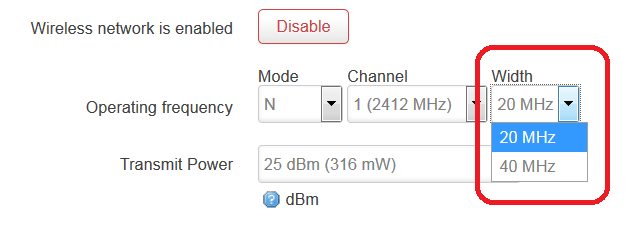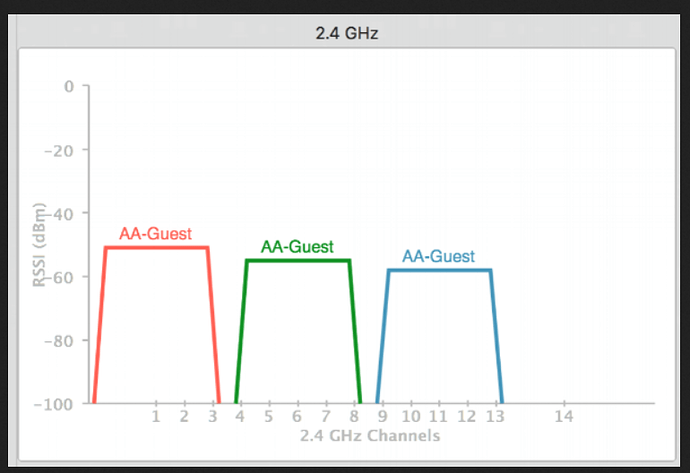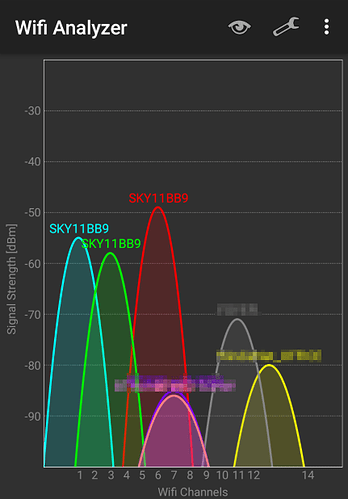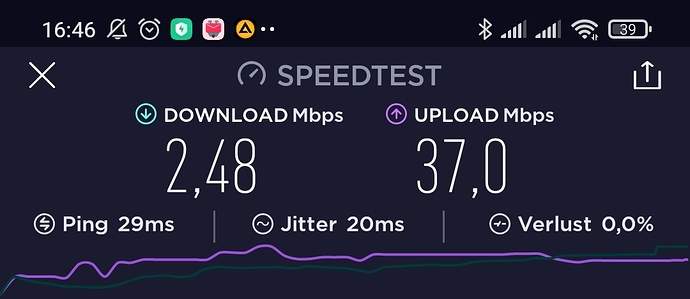Tested right now from my Thinkpad X250 with Intel 7265 AC 2x2 Card. You can see the R7800 blinking in the background. Now even the latency is going mad...
cat /etc/openwrt_release
DISTRIB_ID='OpenWrt'
DISTRIB_RELEASE='19.07.2'
DISTRIB_REVISION='r10947-65030d81f3'
DISTRIB_TARGET='ipq806x/generic'
DISTRIB_ARCH='arm_cortex-a15_neon-vfpv4'
DISTRIB_DESCRIPTION='OpenWrt 19.07.2 r10947-65030d81f3'
DISTRIB_TAINTS=''
iw reg get
global
country DE: DFS-ETSI
(2400 - 2483 @ 40), (N/A, 20), (N/A)
(5150 - 5250 @ 80), (N/A, 23), (N/A), NO-OUTDOOR, AUTO-BW
(5250 - 5350 @ 80), (N/A, 20), (0 ms), NO-OUTDOOR, DFS, AUTO-BW
(5470 - 5725 @ 160), (N/A, 26), (0 ms), DFS
(5725 - 5875 @ 80), (N/A, 13), (N/A)
(57000 - 66000 @ 2160), (N/A, 40), (N/A)
phy#1
country US: DFS-FCC
(2402 - 2472 @ 40), (N/A, 30), (N/A)
(5170 - 5250 @ 80), (N/A, 23), (N/A), AUTO-BW
(5250 - 5330 @ 80), (N/A, 23), (0 ms), DFS, AUTO-BW
(5490 - 5730 @ 160), (N/A, 23), (0 ms), DFS
(5735 - 5835 @ 80), (N/A, 30), (N/A)
(57240 - 71000 @ 2160), (N/A, 40), (N/A)
phy#0
country US: DFS-FCC
(2402 - 2472 @ 40), (N/A, 30), (N/A)
(5170 - 5250 @ 80), (N/A, 23), (N/A), AUTO-BW
(5250 - 5330 @ 80), (N/A, 23), (0 ms), DFS, AUTO-BW
(5490 - 5730 @ 160), (N/A, 23), (0 ms), DFS
(5735 - 5835 @ 80), (N/A, 30), (N/A)
(57240 - 71000 @ 2160), (N/A, 40), (N/A)
iw dev
phy#1
Interface wlan1-2
ifindex 15
wdev 0x100000004
addr X
ssid wifi-tor-2-4
type AP
channel 1 (2412 MHz), width: 20 MHz, center1: 2412 MHz
txpower 20.00 dBm
multicast TXQ:
qsz-byt qsz-pkt flows drops marks overlmt hashcol tx-bytes tx-packets
0 0 0 0 0 0 0 0 0
Interface wlan1-1
ifindex 14
wdev 0x100000003
addr X
ssid wifi-gast-2-4
type AP
channel 1 (2412 MHz), width: 20 MHz, center1: 2412 MHz
txpower 20.00 dBm
multicast TXQ:
qsz-byt qsz-pkt flows drops marks overlmt hashcol tx-bytes tx-packets
0 0 0 0 0 0 0 0 0
Interface wlan1
ifindex 12
wdev 0x100000002
addr X
ssid wifi-2-4
type AP
channel 1 (2412 MHz), width: 20 MHz, center1: 2412 MHz
txpower 20.00 dBm
multicast TXQ:
qsz-byt qsz-pkt flows drops marks overlmt hashcol tx-bytes tx-packets
0 0 5700 0 0 0 0 817569 5700
phy#0
Interface wlan0-2
ifindex 16
wdev 0x4
addr X
ssid wifi-tor-5
type AP
channel 36 (5180 MHz), width: 40 MHz, center1: 5190 MHz
txpower 20.00 dBm
multicast TXQ:
qsz-byt qsz-pkt flows drops marks overlmt hashcol tx-bytes tx-packets
0 0 0 0 0 0 0 0 0
Interface wlan0-1
ifindex 13
wdev 0x3
addr X
ssid wifi-gast-5
type AP
channel 36 (5180 MHz), width: 40 MHz, center1: 5190 MHz
txpower 20.00 dBm
multicast TXQ:
qsz-byt qsz-pkt flows drops marks overlmt hashcol tx-bytes tx-packets
0 0 0 0 0 0 0 0 0
Interface wlan0
ifindex 11
wdev 0x2
addr X
ssid wifi-5
type AP
channel 36 (5180 MHz), width: 40 MHz, center1: 5190 MHz
txpower 20.00 dBm
multicast TXQ:
qsz-byt qsz-pkt flows drops marks overlmt hashcol tx-bytes tx-packets
0 0 5296 0 0 0 0 758910 5296
cat /sys/kernel/debug/ieee80211/phy1/ath10k/fw_stats
ath10k PDEV stats
=================
Channel noise floor -96
Channel TX power 40
TX frame count 3118731680
RX frame count 2905982108
RX clear count 3148916642
Cycle count 3408251501
PHY error count 4587
RTS bad count 32217
RTS good count 204542
FCS bad count 65535
No beacon count 0
MIB int count 0
ath10k PDEV TX stats
=================
HTT cookies queued 176731
HTT cookies disp. 351716
MSDU queued 203377
MPDU queued 203377
MSDUs dropped 1172
Local enqued 27635
Local freed 27634
HW queued 276838
PPDUs reaped 276836
Num underruns 0
PPDUs cleaned 0
MPDUs requed 74645
Excessive retries 73198
HW rate 1
Sched self triggers 0
Dropped due to SW retries 1019
Illegal rate phy errors 0
Pdev continuous xretry 0
TX timeout 0
PDEV resets 11
PHY underrun 0
MPDU is more than txop limit 0
HW paused 35
Seqs posted 276316
Seqs failed queueing 0
Seqs completed 276314
Seqs restarted 469
MU Seqs posted 0
MPDUs SW flushed 0
MPDUs HW filtered 1670
MPDUs truncated 32417
MPDUs receive no ACK 40834
MPDUs expired 274
ath10k PDEV RX stats
=================
Mid PPDU route change 0
Tot. number of statuses 265
Extra frags on rings 0 499452
Extra frags on rings 1 0
Extra frags on rings 2 18
Extra frags on rings 3 44
MSDUs delivered to HTT 474295
MPDUs delivered to HTT 474294
MSDUs delivered to stack 16489
MPDUs delivered to stack 16489
Oversized AMSUs 0
PHY errors 0
PHY errors drops 4279
MPDU errors (FCS, MIC, ENC) 52606
Num Rx Timeout errors 0
Num Rx Overflow errors 0
DRAM Free 74712
IRAM Free 23220
SRAM Free 14440
ath10k VDEV stats (3)
=================
vdev id 0
ppdu aggr count 2310
ppdu noack 72811
mpdu queued 3662
ppdu nonaggr count 238306
mpdu sw requeued 74365
mpdu success retry 37403
mpdu success multitry 13940
mpdu fail retry 1391
vdev id 1
ppdu aggr count 0
ppdu noack 199
mpdu queued 0
ppdu nonaggr count 276
mpdu sw requeued 145
mpdu success retry 25
mpdu success multitry 9
mpdu fail retry 205
vdev id 2
ppdu aggr count 0
ppdu noack 188
mpdu queued 0
ppdu nonaggr count 266
mpdu sw requeued 135
mpdu success retry 20
mpdu success multitry 6
mpdu fail retry 194
ath10k PEER stats (7)
=================
Peer MAC address X
Peer RSSI 0
Peer TX rate 11000
Peer RX rate 0
Peer RX duration 0
Peer PN 0
Peer MAC address X
Peer RSSI 0
Peer TX rate 0
Peer RX rate 0
Peer RX duration 0
Peer PN 0
Peer MAC address X
Peer RSSI 0
Peer TX rate 0
Peer RX rate 0
Peer RX duration 0
Peer PN 0
Peer MAC address X
Peer RSSI 35
Peer TX rate 72000
Peer RX rate 58000
Peer RX duration 0
Peer PN 0
Peer MAC address X
Peer RSSI 52
Peer TX rate 24000
Peer RX rate 57000
Peer RX duration 0
Peer PN 0
Peer MAC address X
Peer RSSI 35
Peer TX rate 36000
Peer RX rate 48000
Peer RX duration 0
Peer PN 0
Peer MAC address 3X
Peer RSSI 55
Peer TX rate 6000
Peer RX rate 26000
Peer RX duration 0
Peer PN 0
cat /sys/kernel/debug/ieee80211/phy1/ath10k/firmware_info
directory: ath10k/QCA9984/hw1.0
firmware: firmware-5.bin
fwcfg: fwcfg-pci-0001:01:00.0.txt
bus: 0001:01:00.0
features: mfp,peer-flow-ctrl,txstatus-noack,wmi-10.x-CT,ratemask-CT,regdump-CT,txrate-CT,flush-all-CT,pingpong-CT,ch-regs-CT,nop-CT,set-special-CT,tx-rc-CT,cust-stats-CT,txrate2-CT,beacon-cb-CT,wmi-block-ack-CT,wmi-bcn-rc-CT
version: 10.4b-ct-9984-fW-012-17ba98334
hw_rev: 9984
board: board-2.bin