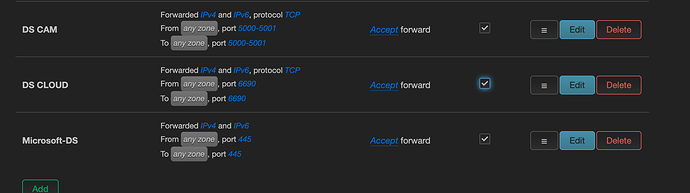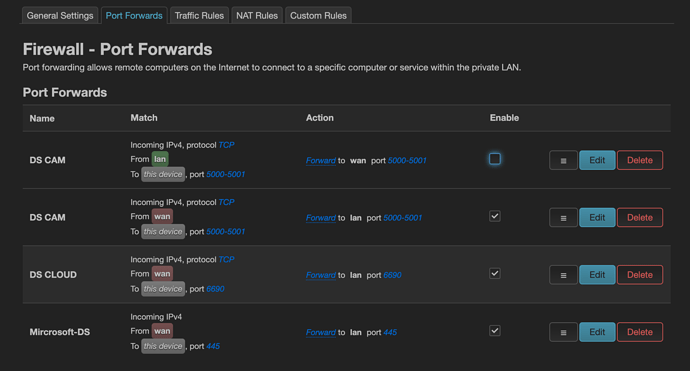I am trying to access an outsider NAS that is https://example.vey.cc:5000 but I am unable to do so. What should I do?
How is OpenWrt involved in this?
because if I use my regular router I can access it, if I use my router with OpenWrt I cannot.
then you should open the port(s) required for access ...
I tried everything I could and it does not work. Any solution for this?
What specifically have you tried?
Did you follow the guides for port forwarding
Please copy the output of the following commands and post it here using the "Preformatted text </> " button:
![]()
Remember to redact passwords, MAC addresses and any public IP addresses you may have:
cat /etc/config/network
cat /etc/config/firewall
Please see the photos showing the settings for this:
DS cam 5000, 5001 (HTTPS)TCP
DS cloud 6690 TCP
445 (microsoft-ds) TCP/UDP
I'm confused about the two images... do you have these rules entered multiple times? You should only have a single occurrence of each rule.
You did not actually set the forwarding IP -- you need to set the internal network address of your NAS as the forwarding destination. Source zone should be WAN and dest zone should be LAN.
One is the traffic rules at the other is the port forwarding. My NAS is outside of my network but I am looking to access it from where I am.
Remove the traffic rules.
?? Where is your NAS? And where are you? You should not need to set anything on your local router to make this work. It is entirely dependent on the router that is handling the network where the NAS is located.
I am in my office in Shenzhen and the NAS is in my other office in Shanghai. If I use a regular router connected to the Chinese router it works fine but at the moment that I tried to access from a router with OpenWrt it will not allow me to.
Your situation is very confusing. How did you have it configured previously with the other router?
Yes, it is very strange. The other router is a linksys 3200 AC with the original firmware. I did not set anything. Plug it in and it worked fine.
Well, then you shouldn't need to make any changes to your OpenWrt router.
The router in Shanghai needs to be configured to port-forward to the NAS. In normal situations, that is the only thing that needs to be configured.
Your router in Shenzhen shouldn't need any special configuration... regardless if it is OpenWrt or vendor/stock firmware.
One possible situation is if you had your Shanghai router setup to only accept connections from a specific IP address. When you changed your router Shenzhen, it could have had the effect of changing the IP address that your ISP provides, and therefore the Shanghai router may not accept the connections. If that is the case, you need to fix the firewall rules on the Shanghai router.
config rule
option name 'DS CAM'
list proto 'tcp'
option src_port '5000-5001'
option dest_port '5000-5001'
option target 'ACCEPT'
option src '*'
option dest '*'
option enabled '0'
config rule
option name 'DS CLOUD'
list proto 'tcp'
option src_port '6690'
option dest_port '6690'
option target 'ACCEPT'
option src '*'
option dest '*'
option enabled '1'
config rule
option name 'Microsoft-DS'
option src_port '445'
option dest_port '445'
option target 'ACCEPT'
option src '*'
option dest '*'
config redirect
option target 'DNAT'
option name 'DS CAM'
list proto 'tcp'
option src_dport '5000-5001'
option dest_port '5000-5001'
option src 'lan'
option dest 'wan'
option enabled '1'
config redirect
option target 'DNAT'
option name 'DS CAM'
list proto 'tcp'
option src_dport '5000-5001'
option dest_port '5000-5001'
option src 'wan'
option dest 'lan'
option enabled '1'
config redirect
option target 'DNAT'
option name 'DS CLOUD'
list proto 'tcp'
option src_dport '6690'
option dest_port '6690'
option src 'wan'
option dest 'lan'
option enabled '1'
config redirect
option target 'DNAT'
option name 'Mircrosoft-DS'
option src_dport '445'
option dest_port '445'
option src 'wan'
option dest 'lan'
option enabled '1'
The rules and redirect only apply if the target device (the NAS) is on this network... and you've said that it is on a different network. So, delete all the rules and redirects related to the NAS. They do not have any purpose here.
Thank you very much.