Just installed it, looks like they included wireguard, and a handful of packages I requested:
My issue post:
v1.4 release
Just installed it, looks like they included wireguard, and a handful of packages I requested:
My issue post:
v1.4 release
Yes, I saw your post. Have to try it but it's my running router so I need some downtime to test that one.
Here is the package install script I made which includes opkg upgrade to upgrade a bunch of packages in the new release, and install many of the packages automatically.
https://drive.google.com/file/d/132Zv_xKLEQ7LPRtpx7wo6CmILOs1KJ5p/view?usp=sharing
I gave the v1.5 release from Orange Pi a try. Both their image and mine work out of the box on my board.
I have not properly compared orangepi's source code and mine, but I can see that neither the bootloader and the kernel describe the hardware correctly. For example, here and here. From the schematic, that gpio pin is not connected to anything:
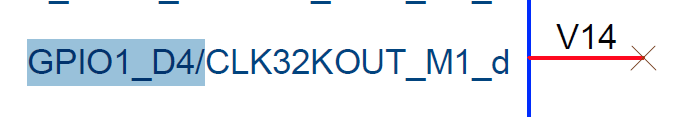
And this part should be placed in the &pinctrl section, or the kernel will complain that it cannot create this i2c device.
They are also missing references to the SPI flash, but I guess most people will not care.
I honestly do not know why it even works, but I am just going to reiterate that there is no way for me to know why my images are not working for some people without logs.
I think I know why, and it boiled down to something I overlooked. I do not think it was your image that was the issue.
My OPR1+ is down in the basement where all my cat6 runs terminate, and where my network enclosure lives. Two floors above the basement, I have three of these access points, all run openwrt:
I used this script to easily turn each of them into a dumbap:
https://gist.githubusercontent.com/braian87b/bba9da3a7ac23c35b7f1eecafecdd47d/raw/84d241cf30ca5545149d72b40fa16ab7a1e00373/dumb-ap-wired-link.sh
My OPR1+ setup defaults to 192.168.2.1, so when I wrote your image, which defaulted to 192.168.1.1, those wired AP's were stubborn and didn't renew dhcp. Hence, why everything didn't communicate.  I prefer 192.168.2.1 as it is not as common, as 192.168.1.1.
I prefer 192.168.2.1 as it is not as common, as 192.168.1.1.
I have setup collectd to gather abunch of data, including keeping track of thermal. I have all the data write to a 16GB USB drive for save keeping. If anyone is interested, of setting it up, let me know.
any update? THanks!
There is no news from Openwrt maintainers.
If you are looking for the most up-to-date image, consider compiling it yourself.
Detailed instructions are documented at:
https://openwrt.org/docs/guide-developer/build-system/install-buildsystem
https://openwrt.org/docs/guide-developer/build-system/use-buildsystem
but instead of doing
git clone https://git.openwrt.org/openwrt/openwrt.git
do
git clone https://github.com/nebulakl/openwrt.git
I do not want to provide pre-compiled images because everyone has their own needs and some packages require specific kernel modules. Since my source code is different from Openwrt's build server's, you will see errors like this if you install such packages via opkg install
The installed version of package kernel is not compatible, require 5.4.117-1-8f820b1b… while 5.4.113-1-7fc72863… is installed.
meaning: you should select all software packages you need during compile time.
thank you so much!
I will try compile
try compile this source, have error like this when select Network -> Interface on Luci. Please help. Thank you
That is not something I can help with. I use the built-in functions provided by Openwrt to set up network devices, and if these functions are broken, you should report bugs to Openwrt devs instead.
great! CPU low temperature.
I Mounted a heatsink on the CPU, and then used double-sided sticky tape to mount the fan to the heatsink:
I need a firmware with working OpenVPN, does anyone have it?
try this, it include openvpn, you only need install luci-app-openvpn from source:
https://drive.google.com/file/d/1n1hfeVx-I6RkO1Blzalm8kcH8hsE8IrQ/view?usp=sharing
fw i compile include luci-app-openvpn, compile from source: github.com/nebulakl/openwrt.git
https://drive.google.com/file/d/18F1QHH4WA108DnrIaw5JMQZ2oHqJTK8g/view?usp=sharing
The WeTransfer file expired after 30 days, can you upload the build on another site? like google drive?
Sorry I have to look for it. I don't have the board anymore. Let me check my old desktop if it's stored there.
Hello, friends. I read this thread to the end, but I could not find a solution to my problem. Help me figure out the firmware of the Orange Pi R1 Plus. OpenWRT not see the USB-modem HILINK LTE. I tried a lot of different firmwares, but no success.
That is because the default config does not contain any USB Ethernet drivers (except the onboard RTL8153B). You will need to figure out the driver for the dongle, enable it and recompile your own firmware.
As the R1 Plus is not upstreamed yet, you cannot just download the driver via opkg and hope it will work. Compile from source code is required.
Thank you very much for your advice!
Please help me to do this.
My knowledge is not enough to do this.
Do I need to install an additional driver?
I don't really know how to do this.