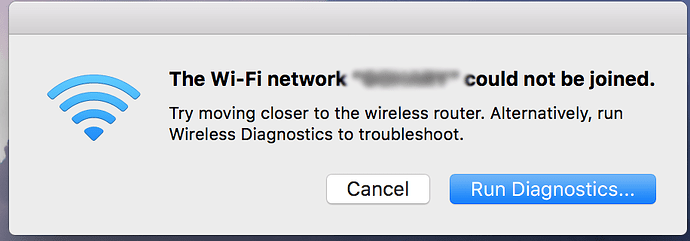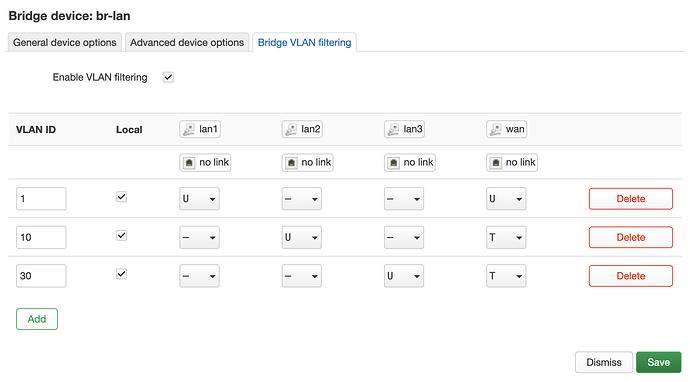Hey everyone,
I have an issue that I haven’t been able to solve yet, despite it not being overly complex in nature and me having read and followed a bunch of posts in this very forum, tutorials, and the likes.
I have a couple of VLANs that are administered by my main router, a bare metal OPNsense appliance. This is working very well; clients receive DHCP offers within the subnet should they belong to, they can reach the Internet, etc. etc. The problem is that currently, these are all wired connections via a managed switch. It has a trunk port for all VLANs and then different ports act as untagged/access ports for client devices. Now, I’m trying to set up OpenWRT so that it acts as an access point for two of the VLANs running on my OPNsense. What’s important is that it acts as a dumb AP, leaving DHCP, DNS, etc. to OPNsense.
Initially, I thought I could create a bridge and add LAN1 to it, create an unmanaged interface for the bridge and set that as the network for the WiFi SSID, connect LAN1 via RJ45 to an access port on my managed switch, and be done with it (the idea being that the untagged signal from the port on my switch would be transmitted to the WiFi AP and broadcasted from there, so no need for fiddling with VLAN on the AP). But when I do this, I don’t even get an IP when I connect to the WiFi, so apparently DHCP isn’t working, which leads me to believe that this perceived solution is just too easy to be true.
I also tried a number of other things that I’ll spare you the details of, but suffice to say I feel like I tried all combinations of bridges, interfaces, trunk and access ports, VLANs on the OpenWRT box, etc. etc. that have been mentioned here or elsewhere, along with some of my own creation.
I’m running OpenWrt snapshot r25346-043da3fe5a on a Linksys MX4200v1 with kernel version 6.1.79. I'm deliberately not posting my configuration since it is currently a mess and I will happily reset the unit to defaults prior to adopting a new configuration.
If anybody could give me a rough overview of how I should configure OpenWRT in this scenario I’d be really thankful!
Thanks in advance,
weko