hi, sorry for my translation, i'm french.
actualy use openwrt whit other router openwrt connected on "public hotspot"
"SFR WiFi FON ==wifi ==> router tplink barriere breaker ==rj45==> Linksys Ea8300 with OpenWrt 21.02.0-rc3 === RJ45 ==> desktop
At the first install, i updtates packtages and install ADGUARD HOME, little config for juste ready to use ( but work actualy )
my adresse for accès on adguard config is 10.0.0.2:8080
and use 53 or 5353 for other adresse ( i don't know why to use, sorry i'm beginer )
now, internet worked "normaly" on my desktop but, i have error whit opkg updtate...
i attache my config :
DHCP :
config dnsmasq
option domainneeded '1'
option localise_queries '1'
option rebind_protection '1'
option rebind_localhost '1'
option local '/lan/'
option domain 'lan'
option expandhosts '1'
option authoritative '1'
option readethers '1'
option leasefile '/tmp/dhcp.leases'
option localservice '1'
option ednspacket_max '1232'
option cachesize '1000'
option noresolv '1'
option port '5353'
list server '10.0.0.2'
config dhcp 'lan'
option interface 'lan'
option dhcpv4 'server'
option start '80'
option limit '20'
option leasetime '24h'
list ra_flags 'none'
list dhcp_option '6,10.0.0.2'
list dhcp_option '3,10.0.0.2'
config dhcp 'wan'
option interface 'wan'
option ignore '1'
list ra_flags 'none'
config odhcpd 'odhcpd'
option maindhcp '0'
option leasefile '/tmp/hosts/odhcpd'
option leasetrigger '/usr/sbin/odhcpd-update'
option loglevel '4'
FIREWALL :
config defaults
option syn_flood '1'
option input 'ACCEPT'
option output 'ACCEPT'
option forward 'REJECT'
config zone
option name 'lan'
option input 'ACCEPT'
option output 'ACCEPT'
option forward 'ACCEPT'
list network 'lan'
config zone
option name 'wan'
option input 'REJECT'
option output 'ACCEPT'
option forward 'REJECT'
option masq '1'
option mtu_fix '1'
list network 'wan'
config forwarding
option src 'lan'
option dest 'wan'
config rule
option name 'Allow-DHCP-Renew'
option src 'wan'
option proto 'udp'
option dest_port '68'
option target 'ACCEPT'
option family 'ipv4'
config rule
option name 'Allow-Ping'
option src 'wan'
option proto 'icmp'
option icmp_type 'echo-request'
option family 'ipv4'
option target 'ACCEPT'
config rule
option name 'Allow-IGMP'
option src 'wan'
option proto 'igmp'
option family 'ipv4'
option target 'ACCEPT'
config rule
option name 'Allow-DHCPv6'
option src 'wan'
option proto 'udp'
option src_ip 'fc00::/6'
option dest_ip 'fc00::/6'
option dest_port '546'
option family 'ipv6'
option target 'ACCEPT'
config rule
option name 'Allow-MLD'
option src 'wan'
option proto 'icmp'
option src_ip 'fe80::/10'
list icmp_type '130/0'
list icmp_type '131/0'
list icmp_type '132/0'
list icmp_type '143/0'
option family 'ipv6'
option target 'ACCEPT'
config rule
option name 'Allow-ICMPv6-Input'
option src 'wan'
option proto 'icmp'
list icmp_type 'echo-request'
list icmp_type 'echo-reply'
list icmp_type 'destination-unreachable'
list icmp_type 'packet-too-big'
list icmp_type 'time-exceeded'
list icmp_type 'bad-header'
list icmp_type 'unknown-header-type'
list icmp_type 'router-solicitation'
list icmp_type 'neighbour-solicitation'
list icmp_type 'router-advertisement'
list icmp_type 'neighbour-advertisement'
option limit '1000/sec'
option family 'ipv6'
option target 'ACCEPT'
config rule
option name 'Allow-ICMPv6-Forward'
option src 'wan'
option dest '*'
option proto 'icmp'
list icmp_type 'echo-request'
list icmp_type 'echo-reply'
list icmp_type 'destination-unreachable'
list icmp_type 'packet-too-big'
list icmp_type 'time-exceeded'
list icmp_type 'bad-header'
list icmp_type 'unknown-header-type'
option limit '1000/sec'
option family 'ipv6'
option target 'ACCEPT'
config rule
option name 'Allow-IPSec-ESP'
option src 'wan'
option dest 'lan'
option proto 'esp'
option target 'ACCEPT'
config rule
option name 'Allow-ISAKMP'
option src 'wan'
option dest 'lan'
option dest_port '500'
option proto 'udp'
option target 'ACCEPT'
config rule
option name 'Support-UDP-Traceroute'
option src 'wan'
option dest_port '33434:33689'
option proto 'udp'
option family 'ipv4'
option target 'REJECT'
option enabled 'false'
config include
option path '/etc/firewall.user'
NETWORK :
config interface 'loopback'
option device 'lo'
option proto 'static'
option ipaddr '127.0.0.1'
option netmask '255.0.0.0'
config globals 'globals'
config device
option name 'br-lan'
option type 'bridge'
list ports 'eth0'
config interface 'lan'
option device 'br-lan'
option proto 'static'
option netmask '255.255.255.0'
option ipaddr '10.0.0.2'
option ipv6 0
config interface 'wan'
option device 'eth1'
option proto 'dhcp'
option peerdns '0'
option ipv6 0
config switch
option name 'switch0'
option reset '1'
option enable_vlan '1'
config switch_vlan
option device 'switch0'
option vlan '1'
option ports '1 2 3 4 0'
adguardhome.yaml
bind_host: 10.0.0.2
bind_port: 8080
users:
- name: root
password: $2a$10$t4DssjcCYNAtTcAMo3Jjqe2bniRbZtKEMc0NWauVOpbz6KDad.ftm
http_proxy: ""
language: ""
rlimit_nofile: 0
debug_pprof: false
web_session_ttl: 720
dns:
bind_host: 10.0.0.2
port: 53
statistics_interval: 1
querylog_enabled: true
querylog_file_enabled: true
querylog_interval: 1
querylog_size_memory: 1000
anonymize_client_ip: false
protection_enabled: true
blocking_mode: default
blocking_ipv4: ""
blocking_ipv6: ""
blocked_response_ttl: 10
parental_block_host: family-block.dns.adguard.com
safebrowsing_block_host: standard-block.dns.adguard.com
ratelimit: 20
ratelimit_whitelist: []
refuse_any: true
upstream_dns:
- https://dns10.quad9.net/dns-query
upstream_dns_file: ""
bootstrap_dns:
- 9.9.9.10
- 149.112.112.10
- 2620:fe::10
- 2620:fe::fe:10
all_servers: false
fastest_addr: false
allowed_clients: []
disallowed_clients: []
blocked_hosts:
- version.bind
- id.server
- hostname.bind
cache_size: 4194304
cache_ttl_min: 0
cache_ttl_max: 0
bogus_nxdomain: []
aaaa_disabled: false
enable_dnssec: false
edns_client_subnet: false
max_goroutines: 300
ipset: []
filtering_enabled: true
filters_update_interval: 24
parental_enabled: false
safesearch_enabled: false
safebrowsing_enabled: false
safebrowsing_cache_size: 1048576
safesearch_cache_size: 1048576
parental_cache_size: 1048576
cache_time: 30
rewrites: []
blocked_services: []
tls:
enabled: false
server_name: ""
force_https: false
port_https: 443
port_dns_over_tls: 853
port_dns_over_quic: 784
allow_unencrypted_doh: false
strict_sni_check: false
certificate_chain: ""
private_key: ""
certificate_path: ""
private_key_path: ""
filters:
- enabled: true
url: https://adguardteam.github.io/AdGuardSDNSFilter/Filters/filter.txt
name: AdGuard DNS filter
id: 1
- enabled: false
url: https://adaway.org/hosts.txt
name: AdAway Default Blocklist
id: 2
- enabled: false
url: https://www.malwaredomainlist.com/hostslist/hosts.txt
name: MalwareDomainList.com Hosts List
id: 4
whitelist_filters: []
user_rules: []
dhcp:
enabled: false
interface_name: ""
dhcpv4:
gateway_ip: ""
subnet_mask: ""
range_start: ""
range_end: ""
lease_duration: 86400
icmp_timeout_msec: 1000
options: []
dhcpv6:
range_start: ""
lease_duration: 86400
ra_slaac_only: false
ra_allow_slaac: false
clients: []
log_compress: false
log_localtime: false
log_max_backups: 0
log_max_size: 100
log_max_age: 3
log_file: ""
verbose: false
schema_version: 7
the finality for me, use only modem and plug router by RJ45 and use.
thank for your help

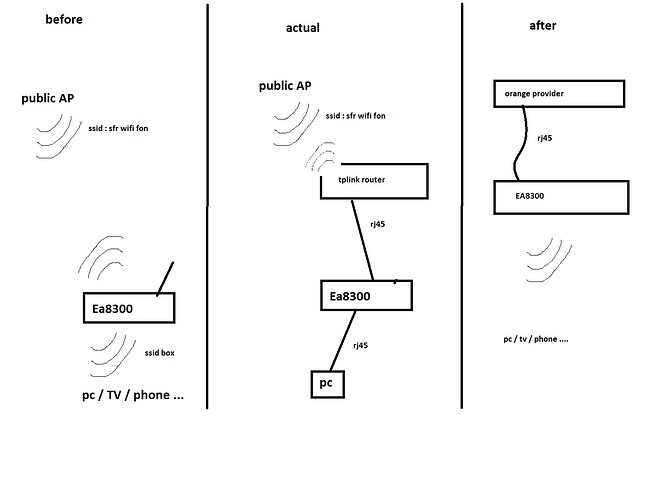
 )
)